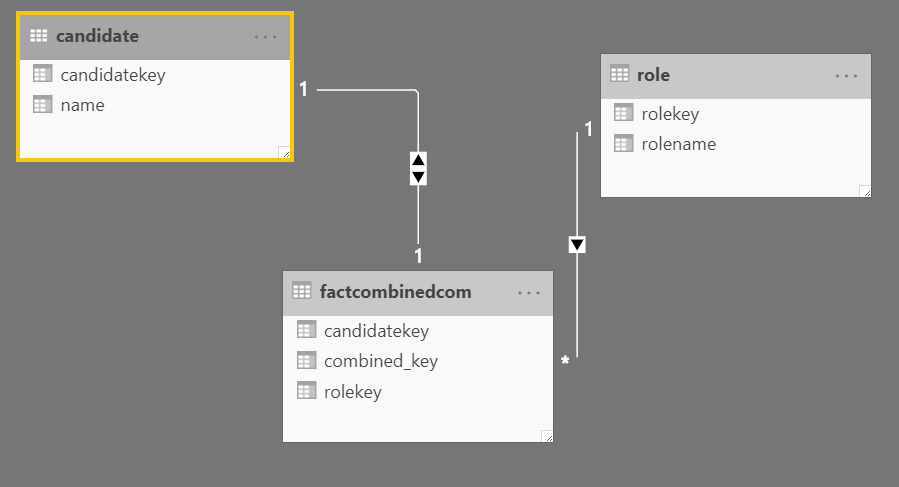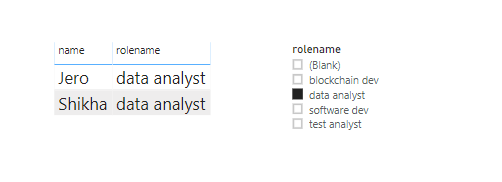- Power BI forums
- Updates
- News & Announcements
- Get Help with Power BI
- Desktop
- Service
- Report Server
- Power Query
- Mobile Apps
- Developer
- DAX Commands and Tips
- Custom Visuals Development Discussion
- Health and Life Sciences
- Power BI Spanish forums
- Translated Spanish Desktop
- Power Platform Integration - Better Together!
- Power Platform Integrations (Read-only)
- Power Platform and Dynamics 365 Integrations (Read-only)
- Training and Consulting
- Instructor Led Training
- Dashboard in a Day for Women, by Women
- Galleries
- Community Connections & How-To Videos
- COVID-19 Data Stories Gallery
- Themes Gallery
- Data Stories Gallery
- R Script Showcase
- Webinars and Video Gallery
- Quick Measures Gallery
- 2021 MSBizAppsSummit Gallery
- 2020 MSBizAppsSummit Gallery
- 2019 MSBizAppsSummit Gallery
- Events
- Ideas
- Custom Visuals Ideas
- Issues
- Issues
- Events
- Upcoming Events
- Community Blog
- Power BI Community Blog
- Custom Visuals Community Blog
- Community Support
- Community Accounts & Registration
- Using the Community
- Community Feedback
Register now to learn Fabric in free live sessions led by the best Microsoft experts. From Apr 16 to May 9, in English and Spanish.
- Power BI forums
- Forums
- Get Help with Power BI
- Desktop
- Re: Need help on returning the text value into tab...
- Subscribe to RSS Feed
- Mark Topic as New
- Mark Topic as Read
- Float this Topic for Current User
- Bookmark
- Subscribe
- Printer Friendly Page
- Mark as New
- Bookmark
- Subscribe
- Mute
- Subscribe to RSS Feed
- Permalink
- Report Inappropriate Content
Need help on returning the text value into table based on dynamic slicer
Hello Everyone,
I am working on an HR project and encountered this problem.
Problem: I wanted to return the Candidate name from the table based on slicer value and shows the respective candidate name for that particular slicer.
Example: My slicer has 4 values
Data Analyst
Blockchain Developer
Test Analyst
Software developer
Once I choose any one of the slicer value the related candidate name does not show in table. I have tried so many methods with lookup, values etc but could not write the correct Dax.
Tables: Candidate Role Fact_Combined
CandidateKey Name Rolekey RoleName Combined_Key Rolekey CandidateKey
1 Lima 1 Software Dev 1 1 1
2 Aarav 2 Test Analyst 2 1 2
3 Jero 3 Data Analyst 3 2 4
4 Ajay 4 BlockChain Dev 4 2 7
5 Ron 5 3 6
6 Shikha 6 3 3
7 Adi
Desired output: Once select Data Analyst in slicer should get these given below details:
CandidateName Role
Shikha Data Analyst
Jero Data Analyst
Please do the needful.
Thanks
Shikha
Solved! Go to Solution.
- Mark as New
- Bookmark
- Subscribe
- Mute
- Subscribe to RSS Feed
- Permalink
- Report Inappropriate Content
Hi @shikha3107 ,
Don't know if you have any relationships between you tables but you must make the following relationships:
- Candidate[CandidateKey] 1 -> * Fact_Combined[CandidateKey]
- Role[RoleKey] 1 -> * FactCombined[RoleKey]
Be aware that if you have the filter from the tables setup in a single option your table will not filter each other you need to place also the Role Name in the visualization in order to have the desired name.
If you just want to present the names without the role name you need to set the filters to both.
See attach file.
Regards
Miguel Félix
Did I answer your question? Mark my post as a solution!
Proud to be a Super User!
Check out my blog: Power BI em Português- Mark as New
- Bookmark
- Subscribe
- Mute
- Subscribe to RSS Feed
- Permalink
- Report Inappropriate Content
Just like Felix said, and you don't need to use lookup. I created this in the pbi, it works fine. Please see the screenshots below.
Did I answer your question? Mark my post as a solution!
Proud to be a Super User!
- Mark as New
- Bookmark
- Subscribe
- Mute
- Subscribe to RSS Feed
- Permalink
- Report Inappropriate Content
Hi @shikha3107 ,
Don't know if you have any relationships between you tables but you must make the following relationships:
- Candidate[CandidateKey] 1 -> * Fact_Combined[CandidateKey]
- Role[RoleKey] 1 -> * FactCombined[RoleKey]
Be aware that if you have the filter from the tables setup in a single option your table will not filter each other you need to place also the Role Name in the visualization in order to have the desired name.
If you just want to present the names without the role name you need to set the filters to both.
See attach file.
Regards
Miguel Félix
Did I answer your question? Mark my post as a solution!
Proud to be a Super User!
Check out my blog: Power BI em PortuguêsHelpful resources

Microsoft Fabric Learn Together
Covering the world! 9:00-10:30 AM Sydney, 4:00-5:30 PM CET (Paris/Berlin), 7:00-8:30 PM Mexico City

Power BI Monthly Update - April 2024
Check out the April 2024 Power BI update to learn about new features.

| User | Count |
|---|---|
| 108 | |
| 98 | |
| 81 | |
| 65 | |
| 62 |
| User | Count |
|---|---|
| 147 | |
| 116 | |
| 104 | |
| 88 | |
| 65 |