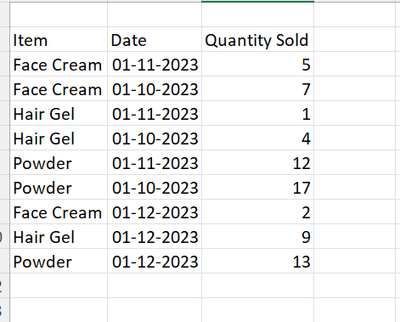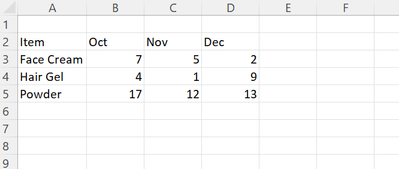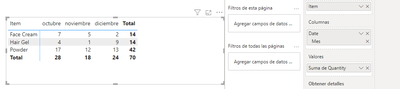- Power BI forums
- Updates
- News & Announcements
- Get Help with Power BI
- Desktop
- Service
- Report Server
- Power Query
- Mobile Apps
- Developer
- DAX Commands and Tips
- Custom Visuals Development Discussion
- Health and Life Sciences
- Power BI Spanish forums
- Translated Spanish Desktop
- Power Platform Integration - Better Together!
- Power Platform Integrations (Read-only)
- Power Platform and Dynamics 365 Integrations (Read-only)
- Training and Consulting
- Instructor Led Training
- Dashboard in a Day for Women, by Women
- Galleries
- Community Connections & How-To Videos
- COVID-19 Data Stories Gallery
- Themes Gallery
- Data Stories Gallery
- R Script Showcase
- Webinars and Video Gallery
- Quick Measures Gallery
- 2021 MSBizAppsSummit Gallery
- 2020 MSBizAppsSummit Gallery
- 2019 MSBizAppsSummit Gallery
- Events
- Ideas
- Custom Visuals Ideas
- Issues
- Issues
- Events
- Upcoming Events
- Community Blog
- Power BI Community Blog
- Custom Visuals Community Blog
- Community Support
- Community Accounts & Registration
- Using the Community
- Community Feedback
Earn a 50% discount on the DP-600 certification exam by completing the Fabric 30 Days to Learn It challenge.
- Power BI forums
- Forums
- Get Help with Power BI
- Desktop
- Re: Need Help with Dax
- Subscribe to RSS Feed
- Mark Topic as New
- Mark Topic as Read
- Float this Topic for Current User
- Bookmark
- Subscribe
- Printer Friendly Page
- Mark as New
- Bookmark
- Subscribe
- Mute
- Subscribe to RSS Feed
- Permalink
- Report Inappropriate Content
Need Help with Dax
Hi All,
I need to present data in form of curr month -1 , curr month and curr month +1
Below is the dataset containing sales of prev month curr month and curr+1 month (predicted)
I want the data in to represent in the below pic in a table format in powerbi
Can someone help me with dax of curr month -1 , curr month and curr month +1 .
Thanks
Shreyd22
- Mark as New
- Bookmark
- Subscribe
- Mute
- Subscribe to RSS Feed
- Permalink
- Report Inappropriate Content
Hi mlsx4,
Thankyou for your response . But the data contains data for past 3 years and I only want to show data for curr month-1, curr month and curr month+1. It has to be dynamic . Can you kindly help me with that please.
Appricate your efforts.
Thanks & Regards
Shrey
- Mark as New
- Bookmark
- Subscribe
- Mute
- Subscribe to RSS Feed
- Permalink
- Report Inappropriate Content
Hi @sd22
You can create an Offset column which does this:
Offset =
var currentMonth= MONTH(TODAY())
return IF(MONTH(MyTable[Date])=currentMonth, 1 , IF(MONTH(MyTable[Date])=(currentMonth-1),1, IF(MONTH(MyTable[Date])=(currentMonth+1),1,0)))And then put a filter in the pane for your graph <Offset=1>
- Mark as New
- Bookmark
- Subscribe
- Mute
- Subscribe to RSS Feed
- Permalink
- Report Inappropriate Content
Hi @sd22
If your data is as you have put, then you only need to use a matrix to visually see it as you need:
1) Put in rows: Item
2) Put in columns: Month
3) Put in values: Quantity
Btw, you can disable totals
Helpful resources
| User | Count |
|---|---|
| 99 | |
| 86 | |
| 78 | |
| 75 | |
| 71 |
| User | Count |
|---|---|
| 112 | |
| 105 | |
| 96 | |
| 74 | |
| 66 |