- Power BI forums
- Updates
- News & Announcements
- Get Help with Power BI
- Desktop
- Service
- Report Server
- Power Query
- Mobile Apps
- Developer
- DAX Commands and Tips
- Custom Visuals Development Discussion
- Health and Life Sciences
- Power BI Spanish forums
- Translated Spanish Desktop
- Power Platform Integration - Better Together!
- Power Platform Integrations (Read-only)
- Power Platform and Dynamics 365 Integrations (Read-only)
- Training and Consulting
- Instructor Led Training
- Dashboard in a Day for Women, by Women
- Galleries
- Community Connections & How-To Videos
- COVID-19 Data Stories Gallery
- Themes Gallery
- Data Stories Gallery
- R Script Showcase
- Webinars and Video Gallery
- Quick Measures Gallery
- 2021 MSBizAppsSummit Gallery
- 2020 MSBizAppsSummit Gallery
- 2019 MSBizAppsSummit Gallery
- Events
- Ideas
- Custom Visuals Ideas
- Issues
- Issues
- Events
- Upcoming Events
- Community Blog
- Power BI Community Blog
- Custom Visuals Community Blog
- Community Support
- Community Accounts & Registration
- Using the Community
- Community Feedback
Register now to learn Fabric in free live sessions led by the best Microsoft experts. From Apr 16 to May 9, in English and Spanish.
- Power BI forums
- Forums
- Get Help with Power BI
- Desktop
- Need Help in Power BI report
- Subscribe to RSS Feed
- Mark Topic as New
- Mark Topic as Read
- Float this Topic for Current User
- Bookmark
- Subscribe
- Printer Friendly Page
- Mark as New
- Bookmark
- Subscribe
- Mute
- Subscribe to RSS Feed
- Permalink
- Report Inappropriate Content
Need Help in Power BI report
Currently we are looking for data for 5 sites namely Sedgemoor South, Shell Barking, Shell Brundall, Shell chiswell and Shell Cressex. There is currently data for only one month in the system for May 2018.
Idea is to have this data for multiple sites (1,500 sites). Currently data has been supplied in excel format but idea is to have this
If you specifically look for Shell Barking on 16th May data as outlined between 0 – 5 hrs in the morning and then again from 13th to 16th in the afternoon, there is no data at all (not even reference data).
That indicates that the system was down during that time.
The business need a report that outlines such outages on any dates and gives them alerts everytime such outages occur so that corrective action can be taken.
They can look at the ticketing system and check if there have been tickets raised by that site during that time.
What compounds the issue is that there is no reference data during that time, so one cannot make a filter condition that sales revenue is blank and retrieve those missing values.
This can be seen by the screenshot below, there are no values between 0 – 5. I am hoping this can be achieved by a DAX expression but was wondering which one?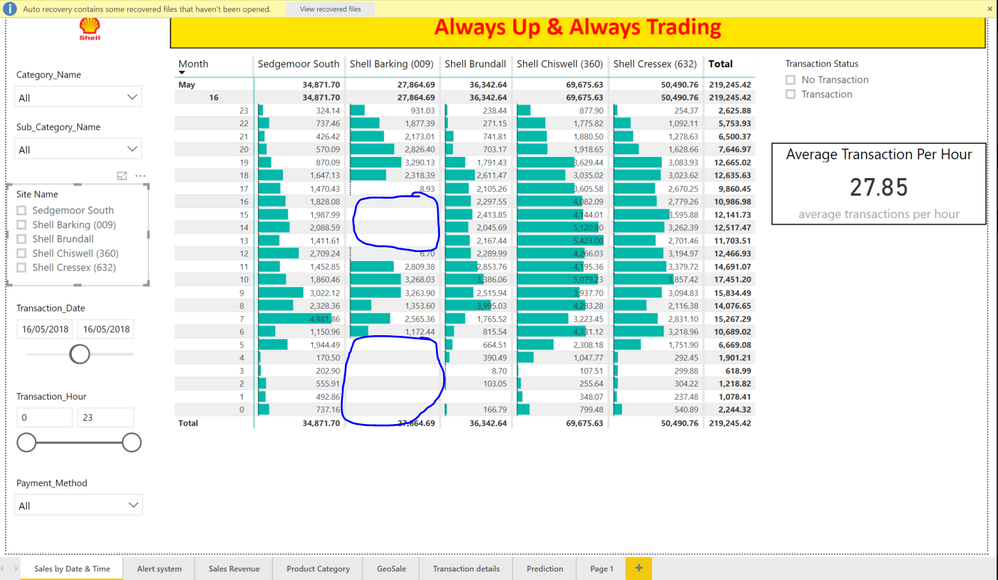

Solved! Go to Solution.
- Mark as New
- Bookmark
- Subscribe
- Mute
- Subscribe to RSS Feed
- Permalink
- Report Inappropriate Content
@Anonymous,
Add the following calculated table and build relationship, then drag [Transaction_Hour] from it and set Show items with no data.
Table = DISTINCT ( Table1[Transaction_Hour] )
If this post helps, then please consider Accept it as the solution to help the other members find it more quickly.
- Mark as New
- Bookmark
- Subscribe
- Mute
- Subscribe to RSS Feed
- Permalink
- Report Inappropriate Content
@Anonymous,
Add the following calculated table and build relationship, then drag [Transaction_Hour] from it and set Show items with no data.
Table = DISTINCT ( Table1[Transaction_Hour] )
If this post helps, then please consider Accept it as the solution to help the other members find it more quickly.
Helpful resources

Microsoft Fabric Learn Together
Covering the world! 9:00-10:30 AM Sydney, 4:00-5:30 PM CET (Paris/Berlin), 7:00-8:30 PM Mexico City

Power BI Monthly Update - April 2024
Check out the April 2024 Power BI update to learn about new features.

| User | Count |
|---|---|
| 103 | |
| 102 | |
| 87 | |
| 73 | |
| 67 |
| User | Count |
|---|---|
| 119 | |
| 111 | |
| 95 | |
| 79 | |
| 72 |

