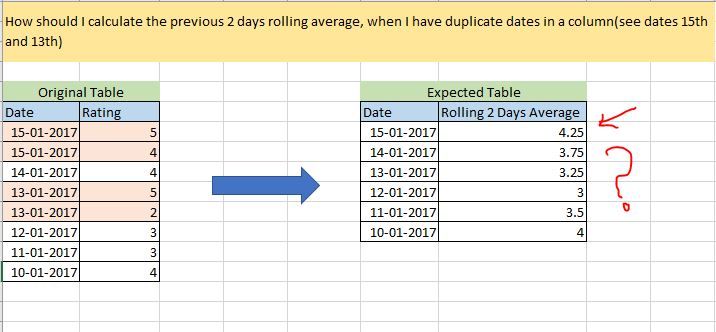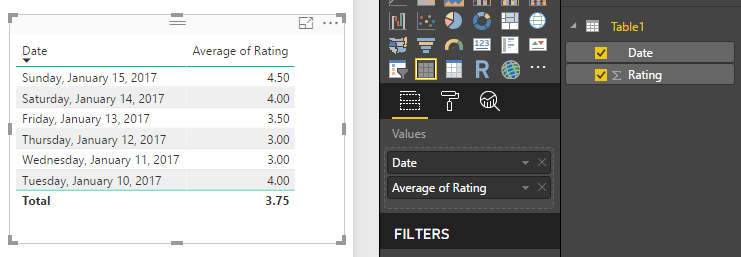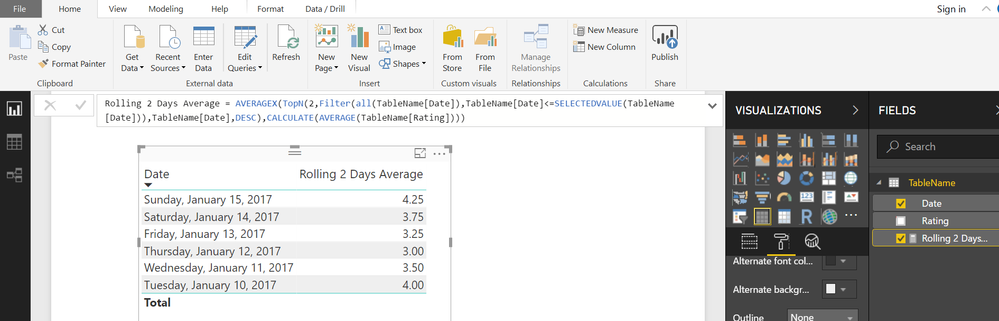Go To
- Power BI forums
- Updates
- News & Announcements
- Get Help with Power BI
- Desktop
- Service
- Report Server
- Power Query
- Mobile Apps
- Developer
- DAX Commands and Tips
- Custom Visuals Development Discussion
- Health and Life Sciences
- Power BI Spanish forums
- Translated Spanish Desktop
- Power Platform Integration - Better Together!
- Power Platform Integrations (Read-only)
- Power Platform and Dynamics 365 Integrations (Read-only)
- Training and Consulting
- Instructor Led Training
- Dashboard in a Day for Women, by Women
- Galleries
- Community Connections & How-To Videos
- COVID-19 Data Stories Gallery
- Themes Gallery
- Data Stories Gallery
- R Script Showcase
- Webinars and Video Gallery
- Quick Measures Gallery
- 2021 MSBizAppsSummit Gallery
- 2020 MSBizAppsSummit Gallery
- 2019 MSBizAppsSummit Gallery
- Events
- Ideas
- Custom Visuals Ideas
- Issues
- Issues
- Events
- Upcoming Events
- Community Blog
- Power BI Community Blog
- Custom Visuals Community Blog
- Community Support
- Community Accounts & Registration
- Using the Community
- Community Feedback
Turn on suggestions
Auto-suggest helps you quickly narrow down your search results by suggesting possible matches as you type.
Showing results for
Earn a 50% discount on the DP-600 certification exam by completing the Fabric 30 Days to Learn It challenge.
- Power BI forums
- Forums
- Get Help with Power BI
- Desktop
- Re: Need Help: Rolling Average (Last 2 days) | Whe...
Reply
Topic Options
- Subscribe to RSS Feed
- Mark Topic as New
- Mark Topic as Read
- Float this Topic for Current User
- Bookmark
- Subscribe
- Printer Friendly Page
- Mark as New
- Bookmark
- Subscribe
- Mute
- Subscribe to RSS Feed
- Permalink
- Report Inappropriate Content
Need Help: Rolling Average (Last 2 days) | When multiple dates in a column
01-24-2018
06:04 AM
I have an original table using which I need to calculate the rolling average of rating table. However I do not get the expected output. Can somebody please help me with a DAX solution for this ?
Please refer the image below:
Any help would be appreciated !
Solved! Go to Solution.
1 ACCEPTED SOLUTION
- Mark as New
- Bookmark
- Subscribe
- Mute
- Subscribe to RSS Feed
- Permalink
- Report Inappropriate Content
01-29-2018
03:33 AM
Hi @ketan10
Try this MEASURE
Rolling 2 Days Average =
AVERAGEX (
TOPN (
2,
FILTER (
ALL ( TableName[Date] ),
TableName[Date] <= SELECTEDVALUE ( TableName[Date] )
),
TableName[Date], DESC
),
CALCULATE ( AVERAGE ( TableName[Rating] ) )
)
Regards
Zubair
Please try my custom visuals
3 REPLIES 3
- Mark as New
- Bookmark
- Subscribe
- Mute
- Subscribe to RSS Feed
- Permalink
- Report Inappropriate Content
01-24-2018
08:34 AM
I replicated your data and chose Average of Rating instead of Sum or Don't summarize etc..
- Mark as New
- Bookmark
- Subscribe
- Mute
- Subscribe to RSS Feed
- Permalink
- Report Inappropriate Content
01-29-2018
03:33 AM
Hi @ketan10
Try this MEASURE
Rolling 2 Days Average =
AVERAGEX (
TOPN (
2,
FILTER (
ALL ( TableName[Date] ),
TableName[Date] <= SELECTEDVALUE ( TableName[Date] )
),
TableName[Date], DESC
),
CALCULATE ( AVERAGE ( TableName[Rating] ) )
)
Regards
Zubair
Please try my custom visuals
- Mark as New
- Bookmark
- Subscribe
- Mute
- Subscribe to RSS Feed
- Permalink
- Report Inappropriate Content
01-29-2018
03:35 AM
Regards
Zubair
Please try my custom visuals
Helpful resources
Featured Topics
Top Solution Authors
| User | Count |
|---|---|
| 101 | |
| 90 | |
| 80 | |
| 71 | |
| 69 |
Top Kudoed Authors
| User | Count |
|---|---|
| 114 | |
| 98 | |
| 97 | |
| 73 | |
| 72 |