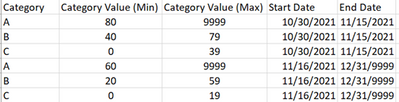- Power BI forums
- Updates
- News & Announcements
- Get Help with Power BI
- Desktop
- Service
- Report Server
- Power Query
- Mobile Apps
- Developer
- DAX Commands and Tips
- Custom Visuals Development Discussion
- Health and Life Sciences
- Power BI Spanish forums
- Translated Spanish Desktop
- Power Platform Integration - Better Together!
- Power Platform Integrations (Read-only)
- Power Platform and Dynamics 365 Integrations (Read-only)
- Training and Consulting
- Instructor Led Training
- Dashboard in a Day for Women, by Women
- Galleries
- Community Connections & How-To Videos
- COVID-19 Data Stories Gallery
- Themes Gallery
- Data Stories Gallery
- R Script Showcase
- Webinars and Video Gallery
- Quick Measures Gallery
- 2021 MSBizAppsSummit Gallery
- 2020 MSBizAppsSummit Gallery
- 2019 MSBizAppsSummit Gallery
- Events
- Ideas
- Custom Visuals Ideas
- Issues
- Issues
- Events
- Upcoming Events
- Community Blog
- Power BI Community Blog
- Custom Visuals Community Blog
- Community Support
- Community Accounts & Registration
- Using the Community
- Community Feedback
Earn a 50% discount on the DP-600 certification exam by completing the Fabric 30 Days to Learn It challenge.
- Power BI forums
- Forums
- Get Help with Power BI
- Desktop
- Re: [Need Help]: How to join a table with Slowly C...
- Subscribe to RSS Feed
- Mark Topic as New
- Mark Topic as Read
- Float this Topic for Current User
- Bookmark
- Subscribe
- Printer Friendly Page
- Mark as New
- Bookmark
- Subscribe
- Mute
- Subscribe to RSS Feed
- Permalink
- Report Inappropriate Content
[Need Help]: How to join a table with Slowly Changing Dimension in Power BI
Hi,
I have a category benchmark table below with SCD design with start date and end date. I need to categories my salesperson based on their sales value with the sales benchmark below. How do I deal with that?
Below is the link to get the data, PBIX file and Expected Result. Thanks.
https://drive.google.com/drive/folders/1PKxQ9899BrvmEQ0odZjNRf2a9M7LtxRN?usp=sharing
Warm Regards,
Bryan
- Mark as New
- Bookmark
- Subscribe
- Mute
- Subscribe to RSS Feed
- Permalink
- Report Inappropriate Content
Hi,
Dynamic segmentation works with a diconnected table. A diconnected table ideally has only the first 3 columns which you hvae shown in your image. However the complication crops in with the date in the last 2 columns. Since there will be a Date column in your sales data as well, that will have a relationship with this table to know which bucket the salesperson falls in.
By the way, what is SCD?
Regards,
Ashish Mathur
http://www.ashishmathur.com
https://www.linkedin.com/in/excelenthusiasts/
- Mark as New
- Bookmark
- Subscribe
- Mute
- Subscribe to RSS Feed
- Permalink
- Report Inappropriate Content
@jiayit918871 , For SCD you can refer
Do not join category and sales person , try like
Measure =
var _sales = calculate(Sum(Salesperson[sales]))
return
calculate( sumx(filter(values(Salesperson[Salesperson]),_sales >= Min(Category[Category Value (Min)]) && _sales <= Max(Category[Category Value (Min)]) ), _sales),
filter(Salesperson, Salesperson[date] >= Min(Category[Start Date]) && Salesperson[date] <= Min(Category[end Date])))
Or refer
https://www.youtube.com/watch?v=tKeaQpWynzg
Microsoft Power BI Learning Resources, 2023 !!
Learn Power BI - Full Course with Dec-2022, with Window, Index, Offset, 100+ Topics !!
Did I answer your question? Mark my post as a solution! Appreciate your Kudos !! Proud to be a Super User! !!
Helpful resources
| User | Count |
|---|---|
| 102 | |
| 91 | |
| 85 | |
| 77 | |
| 71 |
| User | Count |
|---|---|
| 113 | |
| 105 | |
| 101 | |
| 75 | |
| 64 |