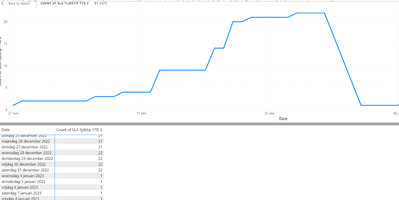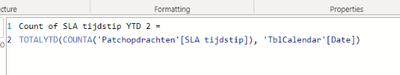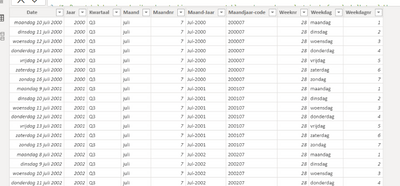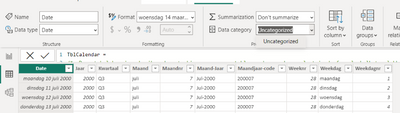Jumpstart your career with the Fabric Career Hub
Find everything you need to get certified on Fabric—skills challenges, live sessions, exam prep, role guidance, and more.
Get started- Power BI forums
- Updates
- News & Announcements
- Get Help with Power BI
- Desktop
- Service
- Report Server
- Power Query
- Mobile Apps
- Developer
- DAX Commands and Tips
- Custom Visuals Development Discussion
- Health and Life Sciences
- Power BI Spanish forums
- Translated Spanish Desktop
- Power Platform Integration - Better Together!
- Power Platform Integrations (Read-only)
- Power Platform and Dynamics 365 Integrations (Read-only)
- Training and Consulting
- Instructor Led Training
- Dashboard in a Day for Women, by Women
- Galleries
- Community Connections & How-To Videos
- COVID-19 Data Stories Gallery
- Themes Gallery
- Data Stories Gallery
- R Script Showcase
- Webinars and Video Gallery
- Quick Measures Gallery
- 2021 MSBizAppsSummit Gallery
- 2020 MSBizAppsSummit Gallery
- 2019 MSBizAppsSummit Gallery
- Events
- Ideas
- Custom Visuals Ideas
- Issues
- Issues
- Events
- Upcoming Events
- Community Blog
- Power BI Community Blog
- Custom Visuals Community Blog
- Community Support
- Community Accounts & Registration
- Using the Community
- Community Feedback
Grow your Fabric skills and prepare for the DP-600 certification exam by completing the latest Microsoft Fabric challenge.
- Power BI forums
- Forums
- Get Help with Power BI
- Desktop
- Re: My running total resets, i have no idea why.
- Subscribe to RSS Feed
- Mark Topic as New
- Mark Topic as Read
- Float this Topic for Current User
- Bookmark
- Subscribe
- Printer Friendly Page
- Mark as New
- Bookmark
- Subscribe
- Mute
- Subscribe to RSS Feed
- Permalink
- Report Inappropriate Content
My running total resets, i have no idea why.
Hey,
I'm new to PowerBi and i just cant seem to get my line graph right. For some reason the count keeps resetting. I would really appreciate some help with this. I posted some screenshots for clarification. Thank you!
- Mark as New
- Bookmark
- Subscribe
- Mute
- Subscribe to RSS Feed
- Permalink
- Report Inappropriate Content
Thanks for the replies @Syndicate_Admin @Thomas_Daubert , im working on it. Do you guys know if this date format is allright? I just can't seem to get the calender icon that i see when i look in tutorials online.
I got the DAX for the data from a friend.
- Mark as New
- Bookmark
- Subscribe
- Mute
- Subscribe to RSS Feed
- Permalink
- Report Inappropriate Content
Hello,
YTD is year to date, so it calculate from 1 january to 31 december and reset the 31 December at midnight.
you need something like that :
Running Total COLUMN =
CALCULATE (
SUM ( 'All Web Site Data (2)'[UniquePageviews] ),
ALL ( 'All Web Site Data (2)' ),
'All Web Site Data (2)'[Date] <= EARLIER ( 'All Web Site Data (2)'[Date] )
)- Mark as New
- Bookmark
- Subscribe
- Mute
- Subscribe to RSS Feed
- Permalink
- Report Inappropriate Content
It looks like the issue you're experiencing with your line chart in Power BI is related to the way the data is being aggregated.
Based on the screenshots you've provided, it seems that the data is being aggregated by the "Date" column, and the "Count" column is being used as the value. However, the count is resetting every time the date changes, resulting in a line chart that starts at 0 for each new date.
To fix this, you need to change the way the data is being aggregated. One option is to group the data by the "Date" column and then use the "SUM" aggregation for the "Count" column. This way, the count will not reset every time the date changes, and the line chart will show the correct values.
Another option is to use the "COUNTA" function instead of "COUNT" function.
You can also use the "RUNNING_SUM" function to create a cumulative sum of the count, this way the count will not reset every time the date changes
You may also want to check if you have the correct date format in your data, this can also cause the issue.
Helpful resources
| User | Count |
|---|---|
| 84 | |
| 69 | |
| 69 | |
| 65 | |
| 54 |
| User | Count |
|---|---|
| 93 | |
| 93 | |
| 91 | |
| 76 | |
| 69 |