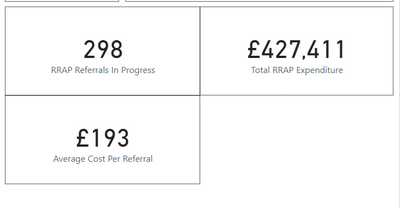- Power BI forums
- Updates
- News & Announcements
- Get Help with Power BI
- Desktop
- Service
- Report Server
- Power Query
- Mobile Apps
- Developer
- DAX Commands and Tips
- Custom Visuals Development Discussion
- Health and Life Sciences
- Power BI Spanish forums
- Translated Spanish Desktop
- Power Platform Integration - Better Together!
- Power Platform Integrations (Read-only)
- Power Platform and Dynamics 365 Integrations (Read-only)
- Training and Consulting
- Instructor Led Training
- Dashboard in a Day for Women, by Women
- Galleries
- Community Connections & How-To Videos
- COVID-19 Data Stories Gallery
- Themes Gallery
- Data Stories Gallery
- R Script Showcase
- Webinars and Video Gallery
- Quick Measures Gallery
- 2021 MSBizAppsSummit Gallery
- 2020 MSBizAppsSummit Gallery
- 2019 MSBizAppsSummit Gallery
- Events
- Ideas
- Custom Visuals Ideas
- Issues
- Issues
- Events
- Upcoming Events
- Community Blog
- Power BI Community Blog
- Custom Visuals Community Blog
- Community Support
- Community Accounts & Registration
- Using the Community
- Community Feedback
Register now to learn Fabric in free live sessions led by the best Microsoft experts. From Apr 16 to May 9, in English and Spanish.
- Power BI forums
- Forums
- Get Help with Power BI
- Desktop
- Multiplying the Value of Two Cards and then Adding...
- Subscribe to RSS Feed
- Mark Topic as New
- Mark Topic as Read
- Float this Topic for Current User
- Bookmark
- Subscribe
- Printer Friendly Page
- Mark as New
- Bookmark
- Subscribe
- Mute
- Subscribe to RSS Feed
- Permalink
- Report Inappropriate Content
Multiplying the Value of Two Cards and then Adding this to the Value of a Third Card
Hello
I am trying to multiple the values of two cards to create an additonal card with the value of this sum in it. I want to multiply the value in the RRAP Referrals In Progress card (currently 298) by the value in the Average Cost Per Referral card (currently £193). See below:
I've tried to create a measure using DAX using the following:
But this doesn't work.
Once I've got it to work, I want to use this new calculated value to create an additional card called 'Estimated Cost of Referrals In Progress'. I then want to be able to add this value to the value of the Total RRAP Expenditure card and use this value to create another card to give me the total of the existing expenditure plus the estimated expenditure. This will then be a great tool to use for budgeting purposes.
Any help here would be really appreciated. Thanks in anticipation
Kind regards
Richard
Solved! Go to Solution.
- Mark as New
- Bookmark
- Subscribe
- Mute
- Subscribe to RSS Feed
- Permalink
- Report Inappropriate Content
Try this:
New Measure = CALCULATE(Referral[Average Cost Per Referral for RRAP], Referral[DateReferralCompleted].[Date] >= DATE(2023,4,1))
- Mark as New
- Bookmark
- Subscribe
- Mute
- Subscribe to RSS Feed
- Permalink
- Report Inappropriate Content
Try this:
New Measure = CALCULATE(Referral[Average Cost Per Referral for RRAP], Referral[DateReferralCompleted].[Date] >= DATE(2023,4,1))
- Mark as New
- Bookmark
- Subscribe
- Mute
- Subscribe to RSS Feed
- Permalink
- Report Inappropriate Content
Hi @whitch
That works! I was able to use the CALCULATE function to apply the filters to other measures and have been able to combine these to get the output I want.
Thank you ever so much, I really appreciate the input
Kind regards
Richard
- Mark as New
- Bookmark
- Subscribe
- Mute
- Subscribe to RSS Feed
- Permalink
- Report Inappropriate Content
I would assume that the first two cards you have are actually showing the values of two existing measures, [RRAPReferralsInProgress] and [AverageCostPerReferral]. If they're someyhow not this, make those measures. Then you can have:
Estimated Cost of Referrals In Progress = [RRAPReferralsInProgress] * [AverageCostPerReferral]
In general, measures should refer to "the measure the card is showing" not "the value in the card".
- Mark as New
- Bookmark
- Subscribe
- Mute
- Subscribe to RSS Feed
- Permalink
- Report Inappropriate Content
Thanks @whitch for the response. I've previously tried this calculation but unfortunately it doesn't calculate the right answer. This is because the measure have different filters which do not work when used together.
Thanks again for your input
Kind regards
Richard
- Mark as New
- Bookmark
- Subscribe
- Mute
- Subscribe to RSS Feed
- Permalink
- Report Inappropriate Content
In that case you can use the CALCULATE function to apply the different filters to each measure. I don't know what filters you want, but this is roughly how it goes:
Estimated Cost of Referrals In Progress = CALCULATE([RRAPReferralsInProgress], 'tablename'[ColumnNameA] > 0) * CALCULATE([AverageCostPerReferral], 'tablename'[ColumnNameB] < 0)
- Mark as New
- Bookmark
- Subscribe
- Mute
- Subscribe to RSS Feed
- Permalink
- Report Inappropriate Content
Thanks @whitch, am starting to get somewhere with this approach. One query:
When I previously used a filter on the measure, I've selected a date range of on or after 01/04/2023 to on or before 31/03/2024. This is the financial year range we use. This returned the Average Value as £193.62 which I know is correct.
I'm trying to replicate that filter. However, when I use the following DAX expression:
Helpful resources

Microsoft Fabric Learn Together
Covering the world! 9:00-10:30 AM Sydney, 4:00-5:30 PM CET (Paris/Berlin), 7:00-8:30 PM Mexico City

Power BI Monthly Update - April 2024
Check out the April 2024 Power BI update to learn about new features.

| User | Count |
|---|---|
| 101 | |
| 99 | |
| 76 | |
| 67 | |
| 61 |
| User | Count |
|---|---|
| 142 | |
| 106 | |
| 103 | |
| 85 | |
| 70 |