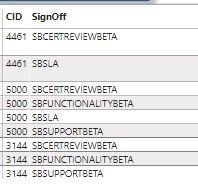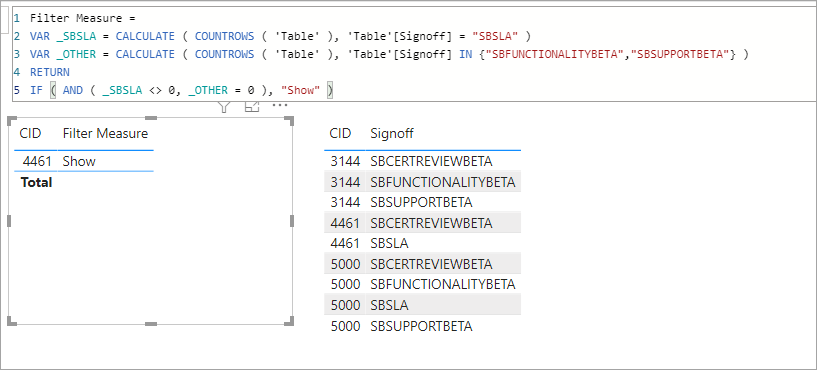Go To
- Power BI forums
- Updates
- News & Announcements
- Get Help with Power BI
- Desktop
- Service
- Report Server
- Power Query
- Mobile Apps
- Developer
- DAX Commands and Tips
- Custom Visuals Development Discussion
- Health and Life Sciences
- Power BI Spanish forums
- Translated Spanish Desktop
- Power Platform Integration - Better Together!
- Power Platform Integrations (Read-only)
- Power Platform and Dynamics 365 Integrations (Read-only)
- Training and Consulting
- Instructor Led Training
- Dashboard in a Day for Women, by Women
- Galleries
- Community Connections & How-To Videos
- COVID-19 Data Stories Gallery
- Themes Gallery
- Data Stories Gallery
- R Script Showcase
- Webinars and Video Gallery
- Quick Measures Gallery
- 2021 MSBizAppsSummit Gallery
- 2020 MSBizAppsSummit Gallery
- 2019 MSBizAppsSummit Gallery
- Events
- Ideas
- Custom Visuals Ideas
- Issues
- Issues
- Events
- Upcoming Events
- Community Blog
- Power BI Community Blog
- Custom Visuals Community Blog
- Community Support
- Community Accounts & Registration
- Using the Community
- Community Feedback
Turn on suggestions
Auto-suggest helps you quickly narrow down your search results by suggesting possible matches as you type.
Showing results for
Earn a 50% discount on the DP-600 certification exam by completing the Fabric 30 Days to Learn It challenge.
- Power BI forums
- Forums
- Get Help with Power BI
- Desktop
- Multiple records with same id but must filter out ...
Reply
Topic Options
- Subscribe to RSS Feed
- Mark Topic as New
- Mark Topic as Read
- Float this Topic for Current User
- Bookmark
- Subscribe
- Printer Friendly Page
- Mark as New
- Bookmark
- Subscribe
- Mute
- Subscribe to RSS Feed
- Permalink
- Report Inappropriate Content
Multiple records with same id but must filter out just the 1 matching row based on criteria.
03-03-2021
12:33 PM
I need to create a new report using this sample list below.
Each CID has 4 possible SignOffs. CID 5000 shows all SignOff options.
For the same CIDs, show me the ones that have a record for SBSLA while also NOT having a record for SBSUPPORTBETA or SBFUNCTIONALITYBETA. So, I don't want to see CID 5000, nor CID 3144. I do want to see 4461.
Your help is appreciated!
Solved! Go to Solution.
1 ACCEPTED SOLUTION
- Mark as New
- Bookmark
- Subscribe
- Mute
- Subscribe to RSS Feed
- Permalink
- Report Inappropriate Content
03-03-2021
09:04 PM
I think this will give you what you are looking for.
Filter Measure =
VAR _SBSLA = CALCULATE ( COUNTROWS ( 'Table' ), 'Table'[Signoff] = "SBSLA" )
VAR _OTHER = CALCULATE ( COUNTROWS ( 'Table' ), 'Table'[Signoff] IN {"SBFUNCTIONALITYBETA","SBSUPPORTBETA"} )
RETURN
IF ( AND ( _SBSLA <> 0, _OTHER = 0 ), "Show" )
2 REPLIES 2
- Mark as New
- Bookmark
- Subscribe
- Mute
- Subscribe to RSS Feed
- Permalink
- Report Inappropriate Content
03-03-2021
09:04 PM
I think this will give you what you are looking for.
Filter Measure =
VAR _SBSLA = CALCULATE ( COUNTROWS ( 'Table' ), 'Table'[Signoff] = "SBSLA" )
VAR _OTHER = CALCULATE ( COUNTROWS ( 'Table' ), 'Table'[Signoff] IN {"SBFUNCTIONALITYBETA","SBSUPPORTBETA"} )
RETURN
IF ( AND ( _SBSLA <> 0, _OTHER = 0 ), "Show" )
- Mark as New
- Bookmark
- Subscribe
- Mute
- Subscribe to RSS Feed
- Permalink
- Report Inappropriate Content
03-04-2021
04:59 AM
Thank you! That worked perfectly!
Helpful resources
Featured Topics
Top Solution Authors
| User | Count |
|---|---|
| 101 | |
| 90 | |
| 78 | |
| 70 | |
| 69 |
Top Kudoed Authors
| User | Count |
|---|---|
| 110 | |
| 96 | |
| 95 | |
| 74 | |
| 71 |