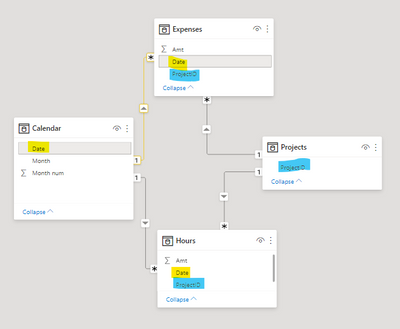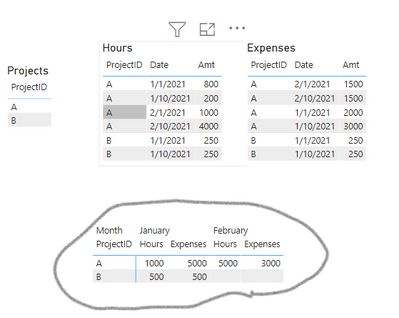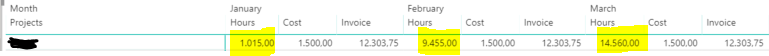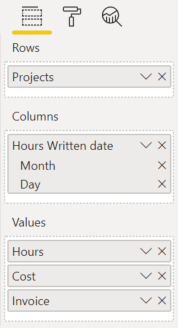- Power BI forums
- Updates
- News & Announcements
- Get Help with Power BI
- Desktop
- Service
- Report Server
- Power Query
- Mobile Apps
- Developer
- DAX Commands and Tips
- Custom Visuals Development Discussion
- Health and Life Sciences
- Power BI Spanish forums
- Translated Spanish Desktop
- Power Platform Integration - Better Together!
- Power Platform Integrations (Read-only)
- Power Platform and Dynamics 365 Integrations (Read-only)
- Training and Consulting
- Instructor Led Training
- Dashboard in a Day for Women, by Women
- Galleries
- Community Connections & How-To Videos
- COVID-19 Data Stories Gallery
- Themes Gallery
- Data Stories Gallery
- R Script Showcase
- Webinars and Video Gallery
- Quick Measures Gallery
- 2021 MSBizAppsSummit Gallery
- 2020 MSBizAppsSummit Gallery
- 2019 MSBizAppsSummit Gallery
- Events
- Ideas
- Custom Visuals Ideas
- Issues
- Issues
- Events
- Upcoming Events
- Community Blog
- Power BI Community Blog
- Custom Visuals Community Blog
- Community Support
- Community Accounts & Registration
- Using the Community
- Community Feedback
Register now to learn Fabric in free live sessions led by the best Microsoft experts. From Apr 16 to May 9, in English and Spanish.
- Power BI forums
- Forums
- Get Help with Power BI
- Desktop
- Re: Multiple date columns in different tables
- Subscribe to RSS Feed
- Mark Topic as New
- Mark Topic as Read
- Float this Topic for Current User
- Bookmark
- Subscribe
- Printer Friendly Page
- Mark as New
- Bookmark
- Subscribe
- Mute
- Subscribe to RSS Feed
- Permalink
- Report Inappropriate Content
Multiple date columns in different tables
Hi all, I'm new to powerbi, so excuse me if this question has been asked several times. I couldn't find it in the threads.
I have four different tables:
1. Projects - This is de main table i want to work from
2. Hours (associated with projects)
- This table has an selling amount (total value of hours made on project) on a specific date
3. Expenses (associated with projects)
- This table has an selling amount (total value of expenses made on project) on a specific date
4. Invoices (associated with projects)
- This table has an selling amount (total value of invoices sent on project) on a specific date
I would like to create a matrixtable where i can look at all the projects and then one timeline in where the three above tables are shown. Right now every table is connected to hes own date field. I want to have 1 datefield on project where are those tables are connected to.
For example:
January February
Projects | Hours | Expenses | Invoices | Hours | Expenses | Invoices |
A 1000 5000 0 5000 3000 14000
B 500 500 500 0 0 500
The problem is that as soon as I add a datefield as a column to the matrix. Depending on which column I add, only one of the three values is put in a timeline. And i want all three values to look at the same datefield.
Thanks in advance
Solved! Go to Solution.
- Mark as New
- Bookmark
- Subscribe
- Mute
- Subscribe to RSS Feed
- Permalink
- Report Inappropriate Content
So you need to create a proper Calendar (Date) table and connect your Hours,Expenses,Invoices tables to it via Date field.
Here is an example how your model will look like:
Matrix:
Date from Calendar table in columns, Project from Project table, Hours amt from Hours table, Expenses amt from Expenses table.
If this post helps, then please consider Accept it as the solution ✔️to help the other members find it more quickly.
If this post helps, then please consider Accept it as the solution to help the other members find it more quickly. Appreciate your Kudos.
Check out my latest demo report in the data story gallery.
Stand with Ukraine!
Here are official ways you can support Ukraine financially (accounts with multiple currencies):
1) Support the Armed Forces of Ukraine: https://bank.gov.ua/ua/about/support-the-armed-forces
2) Come Back Alive foundation: https://www.comebackalive.in.ua/
Thank you!
- Mark as New
- Bookmark
- Subscribe
- Mute
- Subscribe to RSS Feed
- Permalink
- Report Inappropriate Content
Hi @Daimy ,
Do I understand correctly that your Hours,Expenses,Invoices tables contain a date field and they are connected to your Project table via some ProjectID/Project name field?
If this post helps, then please consider Accept it as the solution ✔️to help the other members find it more quickly.
If this post helps, then please consider Accept it as the solution to help the other members find it more quickly. Appreciate your Kudos.
Check out my latest demo report in the data story gallery.
Stand with Ukraine!
Here are official ways you can support Ukraine financially (accounts with multiple currencies):
1) Support the Armed Forces of Ukraine: https://bank.gov.ua/ua/about/support-the-armed-forces
2) Come Back Alive foundation: https://www.comebackalive.in.ua/
Thank you!
- Mark as New
- Bookmark
- Subscribe
- Mute
- Subscribe to RSS Feed
- Permalink
- Report Inappropriate Content
@ERD Correct. All three tables have in common that they are linked to Project via ProjectID field. All three tables have a selling amount and a date field.
- Mark as New
- Bookmark
- Subscribe
- Mute
- Subscribe to RSS Feed
- Permalink
- Report Inappropriate Content
So you need to create a proper Calendar (Date) table and connect your Hours,Expenses,Invoices tables to it via Date field.
Here is an example how your model will look like:
Matrix:
Date from Calendar table in columns, Project from Project table, Hours amt from Hours table, Expenses amt from Expenses table.
If this post helps, then please consider Accept it as the solution ✔️to help the other members find it more quickly.
If this post helps, then please consider Accept it as the solution to help the other members find it more quickly. Appreciate your Kudos.
Check out my latest demo report in the data story gallery.
Stand with Ukraine!
Here are official ways you can support Ukraine financially (accounts with multiple currencies):
1) Support the Armed Forces of Ukraine: https://bank.gov.ua/ua/about/support-the-armed-forces
2) Come Back Alive foundation: https://www.comebackalive.in.ua/
Thank you!
- Mark as New
- Bookmark
- Subscribe
- Mute
- Subscribe to RSS Feed
- Permalink
- Report Inappropriate Content
- Mark as New
- Bookmark
- Subscribe
- Mute
- Subscribe to RSS Feed
- Permalink
- Report Inappropriate Content
Hi @Daimy,
Do these four tables have common columns, for example 'Project_id'?
Then you can merge these four tables by the common column in power query.
Best Regards,
Link
If this post helps then please consider Accept it as the solution to help the other members find it more quickly.
- Mark as New
- Bookmark
- Subscribe
- Mute
- Subscribe to RSS Feed
- Permalink
- Report Inappropriate Content
@v-xulin-mstf Thank you for your answer. I just tried it and at first it looks like it works. But when i add the new columns to the matrix the values seem to change. Example: Cost in total is 529k, when merged the fields add up to 27Million.
- Mark as New
- Bookmark
- Subscribe
- Mute
- Subscribe to RSS Feed
- Permalink
- Report Inappropriate Content
Hi @ERD,
Does the total contain duplicate values?
You can create measure for grouping to calculate totals.
Best Regards,
Link
If this post helps then please consider Accept it as the solution to help the other members find it more quickly.
- Mark as New
- Bookmark
- Subscribe
- Mute
- Subscribe to RSS Feed
- Permalink
- Report Inappropriate Content
@Daimy is it possible for your to share sample data or sample powerbi file for each of the table, I will try to recreate the same structure in my powerbi file and see if that can help you. Pl. share data in a format which I can copy from.
Did I answer your question? Mark my post as a solution!
Appreciate your Kudos
Proud to be a Super User!
Follow me on linkedin
- Mark as New
- Bookmark
- Subscribe
- Mute
- Subscribe to RSS Feed
- Permalink
- Report Inappropriate Content
Hi Negi007,
Unfortunately I have no sample data. I cannot share the data I use, it is confidential. I am attaching two screenshots. I hope that gives some more clarity. The first screenshot shows the values in the matrix. As you can see the amount of hours is changing every month. That is because i choose a date column out of the same table the hours are written (see matrix 2). The other two values are not changing because they are connected to their own date columns in their own tables.
- Mark as New
- Bookmark
- Subscribe
- Mute
- Subscribe to RSS Feed
- Permalink
- Report Inappropriate Content
@Daimy i would suggest you to create a sepeate date table and then link main date table to other date column in all tables. Then you only need to use the date field from the date column to filter data.
You can simply create a date table with below syntex
Calendar = CALENDARAUTO()
thea above function returns a table with a single column named "Date" that contains a contiguous set of dates. The range of dates is calculated automatically based on data in the model.
you can refer to below links for further help if needed
https://docs.microsoft.com/en-us/dax/calendarauto-function-dax
https://docs.microsoft.com/en-us/power-bi/guidance/model-date-tables
let me know if you still need help
Did I answer your question? Mark my post as a solution!
Appreciate your Kudos
Proud to be a Super User!
Follow me on linkedin
- Mark as New
- Bookmark
- Subscribe
- Mute
- Subscribe to RSS Feed
- Permalink
- Report Inappropriate Content
Hi Negi007,
I tried the things you said but it is not working.
Projects got a relationship with the following tables:
- Invoices (that has a date column)
- Expenses (that has a date column)
- Hours (that has a date column)
I tried making a relationship between the three tables with date column to the newly made Date Table. And then putting the newly made date column into the matrix. It still shows totals and not the values over time.
I think the problem is that Project table does not have a date field. The three tables above must have a relationship with projects because it is data from Dynamics 365 (matching on Value and _ID).
Do you have any other tips?
Helpful resources

Microsoft Fabric Learn Together
Covering the world! 9:00-10:30 AM Sydney, 4:00-5:30 PM CET (Paris/Berlin), 7:00-8:30 PM Mexico City

Power BI Monthly Update - April 2024
Check out the April 2024 Power BI update to learn about new features.

| User | Count |
|---|---|
| 105 | |
| 101 | |
| 79 | |
| 73 | |
| 65 |
| User | Count |
|---|---|
| 141 | |
| 107 | |
| 100 | |
| 82 | |
| 74 |