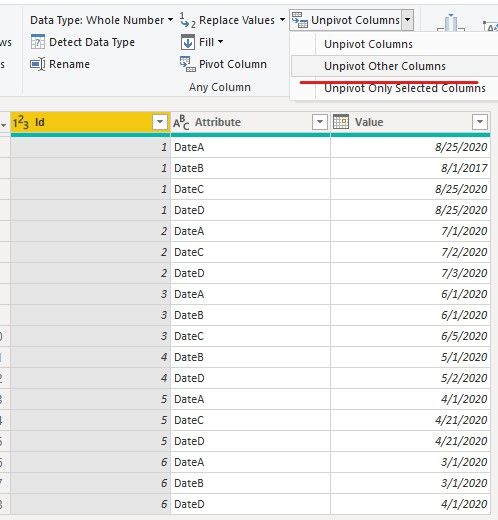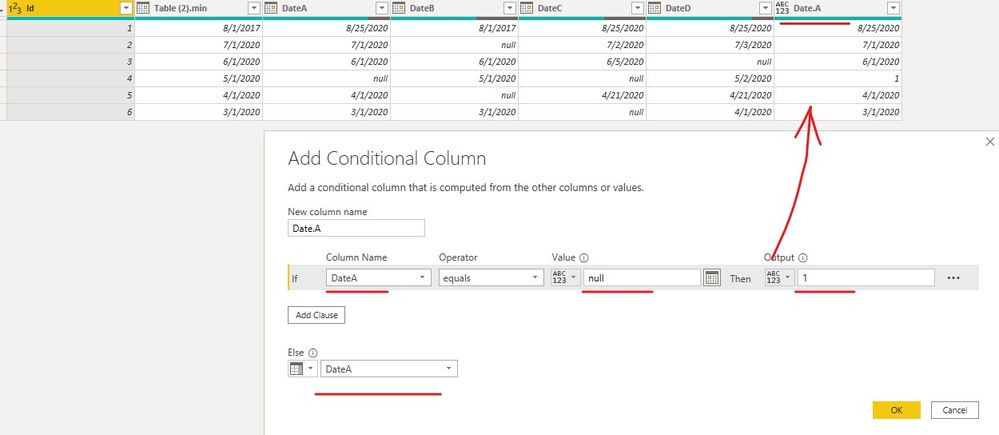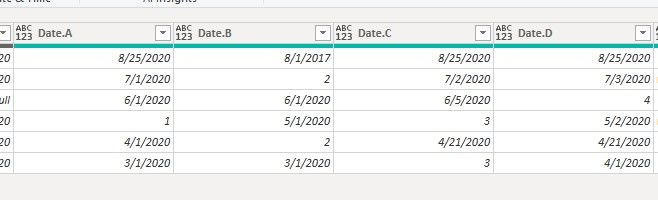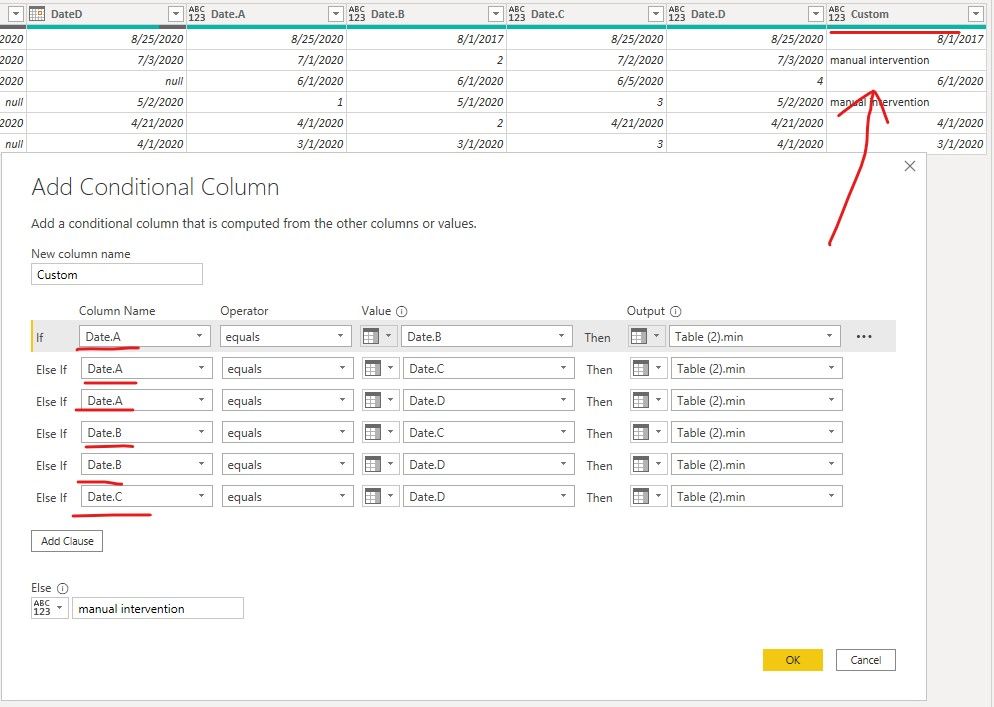- Power BI forums
- Updates
- News & Announcements
- Get Help with Power BI
- Desktop
- Service
- Report Server
- Power Query
- Mobile Apps
- Developer
- DAX Commands and Tips
- Custom Visuals Development Discussion
- Health and Life Sciences
- Power BI Spanish forums
- Translated Spanish Desktop
- Power Platform Integration - Better Together!
- Power Platform Integrations (Read-only)
- Power Platform and Dynamics 365 Integrations (Read-only)
- Training and Consulting
- Instructor Led Training
- Dashboard in a Day for Women, by Women
- Galleries
- Community Connections & How-To Videos
- COVID-19 Data Stories Gallery
- Themes Gallery
- Data Stories Gallery
- R Script Showcase
- Webinars and Video Gallery
- Quick Measures Gallery
- 2021 MSBizAppsSummit Gallery
- 2020 MSBizAppsSummit Gallery
- 2019 MSBizAppsSummit Gallery
- Events
- Ideas
- Custom Visuals Ideas
- Issues
- Issues
- Events
- Upcoming Events
- Community Blog
- Power BI Community Blog
- Custom Visuals Community Blog
- Community Support
- Community Accounts & Registration
- Using the Community
- Community Feedback
Register now to learn Fabric in free live sessions led by the best Microsoft experts. From Apr 16 to May 9, in English and Spanish.
- Power BI forums
- Forums
- Get Help with Power BI
- Desktop
- Re: Multiple column date comparison and replace wi...
- Subscribe to RSS Feed
- Mark Topic as New
- Mark Topic as Read
- Float this Topic for Current User
- Bookmark
- Subscribe
- Printer Friendly Page
- Mark as New
- Bookmark
- Subscribe
- Mute
- Subscribe to RSS Feed
- Permalink
- Report Inappropriate Content
Multiple column date comparison and replace with earliest date
Hello,
I am a relatively new user to PowerBI. I am finding it challenging to implement some of the requirements using powerBI.
I have 4 date columns, DateA, DateB, DateC and DateD. (Some of these may have blank value)
I want to loop through these and do the following:
1. If any 3 of the 4 columns have the same date value, then compare that value with the 4th column to find the earliest date and replace all 4 dates with this lowest date. only non blank columns should be replaced.
2. If out of the 4, some are blank, ignore that for the comparison. i.e if one column is blank, then if 2 columns are same, it can be compared against the 3rd one and earliest date found.
3. if 3 of them do not match, then flag entire row as "manual intervention"
Without having "for" loops, this is a bit challenging for me.
I managed to identify the earliest date for #1 and "manual intervention" for #3 with the help of a bunch of if statements, but:
a. If any column is blank, I dont know how the logic will work
b. I dont know how to flag and replace all the cells with the lowest value found here.
c. General question. Can "if - then" have multiple statements after then. like if a=b then { c=d; e=f} ?
Here is my code to identify #1 and #3 above:
= Table.AddColumn(#"Added col for FutureHire", "FutureHires-Updated all dates with original hiredate", each
if ([DateA] = [DateB]) then
if ([DateB] =[DateC] ) then
if [DateC] < [DateD] then [DateC] else [DateD]
else if ( [DateB] = [DateD]) then
if ([DateC] < [DateD]) then [DateC] else [DateD]
else "this condition should not arise"
else if ([DateB] = [DateC]) then
if ([DateC] = [DateD]) then
if ([DateA] < [DateD]) then [DateA] else [DateD]
else "this condition should not arise"
else if([DateA] = [DateC] and [DateA] = [DateD]) then
if ([DateA] < [DateB]) then [DateA] else [DateB]
else "Manual Intervention"
Is my approach completely wrong here? can you help guide me on how to achieve this? To acheive #2 above (if one column is blank), I need to have whole another set of if conditions?
Thanks in advance,
Jas
Solved! Go to Solution.
- Mark as New
- Bookmark
- Subscribe
- Mute
- Subscribe to RSS Feed
- Permalink
- Report Inappropriate Content
Hi @jasmine9 ,
We can use the following steps to meet your requirement.
1. Click ID column and unpivot other columns.
2. Copy the table and group one of them.
3. Merge the group table and expand the min date.
4. Then select id column and pivot value column.
5. Use conditional column to create four date columns to separate the null.
6. At last we can add another conditional column, then delete the Date.A, B, C, D.
If it doesn’t meet your requirement, could you please show the exact expected result based on the table that you have shared?
Best regards,
Community Support Team _ zhenbw
If this post helps, then please consider Accept it as the solution to help the other members find it more quickly.
BTW, pbix as attached.
- Mark as New
- Bookmark
- Subscribe
- Mute
- Subscribe to RSS Feed
- Permalink
- Report Inappropriate Content
Hi @jasmine9 ,
We can use the following steps to meet your requirement.
1. Click ID column and unpivot other columns.
2. Copy the table and group one of them.
3. Merge the group table and expand the min date.
4. Then select id column and pivot value column.
5. Use conditional column to create four date columns to separate the null.
6. At last we can add another conditional column, then delete the Date.A, B, C, D.
If it doesn’t meet your requirement, could you please show the exact expected result based on the table that you have shared?
Best regards,
Community Support Team _ zhenbw
If this post helps, then please consider Accept it as the solution to help the other members find it more quickly.
BTW, pbix as attached.
- Mark as New
- Bookmark
- Subscribe
- Mute
- Subscribe to RSS Feed
- Permalink
- Report Inappropriate Content
Hi,
Share data in a format the can be pasted in an MS Excel workbook and show the exact result you are expecting.
Regards,
Ashish Mathur
http://www.ashishmathur.com
https://www.linkedin.com/in/excelenthusiasts/
- Mark as New
- Bookmark
- Subscribe
- Mute
- Subscribe to RSS Feed
- Permalink
- Report Inappropriate Content
This is a sample of my data and Action required: My code is in powerquery, not excel.
| Id | DateA | DateB | DateC | DateD | Action to take |
| 1 | 8/25/2020 | 8/1/2017 | 8/25/2020 | 8/25/2020 | replace col A, col C and col d with 8/1/2017 |
| 2 | 7/1/2020 | 7/2/2020 | 7/3/2020 | flag as manual intervention | |
| 3 | 6/1/2020 | 6/1/2020 | 6/5/2020 | replace col c with 6/1/2020 | |
| 4 | 5/1/2020 | 5/2/2020 | flag as manual intervention | ||
| 5 | 4/1/2020 | 4/21/2020 | 4/21/2020 | replace col c and d with 4/1/2020 | |
| 6 | 3/1/2020 | 3/1/2020 | 4/1/2020 | replace col d with 3/1/2020 |
- Mark as New
- Bookmark
- Subscribe
- Mute
- Subscribe to RSS Feed
- Permalink
- Report Inappropriate Content
| Id | DateA | DateB | DateC | DateD | Action to Take |
| 1 | 8/25/2020 | 8/1/2017 | 8/25/2020 | 8/25/2020 | replace col A, col C and col D with 8/1/2017 |
| 2 | 7/1/2020 | 7/2/2020 | 7/3/2020 | flag as manual intervention | |
| 3 | 6/1/2020 | 6/1/2020 | 6/5/2020 | replace col c with 6/1/2020 | |
| 4 | 5/1/2020 | 5/2/2020 | flag as manual intervention | ||
| 5 | 4/1/2020 | 4/21/2020 | 4/21/2020 | replace col c and d with 4/1/2020 | |
| 6 | 3/1/2020 | 3/1/2020 | 4/1/2020 | replace col d with 3/1/2020 |
1. If any 3 of the 4 columns have the same date value, then compare that value with the 4th column to find the earliest date and replace all 4 dates with this lowest date. only non blank columns should be replaced.
2. If, out of the 4, some are blank, ignore that for the comparison. i.e if one column is blank, then if 2 columns are same, it can be compared against the 3rd one and earliest date found.
3. if 3 of them do not match, then flag entire row as "manual intervention"
- Mark as New
- Bookmark
- Subscribe
- Mute
- Subscribe to RSS Feed
- Permalink
- Report Inappropriate Content
Hi,
Someone else will help you with this please.
Regards,
Ashish Mathur
http://www.ashishmathur.com
https://www.linkedin.com/in/excelenthusiasts/
Helpful resources

Microsoft Fabric Learn Together
Covering the world! 9:00-10:30 AM Sydney, 4:00-5:30 PM CET (Paris/Berlin), 7:00-8:30 PM Mexico City

Power BI Monthly Update - April 2024
Check out the April 2024 Power BI update to learn about new features.

| User | Count |
|---|---|
| 113 | |
| 104 | |
| 77 | |
| 67 | |
| 63 |
| User | Count |
|---|---|
| 144 | |
| 107 | |
| 105 | |
| 82 | |
| 69 |