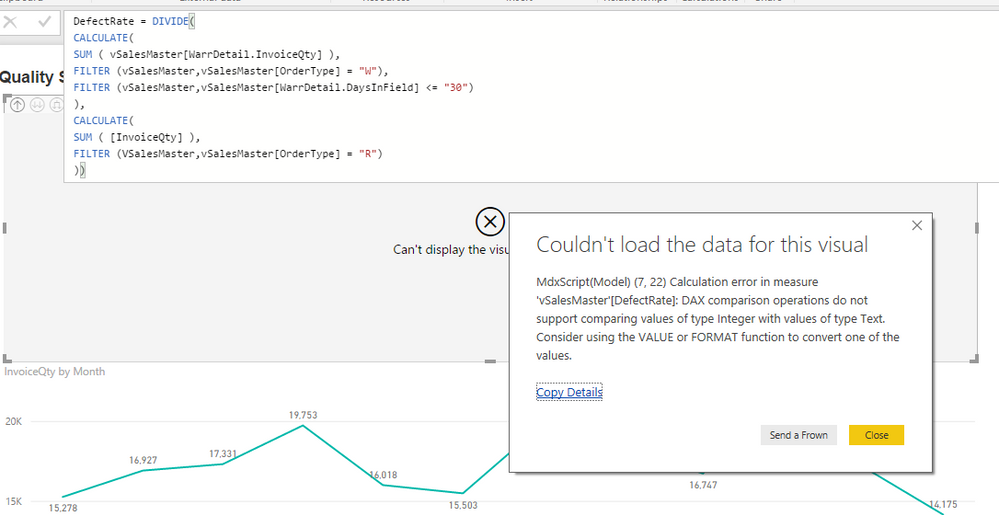- Power BI forums
- Updates
- News & Announcements
- Get Help with Power BI
- Desktop
- Service
- Report Server
- Power Query
- Mobile Apps
- Developer
- DAX Commands and Tips
- Custom Visuals Development Discussion
- Health and Life Sciences
- Power BI Spanish forums
- Translated Spanish Desktop
- Power Platform Integration - Better Together!
- Power Platform Integrations (Read-only)
- Power Platform and Dynamics 365 Integrations (Read-only)
- Training and Consulting
- Instructor Led Training
- Dashboard in a Day for Women, by Women
- Galleries
- Community Connections & How-To Videos
- COVID-19 Data Stories Gallery
- Themes Gallery
- Data Stories Gallery
- R Script Showcase
- Webinars and Video Gallery
- Quick Measures Gallery
- 2021 MSBizAppsSummit Gallery
- 2020 MSBizAppsSummit Gallery
- 2019 MSBizAppsSummit Gallery
- Events
- Ideas
- Custom Visuals Ideas
- Issues
- Issues
- Events
- Upcoming Events
- Community Blog
- Power BI Community Blog
- Custom Visuals Community Blog
- Community Support
- Community Accounts & Registration
- Using the Community
- Community Feedback
Earn a 50% discount on the DP-600 certification exam by completing the Fabric 30 Days to Learn It challenge.
- Power BI forums
- Forums
- Get Help with Power BI
- Desktop
- Re: Multiple Filters AND and OR
- Subscribe to RSS Feed
- Mark Topic as New
- Mark Topic as Read
- Float this Topic for Current User
- Bookmark
- Subscribe
- Printer Friendly Page
- Mark as New
- Bookmark
- Subscribe
- Mute
- Subscribe to RSS Feed
- Permalink
- Report Inappropriate Content
Multiple Filters AND and OR
I am very new to PowerBI and have been tasked with recreating all of our reports from QlikSense.
I was able to get a defect rate and now need to add multiple AND and OR filters. I am struggling. Below is my Defect Rate calculation and the error message I get. I also need to add in a Filter for vSalesMaster,vSalesMaster[DefectReason] is not equal to AB Damage, Freight Damage, and Concealed Damage.
DefectRate = DIVIDE(
CALCULATE(
SUM ( vSalesMaster[WarrDetail.InvoiceQty] ),
FILTER (vSalesMaster,vSalesMaster[OrderType] = "W"),
FILTER (vSalesMaster,vSalesMaster[WarrDetail.DaysInField] <= "30")
),
CALCULATE(
SUM ( [InvoiceQty] ),
FILTER (VSalesMaster,vSalesMaster[OrderType] = "R")
))
Solved! Go to Solution.
- Mark as New
- Bookmark
- Subscribe
- Mute
- Subscribe to RSS Feed
- Permalink
- Report Inappropriate Content
The error you are getting seems related to trying to compare a Text value with a Numeric value. My guess would be that you need to remove the double quotes around your numeric value of 30.
@ me in replies or I'll lose your thread!!!
Instead of a Kudo, please vote for this idea
Become an expert!: Enterprise DNA
External Tools: MSHGQM
YouTube Channel!: Microsoft Hates Greg
Latest book!: The Definitive Guide to Power Query (M)
DAX is easy, CALCULATE makes DAX hard...
- Mark as New
- Bookmark
- Subscribe
- Mute
- Subscribe to RSS Feed
- Permalink
- Report Inappropriate Content
@Anonymous
In your formula, the issue is on the logic of your applied filter, your logic like: [Column]<>"A" || [Column]<>"B" will return you all values in [Column], which means this filter doesn't work at all.
Based on your description, you should apply AND logic between those "not equal" conditions:
UnfilterDefectRate =
DIVIDE (
CALCULATE (
SUM ( vSalesMaster[WarrDetail.InvoiceQty] ),
FILTER (
vSalesMaster,
vSalesMaster[OrderType] = "W"
&& vSalesMaster[WarrDetail.DefectReason] <> "AB Damage"
&& vSalesMaster[WarrDetail.DefectReason] <> "Concealed Damage"
&& vSalesMaster[WarrDetail.DefectReason] <> "Claim Filed"
&& vSalesMaster[WarrDetail.DefectReason] <> "Freight Damage"
&& vSalesMaster[WarrDetail.DefectReason] <> "Goodwill"
)
),
CALCULATE (
SUM ( [InvoiceQty] ),
FILTER ( VSalesMaster, vSalesMaster[OrderType] = "R" )
)
)
Regards,
- Mark as New
- Bookmark
- Subscribe
- Mute
- Subscribe to RSS Feed
- Permalink
- Report Inappropriate Content
Thank you SO much. I am new to Power BI and the easiest things are tripping me up. 🙂
- Mark as New
- Bookmark
- Subscribe
- Mute
- Subscribe to RSS Feed
- Permalink
- Report Inappropriate Content
The error you are getting seems related to trying to compare a Text value with a Numeric value. My guess would be that you need to remove the double quotes around your numeric value of 30.
@ me in replies or I'll lose your thread!!!
Instead of a Kudo, please vote for this idea
Become an expert!: Enterprise DNA
External Tools: MSHGQM
YouTube Channel!: Microsoft Hates Greg
Latest book!: The Definitive Guide to Power Query (M)
DAX is easy, CALCULATE makes DAX hard...
- Mark as New
- Bookmark
- Subscribe
- Mute
- Subscribe to RSS Feed
- Permalink
- Report Inappropriate Content
Thank you so much. That took care of the error message.
Do you know anything about the adding the additional filters?
- Mark as New
- Bookmark
- Subscribe
- Mute
- Subscribe to RSS Feed
- Permalink
- Report Inappropriate Content
You can combine multiple filters like this:
OpenTickets = CALCULATE(COUNTROWS(Tickets),FILTER(Tickets,(Tickets[create_ticket]<=[Dates] && ISBLANK(Tickets[close_ticket_date]) || (Tickets[create_ticket]<=[Dates] && Tickets[close_ticket_date]>=[Dates]))))
@ me in replies or I'll lose your thread!!!
Instead of a Kudo, please vote for this idea
Become an expert!: Enterprise DNA
External Tools: MSHGQM
YouTube Channel!: Microsoft Hates Greg
Latest book!: The Definitive Guide to Power Query (M)
DAX is easy, CALCULATE makes DAX hard...
- Mark as New
- Bookmark
- Subscribe
- Mute
- Subscribe to RSS Feed
- Permalink
- Report Inappropriate Content
I have added in the filters and I am getting an error message:A function 'FILTER' has been used in a True/False expression that is used as a table filter expression. This is not allowed. Can you help me?
UnfilterDefectRate = DIVIDE(
CALCULATE(
SUM ( vSalesMaster[WarrDetail.InvoiceQty] ),
FILTER (vSalesMaster,vSalesMaster[OrderType] = "W" &&
vSalesMaster[WarrDetail.DefectReason] <> "AB Damage" ) ||
(vSalesMaster[OrderType] = "W" &&
vSalesMaster[WarrDetail.DefectReason] <> "Concealed Damage" ) ||
(vSalesMaster[OrderType] = "W" &&
vSalesMaster[WarrDetail.DefectReason] <> "Claim Filed" ) ||
(vSalesMaster[OrderType] = "W" &&
vSalesMaster[WarrDetail.DefectReason] <> "Freight Damage" ) ||
(vSalesMaster[OrderType] = "W" &&
vSalesMaster[WarrDetail.DefectReason] <> "Goodwill" )
),
CALCULATE(
SUM ( [InvoiceQty] ),
FILTER (VSalesMaster,vSalesMaster[OrderType] = "R")
)
)
- Mark as New
- Bookmark
- Subscribe
- Mute
- Subscribe to RSS Feed
- Permalink
- Report Inappropriate Content
@Anonymous
In your formula, the issue is on the logic of your applied filter, your logic like: [Column]<>"A" || [Column]<>"B" will return you all values in [Column], which means this filter doesn't work at all.
Based on your description, you should apply AND logic between those "not equal" conditions:
UnfilterDefectRate =
DIVIDE (
CALCULATE (
SUM ( vSalesMaster[WarrDetail.InvoiceQty] ),
FILTER (
vSalesMaster,
vSalesMaster[OrderType] = "W"
&& vSalesMaster[WarrDetail.DefectReason] <> "AB Damage"
&& vSalesMaster[WarrDetail.DefectReason] <> "Concealed Damage"
&& vSalesMaster[WarrDetail.DefectReason] <> "Claim Filed"
&& vSalesMaster[WarrDetail.DefectReason] <> "Freight Damage"
&& vSalesMaster[WarrDetail.DefectReason] <> "Goodwill"
)
),
CALCULATE (
SUM ( [InvoiceQty] ),
FILTER ( VSalesMaster, vSalesMaster[OrderType] = "R" )
)
)
Regards,
- Mark as New
- Bookmark
- Subscribe
- Mute
- Subscribe to RSS Feed
- Permalink
- Report Inappropriate Content