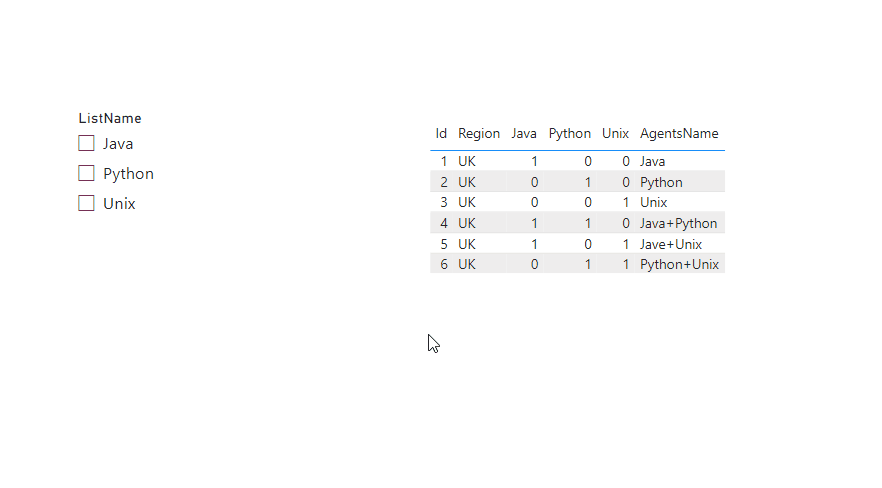- Power BI forums
- Updates
- News & Announcements
- Get Help with Power BI
- Desktop
- Service
- Report Server
- Power Query
- Mobile Apps
- Developer
- DAX Commands and Tips
- Custom Visuals Development Discussion
- Health and Life Sciences
- Power BI Spanish forums
- Translated Spanish Desktop
- Power Platform Integration - Better Together!
- Power Platform Integrations (Read-only)
- Power Platform and Dynamics 365 Integrations (Read-only)
- Training and Consulting
- Instructor Led Training
- Dashboard in a Day for Women, by Women
- Galleries
- Community Connections & How-To Videos
- COVID-19 Data Stories Gallery
- Themes Gallery
- Data Stories Gallery
- R Script Showcase
- Webinars and Video Gallery
- Quick Measures Gallery
- 2021 MSBizAppsSummit Gallery
- 2020 MSBizAppsSummit Gallery
- 2019 MSBizAppsSummit Gallery
- Events
- Ideas
- Custom Visuals Ideas
- Issues
- Issues
- Events
- Upcoming Events
- Community Blog
- Power BI Community Blog
- Custom Visuals Community Blog
- Community Support
- Community Accounts & Registration
- Using the Community
- Community Feedback
Register now to learn Fabric in free live sessions led by the best Microsoft experts. From Apr 16 to May 9, in English and Spanish.
- Power BI forums
- Forums
- Get Help with Power BI
- Desktop
- Re: Multiple Combination selection using Slicer
- Subscribe to RSS Feed
- Mark Topic as New
- Mark Topic as Read
- Float this Topic for Current User
- Bookmark
- Subscribe
- Printer Friendly Page
- Mark as New
- Bookmark
- Subscribe
- Mute
- Subscribe to RSS Feed
- Permalink
- Report Inappropriate Content
Multiple Combination selection using Slicer
Hi All,
I have a table named A where in, below values were present
Id Region Java Python Unix AgentsName
-----------------------------------------------------------------------------------------------
1 UK 1 0 0 Java
2 UK 0 1 0 Python
3 UK 0 0 1 Unix
4 UK 1 1 0 Java+Python
5 UK 1 0 1 Java+Unix
6 UK 0 1 1 Python+Unix
I also have a another table named B with the values like below
ListName AgentName
--------------------------------
Unix Unix
Unix Unix+Python
Unix Unix+Java
Unix All
Java Java
Java Java+Unix
Java Java+Python
Java All
Python Python
Python Python+Unix
Python Python+Java
Python All
From the above table, in power bi..with the help of ListName column in Table B, i need the data to be filtered in Table A. I am using Slicer visual here and kept the ListName column from TableB. It must select all the combinations that are in Table A. That means, if i select Unix, then all the combinations that contain Unix must be shown, which are Java+Unix, Python+Unix, Unix+Python, Unix+Java, Unix, ALL.
Please help me to get et this achieved in Power BI
Solved! Go to Solution.
- Mark as New
- Bookmark
- Subscribe
- Mute
- Subscribe to RSS Feed
- Permalink
- Report Inappropriate Content
Hi @Sudharshan1919 ,
Please try below steps:
1. create a measure with below dax formula
Measure =
VAR cur_lname =
SELECTEDVALUE ( 'Table B'[ListName] )
VAR cur_aname =
SELECTEDVALUE ( 'Table A'[AgentsName] )
VAR _val =
IF ( CONTAINSSTRING ( cur_aname, cur_lname ), 1 )
RETURN
IF ( NOT ( ISFILTERED ( 'Table B'[ListName] ) ), 1, _val )
2. add a table visual with Table A fields, add a sclicer with Table B [ListName], add the measure to the table visual filter pan and set
Please refer the attached .pbix file.
Best regards,
Community Support Team_Binbin Yu
If this post helps, then please consider Accept it as the solution to help the other members find it more quickly.
- Mark as New
- Bookmark
- Subscribe
- Mute
- Subscribe to RSS Feed
- Permalink
- Report Inappropriate Content
Hi @Sudharshan1919 ,
Please try below steps:
1. create a measure with below dax formula
Measure =
VAR cur_lname =
SELECTEDVALUE ( 'Table B'[ListName] )
VAR cur_aname =
SELECTEDVALUE ( 'Table A'[AgentsName] )
VAR _val =
IF ( CONTAINSSTRING ( cur_aname, cur_lname ), 1 )
RETURN
IF ( NOT ( ISFILTERED ( 'Table B'[ListName] ) ), 1, _val )
2. add a table visual with Table A fields, add a sclicer with Table B [ListName], add the measure to the table visual filter pan and set
Please refer the attached .pbix file.
Best regards,
Community Support Team_Binbin Yu
If this post helps, then please consider Accept it as the solution to help the other members find it more quickly.
- Mark as New
- Bookmark
- Subscribe
- Mute
- Subscribe to RSS Feed
- Permalink
- Report Inappropriate Content
HEllo @Sudharshan1919 ,
You need to build a relationship between the two tables by agentname then you use list name to filter.
check this on how to build a relationship between tables https://learn.microsoft.com/en-us/power-bi/transform-model/desktop-create-and-manage-relationships
If I answered your question, please mark my post as solution, Appreciate your Kudos 👍
Follow me on Linkedin
Vote For my Idea 💡
Proud to be a Super User! |  |
- Mark as New
- Bookmark
- Subscribe
- Mute
- Subscribe to RSS Feed
- Permalink
- Report Inappropriate Content
Hello @Idrissshatila ,
I have already tried the approach that you have given, before posting this. But that couldnt satisfy my requirement. As you mentioned i have also used ListName column in the slicer, but when selecting the value in the slicer , in the below grid only the values that having that value are only being displayed. For example, if i select Unix... only Unix and All option are only displayed, but not able to display the combination values (Unix+Python, Unix+Java).
Kindly help me for this..
Thanks
Helpful resources

Microsoft Fabric Learn Together
Covering the world! 9:00-10:30 AM Sydney, 4:00-5:30 PM CET (Paris/Berlin), 7:00-8:30 PM Mexico City

Power BI Monthly Update - April 2024
Check out the April 2024 Power BI update to learn about new features.

| User | Count |
|---|---|
| 105 | |
| 101 | |
| 79 | |
| 72 | |
| 64 |
| User | Count |
|---|---|
| 141 | |
| 107 | |
| 100 | |
| 82 | |
| 74 |