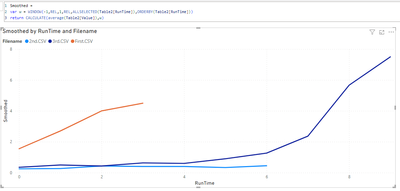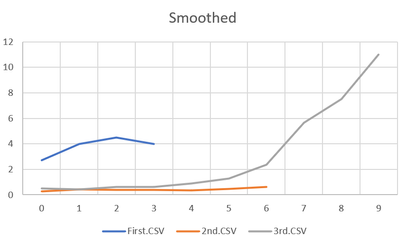- Power BI forums
- Updates
- News & Announcements
- Get Help with Power BI
- Desktop
- Service
- Report Server
- Power Query
- Mobile Apps
- Developer
- DAX Commands and Tips
- Custom Visuals Development Discussion
- Health and Life Sciences
- Power BI Spanish forums
- Translated Spanish Desktop
- Power Platform Integration - Better Together!
- Power Platform Integrations (Read-only)
- Power Platform and Dynamics 365 Integrations (Read-only)
- Training and Consulting
- Instructor Led Training
- Dashboard in a Day for Women, by Women
- Galleries
- Community Connections & How-To Videos
- COVID-19 Data Stories Gallery
- Themes Gallery
- Data Stories Gallery
- R Script Showcase
- Webinars and Video Gallery
- Quick Measures Gallery
- 2021 MSBizAppsSummit Gallery
- 2020 MSBizAppsSummit Gallery
- 2019 MSBizAppsSummit Gallery
- Events
- Ideas
- Custom Visuals Ideas
- Issues
- Issues
- Events
- Upcoming Events
- Community Blog
- Power BI Community Blog
- Custom Visuals Community Blog
- Community Support
- Community Accounts & Registration
- Using the Community
- Community Feedback
Register now to learn Fabric in free live sessions led by the best Microsoft experts. From Apr 16 to May 9, in English and Spanish.
- Power BI forums
- Forums
- Get Help with Power BI
- Desktop
- Moving Average of a time series
- Subscribe to RSS Feed
- Mark Topic as New
- Mark Topic as Read
- Float this Topic for Current User
- Bookmark
- Subscribe
- Printer Friendly Page
- Mark as New
- Bookmark
- Subscribe
- Mute
- Subscribe to RSS Feed
- Permalink
- Report Inappropriate Content
Moving Average of a time series
I am quite new to Power Bi. I have a table that has 3 relevant columns: Name, Values, and Time (sampled in seconds - not date tiime, so the precanned daily moving average methods don't work). I'd like to create a moving average column which Groups by Name and then does a moving average for the Values. I current have Scatter Charts that plot the Values vs Time with the seelected Page Filtered Name as the legend. I would like to instead plot the smoothed Values.
How do I create a new column that does that.
Solved! Go to Solution.
- Mark as New
- Bookmark
- Subscribe
- Mute
- Subscribe to RSS Feed
- Permalink
- Report Inappropriate Content
Please define "simple" 🙂 I used a -1 to +1 window, you can change it to -2 to 0 (for example).
Smoothed =
var w = WINDOW(-1,REL,1,REL,ALLSELECTED(Table2[RunTime]),ORDERBY(Table2[RunTime]))
return CALCULATE(average(Table2[Value]),w)- Mark as New
- Bookmark
- Subscribe
- Mute
- Subscribe to RSS Feed
- Permalink
- Report Inappropriate Content
This may highlight may inexperience with Queries - but I'll say what I uderstand. When I create the original Power query, I concanetated them. My assumption is that it would maintain its order. There is a colum of RunTime for each CSV. I've just added an Index Column to the Power Query of the concanated CSVs -so now assuming the original temporal order is maintained the index should maintain the temperoral order. I don't care what order the CSVs are, just that that runtime for each CSV is maintained (I will be comparing Values between RunTimes starting at 0 for each csv). My plan was to build a Table/Column using DAX manipulating the original database PowerQuery.
- Mark as New
- Bookmark
- Subscribe
- Mute
- Subscribe to RSS Feed
- Permalink
- Report Inappropriate Content
My assumption is that it would maintain its order. That would be nice, wouldn't it? Alas, there is no guarantee.
Anyway, Please provide sample data that covers your issue or question completely, in a usable format (not as a screenshot).
Do not include sensitive information or anything not related to the issue or question.
If you are unsure how to upload data please refer to https://community.fabric.microsoft.com/t5/Community-Blog/How-to-provide-sample-data-in-the-Power-BI-...
Please show the expected outcome based on the sample data you provided.
Want faster answers? https://community.fabric.microsoft.com/t5/Desktop/How-to-Get-Your-Question-Answered-Quickly/m-p/1447...
- Mark as New
- Bookmark
- Subscribe
- Mute
- Subscribe to RSS Feed
- Permalink
- Report Inappropriate Content
This is a sample of the results that I am looking for. I used a simple 3 point averaging.
| Index | Filename | RunTime | Value | Smoothed |
| 1 | First.CSV | 0 | 0.1 | 2.7 |
| 2 | First.CSV | 1 | 3 | 4 |
| 3 | First.CSV | 2 | 5 | 4.5 |
| 4 | First.CSV | 3 | 4 | 4 |
| 5 | 2nd.CSV | 0 | 0.3 | 0.266667 |
| 6 | 2nd.CSV | 1 | 0.2 | 0.433333 |
| 7 | 2nd.CSV | 2 | 0.3 | 0.4 |
| 8 | 2nd.CSV | 3 | 0.8 | 0.4 |
| 9 | 2nd.CSV | 4 | 0.1 | 0.333333 |
| 10 | 2nd.CSV | 5 | 0.3 | 0.45 |
| 11 | 2nd.CSV | 6 | 0.6 | 0.6 |
| 12 | 3rd.CSV | 0 | 0.4 | 0.5 |
| 13 | 3rd.CSV | 1 | 0.3 | 0.433333 |
| 14 | 3rd.CSV | 2 | 0.8 | 0.633333 |
| 15 | 3rd.CSV | 3 | 0.2 | 0.6 |
| 16 | 3rd.CSV | 4 | 0.9 | 0.9 |
| 17 | 3rd.CSV | 5 | 0.7 | 1.266667 |
| 18 | 3rd.CSV | 6 | 1.1 | 2.366667 |
| 19 | 3rd.CSV | 7 | 2 | 5.666667 |
| 20 | 3rd.CSV | 8 | 4 | 7.5 |
| 21 | 3rd.CSV | 9 | 11 | 11 |
What I am looking for is to be able to create a visual that will look like this:
- Mark as New
- Bookmark
- Subscribe
- Mute
- Subscribe to RSS Feed
- Permalink
- Report Inappropriate Content
Please define "simple" 🙂 I used a -1 to +1 window, you can change it to -2 to 0 (for example).
Smoothed =
var w = WINDOW(-1,REL,1,REL,ALLSELECTED(Table2[RunTime]),ORDERBY(Table2[RunTime]))
return CALCULATE(average(Table2[Value]),w)- Mark as New
- Bookmark
- Subscribe
- Mute
- Subscribe to RSS Feed
- Permalink
- Report Inappropriate Content
Have a related problem now.
I use these function to try to normalize the results (and I have created a maxTable with a Many to 1 relationship). I now get a circular reference errror. How should I approach this problem not to get this problem.
MaxTable= SUMMARIZECOLUMNS('Table2'[Filename],"V MAX",MAX('Table2'[Smoothed]))
NormV= 'Table2'[Smoothed] /RELATED(MaxTable[V MAX])
- Mark as New
- Bookmark
- Subscribe
- Mute
- Subscribe to RSS Feed
- Permalink
- Report Inappropriate Content
Please provide sample data that covers your issue or question completely, in a usable format (not as a screenshot).
Do not include sensitive information or anything not related to the issue or question.
If you are unsure how to upload data please refer to https://community.fabric.microsoft.com/t5/Community-Blog/How-to-provide-sample-data-in-the-Power-BI-...
Please show the expected outcome based on the sample data you provided.
Want faster answers? https://community.fabric.microsoft.com/t5/Desktop/How-to-Get-Your-Question-Answered-Quickly/m-p/1447...
- Mark as New
- Bookmark
- Subscribe
- Mute
- Subscribe to RSS Feed
- Permalink
- Report Inappropriate Content
I think the information provide fully defines the problem - althought I don't know how to verify. The simulated table provide above is Table 2. I implemented your Smoothed function. And then added MaxTable (based on Table 2) and a new NormV column in Table 2 (along with adding the associated relationship) - I then go the error. The only difference (that I am aware) between Table 2 and the real data is the size.
- Mark as New
- Bookmark
- Subscribe
- Mute
- Subscribe to RSS Feed
- Permalink
- Report Inappropriate Content
Can you post a sample PBIX that illustrates the issue?
- Mark as New
- Bookmark
- Subscribe
- Mute
- Subscribe to RSS Feed
- Permalink
- Report Inappropriate Content
Wow. Thank you. That is so amazingly simple!
- Mark as New
- Bookmark
- Subscribe
- Mute
- Subscribe to RSS Feed
- Permalink
- Report Inappropriate Content
Currently no, but I can add one to the main query (which is a concatenation of time series csvs) if that would help. We can call that new column Index for the sake of this example.
- Mark as New
- Bookmark
- Subscribe
- Mute
- Subscribe to RSS Feed
- Permalink
- Report Inappropriate Content
Let me rephrase. How are you guaranteeing the temporal order of your data points?
- Mark as New
- Bookmark
- Subscribe
- Mute
- Subscribe to RSS Feed
- Permalink
- Report Inappropriate Content
Does your data have an index or row number column?
Helpful resources

Microsoft Fabric Learn Together
Covering the world! 9:00-10:30 AM Sydney, 4:00-5:30 PM CET (Paris/Berlin), 7:00-8:30 PM Mexico City

Power BI Monthly Update - April 2024
Check out the April 2024 Power BI update to learn about new features.

| User | Count |
|---|---|
| 100 | |
| 100 | |
| 80 | |
| 77 | |
| 66 |
| User | Count |
|---|---|
| 134 | |
| 106 | |
| 104 | |
| 85 | |
| 73 |