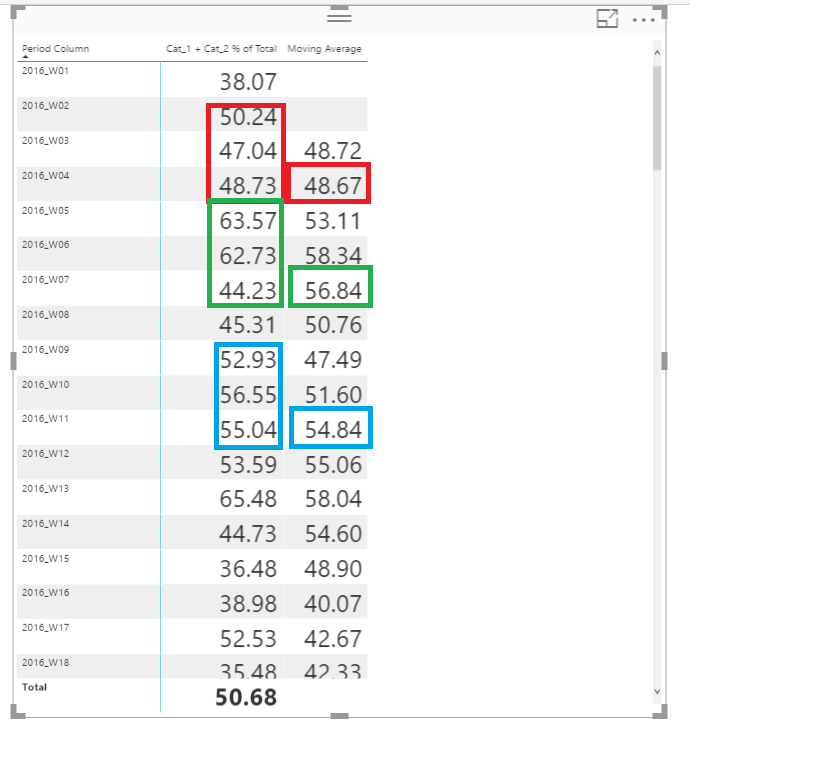Jumpstart your career with the Fabric Career Hub
Find everything you need to get certified on Fabric—skills challenges, live sessions, exam prep, role guidance, and a 50 percent discount on exams.
Get started- Power BI forums
- Updates
- News & Announcements
- Get Help with Power BI
- Desktop
- Service
- Report Server
- Power Query
- Mobile Apps
- Developer
- DAX Commands and Tips
- Custom Visuals Development Discussion
- Health and Life Sciences
- Power BI Spanish forums
- Translated Spanish Desktop
- Power Platform Integration - Better Together!
- Power Platform Integrations (Read-only)
- Power Platform and Dynamics 365 Integrations (Read-only)
- Training and Consulting
- Instructor Led Training
- Dashboard in a Day for Women, by Women
- Galleries
- Community Connections & How-To Videos
- COVID-19 Data Stories Gallery
- Themes Gallery
- Data Stories Gallery
- R Script Showcase
- Webinars and Video Gallery
- Quick Measures Gallery
- 2021 MSBizAppsSummit Gallery
- 2020 MSBizAppsSummit Gallery
- 2019 MSBizAppsSummit Gallery
- Events
- Ideas
- Custom Visuals Ideas
- Issues
- Issues
- Events
- Upcoming Events
- Community Blog
- Power BI Community Blog
- Custom Visuals Community Blog
- Community Support
- Community Accounts & Registration
- Using the Community
- Community Feedback
Earn a 50% discount on the DP-600 certification exam by completing the Fabric 30 Days to Learn It challenge.
- Power BI forums
- Forums
- Get Help with Power BI
- Desktop
- Re: Moving Average of Calculated Percentage Measur...
- Subscribe to RSS Feed
- Mark Topic as New
- Mark Topic as Read
- Float this Topic for Current User
- Bookmark
- Subscribe
- Printer Friendly Page
- Mark as New
- Bookmark
- Subscribe
- Mute
- Subscribe to RSS Feed
- Permalink
- Report Inappropriate Content
Moving Average of Calculated Percentage Measure
Hi All,
I'm looking for a solution for the problem below.
Previously, @v-jiascu-msft had a good solution for quite the same challenge here but I realized that my question was a bit poorly articulated.
So here it is again, with a twist:
I'm looking for the moving average of the highlighted facts. The problem is that I need to derive the moving average from percentages.
Please find the sample file at this link: https://www.dropbox.com/s/tntayh3i1w0d3jy/moving_average_dummy_v0.2.pbix?dl=0
And data at this one: https://www.dropbox.com/s/0y7ms7zap07gash/moving_average_dummy.xlsm?dl=0
Thanks,
breki
Solved! Go to Solution.
- Mark as New
- Bookmark
- Subscribe
- Mute
- Subscribe to RSS Feed
- Permalink
- Report Inappropriate Content
This MEASURE hopefully will get you the desired results except for 2016_W03
Moving Average=
VAR Top3weeks =
TOPN (
3,
CALCULATETABLE (
VALUES ( tbl_periods_all[Period Column] ),
FILTER (
ALL ( tbl_periods_all ),
tbl_periods_all[WeekNum] <= SELECTEDVALUE ( tbl_periods_all[WeekNum] )
&& YEAR ( tbl_periods_all[Start Of Period] )
= YEAR ( SELECTEDVALUE ( tbl_periods_all[Start Of Period] ) )
)
),
CALCULATE ( SELECTEDVALUE ( tbl_periods_all[WeekNum] ) ), DESC
)
RETURN
IF (
COUNTROWS ( Top3weeks ) = 3,
AVERAGEX ( Top3weeks, [Cat_1 + Cat_2 % of Total] )
)
Regards
Zubair
Please try my custom visuals
- Mark as New
- Bookmark
- Subscribe
- Mute
- Subscribe to RSS Feed
- Permalink
- Report Inappropriate Content
I would think that if you combine these two techniques:
https://community.powerbi.com/t5/Quick-Measures-Gallery/Rolling-Average/m-p/160720
https://community.powerbi.com/t5/Community-Blog/Design-Pattern-Groups-and-Super-Groups/ba-p/138149
That should get you there.
Follow on LinkedIn
@ me in replies or I'll lose your thread!!!
Instead of a Kudo, please vote for this idea
Become an expert!: Enterprise DNA
External Tools: MSHGQM
YouTube Channel!: Microsoft Hates Greg
Latest book!: The Definitive Guide to Power Query (M)
DAX is easy, CALCULATE makes DAX hard...
- Mark as New
- Bookmark
- Subscribe
- Mute
- Subscribe to RSS Feed
- Permalink
- Report Inappropriate Content
This MEASURE hopefully will get you the desired results except for 2016_W03
Moving Average=
VAR Top3weeks =
TOPN (
3,
CALCULATETABLE (
VALUES ( tbl_periods_all[Period Column] ),
FILTER (
ALL ( tbl_periods_all ),
tbl_periods_all[WeekNum] <= SELECTEDVALUE ( tbl_periods_all[WeekNum] )
&& YEAR ( tbl_periods_all[Start Of Period] )
= YEAR ( SELECTEDVALUE ( tbl_periods_all[Start Of Period] ) )
)
),
CALCULATE ( SELECTEDVALUE ( tbl_periods_all[WeekNum] ) ), DESC
)
RETURN
IF (
COUNTROWS ( Top3weeks ) = 3,
AVERAGEX ( Top3weeks, [Cat_1 + Cat_2 % of Total] )
)
Regards
Zubair
Please try my custom visuals
- Mark as New
- Bookmark
- Subscribe
- Mute
- Subscribe to RSS Feed
- Permalink
- Report Inappropriate Content
@Zubair_Muhammad, this looks good and worked as well with some modifications. Thank you!
- Mark as New
- Bookmark
- Subscribe
- Mute
- Subscribe to RSS Feed
- Permalink
- Report Inappropriate Content
Regards
Zubair
Please try my custom visuals
Helpful resources
| User | Count |
|---|---|
| 87 | |
| 72 | |
| 68 | |
| 64 | |
| 54 |
| User | Count |
|---|---|
| 98 | |
| 89 | |
| 74 | |
| 67 | |
| 62 |