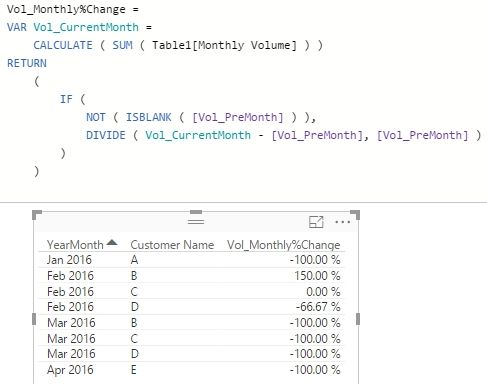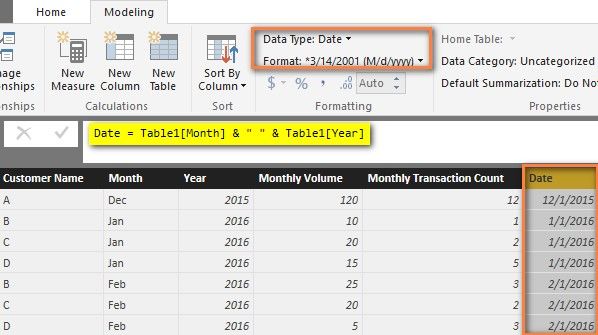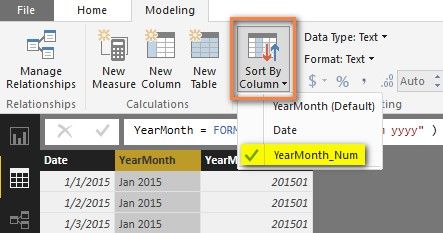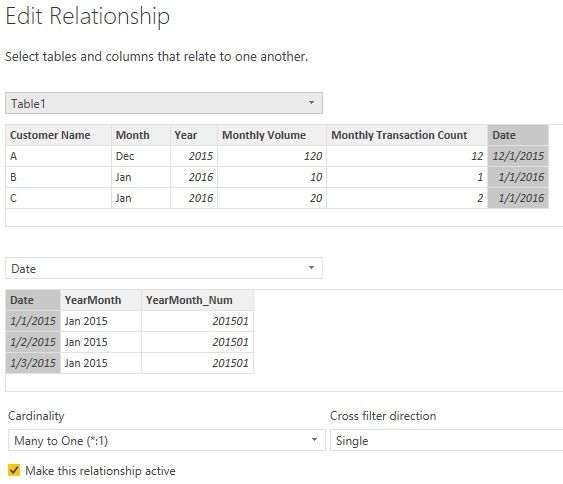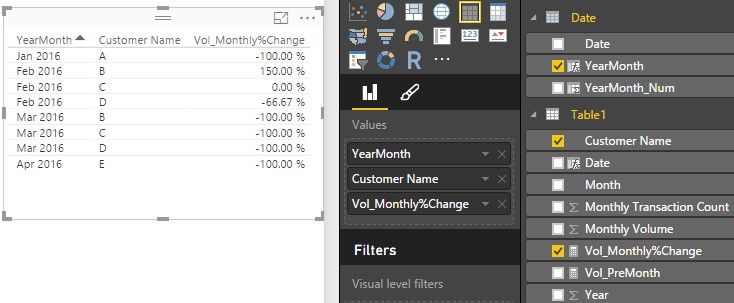- Power BI forums
- Updates
- News & Announcements
- Get Help with Power BI
- Desktop
- Service
- Report Server
- Power Query
- Mobile Apps
- Developer
- DAX Commands and Tips
- Custom Visuals Development Discussion
- Health and Life Sciences
- Power BI Spanish forums
- Translated Spanish Desktop
- Power Platform Integration - Better Together!
- Power Platform Integrations (Read-only)
- Power Platform and Dynamics 365 Integrations (Read-only)
- Training and Consulting
- Instructor Led Training
- Dashboard in a Day for Women, by Women
- Galleries
- Community Connections & How-To Videos
- COVID-19 Data Stories Gallery
- Themes Gallery
- Data Stories Gallery
- R Script Showcase
- Webinars and Video Gallery
- Quick Measures Gallery
- 2021 MSBizAppsSummit Gallery
- 2020 MSBizAppsSummit Gallery
- 2019 MSBizAppsSummit Gallery
- Events
- Ideas
- Custom Visuals Ideas
- Issues
- Issues
- Events
- Upcoming Events
- Community Blog
- Power BI Community Blog
- Custom Visuals Community Blog
- Community Support
- Community Accounts & Registration
- Using the Community
- Community Feedback
Register now to learn Fabric in free live sessions led by the best Microsoft experts. From Apr 16 to May 9, in English and Spanish.
- Power BI forums
- Forums
- Get Help with Power BI
- Desktop
- Re: Monthly percent change per customer per month
- Subscribe to RSS Feed
- Mark Topic as New
- Mark Topic as Read
- Float this Topic for Current User
- Bookmark
- Subscribe
- Printer Friendly Page
- Mark as New
- Bookmark
- Subscribe
- Mute
- Subscribe to RSS Feed
- Permalink
- Report Inappropriate Content
Monthly percent change per customer per month
Hello,
I'm new to Power BI, but I think it's great. I am trying to calculate monthly percent change per customer per month for three colums (monthly volume, monthly transaction count, monthly avg transaction amount)
I have a column the following columns within my table:
-Customer Name
-Month
-Year
-Monthly Volume
-Monthly Transaction Count
-Monthly Average Transaction Amount
-Month, Year
Any help would be much appreciated. Thanks.
Solved! Go to Solution.
- Mark as New
- Bookmark
- Subscribe
- Mute
- Subscribe to RSS Feed
- Permalink
- Report Inappropriate Content
We can use VAR to define a variable and it is local to the expression in which we define them. Make sure you don’t miss any bracket.
Best Regards,
Herbert
- Mark as New
- Bookmark
- Subscribe
- Mute
- Subscribe to RSS Feed
- Permalink
- Report Inappropriate Content
Welcome. There is a lot to learn. To do this type of calc, you will need a calendar table. Read about that here
http://exceleratorbi.com.au/power-pivot-calendar-tables/
If if you want to make fast progress, you could consider reading my book http://xbi.com.au/learndax It will help you learn quickly and efficiently.
- Mark as New
- Bookmark
- Subscribe
- Mute
- Subscribe to RSS Feed
- Permalink
- Report Inappropriate Content
I actually ordered your book yesterday and I expect it to to arrive soon. Hopefully, I'll get to the point were I can figure this out on my own soon. My data looks like the following and goes from Jan 2015 to Jun 2016:
Customer Name | Month | Year | Monthly Volume | Monthly Trans. Count | Monthly Trans Average
Client 1 Jan 2015 20,000 30 667
Client 2 Jan 2015 10,000 20 500
Client 3 Jan 2015 25,000 10 2,500
Client 1 Feb 2015 100,000 40 2,500
Client 2 Feb 2015 150,000 70 2,143
Client 3 Feb 2015 75,000 100 750
Is adding a calendar table my best option? If so, what's the DAX formula that will get me the monthly percent change numbers I'm after? Thanks again for any help.
- Mark as New
- Bookmark
- Subscribe
- Mute
- Subscribe to RSS Feed
- Permalink
- Report Inappropriate Content
You’d better to add a calendar table to use the Time Intelligence Functions. Then we can add a new Date column in your table with following formula and change its Data Type to “Date”.
Date = Table1[Month] & " " & Table1[Year]
The next step is to create two new columns in the Calendar table with following formulas. Select YearMonth column and make it sort by YearMonth_Num column as below.
YearMonth = FORMAT( 'Date'[Date], "mmm yyyy" )
YearMonth_Num = YEAR( 'Date'[Date] ) * 100 + MONTH( 'Date'[Date] )
Create a relationship between two tables.
Create two measures with following formulas. We should also be able to get monthly percent change for transaction count and avg transaction amount by replacing the [Monthly Volume] column.
Vol_PreMonth = CALCULATE( SUM( Table1[Monthly Volume] ), PREVIOUSMONTH( 'Date'[Date] ) )
Vol_Monthly%Change =
VAR Vol_CurrentMonth =
CALCULATE ( SUM ( Table1[Monthly Volume] ) )
RETURN
(
IF (
NOT ( ISBLANK ( [Vol_PreMonth] ) ),
DIVIDE ( Vol_CurrentMonth - [Vol_PreMonth], [Vol_PreMonth] )
)
)
Best Regards,
Herbert
- Mark as New
- Bookmark
- Subscribe
- Mute
- Subscribe to RSS Feed
- Permalink
- Report Inappropriate Content
@v-haibl-msft Thank you for the tip.
The last part of what you suggest a bit confusig for me though:
Vol_Montly%Change=
VAR Vol CurrentMonth=
Calculate(SUM(Table1[Monthly Volume]))
RETURN
(
IF (
NOT(ISBLANK (Vol_PreMonth)),
DIVIDE (Vol_CurrentMonth - [Vol_PreMonth], [Vol_PreMonth])
)
)
Is this a single formula to be used in a single measure?
- Mark as New
- Bookmark
- Subscribe
- Mute
- Subscribe to RSS Feed
- Permalink
- Report Inappropriate Content
@MMartinez
Yes, it's a single formula of monthly percent change per customer per month for "monthly volume" column.
Best Regards,
Herbert
- Mark as New
- Bookmark
- Subscribe
- Mute
- Subscribe to RSS Feed
- Permalink
- Report Inappropriate Content
Maybe I'm reading the formula wrong, but I tried entering it as a measure and it wasn't calculating.
Having two = signs, the RETURN, and the VAR is what I don't get.
- Mark as New
- Bookmark
- Subscribe
- Mute
- Subscribe to RSS Feed
- Permalink
- Report Inappropriate Content
We can use VAR to define a variable and it is local to the expression in which we define them. Make sure you don’t miss any bracket.
Best Regards,
Herbert
- Mark as New
- Bookmark
- Subscribe
- Mute
- Subscribe to RSS Feed
- Permalink
- Report Inappropriate Content
Helpful resources

Microsoft Fabric Learn Together
Covering the world! 9:00-10:30 AM Sydney, 4:00-5:30 PM CET (Paris/Berlin), 7:00-8:30 PM Mexico City

Power BI Monthly Update - April 2024
Check out the April 2024 Power BI update to learn about new features.

| User | Count |
|---|---|
| 100 | |
| 99 | |
| 80 | |
| 77 | |
| 66 |
| User | Count |
|---|---|
| 134 | |
| 106 | |
| 105 | |
| 86 | |
| 72 |