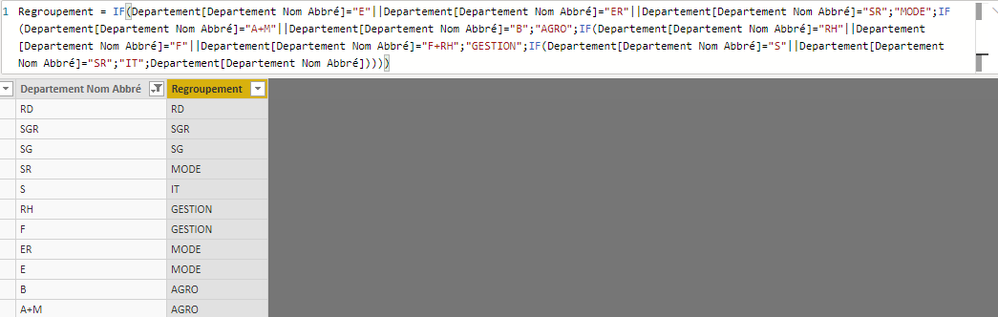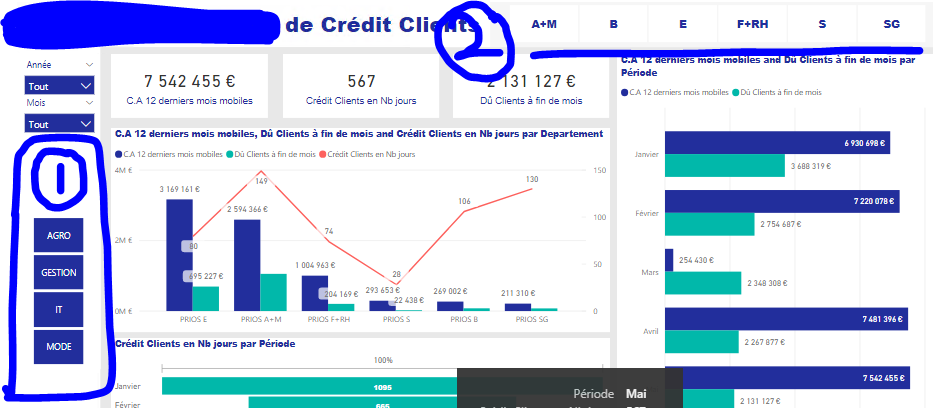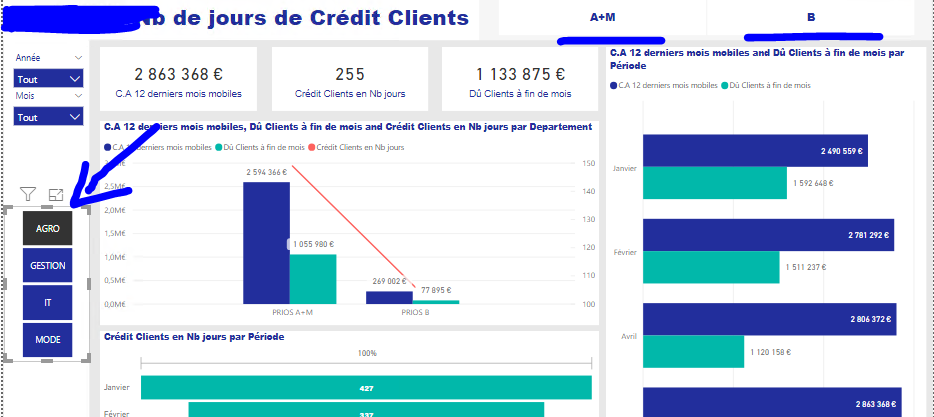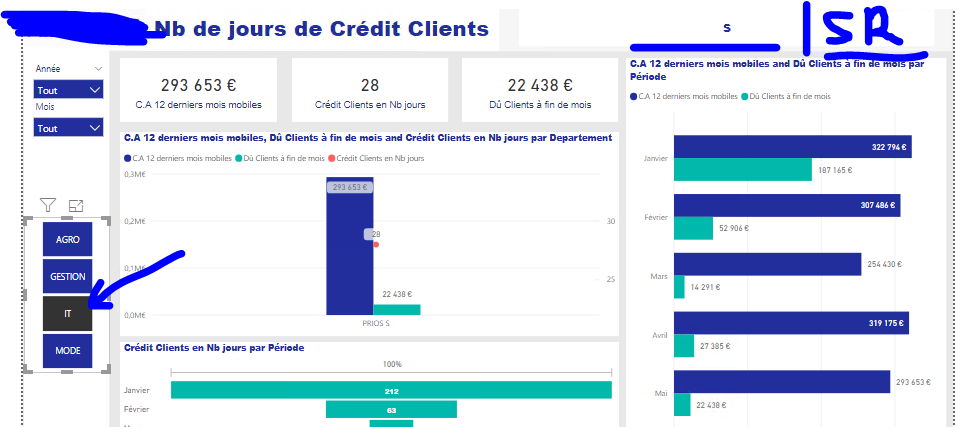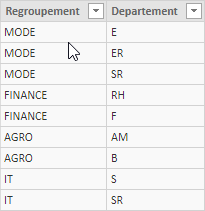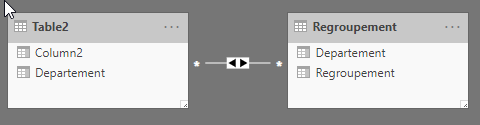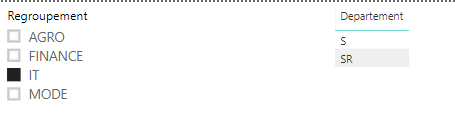- Power BI forums
- Updates
- News & Announcements
- Get Help with Power BI
- Desktop
- Service
- Report Server
- Power Query
- Mobile Apps
- Developer
- DAX Commands and Tips
- Custom Visuals Development Discussion
- Health and Life Sciences
- Power BI Spanish forums
- Translated Spanish Desktop
- Power Platform Integration - Better Together!
- Power Platform Integrations (Read-only)
- Power Platform and Dynamics 365 Integrations (Read-only)
- Training and Consulting
- Instructor Led Training
- Dashboard in a Day for Women, by Women
- Galleries
- Community Connections & How-To Videos
- COVID-19 Data Stories Gallery
- Themes Gallery
- Data Stories Gallery
- R Script Showcase
- Webinars and Video Gallery
- Quick Measures Gallery
- 2021 MSBizAppsSummit Gallery
- 2020 MSBizAppsSummit Gallery
- 2019 MSBizAppsSummit Gallery
- Events
- Ideas
- Custom Visuals Ideas
- Issues
- Issues
- Events
- Upcoming Events
- Community Blog
- Power BI Community Blog
- Custom Visuals Community Blog
- Community Support
- Community Accounts & Registration
- Using the Community
- Community Feedback
Register now to learn Fabric in free live sessions led by the best Microsoft experts. From Apr 16 to May 9, in English and Spanish.
- Power BI forums
- Forums
- Get Help with Power BI
- Desktop
- Re: Modelling problem
- Subscribe to RSS Feed
- Mark Topic as New
- Mark Topic as Read
- Float this Topic for Current User
- Bookmark
- Subscribe
- Printer Friendly Page
- Mark as New
- Bookmark
- Subscribe
- Mute
- Subscribe to RSS Feed
- Permalink
- Report Inappropriate Content
Modelling question
Bonjour,
J'ai un problème dans la modélisation de mon jeu de données.
J'ai un groupe de département:
UN M
B
E
ER
F
RD
RH
S
SG
SGR
SR
"Regroupement" qui sont:
MODE => E + ER + SR
FINANCE => RH + F
AGRO => AM + B
IT => S + SR
J'ajoute donc une autre colonne à la table des départements, en écrivant une formule dax:
Regroupement = IF (
Departement [Departement Nom Abbré] = "E" || Departement [Departement Nom Abbré] = "ER" || Departement [Departement Nom Abbré] = "SR"; "MODE";
IF (Departement [Departement Nom Abbré ] = "A + M" || Département [Département Nom Abbré] = "B"; "AGRO";
IF (Département [Département Nom Abbré] = "RH" || Département [Département Nom Abbré] = "F" || Departement [Departement Nom Abbré] = "F + RH"; "GESTION";
IF (Departement [Departement Nom Abbré] = "S" || Departement [Departement Nom Abbré] = "SR"; "IT";
Departement [Departement Nom Abbré]))))
Mais je ne peux pas obtenir SR en MODE et aussi en informatique .
Lundi mais est:
Lorsque je sélectionne un regroupement dans la zone 1, il apparaît au niveau inférieur dans la zone 2.
Par exemple:
Je veux avoir les deux S et SR, quand je choisis l'informatique, mais SR est déjà pris par MODE.
Apparemment, cette façon ne fonctionne pas, puis-je utiliser en utilisant une formule Dax? Si c'est le cas, il serait très utile que vous m'éclairiez.
Merci beaucoup !
Solved! Go to Solution.
- Mark as New
- Bookmark
- Subscribe
- Mute
- Subscribe to RSS Feed
- Permalink
- Report Inappropriate Content
Hi @Anonymous ,
Actually, in your scenario, you just need to create a "Regroupement" table like below:
The create a many-to-many relationship between these two tables:
The result will like below:
Best Regards,
Teige
- Mark as New
- Bookmark
- Subscribe
- Mute
- Subscribe to RSS Feed
- Permalink
- Report Inappropriate Content
Hello there,
I have a problem in modelling my dataset.
I have a group of departement :
AM
B
E
ER
F
RD
RH
S
SG
SGR
SR
Now I want to make four group in a higer level, I called them "Regroupement" which are:
MODE => E+ER+SR
FINANCE => RH+F
AGRO => AM+B
IT => S+SR
So I add another column in the departement table, by writing a dax formule:
Regroupement = IF(
Departement[Departement Nom Abbré]="E"||Departement[Departement Nom Abbré]="ER"||Departement[Departement Nom Abbré]="SR";"MODE";
IF(Departement[Departement Nom Abbré]="A+M"||Departement[Departement Nom Abbré]="B";"AGRO";
IF(Departement[Departement Nom Abbré]="RH"||Departement[Departement Nom Abbré]="F"||Departement[Departement Nom Abbré]="F+RH";"GESTION";
IF(Departement[Departement Nom Abbré]="S"||Departement[Departement Nom Abbré]="SR";"IT";
Departement[Departement Nom Abbré]))))
But I can't get SR in MODE and also in IT.
My goal is :
When I select a regroupement in zone 1, the departement in the lower level in zone 2 will show.
For exemple:
I want to have both S ans SR , when I choose IT, but SR is already taken by MODE.
Apparently, this way doesn't work, however can I realize by using a Dax formule? If so, it would be very helpful that you can enlighten me.
Thank you very much !
- Mark as New
- Bookmark
- Subscribe
- Mute
- Subscribe to RSS Feed
- Permalink
- Report Inappropriate Content
Hi @Anonymous ,
Actually, in your scenario, you just need to create a "Regroupement" table like below:
The create a many-to-many relationship between these two tables:
The result will like below:
Best Regards,
Teige
- Mark as New
- Bookmark
- Subscribe
- Mute
- Subscribe to RSS Feed
- Permalink
- Report Inappropriate Content
Helpful resources

Microsoft Fabric Learn Together
Covering the world! 9:00-10:30 AM Sydney, 4:00-5:30 PM CET (Paris/Berlin), 7:00-8:30 PM Mexico City

Power BI Monthly Update - April 2024
Check out the April 2024 Power BI update to learn about new features.

| User | Count |
|---|---|
| 108 | |
| 105 | |
| 87 | |
| 74 | |
| 66 |
| User | Count |
|---|---|
| 124 | |
| 112 | |
| 96 | |
| 80 | |
| 72 |