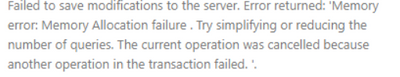- Power BI forums
- Updates
- News & Announcements
- Get Help with Power BI
- Desktop
- Service
- Report Server
- Power Query
- Mobile Apps
- Developer
- DAX Commands and Tips
- Custom Visuals Development Discussion
- Health and Life Sciences
- Power BI Spanish forums
- Translated Spanish Desktop
- Power Platform Integration - Better Together!
- Power Platform Integrations (Read-only)
- Power Platform and Dynamics 365 Integrations (Read-only)
- Training and Consulting
- Instructor Led Training
- Dashboard in a Day for Women, by Women
- Galleries
- Community Connections & How-To Videos
- COVID-19 Data Stories Gallery
- Themes Gallery
- Data Stories Gallery
- R Script Showcase
- Webinars and Video Gallery
- Quick Measures Gallery
- 2021 MSBizAppsSummit Gallery
- 2020 MSBizAppsSummit Gallery
- 2019 MSBizAppsSummit Gallery
- Events
- Ideas
- Custom Visuals Ideas
- Issues
- Issues
- Events
- Upcoming Events
- Community Blog
- Power BI Community Blog
- Custom Visuals Community Blog
- Community Support
- Community Accounts & Registration
- Using the Community
- Community Feedback
Register now to learn Fabric in free live sessions led by the best Microsoft experts. From Apr 16 to May 9, in English and Spanish.
- Power BI forums
- Forums
- Get Help with Power BI
- Desktop
- Re: Memory error: Memory Allocation failure on Pow...
- Subscribe to RSS Feed
- Mark Topic as New
- Mark Topic as Read
- Float this Topic for Current User
- Bookmark
- Subscribe
- Printer Friendly Page
- Mark as New
- Bookmark
- Subscribe
- Mute
- Subscribe to RSS Feed
- Permalink
- Report Inappropriate Content
Memory error: Memory Allocation failure on Power bi desktop
Hi
PowerBI desktop is reporting Memory Allocation Failure error for all tables.
I refeshed the tables in power query and it is running fine there, but when I try to refresh the data in power view by pressing refresh button, I get the "Memory allocation error". I tried refreshing the individual table and it works fine. PowerBI service's scheduled report is also running fine.I have reduced the data for all the tables and search alot on google but didn't find any solution.I have also tried by updating the power bi desktop version but no success.
Looking forward to hear from experts to resolve this issue as i am stuck in this from past week.
Thanks
Solved! Go to Solution.
- Mark as New
- Bookmark
- Subscribe
- Mute
- Subscribe to RSS Feed
- Permalink
- Report Inappropriate Content
@AmiraBedh I have more the 80GB free memory in system.I have also reduce columsn from table and tried again but no success.
I have tried by installing older version(Avg 2022) and all the data refreshed successfully.Looks like there was some issue in latest version.
- Mark as New
- Bookmark
- Subscribe
- Mute
- Subscribe to RSS Feed
- Permalink
- Report Inappropriate Content
I recently started getting this issue on my larger dashboards. I couldn't figure out what had recently changed except for installing the May 2023 version. I installed the 32-bit version when I upgraded. Doh. I removed and installed the 64-bit version and everything is perfect. FWIW
- Mark as New
- Bookmark
- Subscribe
- Mute
- Subscribe to RSS Feed
- Permalink
- Report Inappropriate Content
get more space in C: drive
or
Try to clean the data load cache: File -> Options and Settings -> Options -> Data Load -> Clear cache and Save the file and Load again
- Mark as New
- Bookmark
- Subscribe
- Mute
- Subscribe to RSS Feed
- Permalink
- Report Inappropriate Content
I have the same error with latest Feb 2023 version (23/2) of powerbi desktop 2.114.864.0
The previous Feb version (17/2) was just ok.
There is apparently a regression with the latest version.
Should I open a ticket to microsoft ?
- Mark as New
- Bookmark
- Subscribe
- Mute
- Subscribe to RSS Feed
- Permalink
- Report Inappropriate Content
yes if someone else also facing same issue.you can open a ticket with microsoft.
- Mark as New
- Bookmark
- Subscribe
- Mute
- Subscribe to RSS Feed
- Permalink
- Report Inappropriate Content
I confirm I have opened a ticket at Microsoft and they confirmed me the regression with this version of powerbi desktop and they strongly suggested me to rollback to december version.
Here is the exact answer they gave me on Friday :
We were trying to confirm if you are facing the issue with .exe file as well. We would like to let you know that there are few bugs being identified in the February Desktop version on which our product is actively working on the same to fix the same and release the March Desktop version accordingly. Currently, there is no ETA for the bug fix.
For the time being you can continue to use the previous Desktop version for now.
Hope you understand the above circumstances. Let us know if you have any further concerns and if all the queries are addressed and since the issue is being directly handled by our Product Group Team with your permission can we proceed with closure of this ticket?
- Mark as New
- Bookmark
- Subscribe
- Mute
- Subscribe to RSS Feed
- Permalink
- Report Inappropriate Content
I can confirm that latest version from March 2023 resolved the issue for me :
Version : 2.115.663.0 64-bit (mars 2023)
- Mark as New
- Bookmark
- Subscribe
- Mute
- Subscribe to RSS Feed
- Permalink
- Report Inappropriate Content
Generally, the "Memory allocation error" can occur when the amount of data being loaded into the report exceeds the available memory on your computer.
Try to Increase the available memory: You can try closing other applications to free up more memory for Power BI. You can also try increasing the virtual memory settings on your computer
Try optimizing the report by reducing the number of visuals, reducing the number of columns in the tables, or reducing the amount of data being loaded into the report.
I used to split large reports it into multiple reports or pages to reduce the amount of data being loaded into each report. Otherwise what type of connection you are using ?
Proud to be a Power BI Super User !
Microsoft Community : https://docs.microsoft.com/en-us/users/AmiraBedhiafi
Linkedin : https://www.linkedin.com/in/amira-bedhiafi/
StackOverflow : https://stackoverflow.com/users/9517769/amira-bedhiafi
C-Sharp Corner : https://www.c-sharpcorner.com/members/amira-bedhiafi
Power BI Community :https://community.powerbi.com/t5/user/viewprofilepage/user-id/332696
- Mark as New
- Bookmark
- Subscribe
- Mute
- Subscribe to RSS Feed
- Permalink
- Report Inappropriate Content
Well, I have reports that have run successfully for several years with periodic data refreshes and no significant increase in data or restructuring of data/added queries...AND NOW, all of the sudden, I'm getting this error on several models in several of my standard workspaces. It's all in Matrices...opening up a matrix level blew up one model. Today a second one ran out of resources. Sure they're big but not that big and have been just humming along for years until this moment. I've been scrambling to change things up or thin things out. It's really crazy from where I sit. I do believe there is an issue.
Version: 2.116.622.0 64-bit (April 2023)
Tom
- Mark as New
- Bookmark
- Subscribe
- Mute
- Subscribe to RSS Feed
- Permalink
- Report Inappropriate Content
@AmiraBedh I have more the 80GB free memory in system.I have also reduce columsn from table and tried again but no success.
I have tried by installing older version(Avg 2022) and all the data refreshed successfully.Looks like there was some issue in latest version.
Helpful resources

Microsoft Fabric Learn Together
Covering the world! 9:00-10:30 AM Sydney, 4:00-5:30 PM CET (Paris/Berlin), 7:00-8:30 PM Mexico City

Power BI Monthly Update - April 2024
Check out the April 2024 Power BI update to learn about new features.

| User | Count |
|---|---|
| 98 | |
| 96 | |
| 75 | |
| 71 | |
| 64 |
| User | Count |
|---|---|
| 140 | |
| 109 | |
| 103 | |
| 82 | |
| 73 |