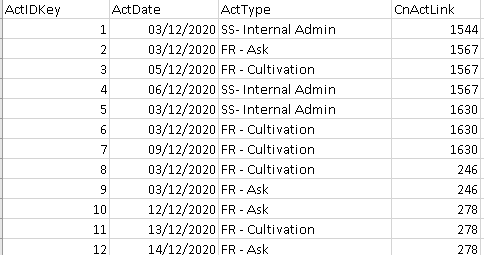- Power BI forums
- Updates
- News & Announcements
- Get Help with Power BI
- Desktop
- Service
- Report Server
- Power Query
- Mobile Apps
- Developer
- DAX Commands and Tips
- Custom Visuals Development Discussion
- Health and Life Sciences
- Power BI Spanish forums
- Translated Spanish Desktop
- Power Platform Integration - Better Together!
- Power Platform Integrations (Read-only)
- Power Platform and Dynamics 365 Integrations (Read-only)
- Training and Consulting
- Instructor Led Training
- Dashboard in a Day for Women, by Women
- Galleries
- Community Connections & How-To Videos
- COVID-19 Data Stories Gallery
- Themes Gallery
- Data Stories Gallery
- R Script Showcase
- Webinars and Video Gallery
- Quick Measures Gallery
- 2021 MSBizAppsSummit Gallery
- 2020 MSBizAppsSummit Gallery
- 2019 MSBizAppsSummit Gallery
- Events
- Ideas
- Custom Visuals Ideas
- Issues
- Issues
- Events
- Upcoming Events
- Community Blog
- Power BI Community Blog
- Custom Visuals Community Blog
- Community Support
- Community Accounts & Registration
- Using the Community
- Community Feedback
Register now to learn Fabric in free live sessions led by the best Microsoft experts. From Apr 16 to May 9, in English and Spanish.
- Power BI forums
- Forums
- Get Help with Power BI
- Desktop
- Re: Measure to return latest value based per ID
- Subscribe to RSS Feed
- Mark Topic as New
- Mark Topic as Read
- Float this Topic for Current User
- Bookmark
- Subscribe
- Printer Friendly Page
- Mark as New
- Bookmark
- Subscribe
- Mute
- Subscribe to RSS Feed
- Permalink
- Report Inappropriate Content
Measure to return latest value based per ID
I have a table with multiple actions (ActIDKey) per Prospect (CnActLink). As follows:
I would like to create a measure that returns the text value (ActType) for the latest date (ActDate) per prospect (CnActLink) but only where the prefix is "FR" (excluding the SS).
My intention is that this measure will be used in a Table visualisation to compare the last FR action with another field called Prospect status for each prospect which can be filtered by a slicer for the account manager. Looking to highlight where these dont match.
I'ma bit stuck. Have tried CALCULATE and LOOKUPVALUE so far but the multiple filters seem to cause me errors every time.
Solved! Go to Solution.
- Mark as New
- Bookmark
- Subscribe
- Mute
- Subscribe to RSS Feed
- Permalink
- Report Inappropriate Content
Thanks to both of you for your responses. For future viewers of this post - I was struggling with DAX for this issue as I did not have a distinct entry per day. I ended up solving this in Power Query instead by duplicating the table of actions and grouping by person ID and max date and deduping. I was able to use this new table of Last Action to create my visual whilst still linking it to my dimaension tables. Probably an inefficient solution but it worked.
- Mark as New
- Bookmark
- Subscribe
- Mute
- Subscribe to RSS Feed
- Permalink
- Report Inappropriate Content
Thanks to both of you for your responses. For future viewers of this post - I was struggling with DAX for this issue as I did not have a distinct entry per day. I ended up solving this in Power Query instead by duplicating the table of actions and grouping by person ID and max date and deduping. I was able to use this new table of Last Action to create my visual whilst still linking it to my dimaension tables. Probably an inefficient solution but it worked.
- Mark as New
- Bookmark
- Subscribe
- Mute
- Subscribe to RSS Feed
- Permalink
- Report Inappropriate Content
Most likely that means there is more than one Table1[ActType] value matching the conditions and so DISTINCT ( Table1[ActType] ) returns several values instead of just one
Please mark the question solved when done and consider giving a thumbs up if posts are helpful.
Contact me privately for support with any larger-scale BI needs, tutoring, etc.
Cheers
- Mark as New
- Bookmark
- Subscribe
- Mute
- Subscribe to RSS Feed
- Permalink
- Report Inappropriate Content
@KeithHWU
Check this measure please:
Measure =
var _MaxDate = MAX(Table3[ActDate]) return
MAXX(
FILTER(
Table3,
Table3[ActDate] = _MaxDate && LEFT(Table3[ActType],2) = "FR"
),
Table3[ActType]
)________________________
If my answer was helpful, please click Accept it as the solution to help other members find it useful
Click on the Thumbs-Up icon if you like this reply 🙂
⭕ Subscribe and learn Power BI from these videos
⚪ Website ⚪ LinkedIn ⚪ PBI User Group
- Mark as New
- Bookmark
- Subscribe
- Mute
- Subscribe to RSS Feed
- Permalink
- Report Inappropriate Content
Hi @KeithHWU
1. Place CnActLink on a table visual
2. Place this measure in the visual
Measure =
VAR lastD_ =
CALCULATE ( MAX ( Table1[ActDate] ), LEFT ( Table1[ActType], 2 ) = "FR" )
RETURN
CALCULATE (
DISTINCT ( Table1[ActType] ),
Table1[ActDate] = lastD_,
LEFT ( Table1[ActType], 2 ) = "FR"
)Please mark the question solved when done and consider giving a thumbs up if posts are helpful.
Contact me privately for support with any larger-scale BI needs, tutoring, etc.
Cheers
- Mark as New
- Bookmark
- Subscribe
- Mute
- Subscribe to RSS Feed
- Permalink
- Report Inappropriate Content
Thanks @AlB ,
I'm receiving this error when displaying this visual and selecting between Acct Mngrs in my slicer:
Error Message:
MdxScript(Model) (59, 9) Calculation error in measure 'Measures Table'[LastMoveAIB]: A table of multiple values was supplied where a single value was expected.
Helpful resources

Microsoft Fabric Learn Together
Covering the world! 9:00-10:30 AM Sydney, 4:00-5:30 PM CET (Paris/Berlin), 7:00-8:30 PM Mexico City

Power BI Monthly Update - April 2024
Check out the April 2024 Power BI update to learn about new features.

| User | Count |
|---|---|
| 98 | |
| 96 | |
| 84 | |
| 70 | |
| 67 |
| User | Count |
|---|---|
| 118 | |
| 106 | |
| 93 | |
| 79 | |
| 72 |