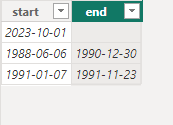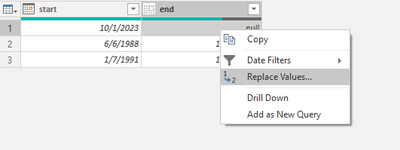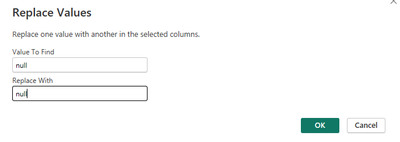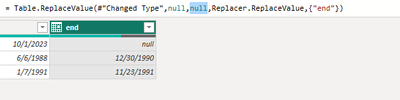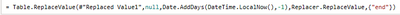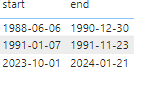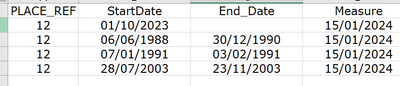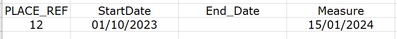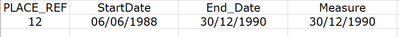- Power BI forums
- Updates
- News & Announcements
- Get Help with Power BI
- Desktop
- Service
- Report Server
- Power Query
- Mobile Apps
- Developer
- DAX Commands and Tips
- Custom Visuals Development Discussion
- Health and Life Sciences
- Power BI Spanish forums
- Translated Spanish Desktop
- Power Platform Integration - Better Together!
- Power Platform Integrations (Read-only)
- Power Platform and Dynamics 365 Integrations (Read-only)
- Training and Consulting
- Instructor Led Training
- Dashboard in a Day for Women, by Women
- Galleries
- Community Connections & How-To Videos
- COVID-19 Data Stories Gallery
- Themes Gallery
- Data Stories Gallery
- R Script Showcase
- Webinars and Video Gallery
- Quick Measures Gallery
- 2021 MSBizAppsSummit Gallery
- 2020 MSBizAppsSummit Gallery
- 2019 MSBizAppsSummit Gallery
- Events
- Ideas
- Custom Visuals Ideas
- Issues
- Issues
- Events
- Upcoming Events
- Community Blog
- Power BI Community Blog
- Custom Visuals Community Blog
- Community Support
- Community Accounts & Registration
- Using the Community
- Community Feedback
Register now to learn Fabric in free live sessions led by the best Microsoft experts. From Apr 16 to May 9, in English and Spanish.
- Power BI forums
- Forums
- Get Help with Power BI
- Desktop
- Measure to replace null date with specific date
- Subscribe to RSS Feed
- Mark Topic as New
- Mark Topic as Read
- Float this Topic for Current User
- Bookmark
- Subscribe
- Printer Friendly Page
- Mark as New
- Bookmark
- Subscribe
- Mute
- Subscribe to RSS Feed
- Permalink
- Report Inappropriate Content
Measure to replace null date with specific date
Hi, someone please help before I pull my hair out! I am trying to write a DAX measure that essentially replaces a null date value with another date value.
I created a table visual that has 3 columns; ID, Start_Date and End_date, the source table these fields come from have a relationship from the start_date to a calander table.
I then have a slicer for the dates and for example, if I select the week commencing 23/10/2023, I get 6 rows back but all of these records have no End_Date which is fine.
I now need to create a measure that I want to add into the table that when the end_date is null, add today()-1 else use original end_date.
So far everything I have tried doesn't work, it either defaults all rows to today()-1 or it works but then brings in a load of rows with the start date is less or more than the week I have selected.
I'm at a loss, please help!
Thanks,
Ben
Solved! Go to Solution.
- Mark as New
- Bookmark
- Subscribe
- Mute
- Subscribe to RSS Feed
- Permalink
- Report Inappropriate Content
pls try this
if ( ISBLANK(yourtable[End_date]),TODAY()-1,yourtable[End_date])
-----------or---------------------
if ( ISBLANK(MAX(yourtable[End_date])),TODAY()-1,MAX(yourtable[End_date]))
- Mark as New
- Bookmark
- Subscribe
- Mute
- Subscribe to RSS Feed
- Permalink
- Report Inappropriate Content
Hi @Ben1981
Maybe you can try this:
First of all, I created a sample:
Transform Data > (Right-Click the null) Replace Values.
Insert null(or other values that don't affect the report)
Change the second null into
Date.AddDays(DateTime.LocalNow(),-1)
//Use M Query to return the date/time yesterday.
Like this:
Then change the column type to Date.
The result is as follow:
Documentation on M Query:
Power Query M function reference - PowerQuery M | Microsoft Learn
Time Queries:
DateTime functions - PowerQuery M | Microsoft Learn
Best Regards,
Zhengdong Xu
If this post helps, then please consider Accept it as the solution to help the other members find it more quickly.
- Mark as New
- Bookmark
- Subscribe
- Mute
- Subscribe to RSS Feed
- Permalink
- Report Inappropriate Content
Hi thanks for the help guys but I couldn't find the solution I wanted so I ended up going back to the drawing board and I re-designed my model which seems to have done the trick and it's working the way I wanted it too.
Most of the working being upstream so I didn't need to worry about the DAX.
Thanks for the help as always, would be lost without these forums! haha
Ben
- Mark as New
- Bookmark
- Subscribe
- Mute
- Subscribe to RSS Feed
- Permalink
- Report Inappropriate Content
Hi @Ben1981
Maybe you can try this:
First of all, I created a sample:
Transform Data > (Right-Click the null) Replace Values.
Insert null(or other values that don't affect the report)
Change the second null into
Date.AddDays(DateTime.LocalNow(),-1)
//Use M Query to return the date/time yesterday.
Like this:
Then change the column type to Date.
The result is as follow:
Documentation on M Query:
Power Query M function reference - PowerQuery M | Microsoft Learn
Time Queries:
DateTime functions - PowerQuery M | Microsoft Learn
Best Regards,
Zhengdong Xu
If this post helps, then please consider Accept it as the solution to help the other members find it more quickly.
- Mark as New
- Bookmark
- Subscribe
- Mute
- Subscribe to RSS Feed
- Permalink
- Report Inappropriate Content
pls try this
if ( ISBLANK(yourtable[End_date]),TODAY()-1,yourtable[End_date])
-----------or---------------------
if ( ISBLANK(MAX(yourtable[End_date])),TODAY()-1,MAX(yourtable[End_date]))
- Mark as New
- Bookmark
- Subscribe
- Mute
- Subscribe to RSS Feed
- Permalink
- Report Inappropriate Content
DIdn't work, it just added today-1 for each row plus for ones with the start date not within my selected week.
This is the result I get, if I use the DAX you suggested.
My slicer is set to 01/10/2023 so I want it to show me...
or if I change the slicer to 06/06/1988 then...
- Mark as New
- Bookmark
- Subscribe
- Mute
- Subscribe to RSS Feed
- Permalink
- Report Inappropriate Content
show how you wrote it, or share the file to help you
Helpful resources

Microsoft Fabric Learn Together
Covering the world! 9:00-10:30 AM Sydney, 4:00-5:30 PM CET (Paris/Berlin), 7:00-8:30 PM Mexico City

Power BI Monthly Update - April 2024
Check out the April 2024 Power BI update to learn about new features.

| User | Count |
|---|---|
| 107 | |
| 105 | |
| 79 | |
| 69 | |
| 62 |
| User | Count |
|---|---|
| 142 | |
| 105 | |
| 103 | |
| 85 | |
| 70 |