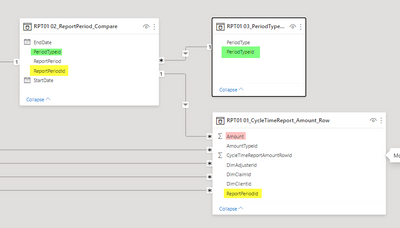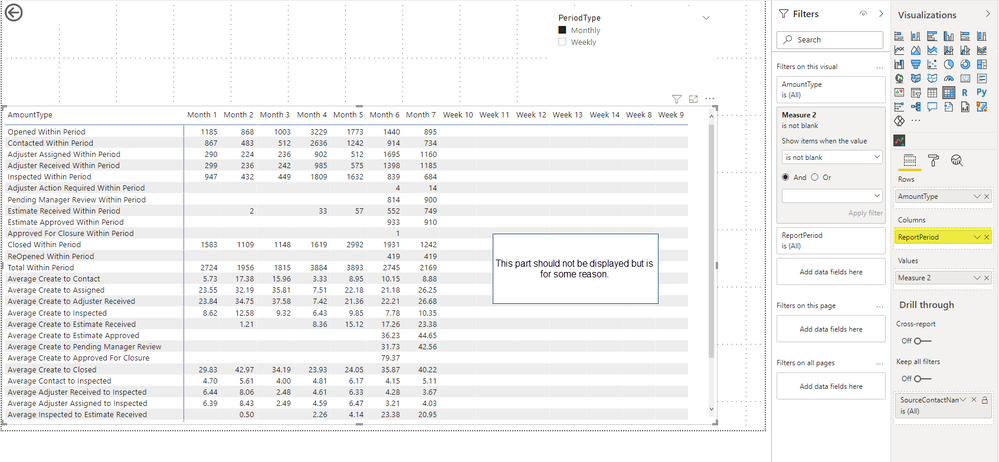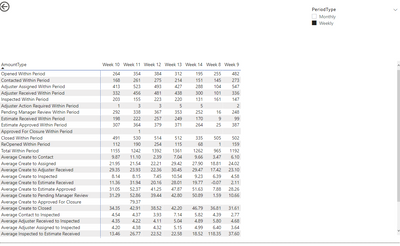- Power BI forums
- Updates
- News & Announcements
- Get Help with Power BI
- Desktop
- Service
- Report Server
- Power Query
- Mobile Apps
- Developer
- DAX Commands and Tips
- Custom Visuals Development Discussion
- Health and Life Sciences
- Power BI Spanish forums
- Translated Spanish Desktop
- Power Platform Integration - Better Together!
- Power Platform Integrations (Read-only)
- Power Platform and Dynamics 365 Integrations (Read-only)
- Training and Consulting
- Instructor Led Training
- Dashboard in a Day for Women, by Women
- Galleries
- Community Connections & How-To Videos
- COVID-19 Data Stories Gallery
- Themes Gallery
- Data Stories Gallery
- R Script Showcase
- Webinars and Video Gallery
- Quick Measures Gallery
- 2021 MSBizAppsSummit Gallery
- 2020 MSBizAppsSummit Gallery
- 2019 MSBizAppsSummit Gallery
- Events
- Ideas
- Custom Visuals Ideas
- Issues
- Issues
- Events
- Upcoming Events
- Community Blog
- Power BI Community Blog
- Custom Visuals Community Blog
- Community Support
- Community Accounts & Registration
- Using the Community
- Community Feedback
Register now to learn Fabric in free live sessions led by the best Microsoft experts. From Apr 16 to May 9, in English and Spanish.
- Power BI forums
- Forums
- Get Help with Power BI
- Desktop
- Measure in Matrix making Column not filter correct...
- Subscribe to RSS Feed
- Mark Topic as New
- Mark Topic as Read
- Float this Topic for Current User
- Bookmark
- Subscribe
- Printer Friendly Page
- Mark as New
- Bookmark
- Subscribe
- Mute
- Subscribe to RSS Feed
- Permalink
- Report Inappropriate Content
Measure in Matrix making Column not filter correctly.
Hi All,
I am having an issue when filtering my matrix column headers. In the Column field I have periods that are being displayed and a filter that should show filter which types of periods are being displayed.
When I filter the periods by their type I expect the columns to only show the periods that fall within that type, which was the case when using the my amount field in my facts table. However, when using my measure that is needed to choose when to calculate a sum or average from the facts table amount field, all periods are being displayed when the period is filtered by the types of periods. I believe the issue lies somewhere in my measure but I have been unable to figure it out yet.
Below I have attached some screen shots that show what is going on
Relationships between the facts table the period table and the periodtype table appear to be correct.
Pbi Desktop Display
Measure DAX:
Any help is greatly appreciated.
Thanks,
Louis
Solved! Go to Solution.
- Mark as New
- Bookmark
- Subscribe
- Mute
- Subscribe to RSS Feed
- Permalink
- Report Inappropriate Content
Hi @LAndris,
The Format Function is formatting Blanks() to an empty string, if you modify the measure to
Count_And_Average_DrillThrough =
IF(
SelectedValue('RPT01 02_AmountType'[AmountTypeId]) <= 100 && SUM('RPT01 01_CycleTimeReport_Amount_Row'[Amount]) <> BLANK()
,Format(
CALCULATE(
SUM('RPT01 01_CycleTimeReport_Amount_Row'[Amount])
)
,"General Number"
)
,CALCULATE(
AVERAGE('RPT01 01_CycleTimeReport_Amount_Row'[Amount])
)
)you get the following result
Now you weeks are not ordered properly, but that is a whole other issue!
Thanks,
I hope this helps,
Richard
Did I answer your question? Mark my post as a solution! Kudos Appreciated!
Proud to be a Super User!
- Mark as New
- Bookmark
- Subscribe
- Mute
- Subscribe to RSS Feed
- Permalink
- Report Inappropriate Content
Hi @LAndris ,
Could you provide the definition of Measure 2 and a sample pbix?
Thanks,
I hope this helps,
Richard
Did I answer your question? Mark my post as a solution! Kudos Appreciated!
Proud to be a Super User!
- Mark as New
- Bookmark
- Subscribe
- Mute
- Subscribe to RSS Feed
- Permalink
- Report Inappropriate Content
Here is a link to the pbix: https://ratingdynamics-my.sharepoint.com/:u:/g/personal/landris_i4ins_com/Eaie2zb4RchFsjfB5LaLggwBq0...
The measure should be what was in the image above.
- Mark as New
- Bookmark
- Subscribe
- Mute
- Subscribe to RSS Feed
- Permalink
- Report Inappropriate Content
Hi @LAndris,
The Format Function is formatting Blanks() to an empty string, if you modify the measure to
Count_And_Average_DrillThrough =
IF(
SelectedValue('RPT01 02_AmountType'[AmountTypeId]) <= 100 && SUM('RPT01 01_CycleTimeReport_Amount_Row'[Amount]) <> BLANK()
,Format(
CALCULATE(
SUM('RPT01 01_CycleTimeReport_Amount_Row'[Amount])
)
,"General Number"
)
,CALCULATE(
AVERAGE('RPT01 01_CycleTimeReport_Amount_Row'[Amount])
)
)you get the following result
Now you weeks are not ordered properly, but that is a whole other issue!
Thanks,
I hope this helps,
Richard
Did I answer your question? Mark my post as a solution! Kudos Appreciated!
Proud to be a Super User!
Helpful resources

Microsoft Fabric Learn Together
Covering the world! 9:00-10:30 AM Sydney, 4:00-5:30 PM CET (Paris/Berlin), 7:00-8:30 PM Mexico City

Power BI Monthly Update - April 2024
Check out the April 2024 Power BI update to learn about new features.

| User | Count |
|---|---|
| 96 | |
| 95 | |
| 83 | |
| 70 | |
| 66 |
| User | Count |
|---|---|
| 118 | |
| 106 | |
| 93 | |
| 79 | |
| 72 |