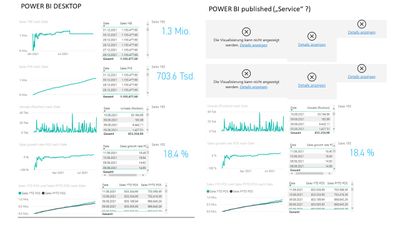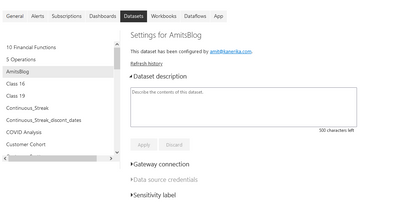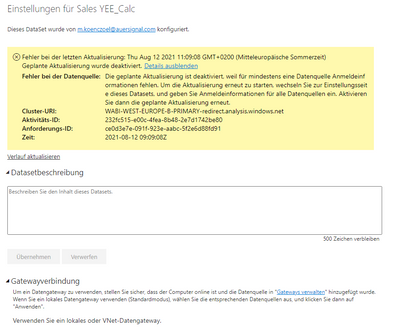- Power BI forums
- Updates
- News & Announcements
- Get Help with Power BI
- Desktop
- Service
- Report Server
- Power Query
- Mobile Apps
- Developer
- DAX Commands and Tips
- Custom Visuals Development Discussion
- Health and Life Sciences
- Power BI Spanish forums
- Translated Spanish Desktop
- Power Platform Integration - Better Together!
- Power Platform Integrations (Read-only)
- Power Platform and Dynamics 365 Integrations (Read-only)
- Training and Consulting
- Instructor Led Training
- Dashboard in a Day for Women, by Women
- Galleries
- Community Connections & How-To Videos
- COVID-19 Data Stories Gallery
- Themes Gallery
- Data Stories Gallery
- R Script Showcase
- Webinars and Video Gallery
- Quick Measures Gallery
- 2021 MSBizAppsSummit Gallery
- 2020 MSBizAppsSummit Gallery
- 2019 MSBizAppsSummit Gallery
- Events
- Ideas
- Custom Visuals Ideas
- Issues
- Issues
- Events
- Upcoming Events
- Community Blog
- Power BI Community Blog
- Custom Visuals Community Blog
- Community Support
- Community Accounts & Registration
- Using the Community
- Community Feedback
Register now to learn Fabric in free live sessions led by the best Microsoft experts. From Apr 16 to May 9, in English and Spanish.
- Power BI forums
- Forums
- Get Help with Power BI
- Desktop
- Re: Measure does not work when published - Year en...
- Subscribe to RSS Feed
- Mark Topic as New
- Mark Topic as Read
- Float this Topic for Current User
- Bookmark
- Subscribe
- Printer Friendly Page
- Mark as New
- Bookmark
- Subscribe
- Mute
- Subscribe to RSS Feed
- Permalink
- Report Inappropriate Content
Measure does not work when published - Year end estimate (YEE)
Hi folks,
i got a problem with a measure. It works in the desktop, but once published all tables and visuals show an error.
Tried different users, app and web based publishing, nothing works.
Any suggestions? Pls find enclosed the pbix and a screen shot
Sample data file incl calculation and visualization of YEE
https://www.dropbox.com/s/t0jmix2yjnfprco/Sales%20YEE_Calc.pbix?dl=0
Any help is highly appreciated!
Thx in advance
//M
Add: using PowerBI July update, problem was existing before and after.
Solved! Go to Solution.
- Mark as New
- Bookmark
- Subscribe
- Mute
- Subscribe to RSS Feed
- Permalink
- Report Inappropriate Content
Dear all,
got it, it was an measure error. Nothing to do with gateway whatsoever.
RIGHT:
Sales PYE total = CALCULATE( [Sales YTD POS], ENDOFYEAR(DATEADD(data[Date],-1,YEAR)))
Sales YEE = [Sales PYE total]*(1+[Sales growth rate POS])
WRONG:
Sales YEE = CALCULATE( [Sales YTD POS], ENDOFYEAR(DATEADD(data[Date],-1,YEAR),"31.12"))*(1+[Sales growth rate POS])
//M
- Mark as New
- Bookmark
- Subscribe
- Mute
- Subscribe to RSS Feed
- Permalink
- Report Inappropriate Content
Hi @amitchandak
i am a beginner, so not sure if there is a connection issue. However i am using data which is available from the source (CRM) and used in many other measure. that works. Further more, it works in desktop, but not when published (maybe i do not understand the problem with the connection).
Code error:
Aktivitäts-ID232fc515-e00c-4fea-8b48-2e7d1742be80
Anforderungs-ID36ad883c-feda-0de1-7cd1-3cf9a58b0c6b
Korrelations-IDddc33879-b478-05df-0c48-620a2ac5fe19
ZeitThu Aug 12 2021 10:33:14 GMT+0200 (Mitteleuropäische Sommerzeit)
Dienstversion13.0.16577.55
Clientversion2108.1.07152-train
Cluster-URIhttps://wabi-west-europe-b-primary-redirect.analysis.windows.net/
Hope this helps to give more accurate direction to the root cause.
Thx
//M
- Mark as New
- Bookmark
- Subscribe
- Mute
- Subscribe to RSS Feed
- Permalink
- Report Inappropriate Content
@martinkoe , first of check this setting ui, is it asking for any details. Under datasource and credential
Looking at the error, I would advise to an issue too
https://community.powerbi.com/t5/Issues/idb-p/Issues
Microsoft Power BI Learning Resources, 2023 !!
Learn Power BI - Full Course with Dec-2022, with Window, Index, Offset, 100+ Topics !!
Did I answer your question? Mark my post as a solution! Appreciate your Kudos !! Proud to be a Super User! !!
- Mark as New
- Bookmark
- Subscribe
- Mute
- Subscribe to RSS Feed
- Permalink
- Report Inappropriate Content
Hi @amitchandak
it seems to ask for a gateway, right? What does this mean. Wrong account settings?
Why did it work before June with all measures and now it does not. Sources did not changes since then, updates of the data for measures created before PowerBI July update work fine.
//M
- Mark as New
- Bookmark
- Subscribe
- Mute
- Subscribe to RSS Feed
- Permalink
- Report Inappropriate Content
Hi @amitchandak ,
It is not the gateway.
If i remove the particular measure of
Sales YEE = CALCULATE( [Sales YTD POS], ENDOFYEAR(DATEADD(data[Date],-1,YEAR),"31.12"))*(1+[Sales growth rate POS])
everything works. Desktop & published, while the gateway is not connected.
So something is in this measure, which causes an error. Interestingly, in the desktop it works fine in all visualizations.
Any ideas?
Thx
//M
- Mark as New
- Bookmark
- Subscribe
- Mute
- Subscribe to RSS Feed
- Permalink
- Report Inappropriate Content
Dear all,
got it, it was an measure error. Nothing to do with gateway whatsoever.
RIGHT:
Sales PYE total = CALCULATE( [Sales YTD POS], ENDOFYEAR(DATEADD(data[Date],-1,YEAR)))
Sales YEE = [Sales PYE total]*(1+[Sales growth rate POS])
WRONG:
Sales YEE = CALCULATE( [Sales YTD POS], ENDOFYEAR(DATEADD(data[Date],-1,YEAR),"31.12"))*(1+[Sales growth rate POS])
//M
- Mark as New
- Bookmark
- Subscribe
- Mute
- Subscribe to RSS Feed
- Permalink
- Report Inappropriate Content
@martinkoe , Please share the error in text format. Click on one of those and check for errors.
I think you are using a direct query source, which has not been configured for the dataset on power bi service (if cloud connection details, if on-premise , gateway details
In the workspace, click on three dots of dataset and open settings and check for gateway and connection details
Microsoft Power BI Learning Resources, 2023 !!
Learn Power BI - Full Course with Dec-2022, with Window, Index, Offset, 100+ Topics !!
Did I answer your question? Mark my post as a solution! Appreciate your Kudos !! Proud to be a Super User! !!
Helpful resources

Microsoft Fabric Learn Together
Covering the world! 9:00-10:30 AM Sydney, 4:00-5:30 PM CET (Paris/Berlin), 7:00-8:30 PM Mexico City

Power BI Monthly Update - April 2024
Check out the April 2024 Power BI update to learn about new features.

| User | Count |
|---|---|
| 104 | |
| 96 | |
| 80 | |
| 67 | |
| 62 |
| User | Count |
|---|---|
| 138 | |
| 107 | |
| 104 | |
| 82 | |
| 63 |