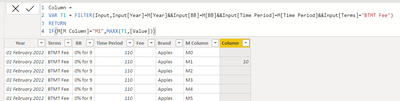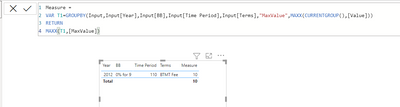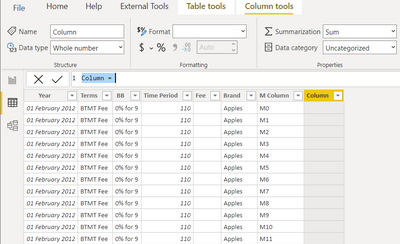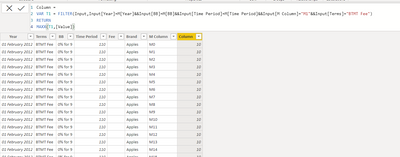- Power BI forums
- Updates
- News & Announcements
- Get Help with Power BI
- Desktop
- Service
- Report Server
- Power Query
- Mobile Apps
- Developer
- DAX Commands and Tips
- Custom Visuals Development Discussion
- Health and Life Sciences
- Power BI Spanish forums
- Translated Spanish Desktop
- Power Platform Integration - Better Together!
- Power Platform Integrations (Read-only)
- Power Platform and Dynamics 365 Integrations (Read-only)
- Training and Consulting
- Instructor Led Training
- Dashboard in a Day for Women, by Women
- Galleries
- Community Connections & How-To Videos
- COVID-19 Data Stories Gallery
- Themes Gallery
- Data Stories Gallery
- R Script Showcase
- Webinars and Video Gallery
- Quick Measures Gallery
- 2021 MSBizAppsSummit Gallery
- 2020 MSBizAppsSummit Gallery
- 2019 MSBizAppsSummit Gallery
- Events
- Ideas
- Custom Visuals Ideas
- Issues
- Issues
- Events
- Upcoming Events
- Community Blog
- Power BI Community Blog
- Custom Visuals Community Blog
- Community Support
- Community Accounts & Registration
- Using the Community
- Community Feedback
Register now to learn Fabric in free live sessions led by the best Microsoft experts. From Apr 16 to May 9, in English and Spanish.
- Power BI forums
- Forums
- Get Help with Power BI
- Desktop
- Re: Max Value Lookupvalue
- Subscribe to RSS Feed
- Mark Topic as New
- Mark Topic as Read
- Float this Topic for Current User
- Bookmark
- Subscribe
- Printer Friendly Page
- Mark as New
- Bookmark
- Subscribe
- Mute
- Subscribe to RSS Feed
- Permalink
- Report Inappropriate Content
Max Value Lookupvalue
Hi Experts
Hwo would you look up the max value of a column using Lookupvalue - my measure currently is as follows with a filter condition..
Measure = Lookupvalue(input[value],Input[Year],M[Year],Input[bb],M[bb],Input[Period],M[Period],Input[Terms],"BTMT")
I only want to return the max of the Input[Value]
Solved! Go to Solution.
- Mark as New
- Bookmark
- Subscribe
- Mute
- Subscribe to RSS Feed
- Permalink
- Report Inappropriate Content
oh...you want to overwrite current column in DAX? no...you are adding a new column...like this? How about using M?
Column =
VAR T1 = FILTER(Input,Input[Year]=M[Year]&&Input[BB]=M[BB]&&Input[Time Period]=M[Time Period]&&Input[Terms]="BTMT Fee")
RETURN
IF(M[M Column]="M1",MAXX(T1,[Value]))
- Mark as New
- Bookmark
- Subscribe
- Mute
- Subscribe to RSS Feed
- Permalink
- Report Inappropriate Content
@Anonymous , if this across two tables, then refer
refer 4 ways to copy data from one table to another
https://www.youtube.com/watch?v=Wu1mWxR23jU
https://www.youtube.com/watch?v=czNHt7UXIe8
or
Can you share sample data and sample output in table format? Or a sample pbix after removing sensitive data.
Microsoft Power BI Learning Resources, 2023 !!
Learn Power BI - Full Course with Dec-2022, with Window, Index, Offset, 100+ Topics !!
Did I answer your question? Mark my post as a solution! Appreciate your Kudos !! Proud to be a Super User! !!
- Mark as New
- Bookmark
- Subscribe
- Mute
- Subscribe to RSS Feed
- Permalink
- Report Inappropriate Content
Hi Amit here is a sample file ignore the relationship as one to one its many to one on the bridge table ... and i want to take from the Input table the value of M1 and put that against M1 in the M table. The PBIX file is only show data for one month/period, but my master has mulitple period starting in 2012 to date.
- Mark as New
- Bookmark
- Subscribe
- Mute
- Subscribe to RSS Feed
- Permalink
- Report Inappropriate Content
Hi @Anonymous
Where is the sample file?
- Mark as New
- Bookmark
- Subscribe
- Mute
- Subscribe to RSS Feed
- Permalink
- Report Inappropriate Content
https://www.dropbox.com/s/7vdna17ffee0pf1/Test_2.pbix?dl=0
Ignore the one to one relationship between bridging table should be many to one as i have only provided one month worth of data.
- Mark as New
- Bookmark
- Subscribe
- Mute
- Subscribe to RSS Feed
- Permalink
- Report Inappropriate Content
Hi @Anonymous
As you are using two identical tables (only value column is different), I am confused about what you want...
A measure to get a Max value from input table?
Or a column to get Max value from input table?
- Mark as New
- Bookmark
- Subscribe
- Mute
- Subscribe to RSS Feed
- Permalink
- Report Inappropriate Content
Hi Vera. Elements of the two table i have show are the same. The rest of the column in both table are totally different.
I need a caculated column Value in the second table M to take the value for M1 where the Term type is BTMT Fee and put that value into a new column in table M. for M1 only... a measure is not going to work....
- Mark as New
- Bookmark
- Subscribe
- Mute
- Subscribe to RSS Feed
- Permalink
- Report Inappropriate Content
Hi @Anonymous
Not sure if I understand it correctly...
Column =
VAR T1 = FILTER(Input,Input[Year]=M[Year]&&Input[BB]=M[BB]&&Input[Time Period]=M[Time Period]&&Input[M Column]="M1"&&Input[Terms]="BTMT Fee")
RETURN
MAXX(T1,[Value])- Mark as New
- Bookmark
- Subscribe
- Mute
- Subscribe to RSS Feed
- Permalink
- Report Inappropriate Content
yes nearly correct, can we just show for M1 only.....its repeating 10 for all M Periods...in M Column if possible....
- Mark as New
- Bookmark
- Subscribe
- Mute
- Subscribe to RSS Feed
- Permalink
- Report Inappropriate Content
oh...you want to overwrite current column in DAX? no...you are adding a new column...like this? How about using M?
Column =
VAR T1 = FILTER(Input,Input[Year]=M[Year]&&Input[BB]=M[BB]&&Input[Time Period]=M[Time Period]&&Input[Terms]="BTMT Fee")
RETURN
IF(M[M Column]="M1",MAXX(T1,[Value]))
- Mark as New
- Bookmark
- Subscribe
- Mute
- Subscribe to RSS Feed
- Permalink
- Report Inappropriate Content
one last thing....can this be done in Power Query.... exactly the same.....
- Mark as New
- Bookmark
- Subscribe
- Mute
- Subscribe to RSS Feed
- Permalink
- Report Inappropriate Content
Excellent.,....thank you god bless.
- Mark as New
- Bookmark
- Subscribe
- Mute
- Subscribe to RSS Feed
- Permalink
- Report Inappropriate Content
Hi Amit I'll post a file in the next hr
Helpful resources

Microsoft Fabric Learn Together
Covering the world! 9:00-10:30 AM Sydney, 4:00-5:30 PM CET (Paris/Berlin), 7:00-8:30 PM Mexico City

Power BI Monthly Update - April 2024
Check out the April 2024 Power BI update to learn about new features.

| User | Count |
|---|---|
| 104 | |
| 96 | |
| 80 | |
| 67 | |
| 62 |
| User | Count |
|---|---|
| 138 | |
| 107 | |
| 104 | |
| 82 | |
| 63 |