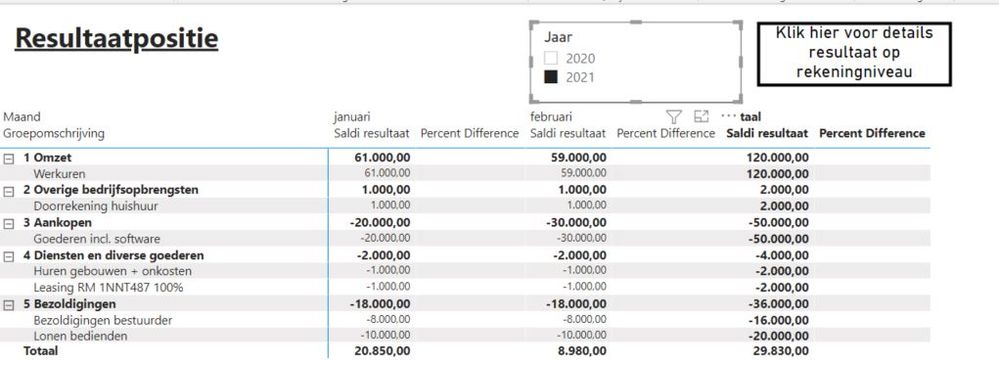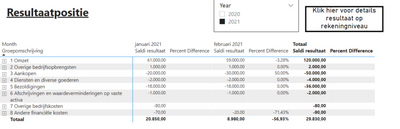- Power BI forums
- Updates
- News & Announcements
- Get Help with Power BI
- Desktop
- Service
- Report Server
- Power Query
- Mobile Apps
- Developer
- DAX Commands and Tips
- Custom Visuals Development Discussion
- Health and Life Sciences
- Power BI Spanish forums
- Translated Spanish Desktop
- Power Platform Integration - Better Together!
- Power Platform Integrations (Read-only)
- Power Platform and Dynamics 365 Integrations (Read-only)
- Training and Consulting
- Instructor Led Training
- Dashboard in a Day for Women, by Women
- Galleries
- Community Connections & How-To Videos
- COVID-19 Data Stories Gallery
- Themes Gallery
- Data Stories Gallery
- R Script Showcase
- Webinars and Video Gallery
- Quick Measures Gallery
- 2021 MSBizAppsSummit Gallery
- 2020 MSBizAppsSummit Gallery
- 2019 MSBizAppsSummit Gallery
- Events
- Ideas
- Custom Visuals Ideas
- Issues
- Issues
- Events
- Upcoming Events
- Community Blog
- Power BI Community Blog
- Custom Visuals Community Blog
- Community Support
- Community Accounts & Registration
- Using the Community
- Community Feedback
Register now to learn Fabric in free live sessions led by the best Microsoft experts. From Apr 16 to May 9, in English and Spanish.
- Power BI forums
- Forums
- Get Help with Power BI
- Desktop
- Matrix – percent change between columns
- Subscribe to RSS Feed
- Mark Topic as New
- Mark Topic as Read
- Float this Topic for Current User
- Bookmark
- Subscribe
- Printer Friendly Page
- Mark as New
- Bookmark
- Subscribe
- Mute
- Subscribe to RSS Feed
- Permalink
- Report Inappropriate Content
Matrix – percent change between columns
Hi
Is there a DAX formula to calculate and display the % change in a matrix between the months?
To make it more clear, I added my file, pls click here.
Kind regards,
Clélia
Solved! Go to Solution.
- Mark as New
- Bookmark
- Subscribe
- Mute
- Subscribe to RSS Feed
- Permalink
- Report Inappropriate Content
@CleliaComes This measure should give you the percent difference between your months:
Percent Difference =
VAR thisMonth =
SUM ( 'GL PL'[Saldi resultaat] )
VAR lastMonth =
CALCULATE ( SUM ( 'GL PL'[Saldi resultaat] ), PREVIOUSMONTH ( Kalender[Date] ) )
RETURN
IF (
OR ( ISBLANK ( thisMonth ), ISBLANK ( lastMonth ) ),
BLANK (),
DIVIDE ( thisMonth - lastMonth, lastMonth )
)
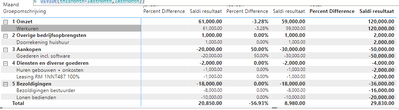
Respectfully,
Zoe Douglas (DataZoe)
Follow me on LinkedIn at https://www.linkedin.com/in/zoedouglas-data
See my reports and blog at https://www.datazoepowerbi.com/
- Mark as New
- Bookmark
- Subscribe
- Mute
- Subscribe to RSS Feed
- Permalink
- Report Inappropriate Content
@CleliaComes I think there are two parts here!
1. Showing the percentage including a previous month that may be filtered out (such as if you have December 2020 and only showing 2021 -- we want to show that January 2021 percent difference from December 2020). That can be resolved with this modification:
VAR thisMonth =
SUM ( 'GL PL'[Saldi resultaat] )
VAR lastMonth =
CALCULATE (
SUM ( 'GL PL'[Saldi resultaat] ),
ALL ( Kalender ),
PREVIOUSMONTH ( Kalender[Date] )
)
RETURN
IF (
OR ( ISBLANK ( thisMonth ), ISBLANK ( lastMonth ) ),
BLANK (),
DIVIDE ( thisMonth - lastMonth, lastMonth )
)
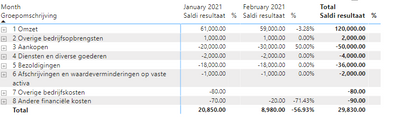
The second approach is to create a new measure that joins the value in a more meaningful way into a single column, such as this:
-- If the value is blank, return blank, otherwise return it formatted as a whole number
IF (
ISBLANK ( SUM ( 'GL PL'[Saldi resultaat] ) ),
BLANK (),
FORMAT ( SUM ( 'GL PL'[Saldi resultaat] ), "#,##0" )
) -- If the percenage difference is blank, return blank, otherwise return the percentage appended
-- to the number in the right format as well as a +/- sign in ()s.
& IF (
ISBLANK ( [Percent Difference] ),
BLANK (),
" ("
& IF ( [Percent Difference] > 0, "+", "" )
& FORMAT ( [Percent Difference], "Percent" ) & ")"
)
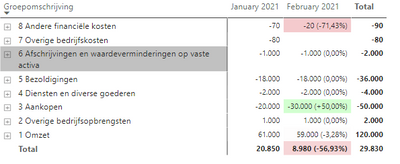
Respectfully,
Zoe Douglas (DataZoe)
Follow me on LinkedIn at https://www.linkedin.com/in/zoedouglas-data
See my reports and blog at https://www.datazoepowerbi.com/
- Mark as New
- Bookmark
- Subscribe
- Mute
- Subscribe to RSS Feed
- Permalink
- Report Inappropriate Content
Hi @DataZoe
Can I ask you one more question: what if I add new data for a new year for example for '2020' in the same matrix with a slicer? I tried it and then I guess I have to add something to the formula? The year 2020 works - 2021 doens't give any result.
The updated file can be found here
Kr
Clélia
- Mark as New
- Bookmark
- Subscribe
- Mute
- Subscribe to RSS Feed
- Permalink
- Report Inappropriate Content
@CleliaComes I did notice if your file the Kalendar table is not marked as a date table, so they may impact. The Year should be coming from the Kalendar table too in the above slicer.
When I did mark it as a date table, it converted the Date to a date format (removing year and month options), but you can correct for this by adding some columns like so:
Kalender =
ADDCOLUMNS (
CALENDARAUTO (),
"Month", DATE ( YEAR ( [Date] ), MONTH ( [Date] ), 1 ),
"Year", DATE ( YEAR ( [Date] ), 1, 1 ),
"Week",
[Date] - WEEKDAY ( [Date], 1 ) + 1,
"Monthly Week Number",
WEEKNUM ( [Date], 1 )
- WEEKNUM ( DATE ( YEAR ( [Date] ), MONTH ( [Date] ), 1 ), 1 ) + 1,
"Yearly Week Number", WEEKNUM ( [Date] )
)
Then you can format your new Year and Month columns. I've included the changes in the attached PBIX.
Respectfully,
Zoe Douglas (DataZoe)
Follow me on LinkedIn at https://www.linkedin.com/in/zoedouglas-data
See my reports and blog at https://www.datazoepowerbi.com/
- Mark as New
- Bookmark
- Subscribe
- Mute
- Subscribe to RSS Feed
- Permalink
- Report Inappropriate Content
Thanks a lot for your help! I will figure it out tomorrow! Regards, Clélia
- Mark as New
- Bookmark
- Subscribe
- Mute
- Subscribe to RSS Feed
- Permalink
- Report Inappropriate Content
Hi @DataZoe
It works perfectly! Thanks a lot also to adjust the calendar table! 😀
The only thing is that the first % diff column is empty in the example because there is no data for December 2020. Or when I add 2020, January 2021 % whill shown the diff between December 2020- January 2021. I tried to add a year filter on the visual but that doesn't change anything. I was looking at the forum how to hide a column in a matrix but that seems not so easy and the solution I found deleted also the result column of January. Do you have any idea?
kr,
Clélia
- Mark as New
- Bookmark
- Subscribe
- Mute
- Subscribe to RSS Feed
- Permalink
- Report Inappropriate Content
@CleliaComes I think there are two parts here!
1. Showing the percentage including a previous month that may be filtered out (such as if you have December 2020 and only showing 2021 -- we want to show that January 2021 percent difference from December 2020). That can be resolved with this modification:
VAR thisMonth =
SUM ( 'GL PL'[Saldi resultaat] )
VAR lastMonth =
CALCULATE (
SUM ( 'GL PL'[Saldi resultaat] ),
ALL ( Kalender ),
PREVIOUSMONTH ( Kalender[Date] )
)
RETURN
IF (
OR ( ISBLANK ( thisMonth ), ISBLANK ( lastMonth ) ),
BLANK (),
DIVIDE ( thisMonth - lastMonth, lastMonth )
)
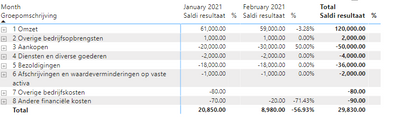
The second approach is to create a new measure that joins the value in a more meaningful way into a single column, such as this:
-- If the value is blank, return blank, otherwise return it formatted as a whole number
IF (
ISBLANK ( SUM ( 'GL PL'[Saldi resultaat] ) ),
BLANK (),
FORMAT ( SUM ( 'GL PL'[Saldi resultaat] ), "#,##0" )
) -- If the percenage difference is blank, return blank, otherwise return the percentage appended
-- to the number in the right format as well as a +/- sign in ()s.
& IF (
ISBLANK ( [Percent Difference] ),
BLANK (),
" ("
& IF ( [Percent Difference] > 0, "+", "" )
& FORMAT ( [Percent Difference], "Percent" ) & ")"
)
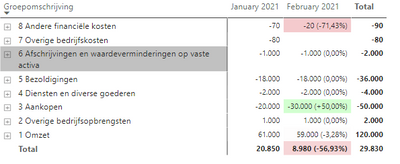
Respectfully,
Zoe Douglas (DataZoe)
Follow me on LinkedIn at https://www.linkedin.com/in/zoedouglas-data
See my reports and blog at https://www.datazoepowerbi.com/
- Mark as New
- Bookmark
- Subscribe
- Mute
- Subscribe to RSS Feed
- Permalink
- Report Inappropriate Content
Thanks a lot for helping me with this matter and all the other extra information! 🙂 It is exactly what I was looking for.
Regards,
Clélia
- Mark as New
- Bookmark
- Subscribe
- Mute
- Subscribe to RSS Feed
- Permalink
- Report Inappropriate Content
Thanks a lot for your quick & clear answer!
Kr,
Clélia
- Mark as New
- Bookmark
- Subscribe
- Mute
- Subscribe to RSS Feed
- Permalink
- Report Inappropriate Content
@CleliaComes You're welcome! Thank you for sharing your file as well!
Respectfully,
Zoe Douglas (DataZoe)
Follow me on LinkedIn at https://www.linkedin.com/in/zoedouglas-data
See my reports and blog at https://www.datazoepowerbi.com/
- Mark as New
- Bookmark
- Subscribe
- Mute
- Subscribe to RSS Feed
- Permalink
- Report Inappropriate Content
@CleliaComes This measure should give you the percent difference between your months:
Percent Difference =
VAR thisMonth =
SUM ( 'GL PL'[Saldi resultaat] )
VAR lastMonth =
CALCULATE ( SUM ( 'GL PL'[Saldi resultaat] ), PREVIOUSMONTH ( Kalender[Date] ) )
RETURN
IF (
OR ( ISBLANK ( thisMonth ), ISBLANK ( lastMonth ) ),
BLANK (),
DIVIDE ( thisMonth - lastMonth, lastMonth )
)
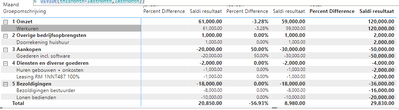
Respectfully,
Zoe Douglas (DataZoe)
Follow me on LinkedIn at https://www.linkedin.com/in/zoedouglas-data
See my reports and blog at https://www.datazoepowerbi.com/
Helpful resources

Microsoft Fabric Learn Together
Covering the world! 9:00-10:30 AM Sydney, 4:00-5:30 PM CET (Paris/Berlin), 7:00-8:30 PM Mexico City

Power BI Monthly Update - April 2024
Check out the April 2024 Power BI update to learn about new features.

| User | Count |
|---|---|
| 111 | |
| 107 | |
| 88 | |
| 76 | |
| 67 |
| User | Count |
|---|---|
| 126 | |
| 111 | |
| 100 | |
| 83 | |
| 71 |