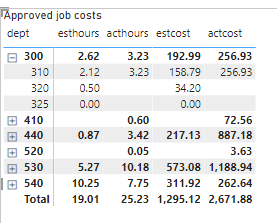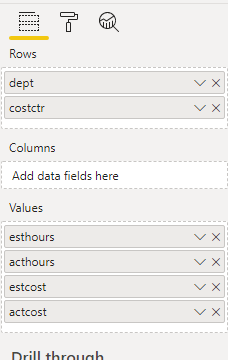- Power BI forums
- Updates
- News & Announcements
- Get Help with Power BI
- Desktop
- Service
- Report Server
- Power Query
- Mobile Apps
- Developer
- DAX Commands and Tips
- Custom Visuals Development Discussion
- Health and Life Sciences
- Power BI Spanish forums
- Translated Spanish Desktop
- Power Platform Integration - Better Together!
- Power Platform Integrations (Read-only)
- Power Platform and Dynamics 365 Integrations (Read-only)
- Training and Consulting
- Instructor Led Training
- Dashboard in a Day for Women, by Women
- Galleries
- Community Connections & How-To Videos
- COVID-19 Data Stories Gallery
- Themes Gallery
- Data Stories Gallery
- R Script Showcase
- Webinars and Video Gallery
- Quick Measures Gallery
- 2021 MSBizAppsSummit Gallery
- 2020 MSBizAppsSummit Gallery
- 2019 MSBizAppsSummit Gallery
- Events
- Ideas
- Custom Visuals Ideas
- Issues
- Issues
- Events
- Upcoming Events
- Community Blog
- Power BI Community Blog
- Custom Visuals Community Blog
- Community Support
- Community Accounts & Registration
- Using the Community
- Community Feedback
Register now to learn Fabric in free live sessions led by the best Microsoft experts. From Apr 16 to May 9, in English and Spanish.
- Power BI forums
- Forums
- Get Help with Power BI
- Desktop
- Matrix: how to hide rows where sum of 4 values is ...
- Subscribe to RSS Feed
- Mark Topic as New
- Mark Topic as Read
- Float this Topic for Current User
- Bookmark
- Subscribe
- Printer Friendly Page
- Mark as New
- Bookmark
- Subscribe
- Mute
- Subscribe to RSS Feed
- Permalink
- Report Inappropriate Content
Matrix: how to hide rows where sum of 4 values is zero?
I'm still pretty new to PBI. I have Free PBI Desktop v2.100.1182 (64 bit free version Dec 2021) on Windows 10. I use an ODBC driver to connect to a Postgresql database server.
I have a matrix with columns for department, which can be drilled down to cost center. 4 values are summed by cost center but some cost centers have all 4 values of zero. I want to hide these cost centers where the 4 values are summed to zero. So I want to hide the row Dept 300 Cost center 325.
In the above example you see the bold Dept 300, with a cost center 325 below it. I would like to hide that row because the sum of the 4 value columns is zero. I have right-clicked CostCenter field and "Show items with no data" is unchecked. The Costctr of 325 is shown because it has a value, which is zero. All 4 value columns, esthours, acthours, estcost, actcost, are all calculated in the matrix for me. The matrix settings looks like this:
Anyone have any ideas? Thank you!
I've already done some searching on this forum with no luck. I found a few similar articles but they did not help. The "Show items with no data" only seems to apply to blanks and nulls, not zero values.
- Mark as New
- Bookmark
- Subscribe
- Mute
- Subscribe to RSS Feed
- Permalink
- Report Inappropriate Content
Are you using measures for the values?
Did I answer your question? Mark my post as a solution!
In doing so, you are also helping me. Thank you!
Proud to be a Super User!
Paul on Linkedin.
- Mark as New
- Bookmark
- Subscribe
- Mute
- Subscribe to RSS Feed
- Permalink
- Report Inappropriate Content
No, the values are not measures, they are numeric fields.
- Mark as New
- Bookmark
- Subscribe
- Mute
- Subscribe to RSS Feed
- Permalink
- Report Inappropriate Content
Use measures instead, alon g the lines of:
Remove 0 =
SUMX (
'Table',
CALCULATE ( IF ( SUM ( 'Table'[Value] ) <> 0, SUM ( 'Table'[Value] ) ) )
)
Did I answer your question? Mark my post as a solution!
In doing so, you are also helping me. Thank you!
Proud to be a Super User!
Paul on Linkedin.
- Mark as New
- Bookmark
- Subscribe
- Mute
- Subscribe to RSS Feed
- Permalink
- Report Inappropriate Content
Thank you. If my fields I am summing are called EstHours, ActHours, EstCost, ActCost, where in your formula are all 4 fields summed?
Helpful resources

Microsoft Fabric Learn Together
Covering the world! 9:00-10:30 AM Sydney, 4:00-5:30 PM CET (Paris/Berlin), 7:00-8:30 PM Mexico City

Power BI Monthly Update - April 2024
Check out the April 2024 Power BI update to learn about new features.

| User | Count |
|---|---|
| 114 | |
| 105 | |
| 78 | |
| 67 | |
| 63 |
| User | Count |
|---|---|
| 148 | |
| 107 | |
| 106 | |
| 83 | |
| 70 |