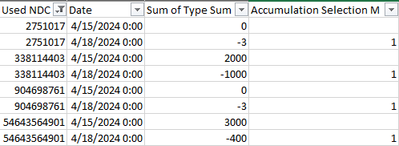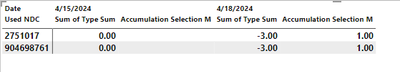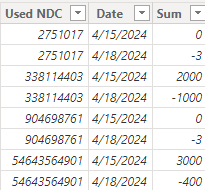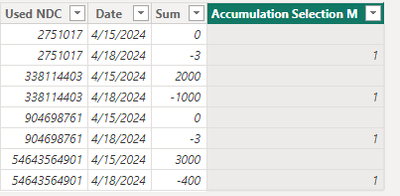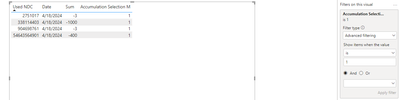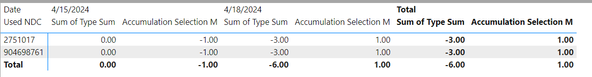- Power BI forums
- Updates
- News & Announcements
- Get Help with Power BI
- Desktop
- Service
- Report Server
- Power Query
- Mobile Apps
- Developer
- DAX Commands and Tips
- Custom Visuals Development Discussion
- Health and Life Sciences
- Power BI Spanish forums
- Translated Spanish Desktop
- Power Platform Integration - Better Together!
- Power Platform Integrations (Read-only)
- Power Platform and Dynamics 365 Integrations (Read-only)
- Training and Consulting
- Instructor Led Training
- Dashboard in a Day for Women, by Women
- Galleries
- Community Connections & How-To Videos
- COVID-19 Data Stories Gallery
- Themes Gallery
- Data Stories Gallery
- R Script Showcase
- Webinars and Video Gallery
- Quick Measures Gallery
- 2021 MSBizAppsSummit Gallery
- 2020 MSBizAppsSummit Gallery
- 2019 MSBizAppsSummit Gallery
- Events
- Ideas
- Custom Visuals Ideas
- Issues
- Issues
- Events
- Upcoming Events
- Community Blog
- Power BI Community Blog
- Custom Visuals Community Blog
- Community Support
- Community Accounts & Registration
- Using the Community
- Community Feedback
Register now to learn Fabric in free live sessions led by the best Microsoft experts. From Apr 16 to May 9, in English and Spanish.
- Power BI forums
- Forums
- Get Help with Power BI
- Desktop
- Re: Matrix filter is filtering out needed results
- Subscribe to RSS Feed
- Mark Topic as New
- Mark Topic as Read
- Float this Topic for Current User
- Bookmark
- Subscribe
- Printer Friendly Page
- Mark as New
- Bookmark
- Subscribe
- Mute
- Subscribe to RSS Feed
- Permalink
- Report Inappropriate Content
Matrix filter is filtering out needed results
Hello,
I have a Matrix that I have a filter built to show only items (Used NDC) that meet a dynamic condition. For each item, a formula (Accumulation Selection M) returns a 1 if true and BLANK() if false. This appears to be working.
Currently, the formula looks at the latest date (4/18/24) and compares the quantity (Type SUM) to the previous available date (4/15/24). If the previous date quantity is >=0 and the latest date quantity is < 0, then a 1 returns, else BLANK(). **Basically, I'm looking for items that went from positive/zero to negative.**
The formula is working, here is the data when I download it in the Matrix with no filters:
The issue becomes when I filter out the Matrix to show only values of 1 for (Accumulation Selection M), only two of the items are shown:
I can not figure out why the other two items are not shown (338114403 & 54643564901).
Any help is appreciated and Thank you!
Solved! Go to Solution.
- Mark as New
- Bookmark
- Subscribe
- Mute
- Subscribe to RSS Feed
- Permalink
- Report Inappropriate Content
This helped. I had to make a few adjustments but below is what worked.
- Mark as New
- Bookmark
- Subscribe
- Mute
- Subscribe to RSS Feed
- Permalink
- Report Inappropriate Content
Hi @jhollingworth ,
Below is my table:
The following DAX might work for you:
Accumulation Selection M =
VAR MAXD = MAX('Accumulations'[Date])
VAR PREVD = CALCULATE( MAX('Accumulations'[Sum]), 'Accumulations'[Date] < MAXD )
VAR EVD = CALCULATE(MIN(Accumulations[Sum]),Accumulations[Date] = MAXD)
RETURN
IF(EVD < 0 && PREVD >= 0 , 1 , BLANK())The final output is shown in the following figure:
IF you want to filter Accumulation Selection M, and you can click this:
Best Regards,
Xianda Tang
If this post helps, then please consider Accept it as the solution to help the other members find it more quickly.
- Mark as New
- Bookmark
- Subscribe
- Mute
- Subscribe to RSS Feed
- Permalink
- Report Inappropriate Content
This helped. I had to make a few adjustments but below is what worked.
- Mark as New
- Bookmark
- Subscribe
- Mute
- Subscribe to RSS Feed
- Permalink
- Report Inappropriate Content
An update,
It appears that the filter is going off the sum of the filter for all the dates.
When I add the other two items, the Acxcumulation Selection M in the Total equals -1.
How can I adjust the filter to only look at the latest date?
Helpful resources

Microsoft Fabric Learn Together
Covering the world! 9:00-10:30 AM Sydney, 4:00-5:30 PM CET (Paris/Berlin), 7:00-8:30 PM Mexico City

Power BI Monthly Update - April 2024
Check out the April 2024 Power BI update to learn about new features.

| User | Count |
|---|---|
| 109 | |
| 99 | |
| 83 | |
| 76 | |
| 65 |
| User | Count |
|---|---|
| 120 | |
| 111 | |
| 94 | |
| 83 | |
| 77 |