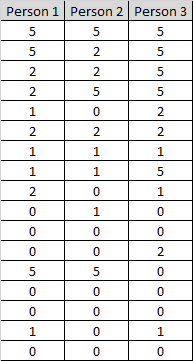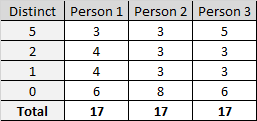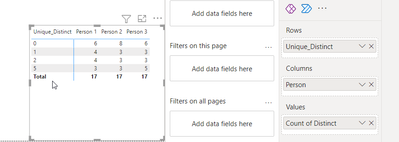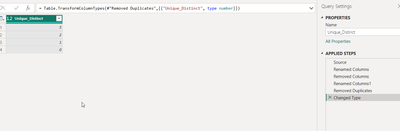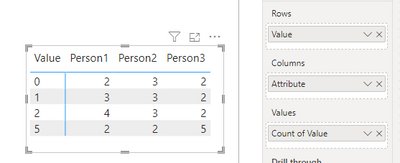Jumpstart your career with the Fabric Career Hub
Find everything you need to get certified on Fabric—skills challenges, live sessions, exam prep, role guidance, and more.
Get started- Power BI forums
- Updates
- News & Announcements
- Get Help with Power BI
- Desktop
- Service
- Report Server
- Power Query
- Mobile Apps
- Developer
- DAX Commands and Tips
- Custom Visuals Development Discussion
- Health and Life Sciences
- Power BI Spanish forums
- Translated Spanish Desktop
- Power Platform Integration - Better Together!
- Power Platform Integrations (Read-only)
- Power Platform and Dynamics 365 Integrations (Read-only)
- Training and Consulting
- Instructor Led Training
- Dashboard in a Day for Women, by Women
- Galleries
- Community Connections & How-To Videos
- COVID-19 Data Stories Gallery
- Themes Gallery
- Data Stories Gallery
- R Script Showcase
- Webinars and Video Gallery
- Quick Measures Gallery
- 2021 MSBizAppsSummit Gallery
- 2020 MSBizAppsSummit Gallery
- 2019 MSBizAppsSummit Gallery
- Events
- Ideas
- Custom Visuals Ideas
- Issues
- Issues
- Events
- Upcoming Events
- Community Blog
- Power BI Community Blog
- Custom Visuals Community Blog
- Community Support
- Community Accounts & Registration
- Using the Community
- Community Feedback
Grow your Fabric skills and prepare for the DP-600 certification exam by completing the latest Microsoft Fabric challenge.
- Power BI forums
- Forums
- Get Help with Power BI
- Desktop
- Matrix about counting how many specific values in ...
- Subscribe to RSS Feed
- Mark Topic as New
- Mark Topic as Read
- Float this Topic for Current User
- Bookmark
- Subscribe
- Printer Friendly Page
- Mark as New
- Bookmark
- Subscribe
- Mute
- Subscribe to RSS Feed
- Permalink
- Report Inappropriate Content
Matrix about counting how many specific values in column
Hello,
I'm trying to create a Matrix from data that has specific values of 5,2,1,0 and would like to show how many of those values are in each, but no matter how I try to put the columns in the Matrix I can't figure it out.
The data is as follows (will continue on to be at least 500 lines of numbers):
And the Matrix I'm trying to create should look like this:
Any help is appreciated!
Solved! Go to Solution.
- Mark as New
- Bookmark
- Subscribe
- Mute
- Subscribe to RSS Feed
- Permalink
- Report Inappropriate Content
Dear ,
Attached the file i created , there are the steps you should do in power queries :
1- You need to Unpivot the table
2- Duplicate the new table created
3- remove the columns and make the Distinct column as unique ( remove duplicates )
4- Relationshim ( one to many )
5-in Matrix table just drag and drop the values and make it as count .
Hope this helps , accept as a solution . Thanks
https://drive.google.com/drive/folders/1q_JILK5iNnwDkNU_uiS2n4nO16KthG2b?usp=sharing
- Mark as New
- Bookmark
- Subscribe
- Mute
- Subscribe to RSS Feed
- Permalink
- Report Inappropriate Content
Dear ,
Attached the file i created , there are the steps you should do in power queries :
1- You need to Unpivot the table
2- Duplicate the new table created
3- remove the columns and make the Distinct column as unique ( remove duplicates )
4- Relationshim ( one to many )
5-in Matrix table just drag and drop the values and make it as count .
Hope this helps , accept as a solution . Thanks
https://drive.google.com/drive/folders/1q_JILK5iNnwDkNU_uiS2n4nO16KthG2b?usp=sharing
- Mark as New
- Bookmark
- Subscribe
- Mute
- Subscribe to RSS Feed
- Permalink
- Report Inappropriate Content
- Mark as New
- Bookmark
- Subscribe
- Mute
- Subscribe to RSS Feed
- Permalink
- Report Inappropriate Content
Thank you, unpivoting the column was the thing I didn't realize!
- Mark as New
- Bookmark
- Subscribe
- Mute
- Subscribe to RSS Feed
- Permalink
- Report Inappropriate Content
@Handyy ,
Please unpivot the columns and plot in the matrix as follows and you'll get the desired result:
Please let me know if this didn't help.
- Mark as New
- Bookmark
- Subscribe
- Mute
- Subscribe to RSS Feed
- Permalink
- Report Inappropriate Content
Thank you, unpivoting the column was the thing I didn't realize!
Helpful resources
| User | Count |
|---|---|
| 77 | |
| 77 | |
| 68 | |
| 67 | |
| 49 |
| User | Count |
|---|---|
| 108 | |
| 105 | |
| 93 | |
| 83 | |
| 64 |