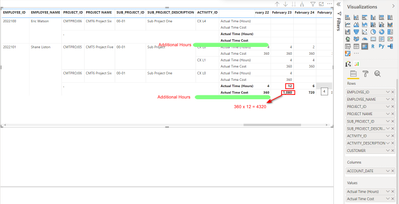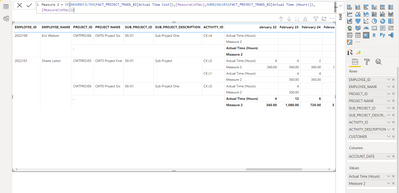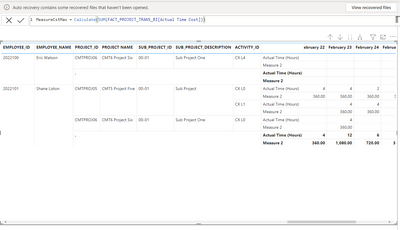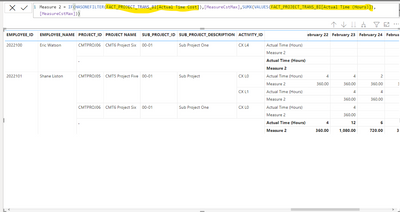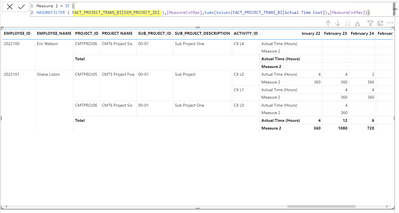- Power BI forums
- Updates
- News & Announcements
- Get Help with Power BI
- Desktop
- Service
- Report Server
- Power Query
- Mobile Apps
- Developer
- DAX Commands and Tips
- Custom Visuals Development Discussion
- Health and Life Sciences
- Power BI Spanish forums
- Translated Spanish Desktop
- Power Platform Integration - Better Together!
- Power Platform Integrations (Read-only)
- Power Platform and Dynamics 365 Integrations (Read-only)
- Training and Consulting
- Instructor Led Training
- Dashboard in a Day for Women, by Women
- Galleries
- Community Connections & How-To Videos
- COVID-19 Data Stories Gallery
- Themes Gallery
- Data Stories Gallery
- R Script Showcase
- Webinars and Video Gallery
- Quick Measures Gallery
- 2021 MSBizAppsSummit Gallery
- 2020 MSBizAppsSummit Gallery
- 2019 MSBizAppsSummit Gallery
- Events
- Ideas
- Custom Visuals Ideas
- Issues
- Issues
- Events
- Upcoming Events
- Community Blog
- Power BI Community Blog
- Custom Visuals Community Blog
- Community Support
- Community Accounts & Registration
- Using the Community
- Community Feedback
Register now to learn Fabric in free live sessions led by the best Microsoft experts. From Apr 16 to May 9, in English and Spanish.
- Power BI forums
- Forums
- Get Help with Power BI
- Desktop
- Matrix Subtotal Issue
- Subscribe to RSS Feed
- Mark Topic as New
- Mark Topic as Read
- Float this Topic for Current User
- Bookmark
- Subscribe
- Printer Friendly Page
- Mark as New
- Bookmark
- Subscribe
- Mute
- Subscribe to RSS Feed
- Permalink
- Report Inappropriate Content
Matrix Subtotal Issue
I have created a matrix visualization using a table. I want to change subtotal value as below image. Also need to add separate line as additional hours and it is a calculation (Total Actual Time hours - 8). Appriciate if anyone can help me to solve this.
Matrix -
Source -
Solved! Go to Solution.
- Mark as New
- Bookmark
- Subscribe
- Mute
- Subscribe to RSS Feed
- Permalink
- Report Inappropriate Content
Hi @deepalsoft
For this case Source no matter.Some It happen in Matrix Visual.
Try This formula Template.
First You Neeed to Create one Measure.
Measure 1=Calculate(Sum(Sales))
You Should Measure 2 paa into the Visuals.
Measure 2=IF (
HASONEFILTER ( Column Name ),Measure 1,Sumx(Values(Column Name),Measure 1))
If i have answered your Qus Kindly Give Kudos and Accepeted a Solution.
Thanks,
Thennarasu
- Mark as New
- Bookmark
- Subscribe
- Mute
- Subscribe to RSS Feed
- Permalink
- Report Inappropriate Content
Use hasonevalue function there.
- Mark as New
- Bookmark
- Subscribe
- Mute
- Subscribe to RSS Feed
- Permalink
- Report Inappropriate Content
@aditya0125
I thought Hashone is not correct one . Why I'm Saying This one HashoneValue function accepted Cross Filter .
Hashone filter Ignore Cross Filter That a Reason for this scenarios I choose the Hashonefilter.
If i have answered your Qus Kindly Give Kudos and Accepeted a Solution.
Thanks ,
Thennarasu
- Mark as New
- Bookmark
- Subscribe
- Mute
- Subscribe to RSS Feed
- Permalink
- Report Inappropriate Content
Hi @deepalsoft
For this case Source no matter.Some It happen in Matrix Visual.
Try This formula Template.
First You Neeed to Create one Measure.
Measure 1=Calculate(Sum(Sales))
You Should Measure 2 paa into the Visuals.
Measure 2=IF (
HASONEFILTER ( Column Name ),Measure 1,Sumx(Values(Column Name),Measure 1))
If i have answered your Qus Kindly Give Kudos and Accepeted a Solution.
Thanks,
Thennarasu
- Mark as New
- Bookmark
- Subscribe
- Mute
- Subscribe to RSS Feed
- Permalink
- Report Inappropriate Content
Same result. anythis is wrong?
Measure 2
Measure 1
- Mark as New
- Bookmark
- Subscribe
- Mute
- Subscribe to RSS Feed
- Permalink
- Report Inappropriate Content
@deepalsoft
Yes you Did some mistake
I marked in this image there you Should Use Employee Id Columns or Other Columns .Don't use the Actual Time Cost Column Both Place .
If i have answered your Qus Kindly Give Kudos and Accepeted a Solution.
Thanks,
Thennarasu
- Mark as New
- Bookmark
- Subscribe
- Mute
- Subscribe to RSS Feed
- Permalink
- Report Inappropriate Content
I have change as you said. but i need subtotal as
Eg - 12 x 360 = 4320
- Mark as New
- Bookmark
- Subscribe
- Mute
- Subscribe to RSS Feed
- Permalink
- Report Inappropriate Content
@deepalsoft
Try this one .
Your Requirements Multiple two Column So You should put One more Measure.
Measure 2=IF (
HASONEFILTER ( Column Name ),Measure 1,Sumx(Values(Column Name),Measure 1 *Actual Time Hours Measure))
If i have answered your Qus Kindly Give Kudos and Accepeted a Solution.
Thanks,
Thennarasu
- Mark as New
- Bookmark
- Subscribe
- Mute
- Subscribe to RSS Feed
- Permalink
- Report Inappropriate Content
Still I have a same output. But I will try your DAX in different ways.
- Mark as New
- Bookmark
- Subscribe
- Mute
- Subscribe to RSS Feed
- Permalink
- Report Inappropriate Content
@deepalsoft
Yes you Did some mistake
I marked in this image there you Should Use Employee Id Columns or Other Columns .Don't use the Actual Time Cost Column Both Place .
If i have answered your Qus Kindly Give Kudos and Accepeted a Solution.
Thanks,
Thennarasu
Helpful resources

Microsoft Fabric Learn Together
Covering the world! 9:00-10:30 AM Sydney, 4:00-5:30 PM CET (Paris/Berlin), 7:00-8:30 PM Mexico City

Power BI Monthly Update - April 2024
Check out the April 2024 Power BI update to learn about new features.

| User | Count |
|---|---|
| 104 | |
| 96 | |
| 80 | |
| 67 | |
| 62 |
| User | Count |
|---|---|
| 138 | |
| 107 | |
| 104 | |
| 82 | |
| 63 |