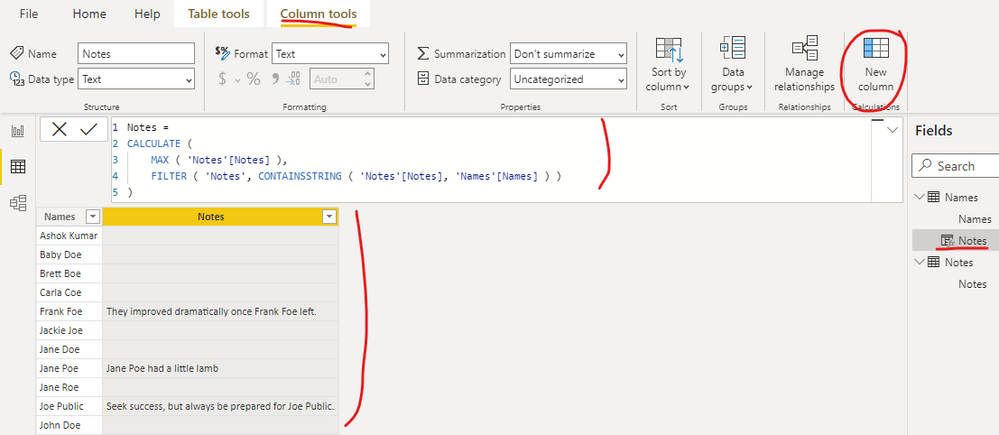- Power BI forums
- Updates
- News & Announcements
- Get Help with Power BI
- Desktop
- Service
- Report Server
- Power Query
- Mobile Apps
- Developer
- DAX Commands and Tips
- Custom Visuals Development Discussion
- Health and Life Sciences
- Power BI Spanish forums
- Translated Spanish Desktop
- Power Platform Integration - Better Together!
- Power Platform Integrations (Read-only)
- Power Platform and Dynamics 365 Integrations (Read-only)
- Training and Consulting
- Instructor Led Training
- Dashboard in a Day for Women, by Women
- Galleries
- Community Connections & How-To Videos
- COVID-19 Data Stories Gallery
- Themes Gallery
- Data Stories Gallery
- R Script Showcase
- Webinars and Video Gallery
- Quick Measures Gallery
- 2021 MSBizAppsSummit Gallery
- 2020 MSBizAppsSummit Gallery
- 2019 MSBizAppsSummit Gallery
- Events
- Ideas
- Custom Visuals Ideas
- Issues
- Issues
- Events
- Upcoming Events
- Community Blog
- Power BI Community Blog
- Custom Visuals Community Blog
- Community Support
- Community Accounts & Registration
- Using the Community
- Community Feedback
Earn a 50% discount on the DP-600 certification exam by completing the Fabric 30 Days to Learn It challenge.
- Power BI forums
- Forums
- Get Help with Power BI
- Desktop
- Re: Matching column of names to column of notes
- Subscribe to RSS Feed
- Mark Topic as New
- Mark Topic as Read
- Float this Topic for Current User
- Bookmark
- Subscribe
- Printer Friendly Page
- Mark as New
- Bookmark
- Subscribe
- Mute
- Subscribe to RSS Feed
- Permalink
- Report Inappropriate Content
Matching column of names to column of notes
Hi! What is the best way to compare a column of names with a column containing notes? If I were to just match names, I would build a relationship and use fuzzy match. However, since the second column contains sentences/paragraphs, fuzzy matching yields almost no results. Is there a best practice on how to do this? I'm thinking it involves a find/function and loop? Any help would be appreciated! Example columns are provided below.
| Names |
| Ashok Kumar |
| Baby Doe |
| Brett Boe |
| Carla Coe |
| Frank Foe |
| Jackie Joe |
| Jane Doe |
| Jane Poe |
| Jane Roe |
| Joe Public |
| John Doe |
| Notes |
| Jane Poe had a little lamb |
| Jake was all business when he wore his clown suit. |
| A quiet house is nice until you are ordered to stay in it for months. |
| Writing a list of random sentences is harder than I initially thought it would be. |
| Best friends are like old tomatoes and shoelaces. |
| Seek success, but always be prepared for Joe Public. |
| They improved dramatically once Frank Foe left. |
| The small white buoys marked the location of hundreds of crab pots. |
Solved! Go to Solution.
- Mark as New
- Bookmark
- Subscribe
- Mute
- Subscribe to RSS Feed
- Permalink
- Report Inappropriate Content
Hi @Shiji ,
You can create a calculated column as below in Names table, please find the details in the attachment.
Notes =
CALCULATE (
MAX ( 'Notes'[Notes] ),
FILTER ( 'Notes', CONTAINSSTRING ( 'Notes'[Notes], 'Names'[Names] ) )
)
Best Regards
If this post helps, then please consider Accept it as the solution to help the other members find it more quickly.
- Mark as New
- Bookmark
- Subscribe
- Mute
- Subscribe to RSS Feed
- Permalink
- Report Inappropriate Content
Hi @Shiji ,
You can create a calculated column as below in Names table, please find the details in the attachment.
Notes =
CALCULATE (
MAX ( 'Notes'[Notes] ),
FILTER ( 'Notes', CONTAINSSTRING ( 'Notes'[Notes], 'Names'[Names] ) )
)
Best Regards
If this post helps, then please consider Accept it as the solution to help the other members find it more quickly.
Helpful resources
| User | Count |
|---|---|
| 94 | |
| 83 | |
| 78 | |
| 75 | |
| 66 |
| User | Count |
|---|---|
| 115 | |
| 105 | |
| 93 | |
| 65 | |
| 62 |