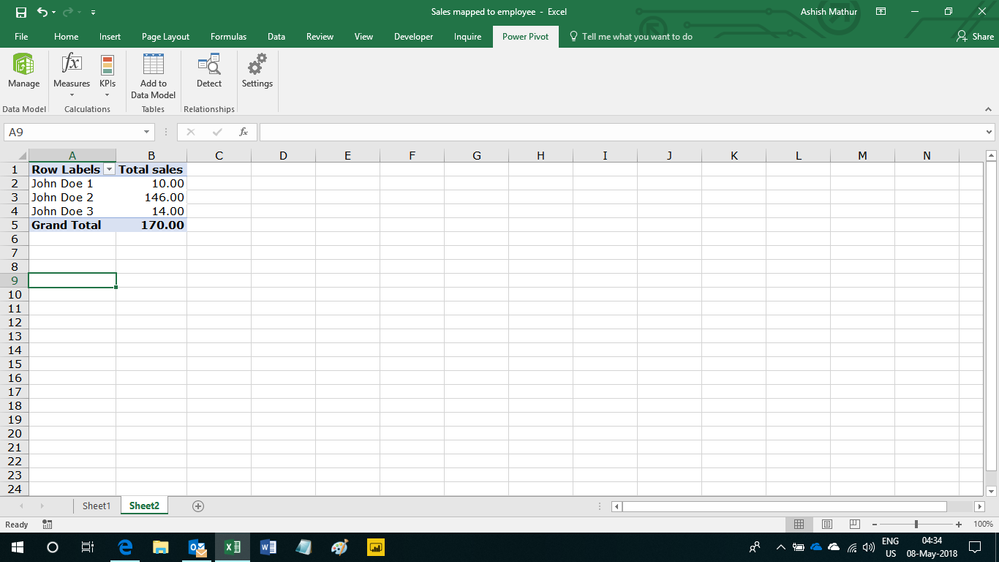- Power BI forums
- Updates
- News & Announcements
- Get Help with Power BI
- Desktop
- Service
- Report Server
- Power Query
- Mobile Apps
- Developer
- DAX Commands and Tips
- Custom Visuals Development Discussion
- Health and Life Sciences
- Power BI Spanish forums
- Translated Spanish Desktop
- Power Platform Integration - Better Together!
- Power Platform Integrations (Read-only)
- Power Platform and Dynamics 365 Integrations (Read-only)
- Training and Consulting
- Instructor Led Training
- Dashboard in a Day for Women, by Women
- Galleries
- Community Connections & How-To Videos
- COVID-19 Data Stories Gallery
- Themes Gallery
- Data Stories Gallery
- R Script Showcase
- Webinars and Video Gallery
- Quick Measures Gallery
- 2021 MSBizAppsSummit Gallery
- 2020 MSBizAppsSummit Gallery
- 2019 MSBizAppsSummit Gallery
- Events
- Ideas
- Custom Visuals Ideas
- Issues
- Issues
- Events
- Upcoming Events
- Community Blog
- Power BI Community Blog
- Custom Visuals Community Blog
- Community Support
- Community Accounts & Registration
- Using the Community
- Community Feedback
Earn a 50% discount on the DP-600 certification exam by completing the Fabric 30 Days to Learn It challenge.
- Power BI forums
- Forums
- Get Help with Power BI
- Desktop
- Re: Many to many relationship - Type 2 data from C...
- Subscribe to RSS Feed
- Mark Topic as New
- Mark Topic as Read
- Float this Topic for Current User
- Bookmark
- Subscribe
- Printer Friendly Page
- Mark as New
- Bookmark
- Subscribe
- Mute
- Subscribe to RSS Feed
- Permalink
- Report Inappropriate Content
Many to many relationship - Type 2 data from CSV
Hi All,
Im facing the issue creating an appropiate data model for my 2 report requirements. The 2 CSV files are is like the following
format.
| Sales | |||
| Sales ID | Customer | Sale Amount | Date |
| 1 | 1 | 10 | 3/1/18 |
| 2 | 1 | 120 | 1/1/18 |
| 3 | 2 | 11 | 3/1/18 |
| 4 | 3 | 14 | 3/1/18 |
| 5 | 3 | 15 | 2/1/18
|
| Field Details | ||||
| Customer | Employee | Valid From | Valid to | Valid record |
| 1 | John Doe 1 | 2/16/18 | 12/31/99 | TRUE |
| 2 | John Doe 2 | 2/16/18 | 12/31/99 | TRUE |
| 3 | John Doe 3 | 2/16/18 | 12/31/99 | TRUE |
| 1 | John Doe 2 | 12/31/17 | 2/15/18 | FALSE |
| 3 | John Doe 2 | 12/31/17 | 2/15/18 | FALSE |
| 4 | John Doe 1 | 2/16/18 | 12/31/99 | TRUE |
| 5 | John Doe 3 | 2/16/18 | 12/31/99 | TRUE |
| 6 | John Doe 2 | 2/16/18 | 12/31/99 | TRUE |
I need to create 2 visuals which allows me to following:
1. Total Sale amount made by each Employee (For Example: In case of John Doe 1 this is 10 and John Doe 2 is 146)
2. matrix to show past and future sales including new opportunities for sale per Employee. (For Example: for John Doe 1 - This is should show sales with Sales ID 1,2 as well as opportunity for 4)
Any Help would be greatly appreciated.
Solved! Go to Solution.
- Mark as New
- Bookmark
- Subscribe
- Mute
- Subscribe to RSS Feed
- Permalink
- Report Inappropriate Content
Also, Thank you to the community,
I was able to find an answer somewhere else, but anyone is still looking for the answer here,
I created a calculated column "Employee_Sold" and used 2 variables to join and find the answer
Employee_Sold =>
var thisdate = SALES[date] var thisterritory = SALES[customer] return CALCULATE(FIRSTNONBLANK(FieldDetails[Employee],0),FILTER(all(FieldDetails),FieldDetails[Valid from] < thisdate && thisdate <FieldDetails[Valid to] && thisterritory = FieldDetails[customer]))
- Mark as New
- Bookmark
- Subscribe
- Mute
- Subscribe to RSS Feed
- Permalink
- Report Inappropriate Content
Hi,
You should always explain the result. Why is the asnwer against John Doe 2 131?
Regards,
Ashish Mathur
http://www.ashishmathur.com
https://www.linkedin.com/in/excelenthusiasts/
- Mark as New
- Bookmark
- Subscribe
- Mute
- Subscribe to RSS Feed
- Permalink
- Report Inappropriate Content
@Ashish_Mathur the total for John Doe 2 should be 131 because he has made 2 sales in total. One for Customer 1 for 120 and one for Customer 2 for 11 which totals to 131
- Mark as New
- Bookmark
- Subscribe
- Mute
- Subscribe to RSS Feed
- Permalink
- Report Inappropriate Content
Hi,
Why should you not consider Customer 3 for John Doe 2? There are 2 dates coresponding to customer 3 in Table 1 - I Feb 2018 and 1 March 2018. 1 Feb 2018 falls in the date range specified in Table 2 for Customer 3.
Regards,
Ashish Mathur
http://www.ashishmathur.com
https://www.linkedin.com/in/excelenthusiasts/
- Mark as New
- Bookmark
- Subscribe
- Mute
- Subscribe to RSS Feed
- Permalink
- Report Inappropriate Content
Sorry, My Bad. It includes Customer 3
the total sale will be for John Doe 2 146
- Mark as New
- Bookmark
- Subscribe
- Mute
- Subscribe to RSS Feed
- Permalink
- Report Inappropriate Content
Hi,
You may refer to my solution here.
Hope this helps.
Regards,
Ashish Mathur
http://www.ashishmathur.com
https://www.linkedin.com/in/excelenthusiasts/
- Mark as New
- Bookmark
- Subscribe
- Mute
- Subscribe to RSS Feed
- Permalink
- Report Inappropriate Content
Also, Thank you to the community,
I was able to find an answer somewhere else, but anyone is still looking for the answer here,
I created a calculated column "Employee_Sold" and used 2 variables to join and find the answer
Employee_Sold =>
var thisdate = SALES[date] var thisterritory = SALES[customer] return CALCULATE(FIRSTNONBLANK(FieldDetails[Employee],0),FILTER(all(FieldDetails),FieldDetails[Valid from] < thisdate && thisdate <FieldDetails[Valid to] && thisterritory = FieldDetails[customer]))
- Mark as New
- Bookmark
- Subscribe
- Mute
- Subscribe to RSS Feed
- Permalink
- Report Inappropriate Content
Why is 4 an opportunity?
@ me in replies or I'll lose your thread!!!
Instead of a Kudo, please vote for this idea
Become an expert!: Enterprise DNA
External Tools: MSHGQM
YouTube Channel!: Microsoft Hates Greg
Latest book!: The Definitive Guide to Power Query (M)
DAX is easy, CALCULATE makes DAX hard...
- Mark as New
- Bookmark
- Subscribe
- Mute
- Subscribe to RSS Feed
- Permalink
- Report Inappropriate Content
Customer 4 is an opportunity, as John Doe 1 not made a sale for it.
- Mark as New
- Bookmark
- Subscribe
- Mute
- Subscribe to RSS Feed
- Permalink
- Report Inappropriate Content
OK, great, but what in the data says that? I don't see it.
@ me in replies or I'll lose your thread!!!
Instead of a Kudo, please vote for this idea
Become an expert!: Enterprise DNA
External Tools: MSHGQM
YouTube Channel!: Microsoft Hates Greg
Latest book!: The Definitive Guide to Power Query (M)
DAX is easy, CALCULATE makes DAX hard...
- Mark as New
- Bookmark
- Subscribe
- Mute
- Subscribe to RSS Feed
- Permalink
- Report Inappropriate Content
As this record is present in field details table but a sales entry is missing.
my major concern is how can relate the two data sources which have many to many relationship and solve the issue of issue of where I can use one slicer and be ae to select all past and present sales made for one customer by multiple employees
- Mark as New
- Bookmark
- Subscribe
- Mute
- Subscribe to RSS Feed
- Permalink
- Report Inappropriate Content
To solve many-to-many, create a bridge table of unique ID's and relate that table to both of your other tables. Use your bridge table in your slicer.
@ me in replies or I'll lose your thread!!!
Instead of a Kudo, please vote for this idea
Become an expert!: Enterprise DNA
External Tools: MSHGQM
YouTube Channel!: Microsoft Hates Greg
Latest book!: The Definitive Guide to Power Query (M)
DAX is easy, CALCULATE makes DAX hard...