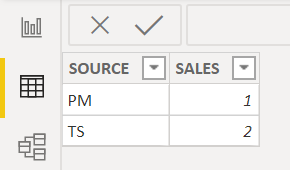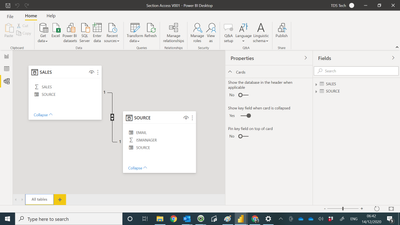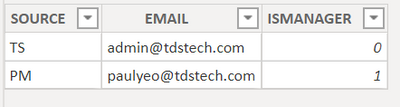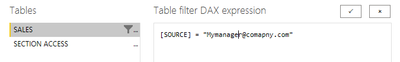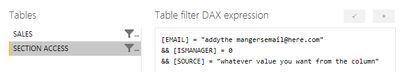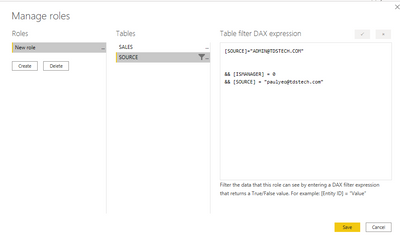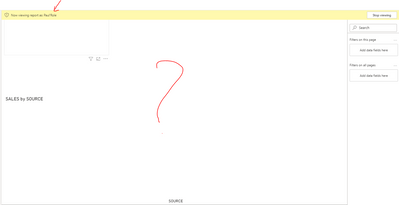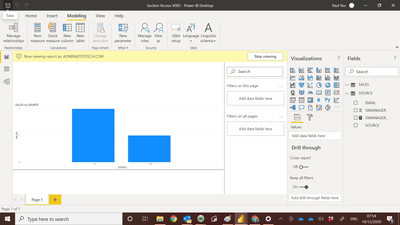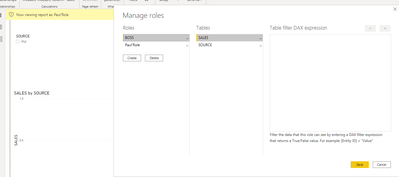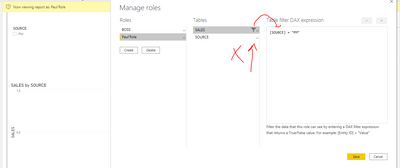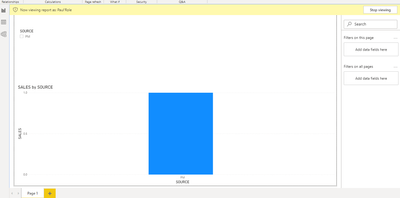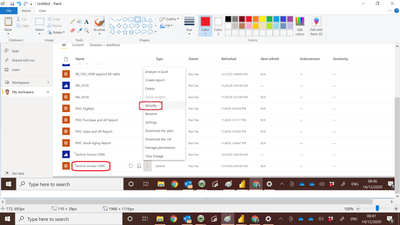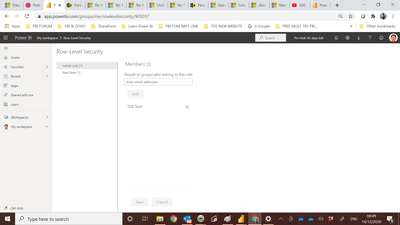- Power BI forums
- Updates
- News & Announcements
- Get Help with Power BI
- Desktop
- Service
- Report Server
- Power Query
- Mobile Apps
- Developer
- DAX Commands and Tips
- Custom Visuals Development Discussion
- Health and Life Sciences
- Power BI Spanish forums
- Translated Spanish Desktop
- Power Platform Integration - Better Together!
- Power Platform Integrations (Read-only)
- Power Platform and Dynamics 365 Integrations (Read-only)
- Training and Consulting
- Instructor Led Training
- Dashboard in a Day for Women, by Women
- Galleries
- Community Connections & How-To Videos
- COVID-19 Data Stories Gallery
- Themes Gallery
- Data Stories Gallery
- R Script Showcase
- Webinars and Video Gallery
- Quick Measures Gallery
- 2021 MSBizAppsSummit Gallery
- 2020 MSBizAppsSummit Gallery
- 2019 MSBizAppsSummit Gallery
- Events
- Ideas
- Custom Visuals Ideas
- Issues
- Issues
- Events
- Upcoming Events
- Community Blog
- Power BI Community Blog
- Custom Visuals Community Blog
- Community Support
- Community Accounts & Registration
- Using the Community
- Community Feedback
Register now to learn Fabric in free live sessions led by the best Microsoft experts. From Apr 16 to May 9, in English and Spanish.
- Power BI forums
- Forums
- Get Help with Power BI
- Desktop
- Manage roles using ISMANAGER =1 and USERPRINCIPA...
- Subscribe to RSS Feed
- Mark Topic as New
- Mark Topic as Read
- Float this Topic for Current User
- Bookmark
- Subscribe
- Printer Friendly Page
- Mark as New
- Bookmark
- Subscribe
- Mute
- Subscribe to RSS Feed
- Permalink
- Report Inappropriate Content
Manage roles using ISMANAGER =1 and USERPRINCIPAL
Hi All
I Refer to Below link is the instruction
I follow the above link at 10 min 11 sec , it mentioned create a section access table.
I create a new Table at PBI , and enter the below info :-
I also create another section access table and enter below info :-
I insert the below code at manage role , at Section access Table :-
=if ( LOOKUPVALUE( 'SOURCE'[ISMANAGER], 'SOURCE'[EMAIL], USERPRINCIPALNAME()) = 0, [USER] = USERPRINCIPALNAME(), TRUE() )
I am getting error.
Can some one share with me where go wrong ?
Above My PBI file :-
Paul
Solved! Go to Solution.
- Mark as New
- Bookmark
- Subscribe
- Mute
- Subscribe to RSS Feed
- Permalink
- Report Inappropriate Content
Remember, what you see in the desktop when you view the roles is what you gat to see in the service.
so you either go back to your desktop and try again or in the service you didn't affect the right email to the right role. as simple as that.
Regards
Amine Jerbi
If I answered your question, please mark this thread as accepted
and you can follow me on
My Website, LinkedIn and Facebook
- Mark as New
- Bookmark
- Subscribe
- Mute
- Subscribe to RSS Feed
- Permalink
- Report Inappropriate Content
Your PBIX file dosen't exist in the Dropbox!!
Your code is not quit correct.
Regards
Amine Jerbi
If I answered your question, please mark this thread as accepted
and you can follow me on
My Website, LinkedIn and Facebook
- Mark as New
- Bookmark
- Subscribe
- Mute
- Subscribe to RSS Feed
- Permalink
- Report Inappropriate Content
Hi aj
Thank you for sharing. Hope you can help to let me know where go wrong ?
Below is my PBI file :-
https://www.dropbox.com/s/0jcn5qp0m3co37m/Section%20Access%20V001.pbix?dl=0
Paul
- Mark as New
- Bookmark
- Subscribe
- Mute
- Subscribe to RSS Feed
- Permalink
- Report Inappropriate Content
2 Mistakes : "=" before the if and the table "SOURCE" !!!
Where is the Table "SOURCE"?
And, what is that you really want to do? Why using LOOKUPVALUE?
it is just not clear what you want to achieve.
Regards
Amine Jerbi
If I answered your question, please mark this thread as accepted
and you can follow me on
My Website, LinkedIn and Facebook
- Mark as New
- Bookmark
- Subscribe
- Mute
- Subscribe to RSS Feed
- Permalink
- Report Inappropriate Content
Hi aj
Thank you very much for sharig , my data model does have the SOURCE filed.
i also try to rename Table name to SOURCE , it still unable to work.
My objective is to create section access , so that , ISMANAGER email address can access all SOURCE value label. with out ISMANAGER =1 email address can only access their respective SOUCE VALUE LABEL = TS
Paul Yeo
- Mark as New
- Bookmark
- Subscribe
- Mute
- Subscribe to RSS Feed
- Permalink
- Report Inappropriate Content
Well, let Power BI do the work for you and don't use unapropriate DAX formulas.
Use filters on your tables as like as you want by just adding the email of the manger who will access to what through these filters
this is the most i can help you with in my understanding.
Good Luck Paul
Regards
Amine Jerbi
If I answered your question, please mark this thread as accepted
and you can follow me on
My Website, LinkedIn and Facebook
- Mark as New
- Bookmark
- Subscribe
- Mute
- Subscribe to RSS Feed
- Permalink
- Report Inappropriate Content
Hi aj
I try to apply your code , i get error , hope you can advise me.
My PBI file
https://www.dropbox.com/s/wiaikmqkoxka9cy/Section%20Access%20V002.pbix?dl=0
Paul
- Mark as New
- Bookmark
- Subscribe
- Mute
- Subscribe to RSS Feed
- Permalink
- Report Inappropriate Content
It's working fine for me
here is the formula
[SOURCE]="ADMIN@TDSTECH.COM"
&& [ISMANAGER] = 0
&& [SOURCE] = "paulyeo@tdstech.com"
Copy paste it and name your role, it's very important
The view of your role displays blank values
just to let you know
Regards
Amine Jerbi
If I answered your question, please mark this thread as accepted
and you can follow me on
My Website, LinkedIn and Facebook
- Mark as New
- Bookmark
- Subscribe
- Mute
- Subscribe to RSS Feed
- Permalink
- Report Inappropriate Content
Hi aj
I have follow your instruction , but when view as paulyeo@tdstech.com i can view both SOURCE.
When i view as admin@tdstech.com i also can view both SOURCE.
https://www.dropbox.com/s/12mtknlr1dfo6si/Section%20Access%20V005.pbix?dl=0
mAY i know where go wrong ?
Paul
- Mark as New
- Bookmark
- Subscribe
- Mute
- Subscribe to RSS Feed
- Permalink
- Report Inappropriate Content
That's what I was trying to tell you...
Your code is not clear what is that you want to see! you are using many filters for one specific job! what is it?
If you tell me what is the picture you want to see, I might be able to help you.
Regards
Amine Jerbi
If I answered your question, please mark this thread as accepted
and you can follow me on
My Website, LinkedIn and Facebook
- Mark as New
- Bookmark
- Subscribe
- Mute
- Subscribe to RSS Feed
- Permalink
- Report Inappropriate Content
Hi aj
I was watching below video , at 10 min 11 sec , the objective for me is create section access , so that manager email can access all SOURCE field. and other email who are not manager , can only view SOURCE=TS
.
- Mark as New
- Bookmark
- Subscribe
- Mute
- Subscribe to RSS Feed
- Permalink
- Report Inappropriate Content
Well, create a Role for the Boss with no filters applied
then a role for each user
no need to use table SOURCE.
it's all about how to use your filters for the specific role
Regards
Amine Jerbi
If I answered your question, please mark this thread as accepted
and you can follow me on
My Website, LinkedIn and Facebook
- Mark as New
- Bookmark
- Subscribe
- Mute
- Subscribe to RSS Feed
- Permalink
- Report Inappropriate Content
Hi aj
I have follow your instruction , it work fine , next is i upload the PBI to web service
Then i create , member for the role :-
When i try to log in using both email , i am able to view SOURCE = TS & PM
Where i go wrong ?
Paul
- Mark as New
- Bookmark
- Subscribe
- Mute
- Subscribe to RSS Feed
- Permalink
- Report Inappropriate Content
Did you add
and
If so then Great you did it.
Regards
Amine Jerbi
If I answered your question, please mark this thread as accepted
and you can follow me on
My Website, LinkedIn and Facebook
- Mark as New
- Bookmark
- Subscribe
- Mute
- Subscribe to RSS Feed
- Permalink
- Report Inappropriate Content
Remember, what you see in the desktop when you view the roles is what you gat to see in the service.
so you either go back to your desktop and try again or in the service you didn't affect the right email to the right role. as simple as that.
Regards
Amine Jerbi
If I answered your question, please mark this thread as accepted
and you can follow me on
My Website, LinkedIn and Facebook
- Mark as New
- Bookmark
- Subscribe
- Mute
- Subscribe to RSS Feed
- Permalink
- Report Inappropriate Content
Hi aj
I have try to send the report to admin@tdstech.com , and i set the security , and i share the report with paulyeo@tdstech.com
yes it work fine now. Thank you very much for your help . Now i try to implement on my acrual doc.
Paul Yeo
- Mark as New
- Bookmark
- Subscribe
- Mute
- Subscribe to RSS Feed
- Permalink
- Report Inappropriate Content
Your approach isn't quite right. Here's a link to DAX Reference Guide for using Parent - Child Relationships. Here's a link to Dax Patterns on how to implement Parent Child Hierarchies.
- Mark as New
- Bookmark
- Subscribe
- Mute
- Subscribe to RSS Feed
- Permalink
- Report Inappropriate Content
Hi Little
Thank you for the link :-
I notice that the link is very helpful for create P&L in PBI
Paul
Helpful resources

Microsoft Fabric Learn Together
Covering the world! 9:00-10:30 AM Sydney, 4:00-5:30 PM CET (Paris/Berlin), 7:00-8:30 PM Mexico City

Power BI Monthly Update - April 2024
Check out the April 2024 Power BI update to learn about new features.

| User | Count |
|---|---|
| 114 | |
| 105 | |
| 78 | |
| 68 | |
| 63 |
| User | Count |
|---|---|
| 148 | |
| 107 | |
| 106 | |
| 84 | |
| 70 |