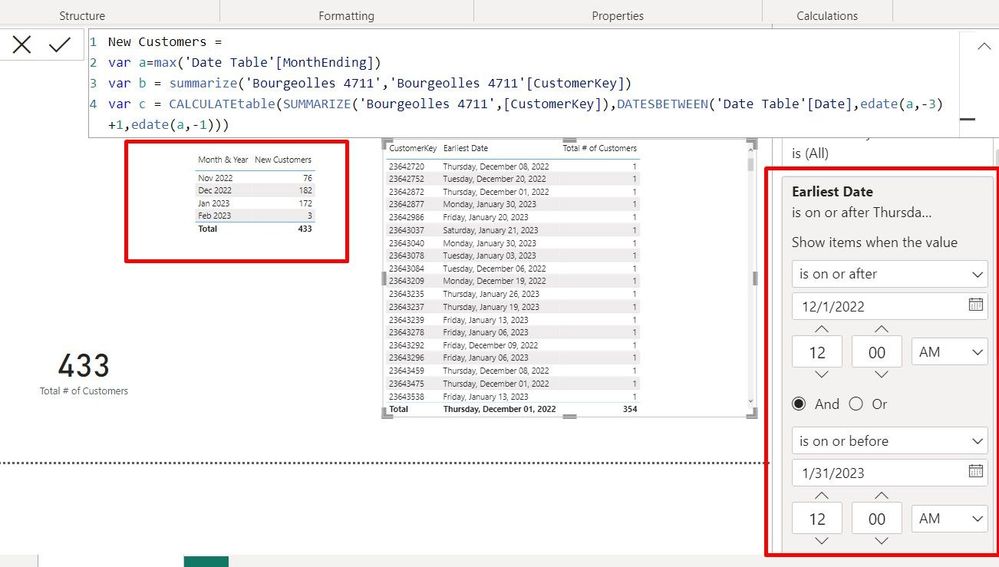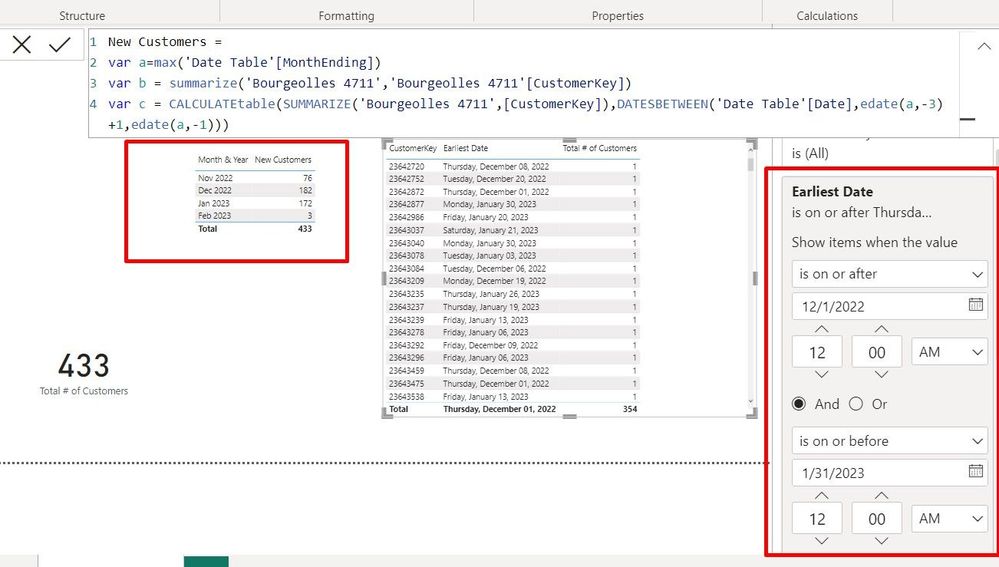- Power BI forums
- Updates
- News & Announcements
- Get Help with Power BI
- Desktop
- Service
- Report Server
- Power Query
- Mobile Apps
- Developer
- DAX Commands and Tips
- Custom Visuals Development Discussion
- Health and Life Sciences
- Power BI Spanish forums
- Translated Spanish Desktop
- Power Platform Integration - Better Together!
- Power Platform Integrations (Read-only)
- Power Platform and Dynamics 365 Integrations (Read-only)
- Training and Consulting
- Instructor Led Training
- Dashboard in a Day for Women, by Women
- Galleries
- Community Connections & How-To Videos
- COVID-19 Data Stories Gallery
- Themes Gallery
- Data Stories Gallery
- R Script Showcase
- Webinars and Video Gallery
- Quick Measures Gallery
- 2021 MSBizAppsSummit Gallery
- 2020 MSBizAppsSummit Gallery
- 2019 MSBizAppsSummit Gallery
- Events
- Ideas
- Custom Visuals Ideas
- Issues
- Issues
- Events
- Upcoming Events
- Community Blog
- Power BI Community Blog
- Custom Visuals Community Blog
- Community Support
- Community Accounts & Registration
- Using the Community
- Community Feedback
Earn a 50% discount on the DP-600 certification exam by completing the Fabric 30 Days to Learn It challenge.
- Power BI forums
- Forums
- Get Help with Power BI
- Desktop
- Re: Lost Customers and New Customers based on Mont...
- Subscribe to RSS Feed
- Mark Topic as New
- Mark Topic as Read
- Float this Topic for Current User
- Bookmark
- Subscribe
- Printer Friendly Page
- Mark as New
- Bookmark
- Subscribe
- Mute
- Subscribe to RSS Feed
- Permalink
- Report Inappropriate Content
Lost Customers and New Customers based on Months
PBIX file LINK : https://we.tl/t-5x6xgXcWMa
NewCustomer (If the customers first date is between (last 2 months) M-2 & M-1
ex : in Mar23, between Jan23 & Feb23
ex : in Feb23, between Dec22 & Jan23
LostCustomers = a customer who did not come in the last month but came at least once in the 12 months before that
ex: in Feb23, a customer who did not come in Jan22 but came at least once between Jan22 & Dec22
ex : in Mar23, a customer who did not come in Feb22 but came at least once between Feb22 & Jan23
- ActiveCustomers = a customer who came at least once in the last month AND came at least once in the 12 months before that
ex : in Feb23, a customer who came in Jan22 AND came at least once between Jan22 & Dec22
ex : in Mar23, a customer who came in Feb22 AND came at least once between Feb22 & Jan23
Solved! Go to Solution.
- Mark as New
- Bookmark
- Subscribe
- Mute
- Subscribe to RSS Feed
- Permalink
- Report Inappropriate Content
The general idea is the same. Create a list of customers for each of the date ranges you want to compare
So for February 2023 you need these lists:
- customers for Dec 2022 and Jan 2023
- customers before Dec 2022
Then do the EXCEPT or INTERSECT to arrive at the desired result. See attached.
- Mark as New
- Bookmark
- Subscribe
- Mute
- Subscribe to RSS Feed
- Permalink
- Report Inappropriate Content
New Customers =
var a=max('Date Table'[MonthEnding])
var b = summarize('Bourgeolles 4711','Bourgeolles 4711'[CustomerKey])
var c = CALCULATEtable(SUMMARIZE('Bourgeolles 4711',[CustomerKey]),DATESBETWEEN('Date Table'[Date],edate(a,-3)+1,edate(a,-1)))
return countrows(except(b,c))
and then similar for the other measures.
- Mark as New
- Bookmark
- Subscribe
- Mute
- Subscribe to RSS Feed
- Permalink
- Report Inappropriate Content
Hi @lbendlin thank you so much for the measure, I add measure and it shows new customers within the month (For February 2023 it shows customers with in the month of February 2023). But i want to shows the customers before 2 months (For example for February 2023, the new customers should be sum of customers in January 2023 and December 2022 (172+182 = 354), similarly for January 2023, the new customers should be the sum of new customers in the month of December 2022 and November 2022 (76+182= 258).
Also I tried to find the active customers and Lost customers by change the edate parameter Interval but it shows the similar results.
- Mark as New
- Bookmark
- Subscribe
- Mute
- Subscribe to RSS Feed
- Permalink
- Report Inappropriate Content
The general idea is the same. Create a list of customers for each of the date ranges you want to compare
So for February 2023 you need these lists:
- customers for Dec 2022 and Jan 2023
- customers before Dec 2022
Then do the EXCEPT or INTERSECT to arrive at the desired result. See attached.
- Mark as New
- Bookmark
- Subscribe
- Mute
- Subscribe to RSS Feed
- Permalink
- Report Inappropriate Content
Hi @lbendlin thank you so much for response, I use this measure and This measure shows the customers whose earlist date is with in the month (for example for february 2023, customers with earlist date february 2023) but i want to present customers before 2 months. For example for the February 2023 New customers should be Sum of New customers in January 2023 and December 2022 (172+182 = 354). Similarly for january 2023, new customers should be sum of new customers in December 2022 and November 2022. So for january 2023 news customers (76+182 = 258).
For lost customers and Active customers I made changes to the edate parameter but it shows the same results.
Helpful resources
| User | Count |
|---|---|
| 98 | |
| 90 | |
| 77 | |
| 71 | |
| 64 |
| User | Count |
|---|---|
| 115 | |
| 102 | |
| 98 | |
| 71 | |
| 67 |