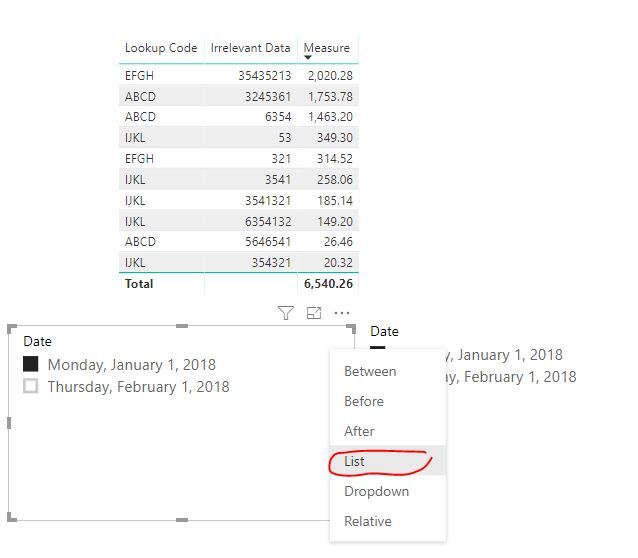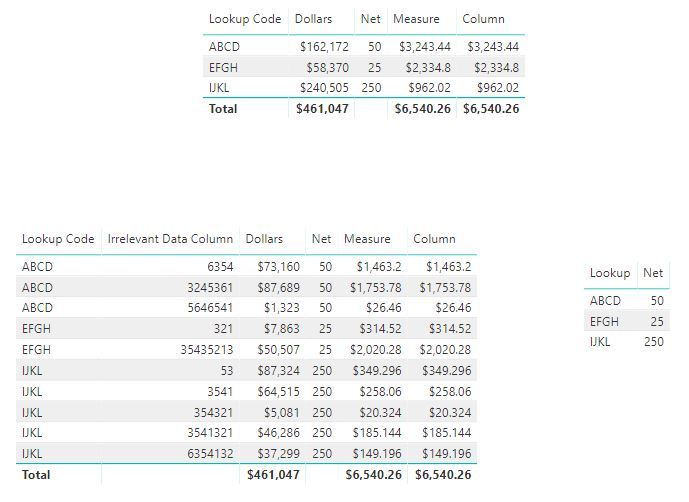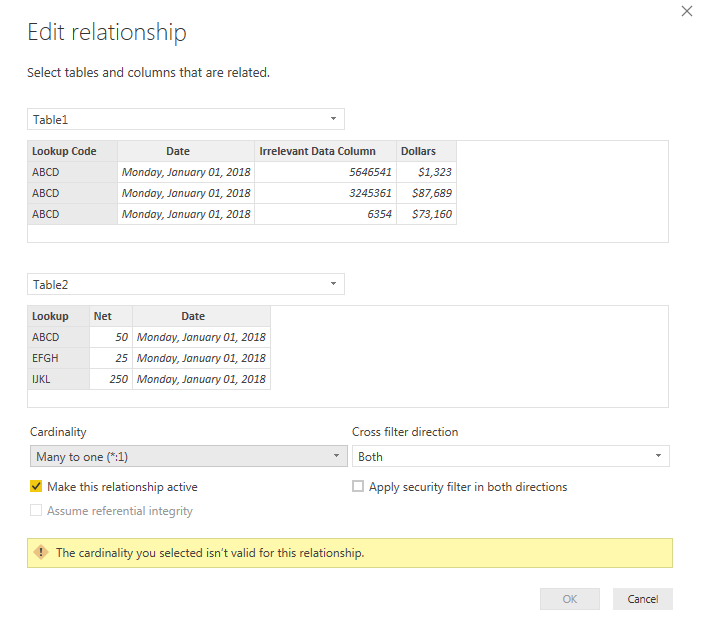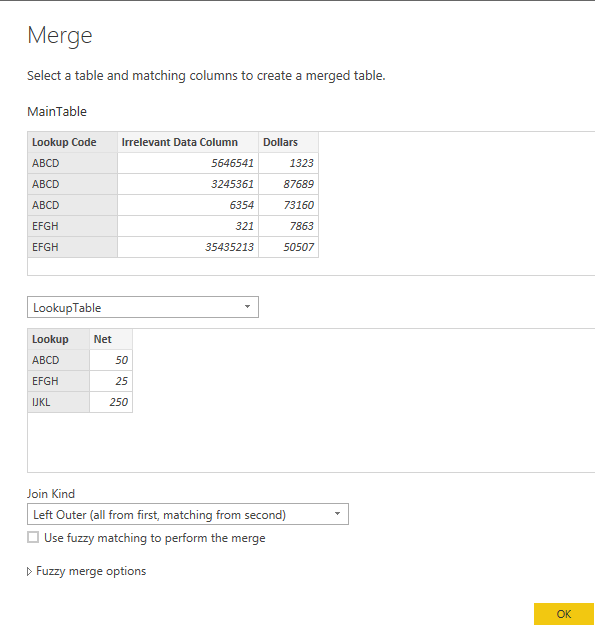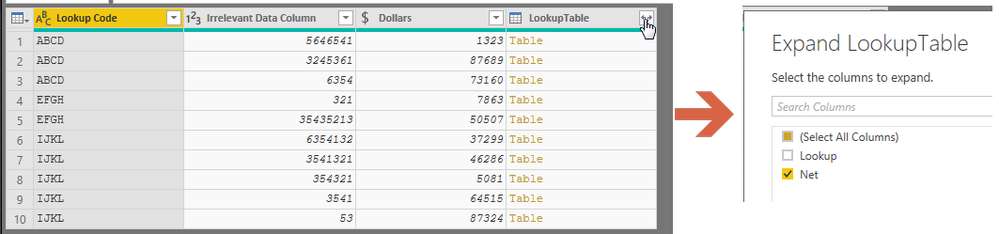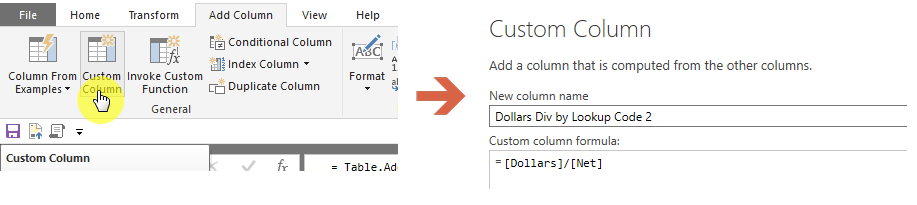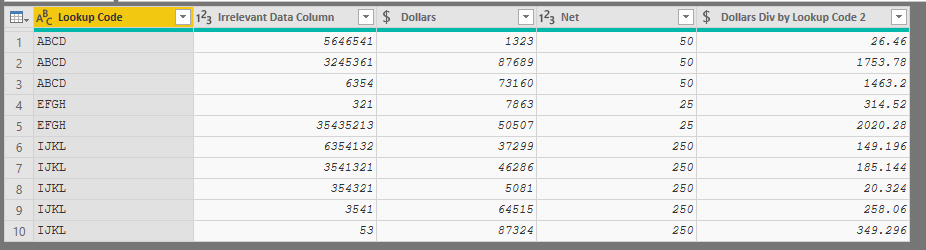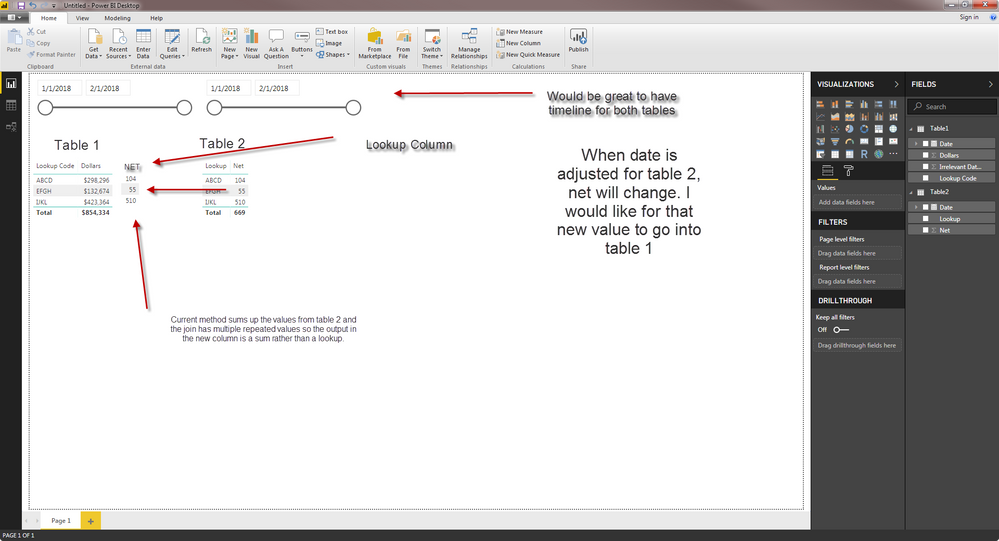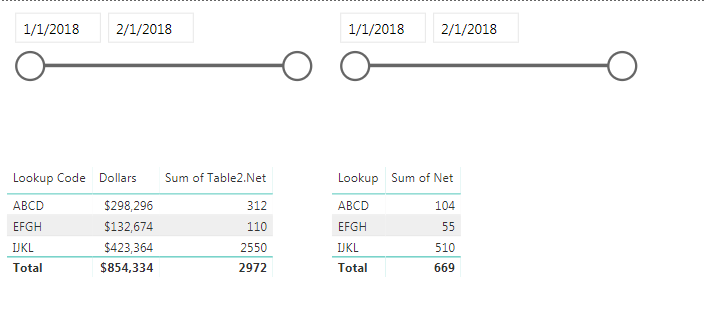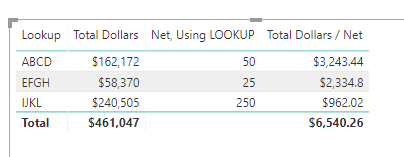- Power BI forums
- Updates
- News & Announcements
- Get Help with Power BI
- Desktop
- Service
- Report Server
- Power Query
- Mobile Apps
- Developer
- DAX Commands and Tips
- Custom Visuals Development Discussion
- Health and Life Sciences
- Power BI Spanish forums
- Translated Spanish Desktop
- Power Platform Integration - Better Together!
- Power Platform Integrations (Read-only)
- Power Platform and Dynamics 365 Integrations (Read-only)
- Training and Consulting
- Instructor Led Training
- Dashboard in a Day for Women, by Women
- Galleries
- Community Connections & How-To Videos
- COVID-19 Data Stories Gallery
- Themes Gallery
- Data Stories Gallery
- R Script Showcase
- Webinars and Video Gallery
- Quick Measures Gallery
- 2021 MSBizAppsSummit Gallery
- 2020 MSBizAppsSummit Gallery
- 2019 MSBizAppsSummit Gallery
- Events
- Ideas
- Custom Visuals Ideas
- Issues
- Issues
- Events
- Upcoming Events
- Community Blog
- Power BI Community Blog
- Custom Visuals Community Blog
- Community Support
- Community Accounts & Registration
- Using the Community
- Community Feedback
Earn a 50% discount on the DP-600 certification exam by completing the Fabric 30 Days to Learn It challenge.
- Power BI forums
- Forums
- Get Help with Power BI
- Desktop
- Re: Looking up values in another table with 2 para...
- Subscribe to RSS Feed
- Mark Topic as New
- Mark Topic as Read
- Float this Topic for Current User
- Bookmark
- Subscribe
- Printer Friendly Page
- Mark as New
- Bookmark
- Subscribe
- Mute
- Subscribe to RSS Feed
- Permalink
- Report Inappropriate Content
Looking up values in another table with 2 parameters and no unique data or key
Hello,
I am brand new to Power BI with very limited knowledge in DAX, please be patient 🙂
I have two tables where I'm trying to pull values from one table to the other to perform a calculation. Both table 1 and table 2 have a date column and another column with values in common (but not unique, neither tables have keys or are unique).
Below is an example - please note that the Dollars (table 1) and Net (table 2) are aggregated/summed up and grouped - original data contains more details.
The desired output is a column that would act identically to an Excel lookup where it would look up the net in table 2 and returns it to table 1 for further calculation based on both the date and the lookup code. Even if new columns were to be added, the lookup would return identical values based on the 2 parameters.
I have attempted a join but it seems that Power BI doesn't allow for more than 1 active join.
Table 1 (Main table)
| Lookup Code | Irrelevant Data Column | Dollars |
| ABCD | 5646541 | $ 1,323.00 |
| ABCD | 3245361 | $ 87,689.00 |
| ABCD | 6354 | $ 73,160.00 |
| EFGH | 321 | $ 7,863.00 |
| EFGH | 35435213 | $ 50,507.00 |
| IJKL | 6354132 | $ 37,299.00 |
| IJKL | 3541321 | $ 46,286.00 |
| IJKL | 354321 | $ 5,081.00 |
| IJKL | 3541 | $ 64,515.00 |
| IJKL | 53 | $ 87,324.00 |
Table 2
| Lookup | Net |
| ABCD | 50 |
| EFGH | 25 |
| IJKL | 250 |
Desired Output
| Lookup Code | Irrelevant Data Column | Dollars | Lookup Code 2 (identical to Excel vlookup) | Dollars Div by Lookup Code 2 |
| ABCD | 5646541 | $ 1,323.00 | 50 | $ 26.46 |
| ABCD | 3245361 | $ 87,689.00 | 50 | $ 1,753.78 |
| ABCD | 6354 | $ 73,160.00 | 50 | $ 1,463.20 |
| EFGH | 321 | $ 7,863.00 | 25 | $ 314.52 |
| EFGH | 35435213 | $ 50,507.00 | 25 | $ 2,020.28 |
| IJKL | 6354132 | $ 37,299.00 | 250 | $ 149.20 |
| IJKL | 3541321 | $ 46,286.00 | 250 | $ 185.14 |
| IJKL | 354321 | $ 5,081.00 | 250 | $ 20.32 |
| IJKL | 3541 | $ 64,515.00 | 250 | $ 258.06 |
| IJKL | 53 | $ 87,324.00 | 250 | $ 349.30 |
Any help is appreciated.
Thank you,
Jake
Solved! Go to Solution.
- Mark as New
- Bookmark
- Subscribe
- Mute
- Subscribe to RSS Feed
- Permalink
- Report Inappropriate Content
hi, @Anonymous
For you different, you have same lookup code, the relationship should be many to many.
And for date slicer from two tables, its type should be list, and create a column instead of measure.
Notice:
1. Calculation column/table not support dynamic changed based on filter or slicer.
2. Measure can be affected by filter/slicer, so you can use it to get dynamic summary result.
here is reference:
https://community.powerbi.com/t5/Desktop/Different-between-calculated-column-and-measure-Using-SUM/t...
https://www.sqlbi.com/articles/calculated-columns-and-measures-in-dax/
Best Regards,
Lin
If this post helps, then please consider Accept it as the solution to help the other members find it more quickly.
- Mark as New
- Bookmark
- Subscribe
- Mute
- Subscribe to RSS Feed
- Permalink
- Report Inappropriate Content
Thank you everyone for your support!
- Mark as New
- Bookmark
- Subscribe
- Mute
- Subscribe to RSS Feed
- Permalink
- Report Inappropriate Content
hi, @Anonymous
you could try this simple way as below:
Step1:
Create a relationship between table1 and table2 by Lookup column and set cross filter direction is "Both"
Step2:
Use this formula to add a new column in table 1
Column = Table1[Dollars]/RELATED(Table2[Net])
or use this formula to add a new measure
Measure = SUMX(Table1,CALCULATE(SUM(Table1[Dollars]))/CALCULATE(SUM(Table2[Net])))
Result:
and here is pbix file, please try it.
Best Regards,
Lin
If this post helps, then please consider Accept it as the solution to help the other members find it more quickly.
- Mark as New
- Bookmark
- Subscribe
- Mute
- Subscribe to RSS Feed
- Permalink
- Report Inappropriate Content
I looked at the file and it works. But for some reason when I try to apply th same relationship to my file I get the error "The cardinality you selected isn't valid for this relationship"
It might be due to the date field. As I mentioned previously, there are date fields in the raw data that were not included in the original data set. Please see below for the tables with dates. I tried to do a relationship for both date and lookup fields but it wouldn't allow it.
Table 1
Lookup CodeDateIrrelevant Data ColumnDollars
| ABCD | 01/01/2018 | 5646541 | 1323 |
| ABCD | 01/01/2018 | 3245361 | 87689 |
| ABCD | 01/01/2018 | 6354 | 73160 |
| EFGH | 01/01/2018 | 321 | 7863 |
| EFGH | 01/01/2018 | 35435213 | 50507 |
| IJKL | 01/01/2018 | 6354132 | 37299 |
| IJKL | 01/01/2018 | 3541321 | 46286 |
| IJKL | 01/01/2018 | 354321 | 5081 |
| IJKL | 01/01/2018 | 3541 | 64515 |
| IJKL | 01/01/2018 | 53 | 87324 |
| ABCD | 02/01/2018 | 54 | 58995 |
| ABCD | 02/01/2018 | 96847 | 59465 |
| ABCD | 02/01/2018 | 365149 | 17664 |
| EFGH | 02/01/2018 | 9687 | 14643 |
| EFGH | 02/01/2018 | 6354 | 59661 |
| IJKL | 02/01/2018 | 64 | 16468 |
| IJKL | 02/01/2018 | 69874 | 72238 |
| IJKL | 02/01/2018 | 36521 | 51818 |
| IJKL | 02/01/2018 | 321 | 16266 |
| IJKL | 02/01/2018 | 321 | 26069 |
Table 2
LookupNetDate
| ABCD | 50 | 01/01/2018 |
| EFGH | 25 | 01/01/2018 |
| IJKL | 250 | 01/01/2018 |
| ABCD | 54 | 02/01/2018 |
| EFGH | 30 | 02/01/2018 |
| IJKL | 260 | 02/01/2018 |
Thank you,
Jake
- Mark as New
- Bookmark
- Subscribe
- Mute
- Subscribe to RSS Feed
- Permalink
- Report Inappropriate Content
hi, @Anonymous
For you different, you have same lookup code, the relationship should be many to many.
And for date slicer from two tables, its type should be list, and create a column instead of measure.
Notice:
1. Calculation column/table not support dynamic changed based on filter or slicer.
2. Measure can be affected by filter/slicer, so you can use it to get dynamic summary result.
here is reference:
https://community.powerbi.com/t5/Desktop/Different-between-calculated-column-and-measure-Using-SUM/t...
https://www.sqlbi.com/articles/calculated-columns-and-measures-in-dax/
Best Regards,
Lin
If this post helps, then please consider Accept it as the solution to help the other members find it more quickly.
- Mark as New
- Bookmark
- Subscribe
- Mute
- Subscribe to RSS Feed
- Permalink
- Report Inappropriate Content
@Anonymous ,
First off, welcome to the wonderful and wonderfully aggravating world of PBI 🙂
Not sure if you are aware, but there's another tool in PBI which is Power Query. You can use that to merge the lookup table into your maintable and then add a column to divide it out
1. Merge the MainTable with the Lookup table:
Expand the Lookup Table to get the Net:
Add a custom column
Final Table:
- Mark as New
- Bookmark
- Subscribe
- Mute
- Subscribe to RSS Feed
- Permalink
- Report Inappropriate Content
Hi Nick,
Thank you for your reply, this is great but the issue is that when I pull this data into the main dashboard (not sure of terminology is correct) it sums up the Net. I was able to make the merge on both date and lookup code column but it pulls the sume into the dashboard table.
Is there a way to just copy the pre-aggregated value into the 1st table to apply the division or does it have to be done in Power Query? Please keep in mind that table 1 will have filters and columns will be added and removed constantly, the lookup needs to be the same value as in table 2.
Please see below:
Current output with merged query:
- Mark as New
- Bookmark
- Subscribe
- Mute
- Subscribe to RSS Feed
- Permalink
- Report Inappropriate Content
Sure, you can do this in DAX as well. You can bring in the NET using lookup:
Net, Using LOOKUP =
IF(
HASONEFILTER(Table2[Lookup]),
LOOKUPVALUE(
Table2[Net],
Table2[Lookup],
VALUES(Table2[Lookup])
)
)Then you can divide that out:
Total Dollars = SUM ( Table1[Dollars] )
Total Dollars / Net =
SUMX(
VALUES( Table2[Lookup] ), //SUMX and VALUES just ensures you get the correct grand total
DIVIDE( [Total Dollars], [Net, Using LOOKUP])
)
Use the LookUp column from Table2 on rows. Since you should have a 1:M relationship with Table1, these rows will filter table1 to get you the correct total.
You can add in Dates no problem, just increases the complexity a little bit, since you will have to add some sort of date logic to the lookup measure. Which isnt terrible, assuming there are not any missing dates... but one step at a time 🙂
- Mark as New
- Bookmark
- Subscribe
- Mute
- Subscribe to RSS Feed
- Permalink
- Report Inappropriate Content
When I try that formula I get an empty column for some reason. I attempted to make some changes but getting the same issue. No error comes up but the column comes out empty.
Exact steps: Fields -> Right click on table -> New Column -> pasted formula -> added field to table
Helpful resources
| User | Count |
|---|---|
| 98 | |
| 90 | |
| 78 | |
| 71 | |
| 64 |
| User | Count |
|---|---|
| 114 | |
| 97 | |
| 95 | |
| 68 | |
| 65 |