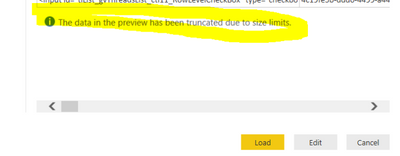- Power BI forums
- Updates
- News & Announcements
- Get Help with Power BI
- Desktop
- Service
- Report Server
- Power Query
- Mobile Apps
- Developer
- DAX Commands and Tips
- Custom Visuals Development Discussion
- Health and Life Sciences
- Power BI Spanish forums
- Translated Spanish Desktop
- Power Platform Integration - Better Together!
- Power Platform Integrations (Read-only)
- Power Platform and Dynamics 365 Integrations (Read-only)
- Training and Consulting
- Instructor Led Training
- Dashboard in a Day for Women, by Women
- Galleries
- Community Connections & How-To Videos
- COVID-19 Data Stories Gallery
- Themes Gallery
- Data Stories Gallery
- R Script Showcase
- Webinars and Video Gallery
- Quick Measures Gallery
- 2021 MSBizAppsSummit Gallery
- 2020 MSBizAppsSummit Gallery
- 2019 MSBizAppsSummit Gallery
- Events
- Ideas
- Custom Visuals Ideas
- Issues
- Issues
- Events
- Upcoming Events
- Community Blog
- Power BI Community Blog
- Custom Visuals Community Blog
- Community Support
- Community Accounts & Registration
- Using the Community
- Community Feedback
Register now to learn Fabric in free live sessions led by the best Microsoft experts. From Apr 16 to May 9, in English and Spanish.
- Power BI forums
- Forums
- Get Help with Power BI
- Desktop
- Re: Loading data from Business Central
- Subscribe to RSS Feed
- Mark Topic as New
- Mark Topic as Read
- Float this Topic for Current User
- Bookmark
- Subscribe
- Printer Friendly Page
- Mark as New
- Bookmark
- Subscribe
- Mute
- Subscribe to RSS Feed
- Permalink
- Report Inappropriate Content
Loading data from Business Central
Hi Team,
I'm facing an issue while loading data from Business Central to PowerBI. Once I load the data, there are quite a few columns which are present in Business Central but not present in PowerBI.
Could I get some help in fixing this issue?
Thanks
- Mark as New
- Bookmark
- Subscribe
- Mute
- Subscribe to RSS Feed
- Permalink
- Report Inappropriate Content
Hola @v-kkf-msft
Estoy con un problema similar.
Tengo una tabla con una columna personalizada en Business Central y al pasar la tabla a Power BI, esa columna personalizada no me aparece. ¿Cómo puedo hacer para que aparezca?
- Mark as New
- Bookmark
- Subscribe
- Mute
- Subscribe to RSS Feed
- Permalink
- Report Inappropriate Content
- Mark as New
- Bookmark
- Subscribe
- Mute
- Subscribe to RSS Feed
- Permalink
- Report Inappropriate Content
I have connected to Get Data > Online Services > Dynamics 365 Business Central.
- Mark as New
- Bookmark
- Subscribe
- Mute
- Subscribe to RSS Feed
- Permalink
- Report Inappropriate Content
Hi @ankush-vem ,
Go to Power Query Editor in order to see they were included (can then Expand the column to include portions needed).
If those columns which are not present in PowerBI are custom fields in Business Central, you can refer to the following post to import custom fields.
Add Customized Field Options to Power BI's Dynamics 365 Sales Template
Measure Your Custom CRM Fields Using Microsoft's Power BI Template
PowerBI Deep Dive: Using the Web API to Query Dynamics CRM/365 for Enterprise
If the problem is still not resolved, please provide detailed error information or the expected result you expect. Let me know immediately, looking forward to your reply.
Best Regards,
Winniz
If this post helps, then please consider Accept it as the solution to help the other members find it more quickly.
- Mark as New
- Bookmark
- Subscribe
- Mute
- Subscribe to RSS Feed
- Permalink
- Report Inappropriate Content
Hi @v-kkf-msft ,
So when I connected to the Production environment of Business Central to Power BI, it shows only 30 columns when I load the data. Whereas when I check for the same table in Business Central, there are 44 columns. Some of the missing columns are the key to the reports and without them I can't get started to work on them. When I look at the preview of the table it mentions "The data in the preview has been truncated due to size limits".
Also, when I previously used the Sandbox environment I was able to load all of the 44 columns.
- Mark as New
- Bookmark
- Subscribe
- Mute
- Subscribe to RSS Feed
- Permalink
- Report Inappropriate Content
Hi @ankush-vem ,
what you see in the Navigator is an info more than an error: we are simply informing the user that the table shown inside the navigator is a preview of the whole data-set. To see the full table you have to either Edit of Load the database.
Are the unloaded columns some custom columns of Business Center? Power BI cannot import custom columns using the Dynamics 365 Business Central connector, so you need to try other methods. You could check if the link I posted in the previous reply is helpful.
Best Regards,
Winniz
Helpful resources

Microsoft Fabric Learn Together
Covering the world! 9:00-10:30 AM Sydney, 4:00-5:30 PM CET (Paris/Berlin), 7:00-8:30 PM Mexico City

Power BI Monthly Update - April 2024
Check out the April 2024 Power BI update to learn about new features.

| User | Count |
|---|---|
| 105 | |
| 97 | |
| 79 | |
| 66 | |
| 62 |
| User | Count |
|---|---|
| 145 | |
| 113 | |
| 105 | |
| 85 | |
| 65 |