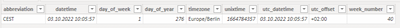- Power BI forums
- Updates
- News & Announcements
- Get Help with Power BI
- Desktop
- Service
- Report Server
- Power Query
- Mobile Apps
- Developer
- DAX Commands and Tips
- Custom Visuals Development Discussion
- Health and Life Sciences
- Power BI Spanish forums
- Translated Spanish Desktop
- Power Platform Integration - Better Together!
- Power Platform Integrations (Read-only)
- Power Platform and Dynamics 365 Integrations (Read-only)
- Training and Consulting
- Instructor Led Training
- Dashboard in a Day for Women, by Women
- Galleries
- Community Connections & How-To Videos
- COVID-19 Data Stories Gallery
- Themes Gallery
- Data Stories Gallery
- R Script Showcase
- Webinars and Video Gallery
- Quick Measures Gallery
- 2021 MSBizAppsSummit Gallery
- 2020 MSBizAppsSummit Gallery
- 2019 MSBizAppsSummit Gallery
- Events
- Ideas
- Custom Visuals Ideas
- Issues
- Issues
- Events
- Upcoming Events
- Community Blog
- Power BI Community Blog
- Custom Visuals Community Blog
- Community Support
- Community Accounts & Registration
- Using the Community
- Community Feedback
Register now to learn Fabric in free live sessions led by the best Microsoft experts. From Apr 16 to May 9, in English and Spanish.
- Power BI forums
- Forums
- Get Help with Power BI
- Desktop
- Re: Last Refresh Date change Timezone
- Subscribe to RSS Feed
- Mark Topic as New
- Mark Topic as Read
- Float this Topic for Current User
- Bookmark
- Subscribe
- Printer Friendly Page
- Mark as New
- Bookmark
- Subscribe
- Mute
- Subscribe to RSS Feed
- Permalink
- Report Inappropriate Content
Last Refresh Date change Timezone
Hey,
I added a new Table with one column to my report which should show the Last Refresh Date. I've created it with the following query:
let
Source = #table(type table[Date Last Refreshed=datetime], {{DateTime.LocalNow()}})
in
SourceIn the PowerBI Desktop file during editing the correct time is shown but if I publish the Report to PowerBI Service and data gets refreshed, UTC time is shown. Is it possible to have a fixed timezone?
Here is a screenshot what the field shows in PowerBI Service after refresh.
Normally it should show 3/2/2022 12:00:22 AM as it refreshs every day at 12am in the night. My current Timezone is CET.
Solved! Go to Solution.
- Mark as New
- Bookmark
- Subscribe
- Mute
- Subscribe to RSS Feed
- Permalink
- Report Inappropriate Content
@lkshck , I think you should use
Date.From(DateTime.FixedLocalNow())
for timezone refer if this can help
https://www.youtube.com/watch?v=2kmFfbOeFJg
Microsoft Power BI Learning Resources, 2023 !!
Learn Power BI - Full Course with Dec-2022, with Window, Index, Offset, 100+ Topics !!
Did I answer your question? Mark my post as a solution! Appreciate your Kudos !! Proud to be a Super User! !!
- Mark as New
- Bookmark
- Subscribe
- Mute
- Subscribe to RSS Feed
- Permalink
- Report Inappropriate Content
This is how I used to get the local Date/Time using worldtimeapi.org:
1- Use https://worldtimeapi.org/api/timezone to find your local timezone path/page/API
2- The following Query will convert it into a readable date/time.. Update the WebPage path
let
Source = Json.Document(Web.Contents("https://worldtimeapi.org/api/timezone/America/Toronto")),
#"Converted to Table" = Record.ToTable(Source),
#"Pivoted Column" = Table.Pivot(#"Converted to Table", List.Distinct(#"Converted to Table"[Name]), "Name", "Value"),
#"Removed Other Columns" = Table.SelectColumns(#"Pivoted Column",{"datetime"}),
#"Replaced Value" = Table.ReplaceValue(#"Removed Other Columns","T"," ",Replacer.ReplaceText,{"datetime"}),
#"Replaced Value1" = Table.ReplaceValue(#"Replaced Value",each [datetime],each Text.Split([datetime]," "){0} & " " & Text.Split(Text.Split([datetime]," "){1},"-"){0},Replacer.ReplaceValue,{"datetime"}),
#"Changed Type" = Table.TransformColumnTypes(#"Replaced Value1",{{"datetime", type datetime}})
in
#"Changed Type"
- Mark as New
- Bookmark
- Subscribe
- Mute
- Subscribe to RSS Feed
- Permalink
- Report Inappropriate Content
I really recommend to get data online from https://www.timeanddate.com/worldclock/...
- Mark as New
- Bookmark
- Subscribe
- Mute
- Subscribe to RSS Feed
- Permalink
- Report Inappropriate Content
Hi, good day,
I am an Amateur Bi User 🙂
I have the Same issue, on the Bi App it shows correct date and time, but on Web Report show UTC time (in this case +4) is there any way to fix this?
i have used this Dax to get Dataset Refresh time but still with this issue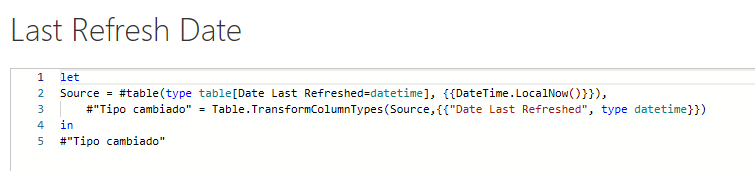

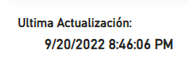
let
Source = #table(type table[Date Last Refreshed=datetime], {{DateTime.LocalNow()}}),
#"Tipo cambiado" = Table.TransformColumnTypes(Source,{{"Date Last Refreshed", type datetime}})
in
#"Tipo cambiado"
Very appreciate the help
Thanks
- Mark as New
- Bookmark
- Subscribe
- Mute
- Subscribe to RSS Feed
- Permalink
- Report Inappropriate Content
Hey,
I used the following solution as a little hack as it was way more easier than the Dax solutions from my point of you.
I added a new Web data source to my file with the following URL:
http://worldtimeapi.org/api/timezone/Europe/Berlin
This will give you a new table with date information like utc-time and the time of Europe/Berlin like you can see here:
I added the datetime value to a visual and that's it. Everytime the Report will be refreshed, this value will be also refreshed to the current time.
Maybe this will help you as well 🙂
Best regards,
Lukas
- Mark as New
- Bookmark
- Subscribe
- Mute
- Subscribe to RSS Feed
- Permalink
- Report Inappropriate Content
Of all the options the easiest and most effective is this, spend hours looking for a solution and here simply with new data source the updated time is shown in web version and desktop version in my case I needed to update it at the time of chile and modify the link http://worldtimeapi.org/api/timezone/america/santiago
- Mark as New
- Bookmark
- Subscribe
- Mute
- Subscribe to RSS Feed
- Permalink
- Report Inappropriate Content
Hello colleagues, good day.
I have a doubt that I have been trying to solve for days but I can not find that it is...
At the time of publishing the report, the information must be from today, however I get that it is already tomorrow.
For example: I occupy to know quantities of today (December 12) but when the report is published, it throws me the date of tomorrow (December 13).
They could guide me... Please.
Best regards
- Mark as New
- Bookmark
- Subscribe
- Mute
- Subscribe to RSS Feed
- Permalink
- Report Inappropriate Content
If you are using the previous method of the page you have to know which field you are selecting to show, it will not be that you are showing the UTC time and not that of your city.
- Mark as New
- Bookmark
- Subscribe
- Mute
- Subscribe to RSS Feed
- Permalink
- Report Inappropriate Content
Of all the fields that come out, which one you take for the board?
- Mark as New
- Bookmark
- Subscribe
- Mute
- Subscribe to RSS Feed
- Permalink
- Report Inappropriate Content
In the end I subtract the number of hours of difference from the UTC so that at the end of publishing the report I would keep the correct date and time. This causes that in the desktop report the time is not correct.
- Mark as New
- Bookmark
- Subscribe
- Mute
- Subscribe to RSS Feed
- Permalink
- Report Inappropriate Content
I ran into the same problem and at the moment I am trying to change the data type from date to text so that the power bi service does not detect it as a date and does not do the UTC convertion... I'll see how it goes.
- Mark as New
- Bookmark
- Subscribe
- Mute
- Subscribe to RSS Feed
- Permalink
- Report Inappropriate Content
@lkshck , I think you should use
Date.From(DateTime.FixedLocalNow())
for timezone refer if this can help
https://www.youtube.com/watch?v=2kmFfbOeFJg
Microsoft Power BI Learning Resources, 2023 !!
Learn Power BI - Full Course with Dec-2022, with Window, Index, Offset, 100+ Topics !!
Did I answer your question? Mark my post as a solution! Appreciate your Kudos !! Proud to be a Super User! !!
- Mark as New
- Bookmark
- Subscribe
- Mute
- Subscribe to RSS Feed
- Permalink
- Report Inappropriate Content
Date.From(DateTime.FixedLocalNow()) didn't worked. So if there isn't any build-in solution I will go with the external solution.
- Mark as New
- Bookmark
- Subscribe
- Mute
- Subscribe to RSS Feed
- Permalink
- Report Inappropriate Content
Hi @lkshck,
AFAIK, the current power bi service does not support DateTime values with the specific time zone. The DateTime with timezone will be force converted to UTC format if you used them on the power bi service side.
For this scenario, I'd like to suggest you get the 'UTC NOW' on the desktop side and manually calculate it with the timezone offset to keep it shown in the specific timezone.
let
//#duration(days, hours, minutes, seconds) function and negative/positive number to fix UTC to specific local timezone
Source = DateTimeZone.UtcNow() + #duration(0,8,0,0)
in
SourceRegards,
Xiaoxin Sheng
If this post helps, please consider accept as solution to help other members find it more quickly.
- Mark as New
- Bookmark
- Subscribe
- Mute
- Subscribe to RSS Feed
- Permalink
- Report Inappropriate Content
Great, it worked excellent!!
- Mark as New
- Bookmark
- Subscribe
- Mute
- Subscribe to RSS Feed
- Permalink
- Report Inappropriate Content
Will the first solution uses my local time also in PowerBI Service? If yes, this should be fine. I want to avoid adding new data sources if it's not really needed 😄
Helpful resources

Microsoft Fabric Learn Together
Covering the world! 9:00-10:30 AM Sydney, 4:00-5:30 PM CET (Paris/Berlin), 7:00-8:30 PM Mexico City

Power BI Monthly Update - April 2024
Check out the April 2024 Power BI update to learn about new features.

| User | Count |
|---|---|
| 97 | |
| 96 | |
| 81 | |
| 74 | |
| 66 |
| User | Count |
|---|---|
| 126 | |
| 106 | |
| 105 | |
| 86 | |
| 72 |