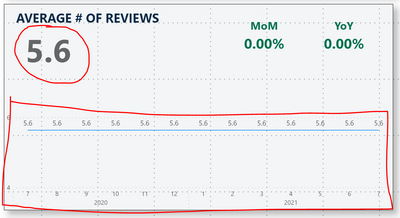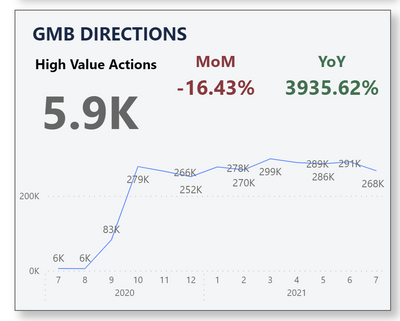Jumpstart your career with the Fabric Career Hub
Find everything you need to get certified on Fabric—skills challenges, live sessions, exam prep, role guidance, and a 50 percent discount on exams.
Get started- Power BI forums
- Updates
- News & Announcements
- Get Help with Power BI
- Desktop
- Service
- Report Server
- Power Query
- Mobile Apps
- Developer
- DAX Commands and Tips
- Custom Visuals Development Discussion
- Health and Life Sciences
- Power BI Spanish forums
- Translated Spanish Desktop
- Power Platform Integration - Better Together!
- Power Platform Integrations (Read-only)
- Power Platform and Dynamics 365 Integrations (Read-only)
- Training and Consulting
- Instructor Led Training
- Dashboard in a Day for Women, by Women
- Galleries
- Community Connections & How-To Videos
- COVID-19 Data Stories Gallery
- Themes Gallery
- Data Stories Gallery
- R Script Showcase
- Webinars and Video Gallery
- Quick Measures Gallery
- 2021 MSBizAppsSummit Gallery
- 2020 MSBizAppsSummit Gallery
- 2019 MSBizAppsSummit Gallery
- Events
- Ideas
- Custom Visuals Ideas
- Issues
- Issues
- Events
- Upcoming Events
- Community Blog
- Power BI Community Blog
- Custom Visuals Community Blog
- Community Support
- Community Accounts & Registration
- Using the Community
- Community Feedback
Earn a 50% discount on the DP-600 certification exam by completing the Fabric 30 Days to Learn It challenge.
- Power BI forums
- Forums
- Get Help with Power BI
- Desktop
- Re: DAX DIVIDE Graph and total not working properl...
- Subscribe to RSS Feed
- Mark Topic as New
- Mark Topic as Read
- Float this Topic for Current User
- Bookmark
- Subscribe
- Printer Friendly Page
- Mark as New
- Bookmark
- Subscribe
- Mute
- Subscribe to RSS Feed
- Permalink
- Report Inappropriate Content
Last 12 Months Graph not working for DIVIDE - Please Help
Im currently trying to create a CurrentMonthTotal and a Last12MonthsTotals Graph that look like the image below.:
I have 4 values that I use to calculate this number:
I am using the _M_Avg#ReviewsByLocation measure to calculate the CurrentMonthTotal and the _M_Avg#ReviewsByLocation | Last 12 Months for the last 12 months. It's for some reason adding them all and showing me the same total across the board. This is what the underlying data looks like.:
| _M_Avg#ReviewsByLocation | _M_LocationID | _M_ReviewID | Year | Month |
| 1 | 1 | 1 | 2019 | January |
| 1 | 1 | 1 | 2019 | February |
| 1 | 1 | 1 | 2019 | March |
| 1 | 2 | 2 | 2020 | January |
| 1 | 2 | 2 | 2020 | September |
| 1.2 | 9 | 11 | 2020 | October |
| 1.3 | 12 | 16 | 2020 | November |
| 1 | 7 | 7 | 2020 | December |
| 1 | 5 | 5 | 2021 | January |
| 1 | 4 | 4 | 2021 | February |
| 1.3 | 6 | 8 | 2021 | March |
| 1.3 | 7 | 9 | 2021 | April |
| 1.3 | 8 | 10 | 2021 | May |
| 1.2 | 10 | 12 | 2021 | June |
| 1.3 | 12 | 16 | 2021 | July |
| 1.4 | 12 | 17 | 2021 | August |
| 1 | 2 | 2 | 2021 | September |
I have 2 parameters for month and year which the CurrentMonthTotal should show for the month/year picked and the Last 12 Month total should show from that year/month back 12 months. The numbers should be in the 1.2, 1.5, 1.7 per month, but as you can see its showing me the total for all. I am not sure how to fix.
This is a sample of the expected result (with the right numbers shown in the table above). Notice every month has it's own different value and not the same for evey month as the current graph shows (very top)
Any help is much appreciated. Thank you!
- Mark as New
- Bookmark
- Subscribe
- Mute
- Subscribe to RSS Feed
- Permalink
- Report Inappropriate Content
Hi,
It is best to show some data (in a format that can be pasted in an MS Excel file) and the expected result in a Table format.
Regards,
Ashish Mathur
http://www.ashishmathur.com
https://www.linkedin.com/in/excelenthusiasts/
- Mark as New
- Bookmark
- Subscribe
- Mute
- Subscribe to RSS Feed
- Permalink
- Report Inappropriate Content
Here you go .. thank you.
| _M_Avg#ReviewsByLocation | _M_LocationID | _M_ReviewID | Year | Month |
| 1 | 1 | 1 | 2019 | January |
| 1 | 1 | 1 | 2019 | February |
| 1 | 1 | 1 | 2019 | March |
| 1 | 2 | 2 | 2020 | January |
| 1 | 2 | 2 | 2020 | September |
| 1.2 | 9 | 11 | 2020 | October |
| 1.3 | 12 | 16 | 2020 | November |
| 1 | 7 | 7 | 2020 | December |
| 1 | 5 | 5 | 2021 | January |
| 1 | 4 | 4 | 2021 | February |
| 1.3 | 6 | 8 | 2021 | March |
| 1.3 | 7 | 9 | 2021 | April |
| 1.3 | 8 | 10 | 2021 | May |
| 1.2 | 10 | 12 | 2021 | June |
| 1.3 | 12 | 16 | 2021 | July |
| 1.4 | 12 | 17 | 2021 | August |
| 1 | 2 | 2 | 2021 | September |
- Mark as New
- Bookmark
- Subscribe
- Mute
- Subscribe to RSS Feed
- Permalink
- Report Inappropriate Content
Hi,
Please also show the expected result (as requested in the previous message).
Regards,
Ashish Mathur
http://www.ashishmathur.com
https://www.linkedin.com/in/excelenthusiasts/
Helpful resources
| User | Count |
|---|---|
| 91 | |
| 73 | |
| 68 | |
| 63 | |
| 55 |
| User | Count |
|---|---|
| 96 | |
| 89 | |
| 73 | |
| 61 | |
| 58 |