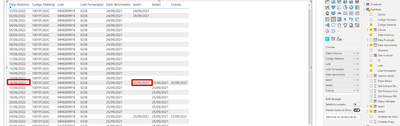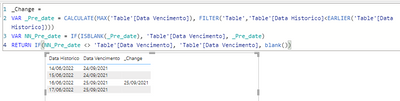- Power BI forums
- Updates
- News & Announcements
- Get Help with Power BI
- Desktop
- Service
- Report Server
- Power Query
- Mobile Apps
- Developer
- DAX Commands and Tips
- Custom Visuals Development Discussion
- Health and Life Sciences
- Power BI Spanish forums
- Translated Spanish Desktop
- Power Platform Integration - Better Together!
- Power Platform Integrations (Read-only)
- Power Platform and Dynamics 365 Integrations (Read-only)
- Training and Consulting
- Instructor Led Training
- Dashboard in a Day for Women, by Women
- Galleries
- Community Connections & How-To Videos
- COVID-19 Data Stories Gallery
- Themes Gallery
- Data Stories Gallery
- R Script Showcase
- Webinars and Video Gallery
- Quick Measures Gallery
- 2021 MSBizAppsSummit Gallery
- 2020 MSBizAppsSummit Gallery
- 2019 MSBizAppsSummit Gallery
- Events
- Ideas
- Custom Visuals Ideas
- Issues
- Issues
- Events
- Upcoming Events
- Community Blog
- Power BI Community Blog
- Custom Visuals Community Blog
- Community Support
- Community Accounts & Registration
- Using the Community
- Community Feedback
Earn a 50% discount on the DP-600 certification exam by completing the Fabric 30 Days to Learn It challenge.
- Power BI forums
- Forums
- Get Help with Power BI
- Desktop
- Re: LAST DATE WITH FILTERS (URGENT)
- Subscribe to RSS Feed
- Mark Topic as New
- Mark Topic as Read
- Float this Topic for Current User
- Bookmark
- Subscribe
- Printer Friendly Page
- Mark as New
- Bookmark
- Subscribe
- Mute
- Subscribe to RSS Feed
- Permalink
- Report Inappropriate Content
LAST DATE WITH FILTERS (URGENT)
I need it to show only the date 09/25/2021 in the historical date line 06/16/2022 (the day the date was changed from 09/24/2021 to 09/25/2021) the rest must be blank.
- Mark as New
- Bookmark
- Subscribe
- Mute
- Subscribe to RSS Feed
- Permalink
- Report Inappropriate Content
Hi @Faber13
Hope, the below DAX column creation helps with your task.
_Change =
VAR Pre_date = CALCULATE(MAX(Table[data vencimento]), FILTER(table,table[data historico]=EARLIER(Table[data historico])))
VAR NN_Pre_date = IF(ISBLANK(Pre_date), Table[data vencimento], Pre_date)
RETURN IF(NN_Pre_date <> Table[data vencimento], Table[data vencimento], blank())
Hope it resolves your issue? Did I answer your question? Mark my post as a solution! Appreciate your Kudos, Press the thumbs up button!! Linkedin Profile |
- Mark as New
- Bookmark
- Subscribe
- Mute
- Subscribe to RSS Feed
- Permalink
- Report Inappropriate Content
Hi @pranit828
unfortunately it didn't work, it's pulling the value for each line.
I tried the calculated column below and I didn't get the expected result either
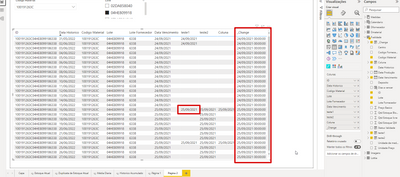
- Mark as New
- Bookmark
- Subscribe
- Mute
- Subscribe to RSS Feed
- Permalink
- Report Inappropriate Content
Hi @Faber13
Try this instead, it worked for me.
_Change =
VAR _Pre_date = CALCULATE(MAX('Table'[Data Vencimento]), FILTER('Table','Table'[Data Historico]<EARLIER('Table'[Data Historico])))
VAR NN_Pre_date = IF(ISBLANK(_Pre_date), 'Table'[Data Vencimento], _Pre_date)
RETURN IF(NN_Pre_date <> 'Table'[Data Vencimento], 'Table'[Data Vencimento], blank())
Hope it resolves your issue? Did I answer your question? Mark my post as a solution! Appreciate your Kudos, Press the thumbs up button!! Linkedin Profile |
- Mark as New
- Bookmark
- Subscribe
- Mute
- Subscribe to RSS Feed
- Permalink
- Report Inappropriate Content
hi @pranit828,
still not working, if database is attached to facilitate - ID is the junction of other 3 columns.
| ID | Data Historico | Codigo Material | Lote | Lote Fornecedor | Data Vencimento | teste1 | teste2 | Coluna | _Change | _Change2 |
| 100191263C04HE8099186338 | 31/05/2022 | 100191263C | 04HE809918 | 6338 | 24/09/2021 | 24/09/2021 | 24/09/2021 | 24/09/2021 | ||
| 100191263C04HE8099186338 | 02/06/2022 | 100191263C | 04HE809918 | 6338 | 24/09/2021 | 24/09/2021 | 24/09/2021 | 24/09/2021 | ||
| 100191263C04HE8099186338 | 03/06/2022 | 100191263C | 04HE809918 | 6338 | 24/09/2021 | 24/09/2021 | 24/09/2021 | |||
| 100191263C04HE8099186338 | 04/06/2022 | 100191263C | 04HE809918 | 6338 | 24/09/2021 | 24/09/2021 | 24/09/2021 | |||
| 100191263C04HE8099186338 | 05/06/2022 | 100191263C | 04HE809918 | 6338 | 24/09/2021 | 24/09/2021 | 24/09/2021 | |||
| 100191263C04HE8099186338 | 06/06/2022 | 100191263C | 04HE809918 | 6338 | 24/09/2021 | 24/09/2021 | 24/09/2021 | |||
| 100191263C04HE8099186338 | 07/06/2022 | 100191263C | 04HE809918 | 6338 | 24/09/2021 | 24/09/2021 | 24/09/2021 | |||
| 100191263C04HE8099186338 | 08/06/2022 | 100191263C | 04HE809918 | 6338 | 24/09/2021 | 24/09/2021 | 24/09/2021 | |||
| 100191263C04HE8099186338 | 09/06/2022 | 100191263C | 04HE809918 | 6338 | 24/09/2021 | 24/09/2021 | 24/09/2021 | |||
| 100191263C04HE8099186338 | 10/06/2022 | 100191263C | 04HE809918 | 6338 | 24/09/2021 | 24/09/2021 | 24/09/2021 | |||
| 100191263C04HE8099186338 | 11/06/2022 | 100191263C | 04HE809918 | 6338 | 24/09/2021 | 24/09/2021 | 24/09/2021 | |||
| 100191263C04HE8099186338 | 12/06/2022 | 100191263C | 04HE809918 | 6338 | 24/09/2021 | 24/09/2021 | 24/09/2021 | |||
| 100191263C04HE8099186338 | 13/06/2022 | 100191263C | 04HE809918 | 6338 | 24/09/2021 | 24/09/2021 | 24/09/2021 | |||
| 100191263C04HE8099186338 | 14/06/2022 | 100191263C | 04HE809918 | 6338 | 24/09/2021 | 24/09/2021 | 24/09/2021 | |||
| 100191263C04HE8099186338 | 15/06/2022 | 100191263C | 04HE809918 | 6338 | 24/09/2021 | 24/09/2021 | 24/09/2021 | |||
| 100191263C04HE8099186338 | 16/06/2022 | 100191263C | 04HE809918 | 6338 | 25/09/2021 | 25/09/2021 | 25/09/2021 | 25/09/2021 | 25/09/2021 | 25/09/2021 |
| 100191263C04HE8099186338 | 17/06/2022 | 100191263C | 04HE809918 | 6338 | 25/09/2021 | 25/09/2021 | 25/09/2021 | 25/09/2021 | ||
| 100191263C04HE8099186338 | 18/06/2022 | 100191263C | 04HE809918 | 6338 | 25/09/2021 | 25/09/2021 | 25/09/2021 | 25/09/2021 | ||
| 100191263C04HE8099186338 | 19/06/2022 | 100191263C | 04HE809918 | 6338 | 25/09/2021 | 25/09/2021 | 25/09/2021 | 25/09/2021 | ||
| 100191263C04HE8099186338 | 20/06/2022 | 100191263C | 04HE809918 | 6338 | 25/09/2021 | 25/09/2021 | 25/09/2021 | 25/09/2021 | ||
| 100191263C04HE8099186338 | 21/06/2022 | 100191263C | 04HE809918 | 6338 | 25/09/2021 | 25/09/2021 | 25/09/2021 | 25/09/2021 | ||
| 100191263C04HE8099186338 | 22/06/2022 | 100191263C | 04HE809918 | 6338 | 25/09/2021 | 25/09/2021 | 25/09/2021 | 25/09/2021 | ||
| 100191263C04HE8099186338 | 24/06/2022 | 100191263C | 04HE809918 | 6338 | 25/09/2021 | 25/09/2021 | 25/09/2021 | 25/09/2021 | 25/09/2021 | 25/09/2021 |
| 100191263C04HE8099186338 | 25/06/2022 | 100191263C | 04HE809918 | 6338 | 25/09/2021 | 25/09/2021 | 25/09/2021 | 25/09/2021 | ||
| 100191263C04HE8099186338 | 26/06/2022 | 100191263C | 04HE809918 | 6338 | 25/09/2021 | 25/09/2021 | 25/09/2021 | 25/09/2021 | ||
| 100191263C04HE8099186338 | 27/06/2022 | 100191263C | 04HE809918 | 6338 | 25/09/2021 | 25/09/2021 | 25/09/2021 | 25/09/2021 |
- Mark as New
- Bookmark
- Subscribe
- Mute
- Subscribe to RSS Feed
- Permalink
- Report Inappropriate Content
Hi @Faber13
You have got the solution to the initial problem that you created this thread for.
You should accept my reply as solution and create a new thread with new data points.
Hope it resolves your issue? Did I answer your question? Mark my post as a solution! Appreciate your Kudos, Press the thumbs up button!! Linkedin Profile |
- Mark as New
- Bookmark
- Subscribe
- Mute
- Subscribe to RSS Feed
- Permalink
- Report Inappropriate Content