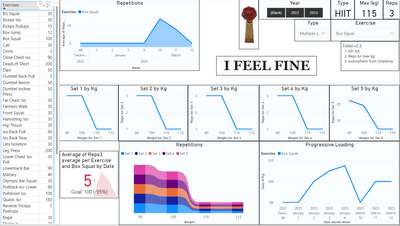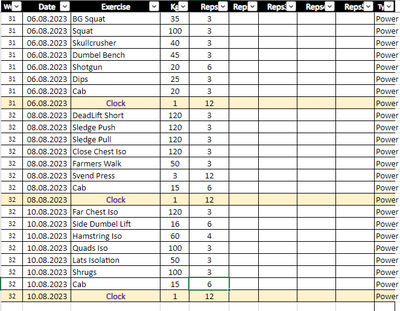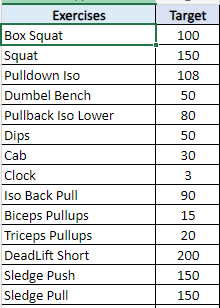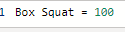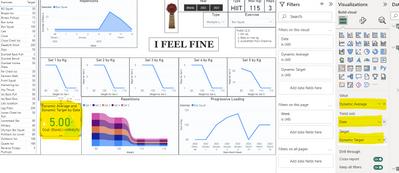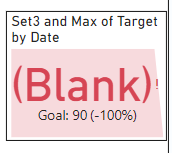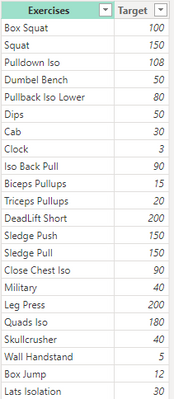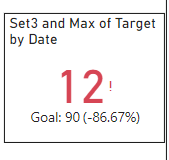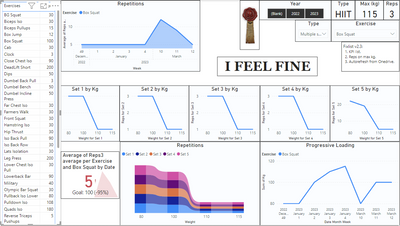- Power BI forums
- Updates
- News & Announcements
- Get Help with Power BI
- Desktop
- Service
- Report Server
- Power Query
- Mobile Apps
- Developer
- DAX Commands and Tips
- Custom Visuals Development Discussion
- Health and Life Sciences
- Power BI Spanish forums
- Translated Spanish Desktop
- Power Platform Integration - Better Together!
- Power Platform Integrations (Read-only)
- Power Platform and Dynamics 365 Integrations (Read-only)
- Training and Consulting
- Instructor Led Training
- Dashboard in a Day for Women, by Women
- Galleries
- Community Connections & How-To Videos
- COVID-19 Data Stories Gallery
- Themes Gallery
- Data Stories Gallery
- R Script Showcase
- Webinars and Video Gallery
- Quick Measures Gallery
- 2021 MSBizAppsSummit Gallery
- 2020 MSBizAppsSummit Gallery
- 2019 MSBizAppsSummit Gallery
- Events
- Ideas
- Custom Visuals Ideas
- Issues
- Issues
- Events
- Upcoming Events
- Community Blog
- Power BI Community Blog
- Custom Visuals Community Blog
- Community Support
- Community Accounts & Registration
- Using the Community
- Community Feedback
Register now to learn Fabric in free live sessions led by the best Microsoft experts. From Apr 16 to May 9, in English and Spanish.
- Power BI forums
- Forums
- Get Help with Power BI
- Desktop
- KPI visualization from excel file
- Subscribe to RSS Feed
- Mark Topic as New
- Mark Topic as Read
- Float this Topic for Current User
- Bookmark
- Subscribe
- Printer Friendly Page
- Mark as New
- Bookmark
- Subscribe
- Mute
- Subscribe to RSS Feed
- Permalink
- Report Inappropriate Content
KPI visualization from excel file
Dear all,
I am trying to create a simple training dashboarboard.
So far it looks somehow working, but i fail to update the KPI visuals to work properly.
This is how my database looks like in Excel (user hides the days when he did the training, but database is kept intact).
This is how the target for the KPI visuals looks like (same database file, different tab):
What i am failing to do is make the dashboard show the correct progression in the KPI visual.
If i put one item as manual measurement it works, but i need 47 measurements so that when i pick an item (exercise) its hows how far or after the KPI the user currently is.
Attached are my files:
- Excel database: https://pixeldrain.com/u/rNUMkwzo
- PowerBi Dashboard: https://pixeldrain.com/u/cs9RUvcj
Thank you very much for your help in advance for any tips!
Warm regards,
Texnoi
Solved! Go to Solution.
- Mark as New
- Bookmark
- Subscribe
- Mute
- Subscribe to RSS Feed
- Permalink
- Report Inappropriate Content
I created two measures :
Dynamic Average =
SWITCH(
SELECTEDVALUE('Data v2'[Exercise]),
"Box Squat", CALCULATE(AVERAGE('Data v2'[Reps3]),'Data v2'[Exercise]="Box Squat"),
"BG Squat", CALCULATE(AVERAGE('Data v2'[Reps3]),'Data v2'[Exercise]="BG Squat"),
BLANK()
)
This measure will calculate the average based on the selection. You can populate it with all possibilities.
For the target I followed the same logic :
Dynamic Target =
SWITCH(
SELECTEDVALUE('Exercises / Target'[Exercises]),
"Box Squat", 100,
"BG Squat", 30,
BLANK()
)
Proud to be a Power BI Super User !
Microsoft Community : https://docs.microsoft.com/en-us/users/AmiraBedhiafi
Linkedin : https://www.linkedin.com/in/amira-bedhiafi/
StackOverflow : https://stackoverflow.com/users/9517769/amira-bedhiafi
C-Sharp Corner : https://www.c-sharpcorner.com/members/amira-bedhiafi
Power BI Community :https://community.powerbi.com/t5/user/viewprofilepage/user-id/332696
- Mark as New
- Bookmark
- Subscribe
- Mute
- Subscribe to RSS Feed
- Permalink
- Report Inappropriate Content
I am a little bit lost here ? Which visual is having the issue ?
Proud to be a Power BI Super User !
Microsoft Community : https://docs.microsoft.com/en-us/users/AmiraBedhiafi
Linkedin : https://www.linkedin.com/in/amira-bedhiafi/
StackOverflow : https://stackoverflow.com/users/9517769/amira-bedhiafi
C-Sharp Corner : https://www.c-sharpcorner.com/members/amira-bedhiafi
Power BI Community :https://community.powerbi.com/t5/user/viewprofilepage/user-id/332696
- Mark as New
- Bookmark
- Subscribe
- Mute
- Subscribe to RSS Feed
- Permalink
- Report Inappropriate Content
Dear AmiraBedh,
The visual i am strugling with is the KPI Visual.
What i am trying to do is to have a dynamic visual that changes KPI based on chosen variable (in my case table showing different exercises).
So when i add a filter (Show me all entries from August 2023) and compare with the target (90) i am not getting the correct visual.
Target is 90. Reached is 70. KPI Visual shows this:
Thank you very much for your help!
Warm regards,
Texnoi
- Mark as New
- Bookmark
- Subscribe
- Mute
- Subscribe to RSS Feed
- Permalink
- Report Inappropriate Content
I can't find any visual with the one you are sharing :
What i am trying to do is to have a dynamic visual that changes KPI based on chosen variable (in my case table showing different exercises)
Can you provide an example of the 2 selections and the KPIs you want to show ?
Proud to be a Power BI Super User !
Microsoft Community : https://docs.microsoft.com/en-us/users/AmiraBedhiafi
Linkedin : https://www.linkedin.com/in/amira-bedhiafi/
StackOverflow : https://stackoverflow.com/users/9517769/amira-bedhiafi
C-Sharp Corner : https://www.c-sharpcorner.com/members/amira-bedhiafi
Power BI Community :https://community.powerbi.com/t5/user/viewprofilepage/user-id/332696
- Mark as New
- Bookmark
- Subscribe
- Mute
- Subscribe to RSS Feed
- Permalink
- Report Inappropriate Content
It is the small KPI visual. It must show the same as the table on the left.
For example: Target for Box Squat is 100. It should be showed in the KPI visual when the exercise picked from the filter to the right.
- Mark as New
- Bookmark
- Subscribe
- Mute
- Subscribe to RSS Feed
- Permalink
- Report Inappropriate Content
I created two measures :
Dynamic Average =
SWITCH(
SELECTEDVALUE('Data v2'[Exercise]),
"Box Squat", CALCULATE(AVERAGE('Data v2'[Reps3]),'Data v2'[Exercise]="Box Squat"),
"BG Squat", CALCULATE(AVERAGE('Data v2'[Reps3]),'Data v2'[Exercise]="BG Squat"),
BLANK()
)
This measure will calculate the average based on the selection. You can populate it with all possibilities.
For the target I followed the same logic :
Dynamic Target =
SWITCH(
SELECTEDVALUE('Exercises / Target'[Exercises]),
"Box Squat", 100,
"BG Squat", 30,
BLANK()
)
Proud to be a Power BI Super User !
Microsoft Community : https://docs.microsoft.com/en-us/users/AmiraBedhiafi
Linkedin : https://www.linkedin.com/in/amira-bedhiafi/
StackOverflow : https://stackoverflow.com/users/9517769/amira-bedhiafi
C-Sharp Corner : https://www.c-sharpcorner.com/members/amira-bedhiafi
Power BI Community :https://community.powerbi.com/t5/user/viewprofilepage/user-id/332696
- Mark as New
- Bookmark
- Subscribe
- Mute
- Subscribe to RSS Feed
- Permalink
- Report Inappropriate Content
Thank you it did help! What if i want to combine values from 3 databases:
For example just for the box squat: I want to combine Reps1+reps2+Reps3+Reps4+Reps5 so that i use their data as well. Is it still the Dynamic Range command i need?
Dynamic Average =
SWITCH(
SELECTEDVALUE('Data v2'[Exercise]),
"Box Squat", CALCULATE(AVERAGE('Data v2'[Reps1]),'Data v2'[Exercise]="Box Squat")
"Box Squat", CALCULATE(AVERAGE('Data v2'[Reps2]),'Data v2'[Exercise]="Box Squat")
"Box Squat", CALCULATE(AVERAGE('Data v2'[Reps3]),'Data v2'[Exercise]="Box Squat"),
"Box Squat", CALCULATE(AVERAGE('Data v2'[Reps4]),'Data v2'[Exercise]="Box Squat"),
BLANK()
)
- Mark as New
- Bookmark
- Subscribe
- Mute
- Subscribe to RSS Feed
- Permalink
- Report Inappropriate Content
Please provide more details about your model so we can help you 🙂
Proud to be a Power BI Super User !
Microsoft Community : https://docs.microsoft.com/en-us/users/AmiraBedhiafi
Linkedin : https://www.linkedin.com/in/amira-bedhiafi/
StackOverflow : https://stackoverflow.com/users/9517769/amira-bedhiafi
C-Sharp Corner : https://www.c-sharpcorner.com/members/amira-bedhiafi
Power BI Community :https://community.powerbi.com/t5/user/viewprofilepage/user-id/332696
Helpful resources

Microsoft Fabric Learn Together
Covering the world! 9:00-10:30 AM Sydney, 4:00-5:30 PM CET (Paris/Berlin), 7:00-8:30 PM Mexico City

Power BI Monthly Update - April 2024
Check out the April 2024 Power BI update to learn about new features.

| User | Count |
|---|---|
| 105 | |
| 105 | |
| 88 | |
| 73 | |
| 66 |
| User | Count |
|---|---|
| 122 | |
| 112 | |
| 98 | |
| 79 | |
| 72 |