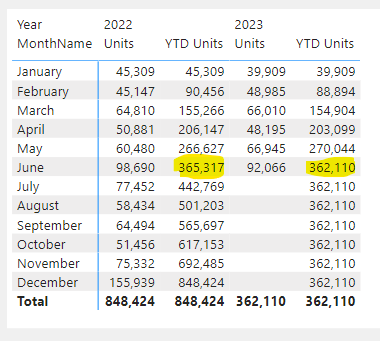- Power BI forums
- Updates
- News & Announcements
- Get Help with Power BI
- Desktop
- Service
- Report Server
- Power Query
- Mobile Apps
- Developer
- DAX Commands and Tips
- Custom Visuals Development Discussion
- Health and Life Sciences
- Power BI Spanish forums
- Translated Spanish Desktop
- Power Platform Integration - Better Together!
- Power Platform Integrations (Read-only)
- Power Platform and Dynamics 365 Integrations (Read-only)
- Training and Consulting
- Instructor Led Training
- Dashboard in a Day for Women, by Women
- Galleries
- Community Connections & How-To Videos
- COVID-19 Data Stories Gallery
- Themes Gallery
- Data Stories Gallery
- R Script Showcase
- Webinars and Video Gallery
- Quick Measures Gallery
- 2021 MSBizAppsSummit Gallery
- 2020 MSBizAppsSummit Gallery
- 2019 MSBizAppsSummit Gallery
- Events
- Ideas
- Custom Visuals Ideas
- Issues
- Issues
- Events
- Upcoming Events
- Community Blog
- Power BI Community Blog
- Custom Visuals Community Blog
- Community Support
- Community Accounts & Registration
- Using the Community
- Community Feedback
Register now to learn Fabric in free live sessions led by the best Microsoft experts. From Apr 16 to May 9, in English and Spanish.
- Power BI forums
- Forums
- Get Help with Power BI
- Desktop
- KPI YTD vs SAME MONTH LAST YEAR
- Subscribe to RSS Feed
- Mark Topic as New
- Mark Topic as Read
- Float this Topic for Current User
- Bookmark
- Subscribe
- Printer Friendly Page
- Mark as New
- Bookmark
- Subscribe
- Mute
- Subscribe to RSS Feed
- Permalink
- Report Inappropriate Content
KPI YTD vs SAME MONTH LAST YEAR
hi, i am trying to create KPI that will display percentage of difference between YTD data vs same month last year.
anyone can help me find solution for this?
i want to see the percentage of Jan - June 2022 vs Jan - June 2023 total units in my KPI card. (365,317 vs 362,110)
this is my DAX for YTD Units
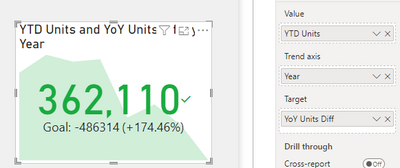
i also tried units lastyear DAX but it calculates the subtotal of last year (848,424) instead of last years Jan-June data. (365,317)

can anyone help me fix this issue? i would like to see goal = 365,317 (Jan to June 2022 total units)
thanks! 🙂
@johnyip 😄
Solved! Go to Solution.
- Mark as New
- Bookmark
- Subscribe
- Mute
- Subscribe to RSS Feed
- Permalink
- Report Inappropriate Content
Please create a new measure as below, and then use it in your KPI Visual.
Total Units LY =
VAR CurrentDate= VALUE(FORMAT(MAXX(ALLSELECTED('financials (2)'),'financials (2)'[Date]),"YYYYMMDD"))
VAR TargetYear = ROUNDDOWN(CurrentDate/10000,0)-1
VAR TargetMonth = ROUNDDOWN((CurrentDate/10000 - TargetYear-1)*100,0)
VAR TargetDay = ((CurrentDate/10000 - TargetYear-1)*100-TargetMonth)*100
VAR TargetDate = DATE(TargetYear,TargetMonth,TargetDay)
RETURN
CALCULATE([Units], 'Date'[Date]<= TargetDate && 'Date'[Year] = TargetYear)Appreciate your Kudos !!
- Mark as New
- Bookmark
- Subscribe
- Mute
- Subscribe to RSS Feed
- Permalink
- Report Inappropriate Content
Please provide your sample pibx.
Appreciate your Kudos !!
- Mark as New
- Bookmark
- Subscribe
- Mute
- Subscribe to RSS Feed
- Permalink
- Report Inappropriate Content
hi John. here's the link
https://drive.google.com/drive/folders/1i7N8YWWwMvZHEU08rxWIRDBsaC_kz6sg?usp=sharing
- Mark as New
- Bookmark
- Subscribe
- Mute
- Subscribe to RSS Feed
- Permalink
- Report Inappropriate Content
Please create a new measure as below, and then use it in your KPI Visual.
Total Units LY =
VAR CurrentDate= VALUE(FORMAT(MAXX(ALLSELECTED('financials (2)'),'financials (2)'[Date]),"YYYYMMDD"))
VAR TargetYear = ROUNDDOWN(CurrentDate/10000,0)-1
VAR TargetMonth = ROUNDDOWN((CurrentDate/10000 - TargetYear-1)*100,0)
VAR TargetDay = ((CurrentDate/10000 - TargetYear-1)*100-TargetMonth)*100
VAR TargetDate = DATE(TargetYear,TargetMonth,TargetDay)
RETURN
CALCULATE([Units], 'Date'[Date]<= TargetDate && 'Date'[Year] = TargetYear)Appreciate your Kudos !!
- Mark as New
- Bookmark
- Subscribe
- Mute
- Subscribe to RSS Feed
- Permalink
- Report Inappropriate Content
hi John. this works! thank you very much for your help, i really appreciate your time working on it!!!
Helpful resources

Microsoft Fabric Learn Together
Covering the world! 9:00-10:30 AM Sydney, 4:00-5:30 PM CET (Paris/Berlin), 7:00-8:30 PM Mexico City

Power BI Monthly Update - April 2024
Check out the April 2024 Power BI update to learn about new features.

| User | Count |
|---|---|
| 106 | |
| 98 | |
| 75 | |
| 63 | |
| 62 |
| User | Count |
|---|---|
| 135 | |
| 105 | |
| 104 | |
| 80 | |
| 65 |