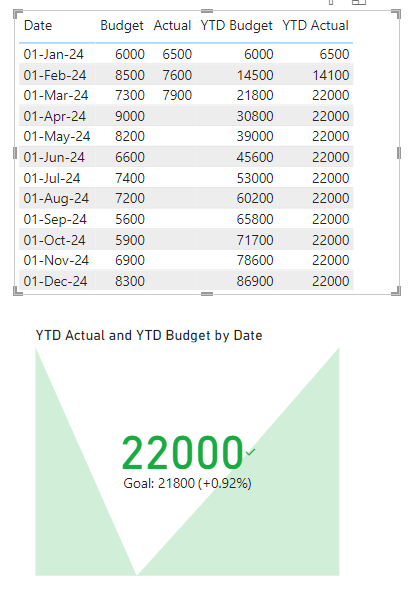- Power BI forums
- Updates
- News & Announcements
- Get Help with Power BI
- Desktop
- Service
- Report Server
- Power Query
- Mobile Apps
- Developer
- DAX Commands and Tips
- Custom Visuals Development Discussion
- Health and Life Sciences
- Power BI Spanish forums
- Translated Spanish Desktop
- Power Platform Integration - Better Together!
- Power Platform Integrations (Read-only)
- Power Platform and Dynamics 365 Integrations (Read-only)
- Training and Consulting
- Instructor Led Training
- Dashboard in a Day for Women, by Women
- Galleries
- Community Connections & How-To Videos
- COVID-19 Data Stories Gallery
- Themes Gallery
- Data Stories Gallery
- R Script Showcase
- Webinars and Video Gallery
- Quick Measures Gallery
- 2021 MSBizAppsSummit Gallery
- 2020 MSBizAppsSummit Gallery
- 2019 MSBizAppsSummit Gallery
- Events
- Ideas
- Custom Visuals Ideas
- Issues
- Issues
- Events
- Upcoming Events
- Community Blog
- Power BI Community Blog
- Custom Visuals Community Blog
- Community Support
- Community Accounts & Registration
- Using the Community
- Community Feedback
Earn a 50% discount on the DP-600 certification exam by completing the Fabric 30 Days to Learn It challenge.
- Power BI forums
- Forums
- Get Help with Power BI
- Desktop
- Re: KPI Card - Help with Visual
- Subscribe to RSS Feed
- Mark Topic as New
- Mark Topic as Read
- Float this Topic for Current User
- Bookmark
- Subscribe
- Printer Friendly Page
- Mark as New
- Bookmark
- Subscribe
- Mute
- Subscribe to RSS Feed
- Permalink
- Report Inappropriate Content
KPI Card - Help with Visual
I am trying to display a KPI card that compares the Year to Date Actual Revenue versus Year to Date Budget Revenue.
I have a column for Actuals that is populated each month and is currently populated for the first 3 monthes of the year. For the Budget my column has all 12 monthes populated with the budget for each month of 2024.
I have tried the following and neither have worked:
Sum of Actual in the "Value"
Year or Month from the calendar table in Trend Axis
YTD measure for Budget in Target
or
YTD measure for Actual in Value
Year or Month from the calendar table in Trend Axis
YTD measure for Budget in Target
I end up getting a display of the year to date Actuals ( which is the correct value) but the Goal keeps displaying a total of 11 months of the year and showing red. Also the backround doesn't show up when I use the measures instead of the sum of's. When looking at the actual data we should be in the green and beating our target/budget How do I properly program this KPI Card?
Solved! Go to Solution.
- Mark as New
- Bookmark
- Subscribe
- Mute
- Subscribe to RSS Feed
- Permalink
- Report Inappropriate Content
Hi @M-Beans
Download PBIX file with the example below
Create a table with this DAX
Dates_ = DATESBETWEEN('Dates'[Date], MIN('DataTable'[Date]), EOMONTH(TODAY(),-1))
Use the date column in that table as the Trend Axis for the KPI.
You will need also need a Date Table and all 3 tables need to be related by the Date field.
Regards
Phil
Did I answer your question? Then please mark my post as the solution.
If I helped you, click on the Thumbs Up to give Kudos.
Blog :: YouTube Channel :: Connect on Linkedin
Proud to be a Super User!
- Mark as New
- Bookmark
- Subscribe
- Mute
- Subscribe to RSS Feed
- Permalink
- Report Inappropriate Content
Thanks for your help!
- Mark as New
- Bookmark
- Subscribe
- Mute
- Subscribe to RSS Feed
- Permalink
- Report Inappropriate Content
Hi @M-Beans
Download PBIX file with the example below
Create a table with this DAX
Dates_ = DATESBETWEEN('Dates'[Date], MIN('DataTable'[Date]), EOMONTH(TODAY(),-1))
Use the date column in that table as the Trend Axis for the KPI.
You will need also need a Date Table and all 3 tables need to be related by the Date field.
Regards
Phil
Did I answer your question? Then please mark my post as the solution.
If I helped you, click on the Thumbs Up to give Kudos.
Blog :: YouTube Channel :: Connect on Linkedin
Proud to be a Super User!
Helpful resources
| User | Count |
|---|---|
| 93 | |
| 84 | |
| 78 | |
| 75 | |
| 66 |
| User | Count |
|---|---|
| 115 | |
| 105 | |
| 93 | |
| 65 | |
| 60 |