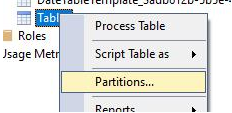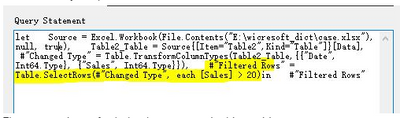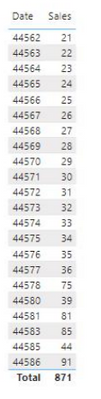- Power BI forums
- Updates
- News & Announcements
- Get Help with Power BI
- Desktop
- Service
- Report Server
- Power Query
- Mobile Apps
- Developer
- DAX Commands and Tips
- Custom Visuals Development Discussion
- Health and Life Sciences
- Power BI Spanish forums
- Translated Spanish Desktop
- Power Platform Integration - Better Together!
- Power Platform Integrations (Read-only)
- Power Platform and Dynamics 365 Integrations (Read-only)
- Training and Consulting
- Instructor Led Training
- Dashboard in a Day for Women, by Women
- Galleries
- Community Connections & How-To Videos
- COVID-19 Data Stories Gallery
- Themes Gallery
- Data Stories Gallery
- R Script Showcase
- Webinars and Video Gallery
- Quick Measures Gallery
- 2021 MSBizAppsSummit Gallery
- 2020 MSBizAppsSummit Gallery
- 2019 MSBizAppsSummit Gallery
- Events
- Ideas
- Custom Visuals Ideas
- Issues
- Issues
- Events
- Upcoming Events
- Community Blog
- Power BI Community Blog
- Custom Visuals Community Blog
- Community Support
- Community Accounts & Registration
- Using the Community
- Community Feedback
Register now to learn Fabric in free live sessions led by the best Microsoft experts. From Apr 16 to May 9, in English and Spanish.
- Power BI forums
- Forums
- Get Help with Power BI
- Desktop
- JIRA Content Pack Data Refresh
- Subscribe to RSS Feed
- Mark Topic as New
- Mark Topic as Read
- Float this Topic for Current User
- Bookmark
- Subscribe
- Printer Friendly Page
- Mark as New
- Bookmark
- Subscribe
- Mute
- Subscribe to RSS Feed
- Permalink
- Report Inappropriate Content
JIRA Content Pack Data Refresh
Hi,
I have a PBI dashboard connected with JIRA which sync issues of my organization. The thing is that, it's running now for over 4 years and the 'Refresh Data' is taking too long to refresh so I was thinking to just consider issues from 2022, 2023 and omit previous years.
I'm using Content pack as the base, so the question is if there's any chance to achieve this.
Thanks
Sergio
- Mark as New
- Bookmark
- Subscribe
- Mute
- Subscribe to RSS Feed
- Permalink
- Report Inappropriate Content
Thanks @v-yueyunzh-msft
What I'm asking is exactly this ".. you can limit the data to import in Power Query Editor by some M code .And you need a Year or Date column to filter the data you want.."
I do have a Calendar table with relation to the issues table hence, could you share how that code should look like?
Thanks in advance
Sergio
- Mark as New
- Bookmark
- Subscribe
- Mute
- Subscribe to RSS Feed
- Permalink
- Report Inappropriate Content
Hi , @SergioHB
The Calendar table may not limit the other table import in Power Query Editor, you need to filter the data in the isssue table to reduce the data importing to the desktop.
For this you can refer to :
Filter by values in a column - Power Query | Microsoft Learn
Learn How to Filter Records Using Power Query (yodalearning.com)
Thank you for your time and sharing, and thank you for your support and understanding of PowerBI!
Best Regards,
Aniya Zhang
If this post helps, then please consider Accept it as the solution to help the other members find it more quickly
- Mark as New
- Bookmark
- Subscribe
- Mute
- Subscribe to RSS Feed
- Permalink
- Report Inappropriate Content
That filtering is once the data is into my pbi. What I need is to apply that filter during the 'Refresh Data' process? Is it possible adding this into it?
Thanks
- Mark as New
- Bookmark
- Subscribe
- Mute
- Subscribe to RSS Feed
- Permalink
- Report Inappropriate Content
Hi, @SergioHB
When the dataset refreshes, it will execute the M code to get the data and then get the data to refresh the dataset.
The first method for reduce the refresh data is that you need to filter the data in .pbix file and then you need to republish the .pbix file to Power BI Service.
The second method needs to have a premium or ppu. You can use SSMS connect to the Power BI workspace by the XMLA.
For this you can refer to :
Dataset connectivity and management with the XMLA endpoint in Power BI- Power BI | Microsoft Learn
Then we can go to the Tables' Partions.We can configure the partitions we want to refresh the data we need.We can also have one more partitions to realize the different need.
We can modify the partition in it like this:
Then we can just refresh the data we want in this partition.
Thank you for your time and sharing, and thank you for your support and understanding of PowerBI!
Best Regards,
Aniya Zhang
If this post helps, then please consider Accept it as the solution to help the other members find it more quickly
- Mark as New
- Bookmark
- Subscribe
- Mute
- Subscribe to RSS Feed
- Permalink
- Report Inappropriate Content
Thanks for the detail reply @v-yueyunzh-msft but in my case I'm just using PowerBI Desktop with Content Pack. I'm not using PowerBi Service nor any other premium service..
Not sure if this can be achieved using this.
Thanks anyway
Sergio
- Mark as New
- Bookmark
- Subscribe
- Mute
- Subscribe to RSS Feed
- Permalink
- Report Inappropriate Content
Hi , @SergioHB
Oh, according to your description, you refresh the data in Power BI Desktop.
If this , you can just filter the data you do not need in Power Query Editor .
The steps in Power Query is reading the data and do some transformation , when you refresh in Power BI Desktop , the steps in Power Query will do the work and then apply the data to Desktop. If there is less data in Power Query, it will also reduce the refresh time to some extent.
For this , you can refer to this case:
Solved: Data source filters in Power BI - Microsoft Power BI Community
Thank you for your time and sharing, and thank you for your support and understanding of PowerBI!
Best Regards,
Aniya Zhang
If this post helps, then please consider Accept it as the solution to help the other members find it more quickly
- Mark as New
- Bookmark
- Subscribe
- Mute
- Subscribe to RSS Feed
- Permalink
- Report Inappropriate Content
Hi , @SergioHB
According to you description, you want to just keep the 2022, 2023 and omit previous years for the dataset.
If this , you can try to download the .pbix file in Power Bi Service , and then you can limit the data to import in Power Query Editor by some M code .And you need a Year or Date column to filter the data you want . Then you can republish it to Power BI Service and reconfigure the schedule refresh.
And you can also refer to this document to reduce the model :
How to reduce your Power BI model size by 90%! | by Nikola Ilic | Towards Data Science
Thank you for your time and sharing, and thank you for your support and understanding of PowerBI!
Best Regards,
Aniya Zhang
If this post helps, then please consider Accept it as the solution to help the other members find it more quickly
Helpful resources

Microsoft Fabric Learn Together
Covering the world! 9:00-10:30 AM Sydney, 4:00-5:30 PM CET (Paris/Berlin), 7:00-8:30 PM Mexico City

Power BI Monthly Update - April 2024
Check out the April 2024 Power BI update to learn about new features.

| User | Count |
|---|---|
| 97 | |
| 96 | |
| 82 | |
| 74 | |
| 66 |
| User | Count |
|---|---|
| 121 | |
| 105 | |
| 102 | |
| 82 | |
| 72 |