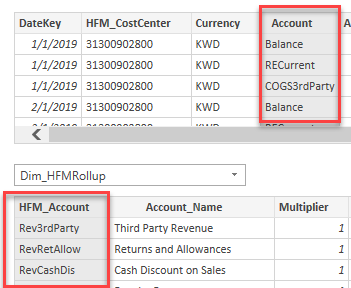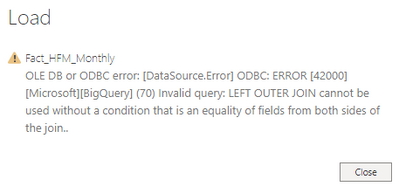- Power BI forums
- Updates
- News & Announcements
- Get Help with Power BI
- Desktop
- Service
- Report Server
- Power Query
- Mobile Apps
- Developer
- DAX Commands and Tips
- Custom Visuals Development Discussion
- Health and Life Sciences
- Power BI Spanish forums
- Translated Spanish Desktop
- Power Platform Integration - Better Together!
- Power Platform Integrations (Read-only)
- Power Platform and Dynamics 365 Integrations (Read-only)
- Training and Consulting
- Instructor Led Training
- Dashboard in a Day for Women, by Women
- Galleries
- Community Connections & How-To Videos
- COVID-19 Data Stories Gallery
- Themes Gallery
- Data Stories Gallery
- R Script Showcase
- Webinars and Video Gallery
- Quick Measures Gallery
- 2021 MSBizAppsSummit Gallery
- 2020 MSBizAppsSummit Gallery
- 2019 MSBizAppsSummit Gallery
- Events
- Ideas
- Custom Visuals Ideas
- Issues
- Issues
- Events
- Upcoming Events
- Community Blog
- Power BI Community Blog
- Custom Visuals Community Blog
- Community Support
- Community Accounts & Registration
- Using the Community
- Community Feedback
Register now to learn Fabric in free live sessions led by the best Microsoft experts. From Apr 16 to May 9, in English and Spanish.
- Power BI forums
- Forums
- Get Help with Power BI
- Desktop
- Issue merging two tables from Biq Query
- Subscribe to RSS Feed
- Mark Topic as New
- Mark Topic as Read
- Float this Topic for Current User
- Bookmark
- Subscribe
- Printer Friendly Page
- Mark as New
- Bookmark
- Subscribe
- Mute
- Subscribe to RSS Feed
- Permalink
- Report Inappropriate Content
Issue merging two tables from Biq Query
Good day,
I am looking for help resolving an issue with merging a dimension table to my fact table. The data is being pulled in from Big Query. The two columns match data type in Power Query. When I create the merge step, then close and apply, I don't get an error. When I go back to PQ and expand the table to bring in the column i want, i get the error.
SQL statement passed back to Big Query:
When i click close and apply, I get the below error:
Thank you for any guidance
Mark
Solved! Go to Solution.
- Mark as New
- Bookmark
- Subscribe
- Mute
- Subscribe to RSS Feed
- Permalink
- Report Inappropriate Content
Thank you Miguel, I did see that post when i was searching the web. Yesterday, I worked with our Google contact and he said it is the SQL query that PBI generates and passes to BQ that is causing the error (extra parenthesis and equal sign). Although not a solution, i am using a work around for the interim using an Inner Join. I just have to keep an eye on new GL accounts being added by our Finance team.
The other solution Google offered was to use an ODBC connector and the Simba driver (link below) this way i can write my own SQL query that passes to BQ. I'll test this method out in the next couple of days.
Simba link: https://cloud.google.com/bigquery/docs/reference/odbc-jdbc-drivers
Thank you,
Mark
- Mark as New
- Bookmark
- Subscribe
- Mute
- Subscribe to RSS Feed
- Permalink
- Report Inappropriate Content
Hi @Mark_Ball ,
Believe this is an error on the BigQuery check the post below that may have some pointers about the error you are getting:
Regards
Miguel Félix
Did I answer your question? Mark my post as a solution!
Proud to be a Super User!
Check out my blog: Power BI em Português- Mark as New
- Bookmark
- Subscribe
- Mute
- Subscribe to RSS Feed
- Permalink
- Report Inappropriate Content
Thank you Miguel, I did see that post when i was searching the web. Yesterday, I worked with our Google contact and he said it is the SQL query that PBI generates and passes to BQ that is causing the error (extra parenthesis and equal sign). Although not a solution, i am using a work around for the interim using an Inner Join. I just have to keep an eye on new GL accounts being added by our Finance team.
The other solution Google offered was to use an ODBC connector and the Simba driver (link below) this way i can write my own SQL query that passes to BQ. I'll test this method out in the next couple of days.
Simba link: https://cloud.google.com/bigquery/docs/reference/odbc-jdbc-drivers
Thank you,
Mark
- Mark as New
- Bookmark
- Subscribe
- Mute
- Subscribe to RSS Feed
- Permalink
- Report Inappropriate Content
Hi @Mark_Ball ,
Good to know that you got an answer altough not a perfect one. If you think the solution is this one please don't forget to mark your answer has the correct one so it can help others.
Regards
Miguel Félix
Did I answer your question? Mark my post as a solution!
Proud to be a Super User!
Check out my blog: Power BI em PortuguêsHelpful resources

Microsoft Fabric Learn Together
Covering the world! 9:00-10:30 AM Sydney, 4:00-5:30 PM CET (Paris/Berlin), 7:00-8:30 PM Mexico City

Power BI Monthly Update - April 2024
Check out the April 2024 Power BI update to learn about new features.

| User | Count |
|---|---|
| 95 | |
| 94 | |
| 79 | |
| 71 | |
| 64 |
| User | Count |
|---|---|
| 120 | |
| 105 | |
| 99 | |
| 81 | |
| 72 |