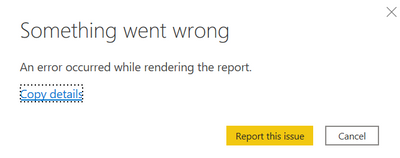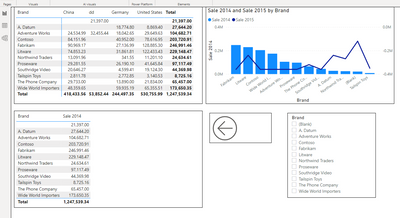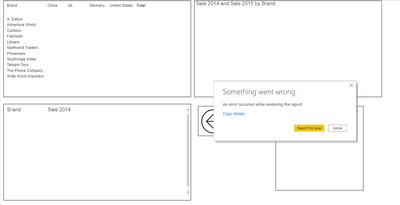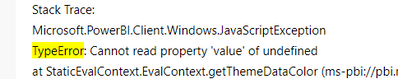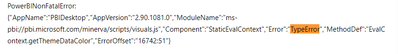- Power BI forums
- Updates
- News & Announcements
- Get Help with Power BI
- Desktop
- Service
- Report Server
- Power Query
- Mobile Apps
- Developer
- DAX Commands and Tips
- Custom Visuals Development Discussion
- Health and Life Sciences
- Power BI Spanish forums
- Translated Spanish Desktop
- Power Platform Integration - Better Together!
- Power Platform Integrations (Read-only)
- Power Platform and Dynamics 365 Integrations (Read-only)
- Training and Consulting
- Instructor Led Training
- Dashboard in a Day for Women, by Women
- Galleries
- Community Connections & How-To Videos
- COVID-19 Data Stories Gallery
- Themes Gallery
- Data Stories Gallery
- R Script Showcase
- Webinars and Video Gallery
- Quick Measures Gallery
- 2021 MSBizAppsSummit Gallery
- 2020 MSBizAppsSummit Gallery
- 2019 MSBizAppsSummit Gallery
- Events
- Ideas
- Custom Visuals Ideas
- Issues
- Issues
- Events
- Upcoming Events
- Community Blog
- Power BI Community Blog
- Custom Visuals Community Blog
- Community Support
- Community Accounts & Registration
- Using the Community
- Community Feedback
Register now to learn Fabric in free live sessions led by the best Microsoft experts. From Apr 16 to May 9, in English and Spanish.
- Power BI forums
- Forums
- Get Help with Power BI
- Desktop
- Issue in report render using themes
- Subscribe to RSS Feed
- Mark Topic as New
- Mark Topic as Read
- Float this Topic for Current User
- Bookmark
- Subscribe
- Printer Friendly Page
- Mark as New
- Bookmark
- Subscribe
- Mute
- Subscribe to RSS Feed
- Permalink
- Report Inappropriate Content
Issue in report render using themes
I am geeting issue while importing themes its says "An error occurs while rendring the report".
error :
Json:
{
"name":"Unified Power BI Styles v0.4 - Matrix, Table, Line and Stacked Column, and Radio Buttons",
"dataColors":[
"#004593",
"#009BFF",
"#4CA000",
"#F7931E",
"#D10018",
"#FFE000",
"#81C341",
"#00B8B0",
"#00BCE8",
"#8D2A90",
"#E64398",
"#5F6B6D",
"#FB8281",
"#F4D25A",
"#7F898A",
"#A4DDEE",
"#FDAB89",
"#B687AC",
"#28738A",
"#A78F8F",
"#168980",
"#293537",
"#BB4A4A",
"#B59525",
"#475052",
"#6A9FB0",
"#BD7150",
"#7B4F71",
"#1B4D5C",
"#706060",
"#0F5C55",
"#1C2325"
],
"background":"#FFFFFF",
"foreground":"#D10018",
"tableAccent":"#CCCCCC",
"visualStyles":{
"*":{
"*":{
"title":[
{
"show":true,
"fontColor":{
"solid":{
"color":"#333333"
}
},
"background":{
"solid":{
"color":"#ffffff"
}
},
"alignment":"left",
"fontFamily":"Arial",
"fontSize":12
}
],
"background":[
{
"show":true,
"color":{
"solid":{
"color":"#FFFFFF"
}
},
"transparency":0
}
],
"*":[
{
"responsive":true,
"wordWrap":true,
"fontSize":9,
"fontFamily":"Arial"
}
],
"labels":[
{
"show":false,
"labelOrientation":"vertical"
}
],
"categoryAxis":[
{
"showAxisTitle":true
}
],
"valueAxis":[
{
"showAxisTitle":true
}
]
}
},
"pivotTable":{
"*":{
"*":[
{
"fontSize":9,
"fontColor":{
"solid":{
"color":"#333333"
}
}
}
],
"grid":[
{
"outlineColor":{
"solid":{
"color":"#ffffff"
}
},
"gridVertical":true,
"gridVerticalWeight":1,
"gridVerticalColor":{
"solid":{
"color":"#ffffff"
}
},
"gridHorizontal":false,
"gridHorizontalWeight":1,
"gridHorizontalColor":{
"solid":{
"color":"#ffffff"
}
},
"rowPadding":2,
"outlineWeight":1,
"textSize":9,
"imageHeight":75
}
],
"subTotals":[
{
"rowSubtotals":false,
"columnSubtotals":true,
"fontColor":{
"solid":{
"color":"#333333"
}
},
"fontFamily":"Arial",
"fontSize":9,
"applyToHeaders":true,
"rowSubtotalsPosition":"Bottom",
"perRowLevel":true,
"perColumnLevel":true
}
],
"columnHeaders":[
{
"fontColor":{
"solid":{
"color":"#333333"
}
},
"fontSize":9,
"fontFamily":"Arial",
"wordWrap":true,
"backColor":{
"solid":{
"color":"#ffffff"
}
},
"gridVerticalWeight":3,
"stepped":true,
"outline":"None",
"steppedLayoutIndentation":28,
"urlIcon":true
}
],
"values":[
{
"fontColorPrimary":{
"solid":{
"color":"#004593"
}
},
"backColorPrimary":{
"solid":{
"color":"#ffffff"
}
},
"fontColorSecondary":{
"solid":{
"color":"#004593"
}
},
"backColorSecondary":{
"solid":{
"color":"#ffffff"
}
},
"outline":"None",
"urlIcon":false,
"wordWrap":true
}
],
"rowHeaders":[
{
"fontColor":{
"solid":{
"color":"#333333"
}
},
"wordWrap":true,
"backColor":{
"solid":{
"color":"#ffffff"
}
},
"gridVerticalWeight":3,
"stepped":true,
"outline":"None",
"steppedLayoutIndentation":25,
"urlIcon":true
}
],
"total":[
{
"applyToHeaders":false
}
]
}
},
"slicer":{
"*":{
"responsive":false,
"selection":[
{
"singleSelect":false,
"selectAllCheckboxEnabled":true
}
],
"header":[
{
"show":true
}
]
}
},
"lineStackedColumnComboChart":{
"*":{
"general":[
{
"responsive":true
}
],
"legend":[
{
"showTitle":true,
"titleText":"",
"labelColor":{
"solid":{
"color":{
"expr":{
"ThemeDataColor":{
"ColorId":0,
"Percent":-0.5
}
}
}
}
},
"position":"Right",
"fontSize":"9",
"fontFamily":"Arial"
}
],
"categoryAxis":[
{
"show":true,
"position":"LeftCenter",
"axisScale":"log",
"start":"",
"axisStyle":"showUnitOnly",
"labelColor":{
"solid":{
"color":{
"expr":{
"ThemeDataColor":{
"ColorId":2,
"Percent":0
}
}
}
}
},
"fontSize":"11",
"innerPadding":"49",
"titleFontSize":8,
"titleText":"",
"gridlineShow":true,
"gridlineColor":{
"solid":{
"color":{
"expr":{
"ThemeDataColor":{
"ColorId":0,
"Percent":-0.2
}
}
}
}
},
"gridlineThickness":2,
"gridlineStyle":"solid",
"axisType":"Categorical"
}
],
"valueAxis":[
{
"position":"Left",
"showAxisTitle":true,
"axisStyle":"showUnitOnly",
"labelColor":{
"solid":{
"color":{
"expr":{
"ThemeDataColor":{
"ColorId":0,
"Percent":-0.5
}
}
}
}
},
"fontSize":"9",
"labelPrecision":"",
"titleColor":{
"solid":{
"color":{
"expr":{
"ThemeDataColor":{
"ColorId":0,
"Percent":-0.5
}
}
}
}
},
"titleFontSize":"10",
"titleText":"Occurrences"
}
],
"dataPoint":[
{
"showAllDataPoints":true
}
],
"labels":[
{
"show":true,
"showSeries":true,
"labelDisplayUnits":"Auto",
"color":{
"solid":{
"color":{
"expr":{
"ThemeDataColor":{
"ColorId":11,
"Percent":0
}
}
}
}
},
"enableBackground":false
}
]
}
},
"tableEx":{
"*":{
"grid":[
{
"gridVertical":false,
"gridVerticalColor":{
"solid":{
"color":"#333333"
}
},
"gridVerticalWeight":0,
"gridHorizontal":false,
"gridHorizontalColor":{
"solid":{
"color":"#333333"
}
},
"gridHorizontalWeight":0,
"rowPadding":3,
"outlineColor":{
"solid":{
"color":"#ffffff"
}
},
"outlineWeight":1,
"textSize":10
}
],
"columnHeaders":[
{
"fontColor":{
"solid":{
"color":"#333333"
}
},
"backColor":{
"solid":{
"color":"#ffffff"
}
},
"autoSizeColumnWidth":true,
"fontFamily":"Arial",
"fontSize":12
}
],
"values":[
{
"fontColorPrimary":{
"solid":{
"color":"#203461"
}
},
"backColorPrimary":{
"solid":{
"color":"#ffffff"
}
},
"fontColorSecondary":{
"solid":{
"color":"#203461"
}
},
"backColorSecondary":{
"solid":{
"color":"#f3fafe"
}
},
"wordWrap":true,
"urlIcon":true
}
],
"total":[
{
"fontColor":{
"solid":{
"color":"#063d73"
}
},
"backColor":{
"solid":{
"color":"#ffffff"
}
},
"outline":"Top Only",
"fontSize":10
}
]
}
}
},
"icons": {
"criticalRedDownIcon": {
"description": "CriticalRedDownArrow",
"url": "data:image/png;base64,iVBORw0KGgoAAAANSUhEUgAAABgAAAAYCAYAAADgdz34AAAAGXRFWHRTb2Z0d2FyZQBBZG9iZSBJbWFnZVJlYWR5ccllPAAAAH1JREFUeNpiYBgFo2DQA0azIgYBIL0fiA2obPYFIHZkBLFoYAnY8FN9DB8YYSJUtARuODiIkGWoYAmK4RgWUGgJhuFYLSDTEqyG47SAREtwGo7XAiItwWs4QQsIWELQcKIswGEJUYYTbQGaJQzEGk4yAFkCtWgUjAIEAAgwADoWNTRzRy6KAAAAAElFTkSuQmCC" }
,"okGreenUpIcon": {
"description": "OKGreenUpArrow",
"url": "data:image/png;base64,iVBORw0KGgoAAAANSUhEUgAAABgAAAAYCAYAAADgdz34AAAAGXRFWHRTb2Z0d2FyZQBBZG9iZSBJbWFnZVJlYWR5ccllPAAAAHBJREFUeNpiYBgFowAZLGYQng/CpOhhJMVwIJUA5S6IZXibSDUL0AxnIMUSRjINJ9oSRgoMJ8oSRgoNJ2gJIxUMx2sJI5UMx2kJIxUNx2oJI5UNx7CEkQaGo1jCCDRcAMgxoFHpcmG0gB0FQwAABBgAHgksfIegtm8AAAAASUVORK5CYII="
}
,
"RedDiamond": {
"description": "Red Diamond",
"url": "data:image/svg+xml;utf8, <svg xmlns='http://www.w3.org/2000/svg' viewBox='0 0 15 15'> <rect x='3' y='3' transform='matrix(-0.7071 0.7071 -0.7071 -0.7071 19.3137 8.0004)' fill='%23F78272' width='10' height='10'/> <path fill='%23F25021' d='M8,0.222L0.222,8L8,15.778L15.778,8L8,0.222z M1.636,8L8,1.636L14.364,8L8,14.364L1.636,8z'/> </svg>"
}
,"GreenTriangle": {
"description": "Green Triangle",
"url": "data:image/svg+xml;utf8, <svg xmlns='http://www.w3.org/2000/svg' viewBox='0 0 15 15'> <polygon fill='%2384C28A' points='0.809,14.5 7.5,1.118 14.191,14.5 '/> <path fill='%23449E44' d='M7.5,0L0,15h15L7.5,0z M7.5,2.236L13.382,14H1.618L7.5,2.236z'/> </svg>"
}
,"YellowTriangle": {
"description": "Yellow Triangle",
"url": "data:image/svg+xml;utf8, <svg xmlns='http://www.w3.org/2000/svg' viewBox='0 0 15 15'> <polygon fill='%23F9D087' points='0.809,14.5 7.5,1.118 14.191,14.5 '/> <path fill='%23F9B23E' d='M7.5,0L0,15h15L7.5,0z M7.5,2.236L13.382,14H1.618L7.5,2.236z'/> </svg>"
}
,"RedTriangle": {
"description": "Red Triangle",
"url": "data:image/svg+xml;utf8, <svg xmlns='http://www.w3.org/2000/svg' viewBox='0 0 15 15'> <polygon fill='%23F78272' points='0.809,14.5 7.5,1.118 14.191,14.5 '/> <path fill='%23F25021' d='M7.5,0L0,15h15L7.5,0z M7.5,2.236L13.382,14H1.618L7.5,2.236z'/> </svg>"
}
,"GreenTriangleHigh": {
"description": "Green Triangle High",
"url": "data:image/svg+xml;utf8, <svg xmlns='http://www.w3.org/2000/svg' viewBox='0 0 15 15'> <polygon fill='%2384C28A' points='1,12.5 7.5,3.833 14,12.5 '/> <path fill='%23449E44' d='M7.5,3L0,13h15L7.5,3z M7.5,4.667L13,12H2L7.5,4.667z'/> </svg>"
}
,"YellowTriangleHigh": {
"description": "Yellow Triangle High",
"url": "data:image/svg+xml;utf8, <svg xmlns='http://www.w3.org/2000/svg' viewBox='0 0 15 15'> <polygon fill='%23F9D087' points='1,12.5 7.5,3.833 14,12.5 '/> <path fill='%23F9B23E' d='M7.5,3L0,13h15L7.5,3z M7.5,4.667L13,12H2L7.5,4.667z'/> </svg>"
}
,"RedTriangleHigh": {
"description": "Red Triangle High",
"url": "data:image/svg+xml;utf8, <svg xmlns='http://www.w3.org/2000/svg' viewBox='0 0 15 15'> <polygon fill='%23F78272' points='1,12.5 7.5,3.833 14,12.5 '/> <path fill='%23F25021' d='M7.5,3L0,13h15L7.5,3z M7.5,4.667L13,12H2L7.5,4.667z'/> </svg>"
}
,"GreenTriangleLow": {
"description": "Green Triangle Low",
"url": "data:image/svg+xml;utf8, <svg xmlns='http://www.w3.org/2000/svg' viewBox='0 0 15 15'> <polygon fill='%2384C28A' points='14,3.5 7.5,12.167 1,3.5 '/> <path fill='%23449E44' d='M7.5,13L15,3H0L7.5,13z M7.5,11.333L2,4h11L7.5,11.333z'/> </svg>"
}
,"YellowTriangleLow": {
"description": "Green Triangle Low", "url": "data:image/svg+xml;utf8, <svg xmlns='http://www.w3.org/2000/svg' viewBox='0 0 15 15'> <polygon fill='%23F9D087' points='14,3.5 7.5,12.167 1,3.5 '/> <path fill='%23F9B23E' d='M7.5,13L15,3H0L7.5,13z M7.5,11.333L2,4h11L7.5,11.333z'/> </svg>"
}
,"RedTriangleLow": {
"description": "Red Triangle Low",
"url": "data:image/svg+xml;utf8, <svg xmlns='http://www.w3.org/2000/svg' viewBox='0 0 15 15'> <polygon fill='%23F78272' points='14,3.5 7.5,12.167 1,3.5 '/> <path fill='%23F25021' d='M7.5,13L15,3H0L7.5,13z M7.5,11.333L2,4h11L7.5,11.333z'/> </svg>"
}
},
"firstLevelElements":"#333333",
"secondLevelElements":"#333333",
"thirdLevelElements":"#CCCCCC",
"fourthLevelElements":"#CCCCCC",
"secondaryBackground":"#CCCCCC",
"good":"#4CA000",
"neutral":"#F7F7F7",
"bad":"#D10018",
"maximum":"#808080",
"center":"#CCCCCC",
"minimum":"#F7F7F7",
"null":"#A30013"
}
Please help me to resolve this issue, its was working fine few days ego.
- Mark as New
- Bookmark
- Subscribe
- Mute
- Subscribe to RSS Feed
- Permalink
- Report Inappropriate Content
Hi @Mohd_Naim ,
My Power BI Desktop version: 2.90.782.0 64-bit (February 2021)
Yes, I reproduced your problem.
--Default theme
--Custom theme
The problem is in your script. Please check your script again.
Best regards,
Lionel Chen
If this post helps, then please consider Accept it as the solution to help the other members find it more quickly.
- Mark as New
- Bookmark
- Subscribe
- Mute
- Subscribe to RSS Feed
- Permalink
- Report Inappropriate Content
@Mohd_Naim , JSON seems fine. Can please copy and share the error.
Microsoft Power BI Learning Resources, 2023 !!
Learn Power BI - Full Course with Dec-2022, with Window, Index, Offset, 100+ Topics !!
Did I answer your question? Mark my post as a solution! Appreciate your Kudos !! Proud to be a Super User! !!
- Mark as New
- Bookmark
- Subscribe
- Mute
- Subscribe to RSS Feed
- Permalink
- Report Inappropriate Content
Here is the error message:
Feedback Type:
Frown (Error)
Error Message:
An error occurred while rendering the report.
Stack Trace:
Microsoft.PowerBI.Client.Windows.JavaScriptException
TypeError: Cannot read property 'value' of undefined
at StaticEvalContext.EvalContext.getThemeDataColor (ms-pbi://pbi.microsoft.com/minerva/scripts/visuals.js:16742:51)
at ExpressionEvaluator.visitThemeDataColor (ms-pbi://pbi.microsoft.com/minerva/scripts/visuals.js:12505:49)
at SQThemeDataColorExpr.accept (ms-pbi://pbi.microsoft.com/minerva/scripts/visuals.js:20291:32)
at Function.ExpressionEvaluator.evaluate (ms-pbi://pbi.microsoft.com/minerva/scripts/visuals.js:12470:51)
at evaluateValue (ms-pbi://pbi.microsoft.com/minerva/scripts/visuals.js:12442:80)
at evaluateColor (ms-pbi://pbi.microsoft.com/minerva/scripts/visuals.js:12284:29)
at evaluateFill (ms-pbi://pbi.microsoft.com/minerva/scripts/visuals.js:12215:45)
at evaluateProperty (ms-pbi://pbi.microsoft.com/minerva/scripts/visuals.js:12202:40)
at Object.run (ms-pbi://pbi.microsoft.com/minerva/scripts/visuals.js:12190:49)
at Object.evaluateDataViewObjects (ms-pbi://pbi.microsoft.com/minerva/scripts/visuals.js:12059:72)
Stack Trace Message:
An error occurred while rendering the report.
Invocation Stack Trace:
at Microsoft.Mashup.Host.Document.ExceptionExtensions.GetCurrentInvocationStackTrace()
at Microsoft.Mashup.Client.UI.Shared.StackTraceInfo..ctor(String exceptionStackTrace, String invocationStackTrace, String exceptionMessage)
at Microsoft.PowerBI.Client.Windows.Telemetry.PowerBIUserFeedbackServices.GetStackTraceInfo(Exception e)
at Microsoft.PowerBI.Client.Windows.Telemetry.PowerBIUserFeedbackServices.ReportException(IWindowHandle activeWindow, IUIHost uiHost, FeedbackPackageInfo feedbackPackageInfo, Exception e, Boolean useGDICapture)
at Microsoft.Mashup.Client.UI.Shared.UnexpectedExceptionHandler.<>c__DisplayClass15_0.<HandleException>b__0()
at Microsoft.Mashup.Host.Document.SynchronizationContextExtensions.<>c__DisplayClass2_1.<SendAndMarshalExceptions>b__0(Object null)
at System.RuntimeMethodHandle.InvokeMethod(Object target, Object[] arguments, Signature sig, Boolean constructor)
at System.Reflection.RuntimeMethodInfo.UnsafeInvokeInternal(Object obj, Object[] parameters, Object[] arguments)
at System.Delegate.DynamicInvokeImpl(Object[] args)
at System.Windows.Forms.Control.InvokeMarshaledCallbackDo(ThreadMethodEntry tme)
at System.Windows.Forms.Control.InvokeMarshaledCallbackHelper(Object obj)
at System.Threading.ExecutionContext.RunInternal(ExecutionContext executionContext, ContextCallback callback, Object state, Boolean preserveSyncCtx)
at System.Threading.ExecutionContext.Run(ExecutionContext executionContext, ContextCallback callback, Object state, Boolean preserveSyncCtx)
at System.Threading.ExecutionContext.Run(ExecutionContext executionContext, ContextCallback callback, Object state)
at System.Windows.Forms.Control.InvokeMarshaledCallback(ThreadMethodEntry tme)
at System.Windows.Forms.Control.InvokeMarshaledCallbacks()
at System.Windows.Forms.Control.WndProc(Message& m)
at System.Windows.Forms.NativeWindow.Callback(IntPtr hWnd, Int32 msg, IntPtr wparam, IntPtr lparam)
at System.Windows.Forms.UnsafeNativeMethods.DispatchMessageW(MSG& msg)
at System.Windows.Forms.UnsafeNativeMethods.DispatchMessageW(MSG& msg)
at System.Windows.Forms.Application.ComponentManager.System.Windows.Forms.UnsafeNativeMethods.IMsoComponentManager.FPushMessageLoop(IntPtr dwComponentID, Int32 reason, Int32 pvLoopData)
at System.Windows.Forms.Application.ThreadContext.RunMessageLoopInner(Int32 reason, ApplicationContext context)
at System.Windows.Forms.Application.ThreadContext.RunMessageLoop(Int32 reason, ApplicationContext context)
at System.Windows.Forms.Form.ShowDialog(IWin32Window owner)
at Microsoft.Mashup.Client.UI.Windows.DialogWindowBase.ShowModal(IWindowHandle windowHandle)
at Microsoft.Mashup.Client.UI.Shared.WindowManager.ShowModal[T](T dialog, Func`1 showModalFunction)
at Microsoft.PowerBI.Client.Windows.FloatingDialog.MinervaDialog.Show(String dialogDefinitionJson, String urlAllowedForNavigation)
at Microsoft.PowerBI.Client.Windows.Services.MinervaModalDialogManager.<>c__DisplayClass8_0.<ShowMinervaModalDialog>b__0(IWindowHandle ownerWindow)
at Microsoft.PowerBI.Client.Windows.Services.PowerBIWindowServiceExtensions.<>c__DisplayClass0_0.<ExecuteWithLegacyOwnerWindow>b__0(IWindowHandle ownerWindow)
at Microsoft.PowerBI.Client.Windows.Services.MinervaModalDialogManager.ShowMinervaModalDialog(String dialogDefinitionJson, IUIHost uiHost, IExceptionHandler exceptionHandler, IPowerBIWindowService windowService, String allowedUri, Action onCloseAction)
at Microsoft.PowerBI.Client.Windows.ModalDialogHostService.<>c__DisplayClass8_0.<ShowHostModalDialog>b__0()
at Microsoft.PowerBI.Client.Windows.HostServiceDispatcher.<>c__DisplayClass7_0.<ExecuteOnUIThreadAsync>b__0(Object t)
at System.RuntimeMethodHandle.InvokeMethod(Object target, Object[] arguments, Signature sig, Boolean constructor)
at System.Reflection.RuntimeMethodInfo.UnsafeInvokeInternal(Object obj, Object[] parameters, Object[] arguments)
at System.Delegate.DynamicInvokeImpl(Object[] args)
at System.Windows.Forms.Control.InvokeMarshaledCallbackDo(ThreadMethodEntry tme)
at System.Windows.Forms.Control.InvokeMarshaledCallbackHelper(Object obj)
at System.Threading.ExecutionContext.RunInternal(ExecutionContext executionContext, ContextCallback callback, Object state, Boolean preserveSyncCtx)
at System.Threading.ExecutionContext.Run(ExecutionContext executionContext, ContextCallback callback, Object state, Boolean preserveSyncCtx)
at System.Threading.ExecutionContext.Run(ExecutionContext executionContext, ContextCallback callback, Object state)
at System.Windows.Forms.Control.InvokeMarshaledCallback(ThreadMethodEntry tme)
at System.Windows.Forms.Control.InvokeMarshaledCallbacks()
at System.Windows.Forms.Control.WndProc(Message& m)
at System.Windows.Forms.NativeWindow.Callback(IntPtr hWnd, Int32 msg, IntPtr wparam, IntPtr lparam)
at System.Windows.Forms.UnsafeNativeMethods.DispatchMessageW(MSG& msg)
at System.Windows.Forms.UnsafeNativeMethods.DispatchMessageW(MSG& msg)
at System.Windows.Forms.Application.ComponentManager.System.Windows.Forms.UnsafeNativeMethods.IMsoComponentManager.FPushMessageLoop(IntPtr dwComponentID, Int32 reason, Int32 pvLoopData)
at System.Windows.Forms.Application.ThreadContext.RunMessageLoopInner(Int32 reason, ApplicationContext context)
at System.Windows.Forms.Application.ThreadContext.RunMessageLoop(Int32 reason, ApplicationContext context)
at System.Windows.Forms.Form.ShowDialog(IWin32Window owner)
at Microsoft.Mashup.Client.UI.Shared.WindowManager.ShowModal[T](T dialog, Func`1 showModalFunction)
at Microsoft.PowerBI.Client.Program.<>c__DisplayClass4_0.<Main>b__1()
at Microsoft.PowerBI.Client.Windows.IExceptionHandlerExtensions.<>c__DisplayClass3_0.<HandleExceptionsWithNestedTasks>b__0()
at Microsoft.Mashup.Host.Document.ExceptionHandlerExtensions.HandleExceptions(IExceptionHandler exceptionHandler, Action action)
at Microsoft.PowerBI.Client.Program.Main(String[] args)
JS Error Message:
Cannot read property 'value' of undefined
PowerBINonFatalError:
{"AppName":"PBIDesktop","AppVersion":"2.90.1081.0","ModuleName":"ms-pbi://pbi.microsoft.com/minerva/scripts/visuals.js","Component":"StaticEvalContext","Error":"TypeError","MethodDef":"EvalContext.getThemeDataColor","ErrorOffset":"16742:51"}
- Mark as New
- Bookmark
- Subscribe
- Mute
- Subscribe to RSS Feed
- Permalink
- Report Inappropriate Content
@Mohd_Naim , It checks for a property value, You have values, replace that with value and check does it work .
Or something is missing.
Microsoft Power BI Learning Resources, 2023 !!
Learn Power BI - Full Course with Dec-2022, with Window, Index, Offset, 100+ Topics !!
Did I answer your question? Mark my post as a solution! Appreciate your Kudos !! Proud to be a Super User! !!
Helpful resources

Microsoft Fabric Learn Together
Covering the world! 9:00-10:30 AM Sydney, 4:00-5:30 PM CET (Paris/Berlin), 7:00-8:30 PM Mexico City

Power BI Monthly Update - April 2024
Check out the April 2024 Power BI update to learn about new features.

| User | Count |
|---|---|
| 98 | |
| 97 | |
| 81 | |
| 77 | |
| 66 |
| User | Count |
|---|---|
| 126 | |
| 105 | |
| 103 | |
| 81 | |
| 72 |