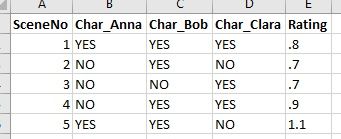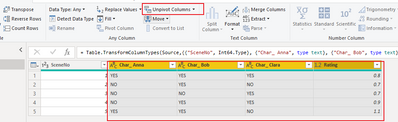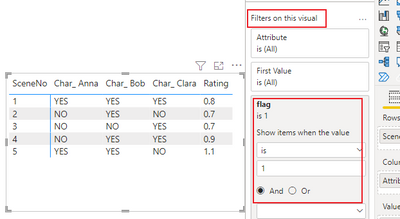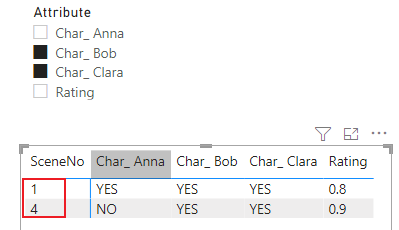- Power BI forums
- Updates
- News & Announcements
- Get Help with Power BI
- Desktop
- Service
- Report Server
- Power Query
- Mobile Apps
- Developer
- DAX Commands and Tips
- Custom Visuals Development Discussion
- Health and Life Sciences
- Power BI Spanish forums
- Translated Spanish Desktop
- Power Platform Integration - Better Together!
- Power Platform Integrations (Read-only)
- Power Platform and Dynamics 365 Integrations (Read-only)
- Training and Consulting
- Instructor Led Training
- Dashboard in a Day for Women, by Women
- Galleries
- Community Connections & How-To Videos
- COVID-19 Data Stories Gallery
- Themes Gallery
- Data Stories Gallery
- R Script Showcase
- Webinars and Video Gallery
- Quick Measures Gallery
- 2021 MSBizAppsSummit Gallery
- 2020 MSBizAppsSummit Gallery
- 2019 MSBizAppsSummit Gallery
- Events
- Ideas
- Custom Visuals Ideas
- Issues
- Issues
- Events
- Upcoming Events
- Community Blog
- Power BI Community Blog
- Custom Visuals Community Blog
- Community Support
- Community Accounts & Registration
- Using the Community
- Community Feedback
Register now to learn Fabric in free live sessions led by the best Microsoft experts. From Apr 16 to May 9, in English and Spanish.
- Power BI forums
- Forums
- Get Help with Power BI
- Desktop
- Interactive filters across multiple variables
- Subscribe to RSS Feed
- Mark Topic as New
- Mark Topic as Read
- Float this Topic for Current User
- Bookmark
- Subscribe
- Printer Friendly Page
- Mark as New
- Bookmark
- Subscribe
- Mute
- Subscribe to RSS Feed
- Permalink
- Report Inappropriate Content
Interactive filters across multiple variables
Hi,
I apologize if this turns out be super banal; I'm still fairly new to Power BI. I tried to google this, but it's hard to put the problem into a pithy phrase.
I want to create an interactive report on the ratings of individual scenes of a TV show based on which character is in a scene. So my source data looks like this:
It's easy enough to slice the data for, say, the character of Clara alone. But I want to give people the option of clicking on "Clara" and "Bob" and then only be shown scenes Clara shared with Bob (i.e. scenes 1 and 4).
There are 28 characters, by the way, so solutions including 28 individual slicer visuals (if they exist) would not be practical.
How do I do this? Is there a way?
Thanks!
Solved! Go to Solution.
- Mark as New
- Bookmark
- Subscribe
- Mute
- Subscribe to RSS Feed
- Permalink
- Report Inappropriate Content
Hi, @bookhouseboy ;
You could unpivot columns expect [SceneNo] column.
1.unpivot it
2.create a slicer table.
slicer = SUMMARIZE('Table',[Attribute])3.create a flag measure.
flag =
var _sli=SUMMARIZE('slicer',[Attribute])
var _tab=SUMMARIZE(FILTER(ALL('Table'),[Attribute] in _sli&& [Value] ="NO"),[SceneNo])
return IF(ISFILTERED(slicer[Attribute]),IF(MAX([SceneNo]) in _tab,0,1),1)4.then creata a matrix then apply flag is "1" into visual.
The final output is shown below:
Best Regards,
Community Support Team_ Yalan Wu
If this post helps, then please consider Accept it as the solution to help the other members find it more quickly.
- Mark as New
- Bookmark
- Subscribe
- Mute
- Subscribe to RSS Feed
- Permalink
- Report Inappropriate Content
Hi, @bookhouseboy ;
You could unpivot columns expect [SceneNo] column.
1.unpivot it
2.create a slicer table.
slicer = SUMMARIZE('Table',[Attribute])3.create a flag measure.
flag =
var _sli=SUMMARIZE('slicer',[Attribute])
var _tab=SUMMARIZE(FILTER(ALL('Table'),[Attribute] in _sli&& [Value] ="NO"),[SceneNo])
return IF(ISFILTERED(slicer[Attribute]),IF(MAX([SceneNo]) in _tab,0,1),1)4.then creata a matrix then apply flag is "1" into visual.
The final output is shown below:
Best Regards,
Community Support Team_ Yalan Wu
If this post helps, then please consider Accept it as the solution to help the other members find it more quickly.
- Mark as New
- Bookmark
- Subscribe
- Mute
- Subscribe to RSS Feed
- Permalink
- Report Inappropriate Content
@bookhouseboy , I think it better to unpivot all these columns as row values and then create a slicer (multiple value slicer )
https://radacad.com/pivot-and-unpivot-with-power-bi
Microsoft Power BI Learning Resources, 2023 !!
Learn Power BI - Full Course with Dec-2022, with Window, Index, Offset, 100+ Topics !!
Did I answer your question? Mark my post as a solution! Appreciate your Kudos !! Proud to be a Super User! !!
Helpful resources

Microsoft Fabric Learn Together
Covering the world! 9:00-10:30 AM Sydney, 4:00-5:30 PM CET (Paris/Berlin), 7:00-8:30 PM Mexico City

Power BI Monthly Update - April 2024
Check out the April 2024 Power BI update to learn about new features.

| User | Count |
|---|---|
| 104 | |
| 101 | |
| 79 | |
| 72 | |
| 64 |
| User | Count |
|---|---|
| 142 | |
| 108 | |
| 101 | |
| 81 | |
| 74 |