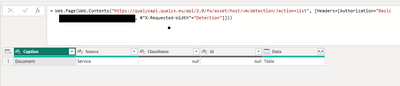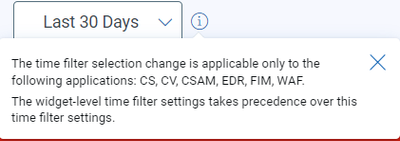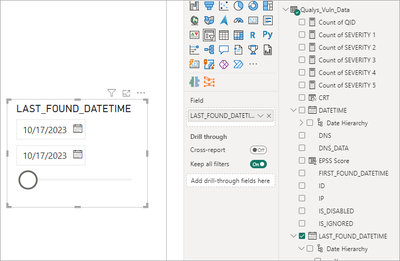- Power BI forums
- Updates
- News & Announcements
- Get Help with Power BI
- Desktop
- Service
- Report Server
- Power Query
- Mobile Apps
- Developer
- DAX Commands and Tips
- Custom Visuals Development Discussion
- Health and Life Sciences
- Power BI Spanish forums
- Translated Spanish Desktop
- Power Platform Integration - Better Together!
- Power Platform Integrations (Read-only)
- Power Platform and Dynamics 365 Integrations (Read-only)
- Training and Consulting
- Instructor Led Training
- Dashboard in a Day for Women, by Women
- Galleries
- Community Connections & How-To Videos
- COVID-19 Data Stories Gallery
- Themes Gallery
- Data Stories Gallery
- R Script Showcase
- Webinars and Video Gallery
- Quick Measures Gallery
- 2021 MSBizAppsSummit Gallery
- 2020 MSBizAppsSummit Gallery
- 2019 MSBizAppsSummit Gallery
- Events
- Ideas
- Custom Visuals Ideas
- Issues
- Issues
- Events
- Upcoming Events
- Community Blog
- Power BI Community Blog
- Custom Visuals Community Blog
- Community Support
- Community Accounts & Registration
- Using the Community
- Community Feedback
Register now to learn Fabric in free live sessions led by the best Microsoft experts. From Apr 16 to May 9, in English and Spanish.
- Power BI forums
- Forums
- Get Help with Power BI
- Desktop
- Integrating Power BI with Qualys dashboards
- Subscribe to RSS Feed
- Mark Topic as New
- Mark Topic as Read
- Float this Topic for Current User
- Bookmark
- Subscribe
- Printer Friendly Page
- Mark as New
- Bookmark
- Subscribe
- Mute
- Subscribe to RSS Feed
- Permalink
- Report Inappropriate Content
Integrating Power BI with Qualys dashboards
Is there a way to replicate specific dashboards set up in Qualys (with all the widgets visualising data) in Power BI? I have read through the forums and couldn't find anything about it. In general, I'm having trouble connecting to Qualys endpoints. There's no HOST_LIST column as outlined in this Qualys support article:
Also, connecting as described in the article (using From Web > Advanced and so on) just gave me a "We couldn’t authenticate with the credentials provided", even when I connected as Anonymous, so the only workaround was to paste the above into a blank query.
Anyone have any experience with this? Qualys's support just refers me to Power BI community threads...
- Mark as New
- Bookmark
- Subscribe
- Mute
- Subscribe to RSS Feed
- Permalink
- Report Inappropriate Content
As a Qualys user, I have been working on this as well. I will try to come up with a series of guides that are a bit more polished, but for a basic API connectivity scenario like yours, which seems to be the most common, I'll show you how that's done. Qualys isn't great about showing the step-by-step process for API connectivity, or telling folks that their data is a bunch of nested tables. It won't be a flat CSV report download via the Qualys UI.
Instead of a screenshot to show you, I made a quick YouTube video to show you how I connect vai API and drill into the nested tables.
Here is the video: Pull Qualys VM Data via API using PowerBI - https://youtu.be/6J-AES7L5eA
- Mark as New
- Bookmark
- Subscribe
- Mute
- Subscribe to RSS Feed
- Permalink
- Report Inappropriate Content
That's useful thanks! This also works if inputting directly into Advanced Editor:
let
Url = "https://qualysapi.qualys.eu/api/2.0/asset/host/vm/detection/",
AuthString = "Basic abc123",
Source = Xml.Tables(
Web.Contents (
Url,
[
Headers = [ #"Authorization" = AuthString,
#"X-Requested-With" = "Power BI"],
Query = [action = "list"],
Content = Text.ToBinary("")
]
)
)
Side note: do you know which parameter in the API documentation corresponds to the dashboard time filter in the Qualys platform? The one's that's set to a default of 30 Days above all the widgets.
I tried the max_days_since_detection_updated=30 parameter but I'm getting different vulnerability numbers on the platform compared to when calling the API...
- Mark as New
- Bookmark
- Subscribe
- Mute
- Subscribe to RSS Feed
- Permalink
- Report Inappropriate Content
The filter that's above all the widgets is not for VM. It only applies to CS, CV, CSAM, EDR, FIM, and WAF.
A couple of notes:
- The data you're using in Power BI is a snapshot, so the numbers might not be exactly the same as the dashboard, but they should be very close depending on when you refreshed the data (I'm sure you thought of this already).
- For time filtering, that's not an API thing, it's going to be a Power BI visualization/slicer thing. You will probably need to format the date columns as they combine the date/times as a single word. So for example, when transforming the data in the query, you might see this "2023-10-12T06:43:14Z", so you can do a Replace Values option two times, one for "T" to be " " (space) and another to replace "Z" with "" (nothing). Then after you Close & Apply you adjust the Data Type of that column to be Date/Time.
Then I believe you can just create a slicer and drag the date into the Values field. Sort of like this:
-Buddy
- Mark as New
- Bookmark
- Subscribe
- Mute
- Subscribe to RSS Feed
- Permalink
- Report Inappropriate Content
Their response:
Qualys does not own Power BI, Power BI just uses Qualys API for integration into their platform. I would suggest reaching out to Power BI to see if importing dashboards through API is possible on their platform. Just let me know.
Odd considering they have a "How to integrate with Power BI" guidance article.
- Mark as New
- Bookmark
- Subscribe
- Mute
- Subscribe to RSS Feed
- Permalink
- Report Inappropriate Content
- Are you a user of the Qualys Community Edition or are you a Qualys Customer, and able to open a Support Request?
- What is the URL to the discussion about this that you added to The Qualys Community Developer Forum? I am interested in the responses from other Qualys Community Forum members.
- The latest Qualys API User Guide (Version 10.23) was released a few weeks ago.
- Mark as New
- Bookmark
- Subscribe
- Mute
- Subscribe to RSS Feed
- Permalink
- Report Inappropriate Content
I did open a ticket but Qualys's support but they just referred me to Power BI community threads, which didn't really answer my question...
Helpful resources

Microsoft Fabric Learn Together
Covering the world! 9:00-10:30 AM Sydney, 4:00-5:30 PM CET (Paris/Berlin), 7:00-8:30 PM Mexico City

Power BI Monthly Update - April 2024
Check out the April 2024 Power BI update to learn about new features.

| User | Count |
|---|---|
| 103 | |
| 101 | |
| 76 | |
| 66 | |
| 60 |
| User | Count |
|---|---|
| 142 | |
| 106 | |
| 103 | |
| 85 | |
| 70 |