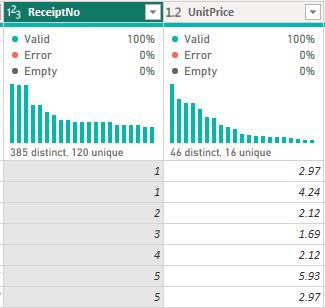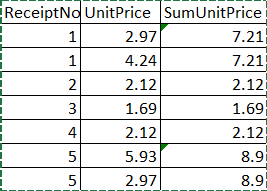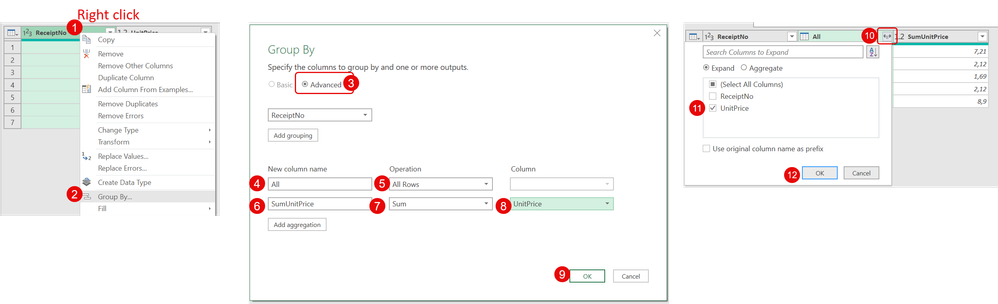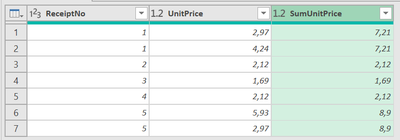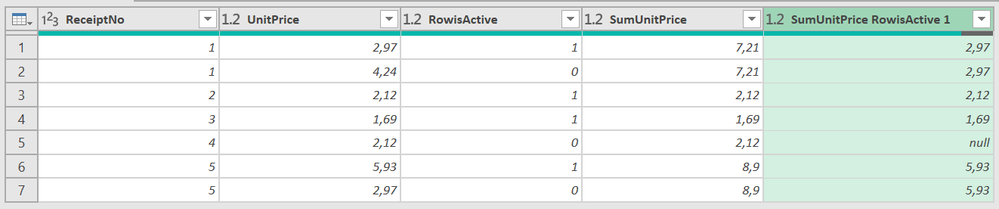Jumpstart your career with the Fabric Career Hub
Find everything you need to get certified on Fabric—skills challenges, live sessions, exam prep, role guidance, and a 50 percent discount on exams.
Get started- Power BI forums
- Updates
- News & Announcements
- Get Help with Power BI
- Desktop
- Service
- Report Server
- Power Query
- Mobile Apps
- Developer
- DAX Commands and Tips
- Custom Visuals Development Discussion
- Health and Life Sciences
- Power BI Spanish forums
- Translated Spanish Desktop
- Power Platform Integration - Better Together!
- Power Platform Integrations (Read-only)
- Power Platform and Dynamics 365 Integrations (Read-only)
- Training and Consulting
- Instructor Led Training
- Dashboard in a Day for Women, by Women
- Galleries
- Community Connections & How-To Videos
- COVID-19 Data Stories Gallery
- Themes Gallery
- Data Stories Gallery
- R Script Showcase
- Webinars and Video Gallery
- Quick Measures Gallery
- 2021 MSBizAppsSummit Gallery
- 2020 MSBizAppsSummit Gallery
- 2019 MSBizAppsSummit Gallery
- Events
- Ideas
- Custom Visuals Ideas
- Issues
- Issues
- Events
- Upcoming Events
- Community Blog
- Power BI Community Blog
- Custom Visuals Community Blog
- Community Support
- Community Accounts & Registration
- Using the Community
- Community Feedback
Earn a 50% discount on the DP-600 certification exam by completing the Fabric 30 Days to Learn It challenge.
- Power BI forums
- Forums
- Get Help with Power BI
- Desktop
- Re: Inserting New Column in Table SUM (UnitPrice) ...
- Subscribe to RSS Feed
- Mark Topic as New
- Mark Topic as Read
- Float this Topic for Current User
- Bookmark
- Subscribe
- Printer Friendly Page
- Mark as New
- Bookmark
- Subscribe
- Mute
- Subscribe to RSS Feed
- Permalink
- Report Inappropriate Content
Inserting New Column in Table SUM (UnitPrice) Group By (ReceiptNo) in Transform Data (Power Query)
Dear Members,
I want to add a new column in a factsales table in Power Query which will summerise UnitPrice group by ReceiptNo.
Below is the actual image:
What I want is new column as shown below:
Thanks.
Rizwan.
- Mark as New
- Bookmark
- Subscribe
- Mute
- Subscribe to RSS Feed
- Permalink
- Report Inappropriate Content
- Mark as New
- Bookmark
- Subscribe
- Mute
- Subscribe to RSS Feed
- Permalink
- Report Inappropriate Content
Hi, Thanks for the response and yes it works. What if I want to check some condition like SUM UnitPrice only where RowisActive = 1 Group By ReceiptNo.
- Mark as New
- Bookmark
- Subscribe
- Mute
- Subscribe to RSS Feed
- Permalink
- Report Inappropriate Content
Do you mean something like this?
I've added such filter in GroupedRows step.
Result
let
Source = Table.FromRows(Json.Document(Binary.Decompress(Binary.FromText("i45WMlTSUTLSszQHUoZKsToQARM9IxMgZQAWMAKrMDSCqzAGsfTMLOECJggVEC2mQJapnqUxXIUpwhagilgA", BinaryEncoding.Base64), Compression.Deflate)), let _t = ((type nullable text) meta [Serialized.Text = true]) in type table [ReceiptNo = _t, UnitPrice = _t, RowisActive = _t]),
ChangedType = Table.TransformColumnTypes(Source,{{"ReceiptNo", Int64.Type}, {"UnitPrice", type number}, {"RowisActive", Int64.Type}}, "en-US"),
GroupedRows = Table.Group(ChangedType, {"ReceiptNo"}, {
{"All", each _, type table [ReceiptNo=nullable number, UnitPrice=nullable number, RowisActive=nullable number]},
{"SumUnitPrice", each List.Sum([UnitPrice]), type number},
{"SumUnitPrice RowisActive 1", each List.Sum(Table.SelectRows(_, (x)=> x[RowisActive] = 1)[UnitPrice]), type number}
}),
Expanded = Table.ExpandTableColumn(GroupedRows, "All", {"UnitPrice", "RowisActive"}, {"UnitPrice", "RowisActive"})
in
Expanded- Mark as New
- Bookmark
- Subscribe
- Mute
- Subscribe to RSS Feed
- Permalink
- Report Inappropriate Content
So far I followed your solution and its working, but my requirement is more complex. This is what i want to achieve. See this SQL
CASE WHEN (IsRefundSaleOrder = 1 AND IsRefund = 0 ) THEN 0
WHEN (IsRefundSaleOrder = 1 AND IsRefund = 1 ) THEN (SELECT SUM(DISTINCT (ROUND([UnitPrice],2)))
FROM dw.Fact_Sales a
WHERE a.SaleOrderID = sal_ord.SaleOrderId
--AND a.SaleOrderItemID = sal_ord.SaleOrderItemID
AND a.RowIsActive = 1 AND a.IsRefundSaleOrder = 1 AND a.IsRefund = 1
GROUP BY a.SaleOrderId)
ELSE (SELECT SUM(DISTINCT (ROUND([UnitPrice],2))) FROM dw.Fact_Sales a
WHERE a.SaleOrderID = sal_ord.SaleOrderId
--AND a.SaleOrderItemID = sal_ord.SaleOrderItemID
AND a.RowIsActive = 1
GROUP BY a.SaleOrderId)
END AS SumOfUnitPricesIf you can help in this as this is me first ever M Query.
thanks.
Helpful resources
| User | Count |
|---|---|
| 91 | |
| 73 | |
| 68 | |
| 63 | |
| 55 |
| User | Count |
|---|---|
| 98 | |
| 89 | |
| 73 | |
| 63 | |
| 61 |