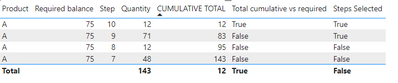- Power BI forums
- Updates
- News & Announcements
- Get Help with Power BI
- Desktop
- Service
- Report Server
- Power Query
- Mobile Apps
- Developer
- DAX Commands and Tips
- Custom Visuals Development Discussion
- Health and Life Sciences
- Power BI Spanish forums
- Translated Spanish Desktop
- Power Platform Integration - Better Together!
- Power Platform Integrations (Read-only)
- Power Platform and Dynamics 365 Integrations (Read-only)
- Training and Consulting
- Instructor Led Training
- Dashboard in a Day for Women, by Women
- Galleries
- Community Connections & How-To Videos
- COVID-19 Data Stories Gallery
- Themes Gallery
- Data Stories Gallery
- R Script Showcase
- Webinars and Video Gallery
- Quick Measures Gallery
- 2021 MSBizAppsSummit Gallery
- 2020 MSBizAppsSummit Gallery
- 2019 MSBizAppsSummit Gallery
- Events
- Ideas
- Custom Visuals Ideas
- Issues
- Issues
- Events
- Upcoming Events
- Community Blog
- Power BI Community Blog
- Custom Visuals Community Blog
- Community Support
- Community Accounts & Registration
- Using the Community
- Community Feedback
Register now to learn Fabric in free live sessions led by the best Microsoft experts. From Apr 16 to May 9, in English and Spanish.
- Power BI forums
- Forums
- Get Help with Power BI
- Desktop
- Indicate if row is TRUE()/FALSE() based on criteri...
- Subscribe to RSS Feed
- Mark Topic as New
- Mark Topic as Read
- Float this Topic for Current User
- Bookmark
- Subscribe
- Printer Friendly Page
- Mark as New
- Bookmark
- Subscribe
- Mute
- Subscribe to RSS Feed
- Permalink
- Report Inappropriate Content
Indicate if row is TRUE()/FALSE() based on criteria of measure value
This is a follow up from the previous question (https://community.powerbi.com/t5/Desktop/Concatenate-rows-values-based-on-DAX-MEASURE-value/m-p/2667...)
I am trying to identify the [Step]s where if the cumulative total is < required balance AND also the first instance where the cumulative total is >= required balance
What I am trying to do is to find out for each specific product, what are the specific [Step] that I should focus on getting to completion and seek them out to meet my [Required balance].
Here [Product], [Step], [Quantity], [Required balance] is part of an actual column, while [Cumulative total] and [Cumulative total < Required balance] is a calculated measure.
2 tables are involved here:
Required balance: [Product], [Required balance]
Quantity: [Product], [Step], [Quantity]
'Required balance'[Product] is linked to 'Quantity'[Product] in a one-to-many relationship.
| Product | Step | Quantity | Required balance | Cumulative total | Cumulative total < Required balance |
| A | 10 | 12 | 75 | 12 | True |
| A | 9 | 71 | 75 | 83 | False |
| A | 8 | 12 | 75 | 95 | False |
| A | 7 | 48 | 75 | 143 | False |
Ideally my output should be:
| Product | Step | Quantity | Required balance | Cumulative total | Cumulative total < Required balance | To be included |
| A | 10 | 12 | 75 | 12 | True | True |
| A | 9 | 71 | 75 | 83 | False | True |
| A | 8 | 12 | 75 | 95 | False | False |
| A | 7 | 48 | 75 | 143 | False | False |
Solved! Go to Solution.
- Mark as New
- Bookmark
- Subscribe
- Mute
- Subscribe to RSS Feed
- Permalink
- Report Inappropriate Content
Hi @Anonymous ,
Based on the previous measures I have made try the following two measures:
Total cumulative vs required = [CUMULATIVE TOTAL] < SUM('Required Balance'[Required balance])
Steps Selected =
VAR QuantityCumulative =
ADDCOLUMNS (
ALLSELECTED ( Quantity[Step] ),
"@Quantity", [Quantity Value],
"@CumulativeQuantity", [CUMULATIVE TOTAL]
)
VAR QuantityBelowRequired =
COUNTROWS (
FILTER (
QuantityCumulative,
[@CumulativeQuantity] < SUM ( 'Required Balance'[Required balance] )
)
) + 1
RETURN
SELECTEDVALUE(Quantity[Step]) in SELECTCOLUMNS( TOPN ( QuantityBelowRequired, QuantityCumulative, [@CumulativeQuantity], ASC ), "Steps", Quantity[Step]
)
Attach PBIX file updated.
Regards
Miguel Félix
Did I answer your question? Mark my post as a solution!
Proud to be a Super User!
Check out my blog: Power BI em Português- Mark as New
- Bookmark
- Subscribe
- Mute
- Subscribe to RSS Feed
- Permalink
- Report Inappropriate Content
Hi @Anonymous ,
Based on the previous measures I have made try the following two measures:
Total cumulative vs required = [CUMULATIVE TOTAL] < SUM('Required Balance'[Required balance])
Steps Selected =
VAR QuantityCumulative =
ADDCOLUMNS (
ALLSELECTED ( Quantity[Step] ),
"@Quantity", [Quantity Value],
"@CumulativeQuantity", [CUMULATIVE TOTAL]
)
VAR QuantityBelowRequired =
COUNTROWS (
FILTER (
QuantityCumulative,
[@CumulativeQuantity] < SUM ( 'Required Balance'[Required balance] )
)
) + 1
RETURN
SELECTEDVALUE(Quantity[Step]) in SELECTCOLUMNS( TOPN ( QuantityBelowRequired, QuantityCumulative, [@CumulativeQuantity], ASC ), "Steps", Quantity[Step]
)
Attach PBIX file updated.
Regards
Miguel Félix
Did I answer your question? Mark my post as a solution!
Proud to be a Super User!
Check out my blog: Power BI em Português- Mark as New
- Bookmark
- Subscribe
- Mute
- Subscribe to RSS Feed
- Permalink
- Report Inappropriate Content
Amazing... newfound appreciation for COUNTROWS()
Helpful resources

Microsoft Fabric Learn Together
Covering the world! 9:00-10:30 AM Sydney, 4:00-5:30 PM CET (Paris/Berlin), 7:00-8:30 PM Mexico City

Power BI Monthly Update - April 2024
Check out the April 2024 Power BI update to learn about new features.

| User | Count |
|---|---|
| 99 | |
| 98 | |
| 76 | |
| 66 | |
| 59 |
| User | Count |
|---|---|
| 142 | |
| 106 | |
| 103 | |
| 85 | |
| 70 |