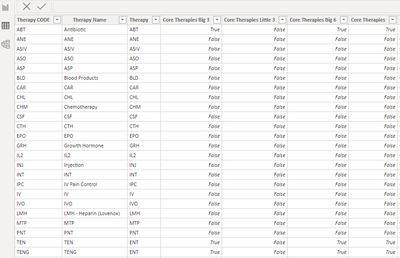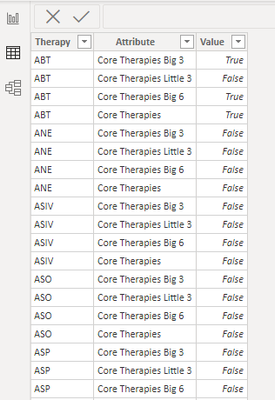- Power BI forums
- Updates
- News & Announcements
- Get Help with Power BI
- Desktop
- Service
- Report Server
- Power Query
- Mobile Apps
- Developer
- DAX Commands and Tips
- Custom Visuals Development Discussion
- Health and Life Sciences
- Power BI Spanish forums
- Translated Spanish Desktop
- Power Platform Integration - Better Together!
- Power Platform Integrations (Read-only)
- Power Platform and Dynamics 365 Integrations (Read-only)
- Training and Consulting
- Instructor Led Training
- Dashboard in a Day for Women, by Women
- Galleries
- Community Connections & How-To Videos
- COVID-19 Data Stories Gallery
- Themes Gallery
- Data Stories Gallery
- R Script Showcase
- Webinars and Video Gallery
- Quick Measures Gallery
- 2021 MSBizAppsSummit Gallery
- 2020 MSBizAppsSummit Gallery
- 2019 MSBizAppsSummit Gallery
- Events
- Ideas
- Custom Visuals Ideas
- Issues
- Issues
- Events
- Upcoming Events
- Community Blog
- Power BI Community Blog
- Custom Visuals Community Blog
- Community Support
- Community Accounts & Registration
- Using the Community
- Community Feedback
Earn a 50% discount on the DP-600 certification exam by completing the Fabric 30 Days to Learn It challenge.
- Power BI forums
- Forums
- Get Help with Power BI
- Desktop
- Re: Incorporate multiple columns into one slicer
- Subscribe to RSS Feed
- Mark Topic as New
- Mark Topic as Read
- Float this Topic for Current User
- Bookmark
- Subscribe
- Printer Friendly Page
- Mark as New
- Bookmark
- Subscribe
- Mute
- Subscribe to RSS Feed
- Permalink
- Report Inappropriate Content
Incorporate multiple columns into one slicer
Probably an easy one but I was't able to fidn the right terminology to search for a good result. I've got 4 calculated columns that return True/False values based on my criteria. What I need is a single slicer that will take into account all criteria columns in the dropdown and filter any visuals based on the Target Field.
If I drop down the slicer and select Criteria A or C the data in Filter 1 and 3 will be applied to all visuals.
If I drop down the slicer and select Criteria B the data in Filter 2 and 3 will be applied to all visuals.
If I drop down the slicer and select Criteria C the data in Filter 1, 2 and 3 will be applied to all visuals.
Target Field | Criteria A | Criteria B | Criteria C |
Filter 1 True Fales True
Filter 2 False True True
Filter 3 True True True
I tried using a SWITCH staement but becasue the combinations are not mutually exclusive it didn't work. Only the first criteria met was retuned which makes sense. I spent 3 hours on thisand couldn't do it. Please help!
Thanks.
- Mark as New
- Bookmark
- Subscribe
- Mute
- Subscribe to RSS Feed
- Permalink
- Report Inappropriate Content
Ok, so I went ahead and did this. I copied the table and did the unpivot to the new one and used it in the slicer. The results were not as expected. I had to put two columns from the new table into the slicer to get it to function which made the slicer act like a hierarchy which functions but isn't the desired result. I was hoping to have a sungle selection like a typical slicer.
I've include a copy of the original table and the unpivoted table for reference. - I tried but there's no way to upload an excel file??
I've also inclued a screenshot of the slicer output.
- Mark as New
- Bookmark
- Subscribe
- Mute
- Subscribe to RSS Feed
- Permalink
- Report Inappropriate Content
I do not understand your statement but yes, you may have to rewrite some existing measures.
Regards,
Ashish Mathur
http://www.ashishmathur.com
https://www.linkedin.com/in/excelenthusiasts/
- Mark as New
- Bookmark
- Subscribe
- Mute
- Subscribe to RSS Feed
- Permalink
- Report Inappropriate Content
Hi,
4 fields cannot be displayed in a single slicer. You will have to rewrite your DAX calculated column formulas in the Query Editor (to get the TRUE/FALSE) and then Unpivot your data so that all TRUE/FALSE appear in a single column.
Regards,
Ashish Mathur
http://www.ashishmathur.com
https://www.linkedin.com/in/excelenthusiasts/
- Mark as New
- Bookmark
- Subscribe
- Mute
- Subscribe to RSS Feed
- Permalink
- Report Inappropriate Content
The columns were already in TRUE/FALSE form. See the screenshots below. What am I missing?
Original Table:
New unpivoted table:
- Mark as New
- Bookmark
- Subscribe
- Mute
- Subscribe to RSS Feed
- Permalink
- Report Inappropriate Content
Hi,
There should be 2 slicers - one for Attribute and another for Value.
Regards,
Ashish Mathur
http://www.ashishmathur.com
https://www.linkedin.com/in/excelenthusiasts/
Helpful resources
| User | Count |
|---|---|
| 102 | |
| 90 | |
| 80 | |
| 71 | |
| 70 |
| User | Count |
|---|---|
| 114 | |
| 100 | |
| 97 | |
| 72 | |
| 71 |