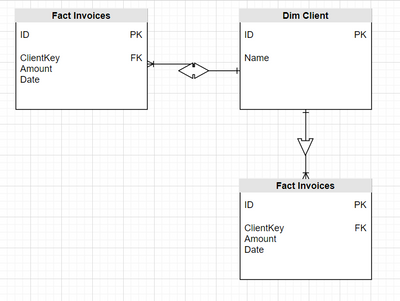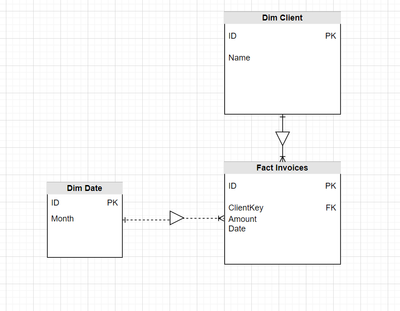- Power BI forums
- Updates
- News & Announcements
- Get Help with Power BI
- Desktop
- Service
- Report Server
- Power Query
- Mobile Apps
- Developer
- DAX Commands and Tips
- Custom Visuals Development Discussion
- Health and Life Sciences
- Power BI Spanish forums
- Translated Spanish Desktop
- Power Platform Integration - Better Together!
- Power Platform Integrations (Read-only)
- Power Platform and Dynamics 365 Integrations (Read-only)
- Training and Consulting
- Instructor Led Training
- Dashboard in a Day for Women, by Women
- Galleries
- Community Connections & How-To Videos
- COVID-19 Data Stories Gallery
- Themes Gallery
- Data Stories Gallery
- R Script Showcase
- Webinars and Video Gallery
- Quick Measures Gallery
- 2021 MSBizAppsSummit Gallery
- 2020 MSBizAppsSummit Gallery
- 2019 MSBizAppsSummit Gallery
- Events
- Ideas
- Custom Visuals Ideas
- Issues
- Issues
- Events
- Upcoming Events
- Community Blog
- Power BI Community Blog
- Custom Visuals Community Blog
- Community Support
- Community Accounts & Registration
- Using the Community
- Community Feedback
Register now to learn Fabric in free live sessions led by the best Microsoft experts. From Apr 16 to May 9, in English and Spanish.
- Power BI forums
- Forums
- Get Help with Power BI
- Desktop
- Importing twice same table vs. complex relationshi...
- Subscribe to RSS Feed
- Mark Topic as New
- Mark Topic as Read
- Float this Topic for Current User
- Bookmark
- Subscribe
- Printer Friendly Page
- Mark as New
- Bookmark
- Subscribe
- Mute
- Subscribe to RSS Feed
- Permalink
- Report Inappropriate Content
Importing twice same table vs. complex relationship with DAX measure
Hi,
Let's take a simple mock example :
We want to compute and show in a table the sum of all invoices (all historic) per client, only for clients that have had an invoice for a given month.
My take would be to use a data model that import twice the fact table, the first one would be used to filter out the dim table (**Select the clients that have had invoices this month), the second one would be the usual fact table on which the aggregation measure is performed (**Sum of Amount of ALL invoices for the currently selected clients) :
Obviously, this is not optimal because the fact table is imported twice.
Could you please give me hints on how the same results can be obtained with DAX relationship function ?
Moreover, In general, can we face sometimes a situation where importing twice a table in a datamodel is conceptually the best options ? Or is it always better to build the relationship with DAX ?
Any help would be greatly appreciated, thanks in advance
- Mark as New
- Bookmark
- Subscribe
- Mute
- Subscribe to RSS Feed
- Permalink
- Report Inappropriate Content
@hai_pbi Seems to me that you want to create a standard Date dimension table instead of importing the fact table twice.
@ me in replies or I'll lose your thread!!!
Instead of a Kudo, please vote for this idea
Become an expert!: Enterprise DNA
External Tools: MSHGQM
YouTube Channel!: Microsoft Hates Greg
Latest book!: The Definitive Guide to Power Query (M)
DAX is easy, CALCULATE makes DAX hard...
- Mark as New
- Bookmark
- Subscribe
- Mute
- Subscribe to RSS Feed
- Permalink
- Report Inappropriate Content
Hi @Greg_Deckler
Thanks for the rapid answer.
Adding a date dimension in indeed a must, I didn't put it here for simplicity.
Following what you suggested and the mock problem I set :
The Date dimension filters out the Fact table -> The Filtered out Fact Table Filters the Dim Table -> Lastly the Filtered out Dim table is used to aggregate some value on the whole (unfiltered) Fact table.
Could you help me with the last step ? I struggle to - inside a DAX measure - consider the dimension's element in the current context (filtered out by a slicer on the Fact table) and let them aggregate the whole fact table.
- Mark as New
- Bookmark
- Subscribe
- Mute
- Subscribe to RSS Feed
- Permalink
- Report Inappropriate Content
@hai_pbi Not entirely sure I follow that last step. Both the Date dimension and Client dimension would filter the Fact table. Now, if you want the Date -> Fact filter to then subsequently filter the Client dimension then you would need to set the relationship direction to Both (although most people will tell you to use CROSSFILTER within a measure instead, that doesn't necessarily work with slicers. If you then want to perform an aggregation against a completely unfiltered Fact table you can use ALL or ALLEXCEPT or REMOVEFILTERS within a CALCULATE for example. Again, not sure I am following completely.
@ me in replies or I'll lose your thread!!!
Instead of a Kudo, please vote for this idea
Become an expert!: Enterprise DNA
External Tools: MSHGQM
YouTube Channel!: Microsoft Hates Greg
Latest book!: The Definitive Guide to Power Query (M)
DAX is easy, CALCULATE makes DAX hard...
- Mark as New
- Bookmark
- Subscribe
- Mute
- Subscribe to RSS Feed
- Permalink
- Report Inappropriate Content
Hi @Greg_Deckler
Thanks for the tips !
To clarify what I want to achieve, let's focus on the initial mock problem I set :
We want to compute and show in a table the sum of all invoices (all historic) per client, only for clients that have had an invoice for a given month.
The "complexity" lies in the fact that we want, at the same time, to filter the dimension table based on an attribute of the Fact Table (a date) and then use the resultings selected dimension elements to filter a brand new Fact Table which isn't anymore filtered by its attribute Date.
The solution 1 was to play with the data model, importing twice the fact table, and using the Fact Table 2 to Filter out the Dimension table, and then use simple measures on Fact Table 1
Solution 2
I came up with a solution while keeping a simple star-scheme data model. But it is probably a bit overkill.
SumAmount For =
VAR Considered_Clients =
CALCULATETABLE(Dim Client,
USERELATIONSHIP('Fact Invoices'[Date],'Dim Date'[ID]),
CROSSFILTER('Dim Client'[ID],'Fact Invoices'[ClientKey],Both)
)
RETURN
CALCULATE(
SUM('Fact Invoices'[Amount]),
Considered_Clients
)
My questions :
* Is there a simpler option I'm not seeing ?
* I don't totally understand why solution 2 is working... does the table output from CALCULATETABLE keeps the same relationship than Dim Client, and therefore is able to Filter Out the Fact Table as well ?
Thanks a lot in advance for any inputs
Helpful resources

Microsoft Fabric Learn Together
Covering the world! 9:00-10:30 AM Sydney, 4:00-5:30 PM CET (Paris/Berlin), 7:00-8:30 PM Mexico City

Power BI Monthly Update - April 2024
Check out the April 2024 Power BI update to learn about new features.

| User | Count |
|---|---|
| 113 | |
| 103 | |
| 76 | |
| 66 | |
| 63 |
| User | Count |
|---|---|
| 142 | |
| 105 | |
| 102 | |
| 81 | |
| 68 |