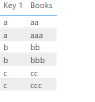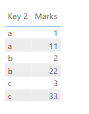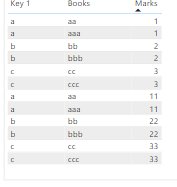- Power BI forums
- Updates
- News & Announcements
- Get Help with Power BI
- Desktop
- Service
- Report Server
- Power Query
- Mobile Apps
- Developer
- DAX Commands and Tips
- Custom Visuals Development Discussion
- Health and Life Sciences
- Power BI Spanish forums
- Translated Spanish Desktop
- Power Platform Integration - Better Together!
- Power Platform Integrations (Read-only)
- Power Platform and Dynamics 365 Integrations (Read-only)
- Training and Consulting
- Instructor Led Training
- Dashboard in a Day for Women, by Women
- Galleries
- Community Connections & How-To Videos
- COVID-19 Data Stories Gallery
- Themes Gallery
- Data Stories Gallery
- R Script Showcase
- Webinars and Video Gallery
- Quick Measures Gallery
- 2021 MSBizAppsSummit Gallery
- 2020 MSBizAppsSummit Gallery
- 2019 MSBizAppsSummit Gallery
- Events
- Ideas
- Custom Visuals Ideas
- Issues
- Issues
- Events
- Upcoming Events
- Community Blog
- Power BI Community Blog
- Custom Visuals Community Blog
- Community Support
- Community Accounts & Registration
- Using the Community
- Community Feedback
Register now to learn Fabric in free live sessions led by the best Microsoft experts. From Apr 16 to May 9, in English and Spanish.
- Power BI forums
- Forums
- Get Help with Power BI
- Desktop
- Re: If related table contains "x" return "x" on a ...
- Subscribe to RSS Feed
- Mark Topic as New
- Mark Topic as Read
- Float this Topic for Current User
- Bookmark
- Subscribe
- Printer Friendly Page
- Mark as New
- Bookmark
- Subscribe
- Mute
- Subscribe to RSS Feed
- Permalink
- Report Inappropriate Content
If related table contains "x" return "x" on a new column
Dear all, I have the following issue:
Table 1 Related to Table 2 per Primary Key
Table 1
+-------------+--------+ | Primary KEY | FRUIT | +-------------+--------+ | 1 | ORANGE | +-------------+--------+ | 2 | BANANA | +-------------+--------+ | 3 | GRAPE | +-------------+--------+ | 4 | PLUM | +-------------+--------+
Table 2
+-------------+-------------------+ | Primary KEY | Country of Origin | +-------------+-------------------+ | 1 | EEUU | +-------------+-------------------+ | 1 | MEXICO | +-------------+-------------------+ | 2 | ECUADOR | +-------------+-------------------+ | 2 | BRAZIL | +-------------+-------------------+ | 2 | MEXICO | +-------------+-------------------+ | 3 | CHILE | +-------------+-------------------+ | 3 | ITALY | +-------------+-------------------+ | 4 | ARGENTINA | +-------------+-------------------+ | 4 | BOLIVIA | +-------------+-------------------+ | 4 | PERU | +-------------+-------------------+ | 4 | BRAZIL | +-------------+-------------------+
I need to create the formula on dax to have the following new column in table 1:
NEW TABLE 1
+-------------+-------------------+--------------------+ | Primary KEY | Country of Origin | NEW COLUMN RESULT | +-------------+-------------------+--------------------+ | 1 | ORANGE | OTHER COUNTRIES | +-------------+-------------------+--------------------+ | 2 | BANANA | OTHER COUNTRIES | +-------------+-------------------+--------------------+ | 3 | GRAPE | CHILE | +-------------+-------------------+--------------------+ | 4 | PLUM | CHILE | +-------------+-------------------+--------------------+
AS you can see, what I need is a dax formula, that search for the word "Chile" in the columns related totable 2, and return "CHILE" in table 1 if chile is found on the related table, and return "other countries" if chile is not found.
I've tried a lot of different ways, but I cannot manage to do it.
As all options I've tried, always POWER BI says to me different errors like,
"The MIN function only accepts a column reference as an argument."
I get i have to combine in some way the "IF" formula" with the "Related" formula, but I can't manage to get it.
Been googling for hours.
Thanks in advance.
Solved! Go to Solution.
- Mark as New
- Bookmark
- Subscribe
- Mute
- Subscribe to RSS Feed
- Permalink
- Report Inappropriate Content
As a calculated column using DAX... you can try
Column =
IF (
CONTAINS ( RELATEDTABLE ( Table2 ), Table2[Country of Origin], "CHILE" ),
"CHILE",
"OTHER COUNTRIES"
)
Regards
Zubair
Please try my custom visuals
- Mark as New
- Bookmark
- Subscribe
- Mute
- Subscribe to RSS Feed
- Permalink
- Report Inappropriate Content
Try this:
In advanced editor you can paste this
#"Merged Queries1" = Table.NestedJoin(#"Changed Type",{"ID"},countries,{"ID"},"countries",JoinKind.LeftOuter),
#"Expanded countries" = Table.ExpandTableColumn(#"Merged Queries1", "countries", {"Country"}, {"Country"}),
#"Added Conditional Column" = Table.AddColumn(#"Expanded countries", "Country2", each if [Country] = "Chile" then "Chile" else "Other countries", type text),
#"Sorted Rows" = Table.Sort(#"Added Conditional Column",{{"ID", Order.Ascending}, {"Country2", Order.Ascending}}),
#"Removed Duplicates" = Table.Distinct(#"Sorted Rows", {"Fruit"})
in
#"Removed Duplicates"Where
- "Fruit" is the fruit table
- "countries" is the table with the Country of Origin
I get this
- Mark as New
- Bookmark
- Subscribe
- Mute
- Subscribe to RSS Feed
- Permalink
- Report Inappropriate Content
Dear Yggdrasil,
Thank you for your answer,
1) I will test it today, but I was looking to have it solved adding a new column in the "Data View" not in power query advanced editor, as sometimes i would have to change the "country" "on the fly", with no access to the database.
2) Plum should say "Chile" not "Other Countries", so it's not working ok. <--- Edit. I was wrong, it's working ok.
- Mark as New
- Bookmark
- Subscribe
- Mute
- Subscribe to RSS Feed
- Permalink
- Report Inappropriate Content
2) Plum should say "Chile" not "Other Countries", so it's not working ok.
Your example table doesn't list Chile as part of option 4, so I don't get why it should?
- Mark as New
- Bookmark
- Subscribe
- Mute
- Subscribe to RSS Feed
- Permalink
- Report Inappropriate Content
Jthomson
2) Plum should say "Chile" not "Other Countries", so it's not working ok.
Your example table doesn't list Chile as part of option 4, so I don't get why it should?
You are right!!!!
I thought I had written Chile on table 1 point 4 (i did it at 04:00 am the question). it shouldn't say chile, the answer is ok.
Any idea of a possible solution on "Data View" module of power bi desktop?
I will try the option of advanced editor now.
- Mark as New
- Bookmark
- Subscribe
- Mute
- Subscribe to RSS Feed
- Permalink
- Report Inappropriate Content
As a calculated column using DAX... you can try
Column =
IF (
CONTAINS ( RELATEDTABLE ( Table2 ), Table2[Country of Origin], "CHILE" ),
"CHILE",
"OTHER COUNTRIES"
)
Regards
Zubair
Please try my custom visuals
- Mark as New
- Bookmark
- Subscribe
- Mute
- Subscribe to RSS Feed
- Permalink
- Report Inappropriate Content
Hi..
i have two table A and B
i want a new table using dax like below.how do i solve it
- Mark as New
- Bookmark
- Subscribe
- Mute
- Subscribe to RSS Feed
- Permalink
- Report Inappropriate Content
- Mark as New
- Bookmark
- Subscribe
- Mute
- Subscribe to RSS Feed
- Permalink
- Report Inappropriate Content
Dear Zubair, That was exactly what I was looking for, now i can even do nested if, if i want to find 2 countries.
Thank you very much!!!
Helpful resources

Microsoft Fabric Learn Together
Covering the world! 9:00-10:30 AM Sydney, 4:00-5:30 PM CET (Paris/Berlin), 7:00-8:30 PM Mexico City

Power BI Monthly Update - April 2024
Check out the April 2024 Power BI update to learn about new features.

| User | Count |
|---|---|
| 104 | |
| 95 | |
| 80 | |
| 67 | |
| 62 |
| User | Count |
|---|---|
| 146 | |
| 110 | |
| 107 | |
| 86 | |
| 63 |