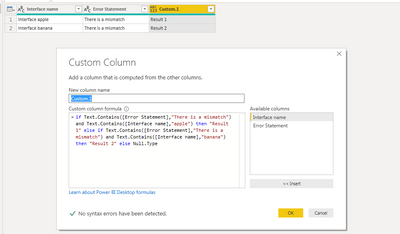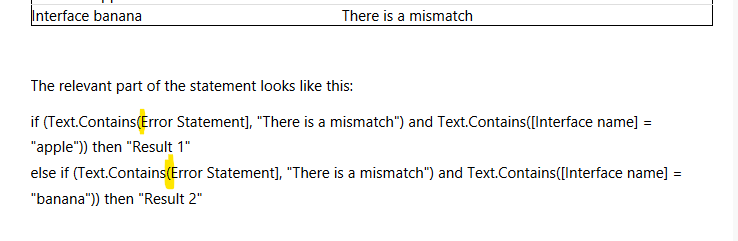- Power BI forums
- Updates
- News & Announcements
- Get Help with Power BI
- Desktop
- Service
- Report Server
- Power Query
- Mobile Apps
- Developer
- DAX Commands and Tips
- Custom Visuals Development Discussion
- Health and Life Sciences
- Power BI Spanish forums
- Translated Spanish Desktop
- Power Platform Integration - Better Together!
- Power Platform Integrations (Read-only)
- Power Platform and Dynamics 365 Integrations (Read-only)
- Training and Consulting
- Instructor Led Training
- Dashboard in a Day for Women, by Women
- Galleries
- Community Connections & How-To Videos
- COVID-19 Data Stories Gallery
- Themes Gallery
- Data Stories Gallery
- R Script Showcase
- Webinars and Video Gallery
- Quick Measures Gallery
- 2021 MSBizAppsSummit Gallery
- 2020 MSBizAppsSummit Gallery
- 2019 MSBizAppsSummit Gallery
- Events
- Ideas
- Custom Visuals Ideas
- Issues
- Issues
- Events
- Upcoming Events
- Community Blog
- Power BI Community Blog
- Custom Visuals Community Blog
- Community Support
- Community Accounts & Registration
- Using the Community
- Community Feedback
Earn a 50% discount on the DP-600 certification exam by completing the Fabric 30 Days to Learn It challenge.
- Power BI forums
- Forums
- Get Help with Power BI
- Desktop
- If - else function with two Text.Contains function...
- Subscribe to RSS Feed
- Mark Topic as New
- Mark Topic as Read
- Float this Topic for Current User
- Bookmark
- Subscribe
- Printer Friendly Page
- Mark as New
- Bookmark
- Subscribe
- Mute
- Subscribe to RSS Feed
- Permalink
- Report Inappropriate Content
If - else function with two Text.Contains functions combined with "and"
Dear all,
I try to achieve a combination of Text.Contain statements, but I fail with that. I don't know where to look at, maybe you do have an idea.
I have got following structure in my table:
| Interface name | Error statement |
| Interface apple | There is a mismatch |
| Interface banana | There is a mismatch |
The relevant part of the statement looks like this:
if (Text.Contains(Error Statement], "There is a mismatch") and Text.Contains([Interface name] = "apple")) then "Result 1"
else if (Text.Contains(Error Statement], "There is a mismatch") and Text.Contains([Interface name] = "banana")) then "Result 2"
The error message which I receive is:
An error occurred in the ‘xxx’ query. Expression.Error: The field 'Interface name' of the record wasn't found.
Thank you in advance,
Tobias
Solved! Go to Solution.
- Mark as New
- Bookmark
- Subscribe
- Mute
- Subscribe to RSS Feed
- Permalink
- Report Inappropriate Content
I was able to create a new column for the specified condition with final else condition. Make sure to use the correct column names.
Let us know if this helps.
- Mark as New
- Bookmark
- Subscribe
- Mute
- Subscribe to RSS Feed
- Permalink
- Report Inappropriate Content
Hello together,
I managed to solve the issue.
The statement of @VasTg is correct!
In my special case, I had a formatting issue in the column, which I used for the second statement (Interface name). Although I used the Text.Contains function and only searched to a small part of the text, the query brought up errors.
Now I used another column containing similar information and here it works.
Anyone else having the same problem: Use the query how @VasTg buildt it. If you fail, first try to use another column to check, if the query is the problem or your data format.
Topic solved!
Thanks & regards,
Tobias
- Mark as New
- Bookmark
- Subscribe
- Mute
- Subscribe to RSS Feed
- Permalink
- Report Inappropriate Content
- Mark as New
- Bookmark
- Subscribe
- Mute
- Subscribe to RSS Feed
- Permalink
- Report Inappropriate Content
Thanks for you reply. This was only a copy&paste issue. I copied my original statement and replaced the values with some samples.
- Mark as New
- Bookmark
- Subscribe
- Mute
- Subscribe to RSS Feed
- Permalink
- Report Inappropriate Content
I was able to create a new column for the specified condition with final else condition. Make sure to use the correct column names.
Let us know if this helps.
- Mark as New
- Bookmark
- Subscribe
- Mute
- Subscribe to RSS Feed
- Permalink
- Report Inappropriate Content
@VasTg: Thanks your reply. In your screenshot I noticed something, which I was doing wrong: I used a "=" instead of a "," in the second statement. But still I receive this error message:
An error occurred in the ‘xxx’ query. Expression.Error: The field 'Interface name' of the record wasn't found.
One more information which I missed to provide: My if-else contains several loops. Only two of them are extended with an "and" clause.
Do you think Power BI might have an issue in this regard?